A touch screen car radio with Bluetooth connectivity is a modern marvel, offering seamless integration with your smartphone for hands-free calling, music streaming, and navigation. However, like any technology, it can sometimes experience glitches. touch screen car radio with bluetooth offers several solutions for these issues. This article provides a comprehensive guide to troubleshooting common Bluetooth problems with your touch screen car radio.
Understanding Common Bluetooth Issues
Bluetooth issues can range from minor annoyances to complete connection failures. Some common problems include dropped calls, poor audio quality, inability to pair devices, and intermittent connectivity. Identifying the root cause is crucial for effective troubleshooting.
Why is my touch screen car radio Bluetooth not working?
Several factors can contribute to Bluetooth connectivity issues in your car. These can include interference from other electronic devices, outdated software in either the car radio or your phone, incorrect pairing procedures, or even hardware malfunctions.
How to pair your phone with a touch screen car radio?
Pairing your phone with your car radio is typically a straightforward process. First, ensure Bluetooth is enabled on both devices. Then, initiate the pairing process on your car radio and select your phone from the list of available devices. You may be prompted to enter a PIN code displayed on the radio screen to confirm the pairing. For more detailed instructions on GPS and Bluetooth integration, you can check out touch screen car radio with gps and bluetooth.
Troubleshooting Steps for Touch Screen Car Radio Bluetooth
Here’s a step-by-step guide to troubleshoot common Bluetooth problems:
-
Check for Compatibility: Ensure your phone and car radio are compatible. Older phones may not support the Bluetooth profiles used by newer car radios.
-
Restart Both Devices: Often, a simple restart of your phone and car radio can resolve minor connectivity issues.
-
Check for Interference: Other electronic devices, such as GPS units or radar detectors, can interfere with the Bluetooth signal. Try turning off these devices to see if it improves the connection.
 Bluetooth Car Radio Compatibility Check
Bluetooth Car Radio Compatibility Check
-
Delete Existing Pairings: Sometimes, corrupted pairing profiles can cause issues. Delete the existing pairing from both your phone and car radio, and then try pairing them again.
-
Update Software: Outdated software on either your phone or car radio can cause compatibility issues. Check for software updates for both devices and install them if available. Consider also exploring options for backup cameras and GPS integration for a more comprehensive system in touch screen bluetooth back up camera gps car radio.
-
Check for Hardware Malfunctions: If none of the above steps work, there might be a hardware problem with either your phone or car radio’s Bluetooth module. Consult a qualified technician for diagnosis and repair.
How can I improve my touch screen car radio Bluetooth audio quality?
Poor audio quality can be due to interference, low signal strength, or codec incompatibility. Try repositioning your phone, ensuring a clear line of sight between the phone and the car radio. You may also try adjusting the audio settings on both devices.
Advanced Troubleshooting Techniques
For persistent issues, consider these advanced techniques:
-
Reset Car Radio to Factory Settings: This can often resolve underlying software issues. Consult your car radio’s manual for instructions on how to perform a factory reset.
-
Consult a Professional: If you’re still experiencing problems after trying all the troubleshooting steps, consult a qualified car audio technician or a specialist in remote diagnostics and software installation for car repairs, as they may have access to specialized tools and knowledge to diagnose and fix the issue.
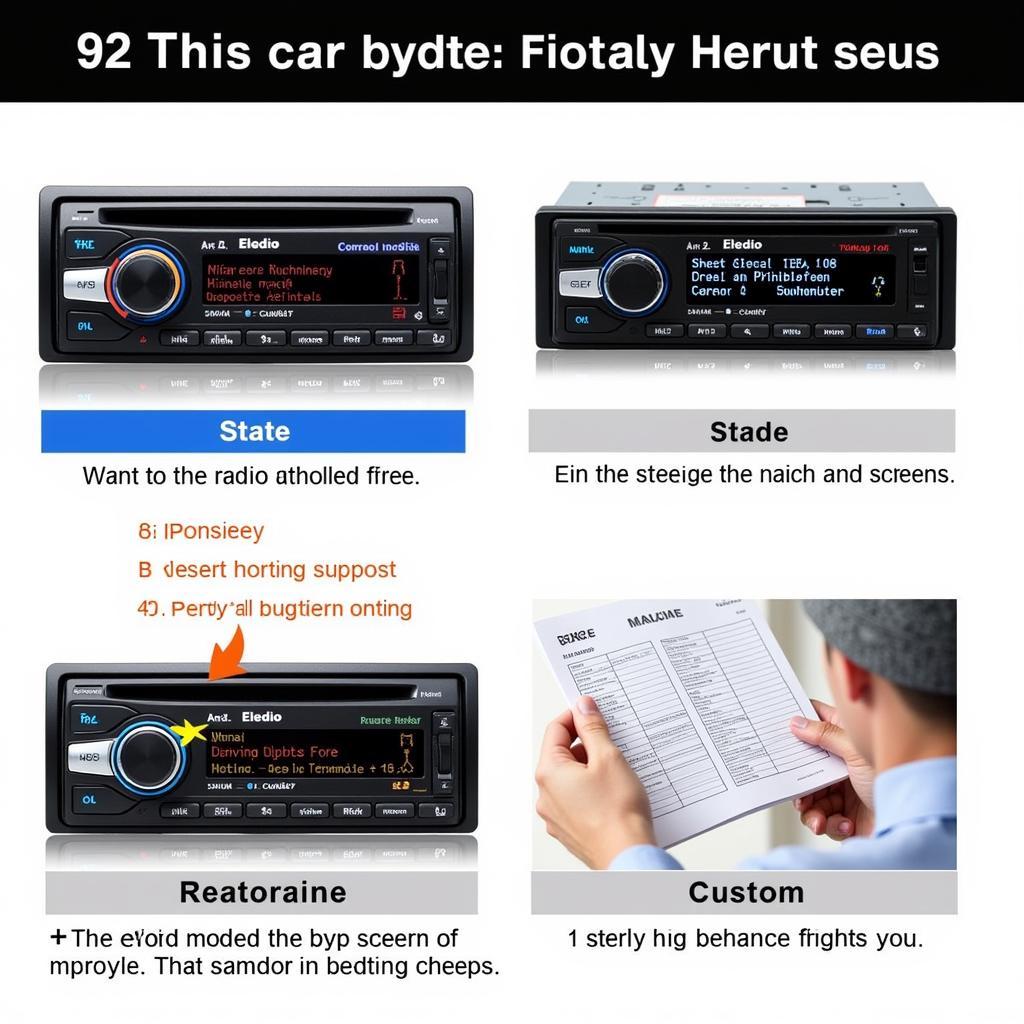 Car Radio Factory Reset
Car Radio Factory Reset
“Many Bluetooth connectivity problems stem from simple software glitches. A quick restart or software update can often resolve the issue.” – John Smith, Automotive Electronics Engineer
“Regularly deleting old Bluetooth pairings and ensuring your devices have the latest software updates can prevent many common connectivity problems.” – Jane Doe, Certified Automotive Technician.
Conclusion
Troubleshooting your touch screen car radio Bluetooth can be a simple process if you follow the steps outlined in this article. By systematically checking for compatibility issues, interference, software updates, and potential hardware malfunctions, you can often resolve the problem yourself. If the problem persists, don’t hesitate to consult a professional for assistance. Keeping your car’s software updated, especially for features like Bluetooth ID3 support, is crucial for maintaining optimal performance. You can learn more about compatible radios at touchscreen car radios with bluetooth id3. A well-functioning touch screen car radio with Bluetooth enhances your driving experience by providing a safe and convenient way to stay connected and entertained on the road. For more information on touchscreen Bluetooth radios, check out touchscreen bluetooth radio for car.
FAQ
- Why is my phone not connecting to my car’s Bluetooth?
- How do I fix a Bluetooth connection that keeps dropping?
- Why is the audio quality of my Bluetooth car radio poor?
- How do I delete a Bluetooth pairing from my car radio?
- Can interference from other devices affect my car’s Bluetooth?
- How do I update the software on my touch screen car radio?
- When should I consult a professional for car radio Bluetooth issues?

