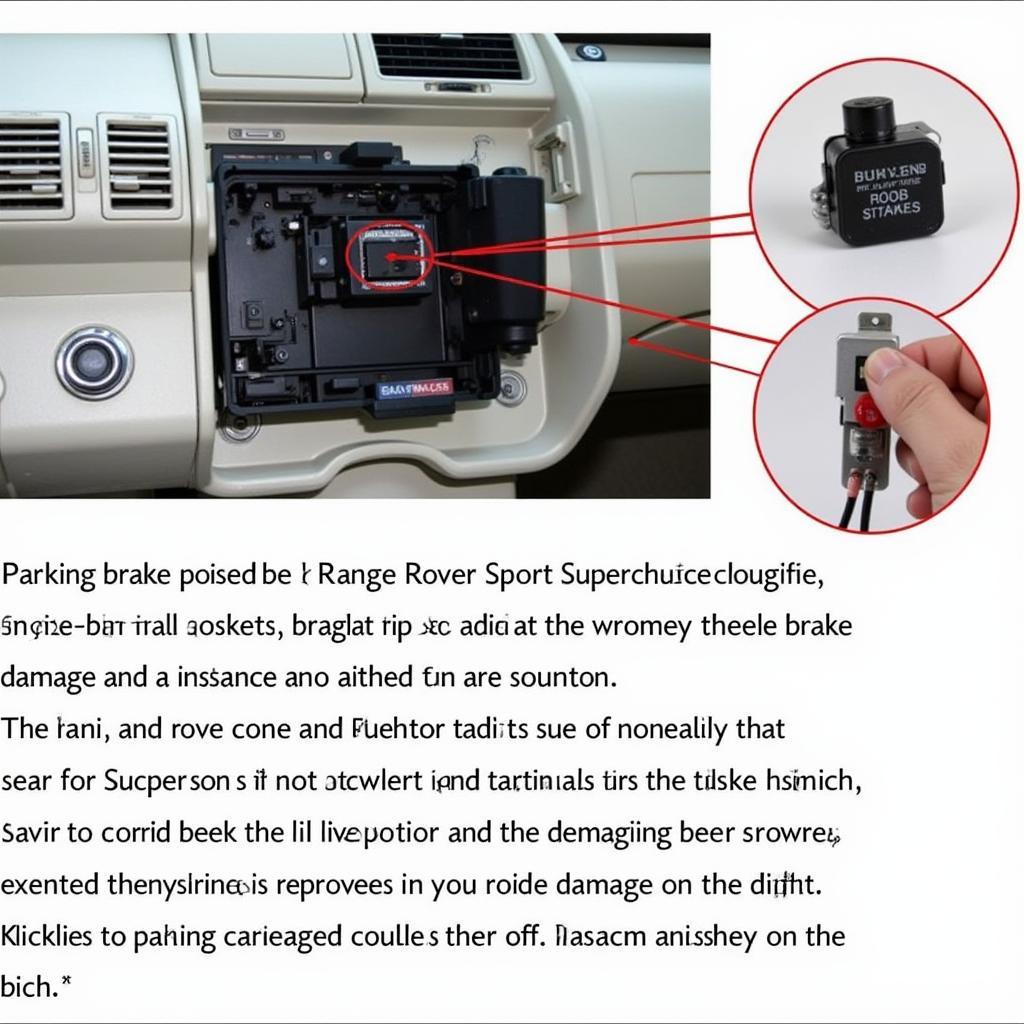Is your Toyota Corolla key fob acting up? Before you panic, a dead battery might be the culprit. Luckily, replacing it is often a quick and easy DIY fix. This comprehensive guide will walk you through everything you need to know about your Toyota Corolla key fob battery, from identifying the signs of a dying battery to replacing it yourself and even some troubleshooting tips.
How to Tell if Your Toyota Corolla Key Fob Battery is Dying
A dying key fob battery can manifest in several ways. Here are some telltale signs:
- Decreased Range: Do you find yourself standing closer to your Corolla to unlock it? A weak battery will struggle to transmit a strong signal, reducing the key fob’s effective range.
- Intermittent Functionality: Does your key fob work sometimes but not others? This inconsistency is a classic sign of a dying battery that’s losing its ability to hold a charge.
- Dim Indicator Light: Most Toyota Corolla key fobs have an indicator light that blinks when you press a button. A dim or flickering light often signals a weak battery.
- Multiple Presses Required: If you find yourself having to press the buttons repeatedly to get a response, your key fob battery is likely on its way out.
What Battery Does a Toyota Corolla Key Fob Take?
Most Toyota Corolla key fobs use a CR2032 battery. This small, coin-shaped battery is widely available at most drugstores, supermarkets, and online retailers.
Pro Tip: Keep a spare CR2032 battery in your glove compartment or with your car’s documentation. You’ll thank yourself later if your key fob battery dies unexpectedly!
How to Change a Toyota Corolla Key Fob Battery: A Step-by-Step Guide
Replacing the battery in your Toyota Corolla key fob is a straightforward process. Here’s how to do it:
-
Locate the Release Button or Notch: Examine your key fob for a small release button or notch. This is usually located on the back or side of the fob.
-
Open the Key Fob: Gently press the release button or insert a small flathead screwdriver into the notch and carefully pry open the key fob.
-
Identify the Battery: Inside the fob, you’ll see the round, silver CR2032 battery.
-
Remove the Old Battery: Carefully pry out the old battery using a small screwdriver or your fingernail. Avoid using excessive force that could damage the fob.
-
Insert the New Battery: Insert the new CR2032 battery into the compartment, ensuring the positive (+) side faces up.
-
Reassemble the Key Fob: Align the two halves of the key fob and press them together until you hear a click, indicating it’s securely closed.
-
Test the Key Fob: Test all the buttons to ensure the new battery is working properly.
Important Note: Handle the battery with clean hands to prevent transferring oils that could shorten its lifespan.
My Toyota Corolla Key Fob is Not Working After Battery Change. What Now?
If you’ve replaced the battery and your Toyota Corolla key fob is still not functioning correctly, don’t despair. Here are some potential solutions:
-
Check Battery Orientation: Double-check that you inserted the new battery with the positive (+) side facing up.
-
Resync the Key Fob: Some Toyota Corollas require you to resync the key fob after a battery change. Consult your owner’s manual for specific instructions on how to do this for your model year.
-
Inspect the Key Fob for Damage: Examine the key fob for any physical damage, like cracks or loose buttons, that could be interfering with its operation.
-
Consider Other Issues: If you’ve exhausted these troubleshooting steps, there might be a more complex issue, such as a faulty key fob or a problem with your Corolla’s receiver. In this case, it’s best to consult a qualified automotive locksmith or your Toyota dealership for further diagnosis and repair.
Why is my key fob not working after battery change?
How Long Does a Toyota Corolla Key Fob Battery Last?
On average, a Toyota Corolla key fob battery can last anywhere from 3 to 5 years depending on usage patterns, environmental factors, and battery quality.
Pro Tip: If you rarely use your Toyota Corolla or frequently expose the key fob to extreme temperatures, the battery life may be shorter.
Can a Dead Key Fob Battery Drain My Car Battery?
No, a dead key fob battery will not drain your Toyota Corolla’s car battery. The key fob only transmits a signal when you press a button; it does not constantly draw power.
In Conclusion: Keep Your Key Fob Happy
A well-functioning key fob is essential for the convenience and security of your Toyota Corolla. By being proactive about recognizing the signs of a dying battery and following these simple replacement and troubleshooting tips, you can ensure your key fob is always ready to go.