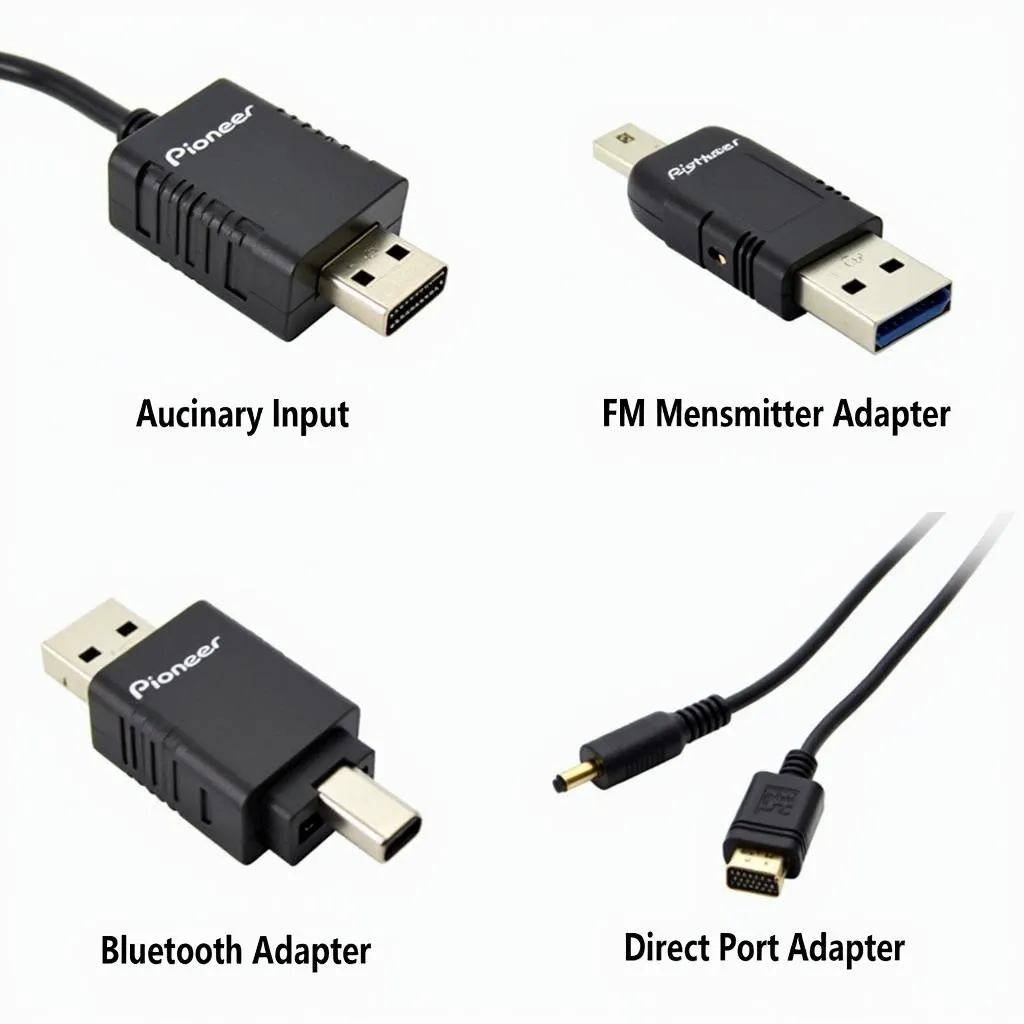Turning off seat belt and door open warnings with a scan tool can seem like a daunting task, but with the right knowledge and tools, it’s achievable. Whether you’re a seasoned mechanic or a car enthusiast looking to customize your vehicle’s alerts, this comprehensive guide will walk you through the process safely and effectively. We’ll delve into the complexities of using a scan tool, discuss the implications of disabling these safety features, and provide step-by-step instructions on achieving your desired outcome.
Understanding Seat Belt and Door Open Warnings
Seat belt and door open warnings are crucial safety features designed to protect you and your passengers. These systems utilize sensors to detect unbuckled seat belts and open doors, alerting the driver through visual and audible cues. While these alerts can be life-saving, there are instances where modifying them might be desirable, such as for track cars or specialized vehicle modifications. However, it’s crucial to understand the potential risks before proceeding. Disabling these warnings can compromise your safety and the safety of your passengers.
By using a scan tool, you gain access to the vehicle’s onboard diagnostic system, allowing you to read and clear diagnostic trouble codes (DTCs) and, in some cases, modify vehicle settings. This powerful tool provides a window into the inner workings of your car, enabling you to diagnose and address various issues, including seat belt and door open warnings.
After this section, we’ll dive into the specifics of using a scan tool to disable these warnings.
How to Turn Off Seat Belt and Door Open Warnings
Before attempting to disable any warning system, always consult your vehicle’s owner’s manual. This document contains crucial information specific to your car model and can help prevent unintended consequences.
Step-by-Step Guide to Using a Scan Tool:
- Connect the Scan Tool: Plug the scan tool into the OBD-II port, usually located under the dashboard on the driver’s side.
- Turn on the Ignition: Turn the ignition key to the “on” position without starting the engine.
- Establish Communication: Power on the scan tool and allow it to establish communication with the vehicle’s onboard computer.
- Select the Appropriate Module: Navigate through the scan tool’s menu to select the module responsible for seat belt and door open warnings (usually the Body Control Module or BCM).
- Access the Settings: Once inside the module, look for the settings related to seat belt and door open warnings. The terminology may vary depending on the vehicle manufacturer and scan tool.
- Modify the Settings: Carefully adjust the settings to disable the desired warnings. This might involve changing values, toggling options, or enabling/disabling specific features.
- Save the Changes: After making the modifications, ensure to save the changes to the vehicle’s onboard computer.
- Verify the Changes: Test the changes by simulating the conditions that would normally trigger the warnings (e.g., unbuckling the seat belt or opening the door).
 Disabling Seatbelt Warning with Scan Tool
Disabling Seatbelt Warning with Scan Tool
Can I Disable These Warnings on All Car Models?
Not all car models allow for the modification of seat belt and door open warnings through a scan tool. Some manufacturers restrict access to these settings for safety reasons. It’s essential to consult your vehicle’s documentation or contact a qualified technician to determine the feasibility for your specific car.
“Disabling safety features should always be approached with caution,” advises John Smith, Senior Automotive Diagnostic Technician at Smith Automotive Solutions. “While customization is appealing, prioritizing safety is paramount.”
Addressing Common Challenges
While using a scan tool is relatively straightforward, you may encounter some challenges. One common issue is compatibility between the scan tool and the vehicle. Ensure your scan tool supports your specific car make and model.
Troubleshooting Scan Tool Issues:
- Communication Errors: Check the connection between the scan tool and the OBD-II port.
- Software Compatibility: Ensure your scan tool’s software is up-to-date and compatible with your vehicle.
- Incorrect Module Selection: Double-check that you’ve selected the correct module within the scan tool.
 OBD2 Scan Tool Connection
OBD2 Scan Tool Connection
“Always prioritize safety when modifying vehicle settings,” cautions Maria Garcia, Certified Automotive Engineer at Garcia Auto Consulting. “Thoroughly test any changes in a controlled environment before driving on public roads.”
 Car Door Open Warning Light
Car Door Open Warning Light
Conclusion
Turning off seat belt and door open warnings with a scan tool requires careful consideration and a thorough understanding of the process. While it offers customization options, never compromise safety for convenience. Always prioritize your safety and the safety of your passengers. Remember to consult your vehicle’s owner’s manual and seek professional assistance when necessary. With the right approach, you can effectively manage your vehicle’s warning systems using a scan tool.
FAQ
- Is it legal to turn off seat belt warnings? Laws regarding disabling seat belt warnings vary by jurisdiction. Check your local regulations.
- Can I reactivate the warnings later? Yes, typically you can reverse the process using the scan tool and re-enable the warnings.
- What are the risks of disabling these warnings? Disabling these warnings increases the risk of injury in an accident.
- Do I need a specific type of scan tool? You’ll need a scan tool compatible with your vehicle’s make and model and capable of accessing the relevant modules.
- What if I encounter errors while using the scan tool? Consult your scan tool’s manual or contact the manufacturer for support.
- Where can I find a qualified technician to assist me? Search online or ask for recommendations from trusted mechanics.
- Are there alternative methods to modify these warnings? Some vehicles may offer alternative methods, but consulting your owner’s manual is always recommended.