Let’s face it, those old car stereos with cassette decks and CD players are starting to feel a bit, well, vintage. Sure, they might hold sentimental value, but when it comes to enjoying your favorite tunes on the go, modern technology offers a world of convenience. Enter the USB Bluetooth car radio adapter – a nifty gadget that breathes new life into your aging car audio system without breaking the bank.
Understanding Your Car Audio System
Before diving into the world of Bluetooth adapters, it’s helpful to grasp the basics of your car’s audio setup. Most car radios, even older models, feature auxiliary input jacks (AUX) – those 3.5mm ports often labeled “AUX IN.” This little port is your gateway to wireless audio streaming.
Common Car Audio Connectivity Issues
In an ideal world, every car would come equipped with Bluetooth connectivity. However, for those of us driving slightly older models, that’s often not the case. This lack of seamless wireless connection can lead to a few common frustrations:
- Limited Music Options: Relying solely on radio or CDs can feel restrictive, especially when you want to enjoy your personalized playlists or streaming services.
- Fumbling with Wires: Connecting your phone via an auxiliary cable can be a hassle, especially if you frequently switch between devices or passengers.
- Outdated Technology: Without Bluetooth, you miss out on hands-free calling – a crucial safety feature in today’s world.
The USB Bluetooth Car Radio Adapter Solution: Bridging the Gap
A USB Bluetooth car radio adapter acts as the missing link between your phone and your car stereo. It’s a small device that plugs into your car’s cigarette lighter port (for power) and connects to the AUX input of your car radio. Once paired with your phone via Bluetooth, it seamlessly transmits audio wirelessly, allowing you to enjoy:
- Wireless Music Streaming: Enjoy playlists, podcasts, and audiobooks from your favorite apps like Spotify, Apple Music, Pandora, and more.
- Hands-Free Calling: Make and receive calls safely without touching your phone, thanks to the built-in microphone.
- Improved Sound Quality: Many adapters feature advanced audio codecs that enhance sound clarity compared to traditional FM transmitters.
 Installing a USB Bluetooth Car Radio Adapter
Installing a USB Bluetooth Car Radio Adapter
Choosing the Right Adapter
With a plethora of options available, selecting the ideal USB Bluetooth car radio adapter might seem daunting. Consider these factors:
- Sound Quality: Look for adapters that support aptX for higher-fidelity audio streaming.
- Ease of Use: Choose an adapter with intuitive controls and clear pairing instructions.
- Additional Features: Some adapters offer multiple device pairing, noise cancellation, and USB charging ports.
Troubleshooting Common Adapter Issues
While generally plug-and-play, occasional hiccups might occur. Here’s a quick troubleshooting guide:
- Connection Problems: Ensure Bluetooth is enabled on your phone and the adapter is in pairing mode. If the issue persists, try re-pairing the devices.
- Sound Distortion: Adjust the volume on both the adapter and your phone to find a balanced output. Check if the AUX cable is securely plugged in.
- Interference: Other electronic devices or even certain car accessories might cause interference. Try turning off unnecessary devices.
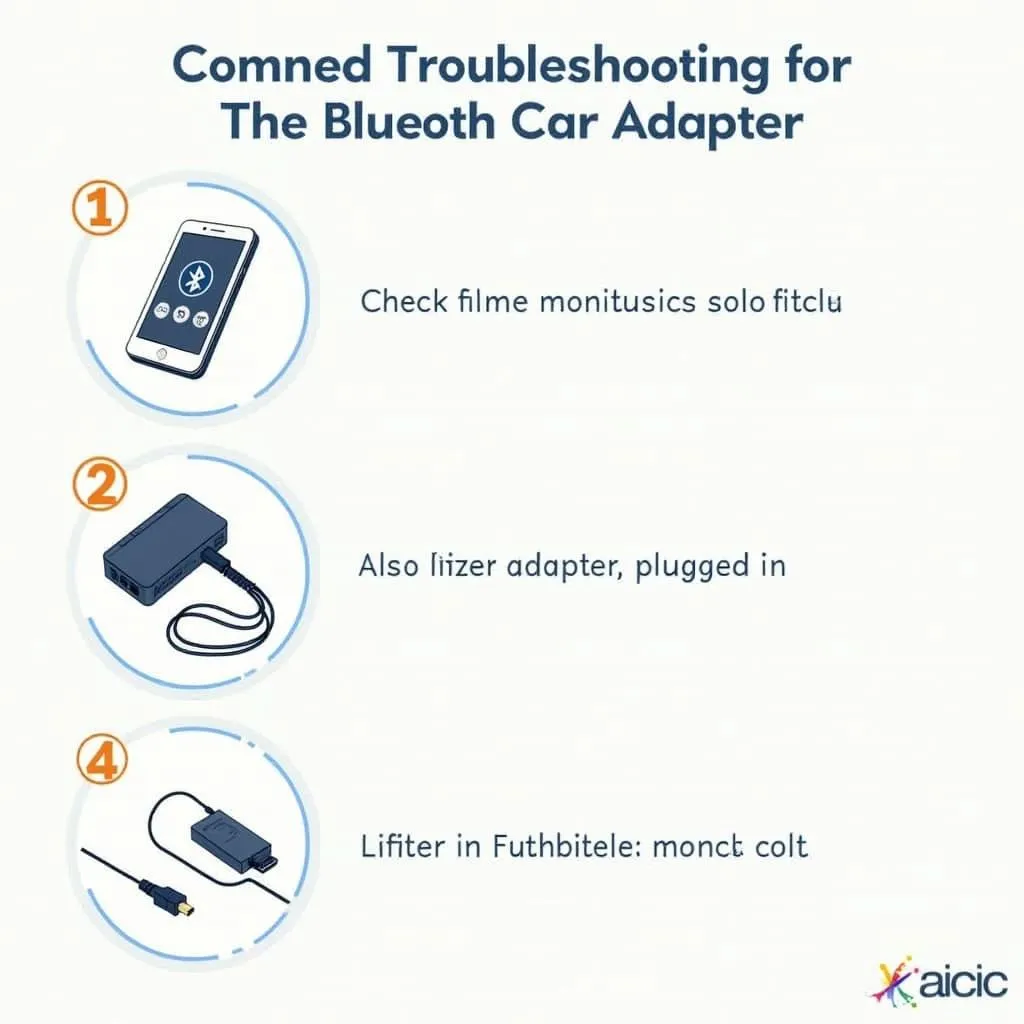 Troubleshooting Bluetooth Car Adapter Connection Issues
Troubleshooting Bluetooth Car Adapter Connection Issues
FAQs: Addressing Your Queries
Q: Can I use a USB Bluetooth adapter if my car radio doesn’t have an AUX input?
A: While an AUX input is the most common connection method, some adapters offer alternative solutions like FM transmitters. However, these might not deliver the same sound quality. In such cases, upgrading your car stereo to a Bluetooth-enabled model might be a worthwhile investment.
Q: Is it safe to leave the adapter plugged in all the time?
A: It’s generally advisable to unplug the adapter when not in use to prevent potential battery drain, especially if your car has a less efficient charging system.
Q: Can I use the adapter for navigation audio from my phone?
A: Absolutely! Once paired, the adapter will route all audio from your phone, including navigation prompts, through your car speakers.
Embrace Wireless Freedom with Cardiagtech
Upgrading your car audio experience doesn’t have to involve expensive stereo replacements. A USB Bluetooth car radio adapter provides a cost-effective and convenient solution to enjoy wireless audio streaming and hands-free calling. For expert advice on choosing the right adapter or exploring a wider range of car diagnostic and repair solutions, connect with CARDIAGTECH. We’re here to help you get the most out of your vehicle’s technology.

