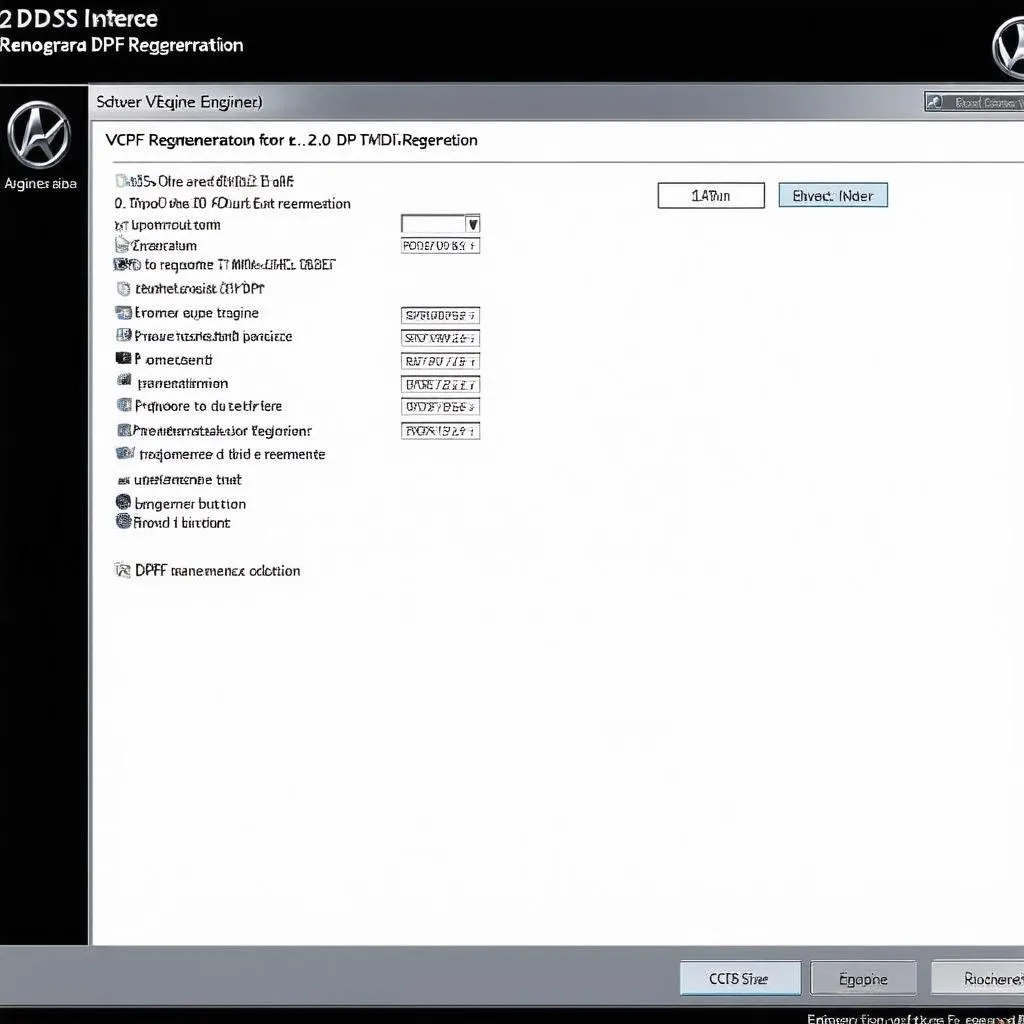The world of automotive diagnostics can be complex. Understanding the ins and outs of your vehicle’s systems can feel overwhelming. But with the right tools and knowledge, you can take control of your car’s maintenance and repairs. This guide explores the power of VAG-COM, commonly known as VCDS (VAG-COM Diagnostic System), a crucial tool for diagnosing and troubleshooting Volkswagen Audi Group (VAG) vehicles.
Whether you’re a car owner, a garage mechanic, or an automotive enthusiast, understanding how to effectively use VCDS can save you time and money. This powerful diagnostic software allows you to delve into the inner workings of your VAG vehicle, identify issues, and even make adjustments, all from the comfort of your garage or workshop. Let’s dive deep into the world of VAG VCDS and unlock its potential. After the introduction, you can find more details about vag vcds cable.
What is VAG VCDS and Why Do I Need It?
VAG VCDS is a diagnostic software specifically designed for VAG vehicles, including Volkswagen, Audi, Seat, Skoda, and Bentley. Unlike generic OBD-II scanners, VCDS offers a much deeper level of access to your vehicle’s control modules. This means you can diagnose issues with greater precision, access detailed information about your car’s systems, and even perform coding and adaptations.
Imagine being able to pinpoint the exact cause of a check engine light, rather than relying on guesswork or expensive trips to the dealership. With VCDS, you gain this power. You can read and clear fault codes, monitor live data streams, perform output tests, and much more.
Understanding VCDS Interfaces and Software Versions
VCDS comes in various interface versions, each offering different functionalities and compatibility. Choosing the right interface depends on your needs and budget. There are both genuine Ross-Tech interfaces, the developers of VCDS, and third-party options available. While genuine interfaces offer guaranteed compatibility and support, third-party options may be more budget-friendly.
The software itself also comes in different versions, from the basic shareware version to the full-featured professional version. Understanding the differences between these versions is crucial for selecting the right tool for the job.
How to Use VCDS: A Step-by-Step Guide
Connecting and using VCDS is straightforward. First, connect the interface to your vehicle’s OBD-II port and then to your computer. Once connected, launch the VCDS software and select your vehicle’s model and year.
From the main menu, you can access various functions. “Select Control Module” allows you to choose the specific module you want to diagnose, such as the engine, transmission, or ABS. “Fault Codes” lets you read and clear stored fault codes, while “Measured Values” displays live data from various sensors.
Advanced VCDS Features: Coding and Adaptations
Beyond basic diagnostics, VCDS unlocks powerful coding and adaptation features. These features allow you to customize your vehicle’s settings and behavior. For instance, you can enable or disable certain features, adjust comfort settings, or even tweak performance parameters. However, caution is advised when using these advanced features, as incorrect coding can negatively impact your vehicle’s functionality. You might want to check out our page on vcds uk for region-specific information.
Common VAG VCDS Applications and Troubleshooting Tips
VCDS is an invaluable tool for troubleshooting a wide range of VAG vehicle issues. From diagnosing a faulty sensor to identifying the root cause of a performance problem, VCDS empowers you to take control of your car’s maintenance.
Sometimes, you may encounter communication errors or other issues while using VCDS. Understanding common troubleshooting techniques can help you quickly resolve these problems and get back to diagnosing your vehicle. More information regarding the full version of the software can be found at vcds full version.
VAG VCDS: A Valuable Investment for VAG Owners
Whether you’re a seasoned mechanic or a DIY enthusiast, VAG VCDS is a valuable investment for any VAG vehicle owner. It provides the power to diagnose and troubleshoot issues, customize settings, and gain a deeper understanding of your car’s systems. With VCDS, you can save time and money on repairs, and enjoy the satisfaction of maintaining your vehicle yourself.
 Mechanic Using VCDS on Laptop for Car Diagnostics
Mechanic Using VCDS on Laptop for Car Diagnostics
“VCDS is an essential tool in my workshop,” says John Smith, a certified master technician with over 20 years of experience. “It allows me to quickly and accurately diagnose complex issues, saving my customers time and money.”
Conclusion: Unleash the Power of VAG VCDS
VAG VCDS is a powerful diagnostic and customization tool that empowers VAG vehicle owners and mechanics alike. By understanding its capabilities and utilizing its features effectively, you can take control of your car’s maintenance, diagnose issues with precision, and even customize settings to your liking. Investing in VCDS is an investment in your car’s health and your peace of mind. Find more about VCDS software for Mac on our dedicated page vcds software mac.
FAQ
-
What is the difference between VAG-COM and VCDS?
VCDS is the official name for the software, while VAG-COM is an older, commonly used name. -
Can I use VCDS on non-VAG vehicles?
No, VCDS is specifically designed for VAG vehicles. -
What are the system requirements for running VCDS?
VCDS requires a Windows-based PC. -
How often should I use VCDS to scan my car?
Regular scans, even when no issues are apparent, can help catch potential problems early. -
Can I update the firmware of my VCDS interface?
Yes, firmware updates are released periodically to improve compatibility and functionality.
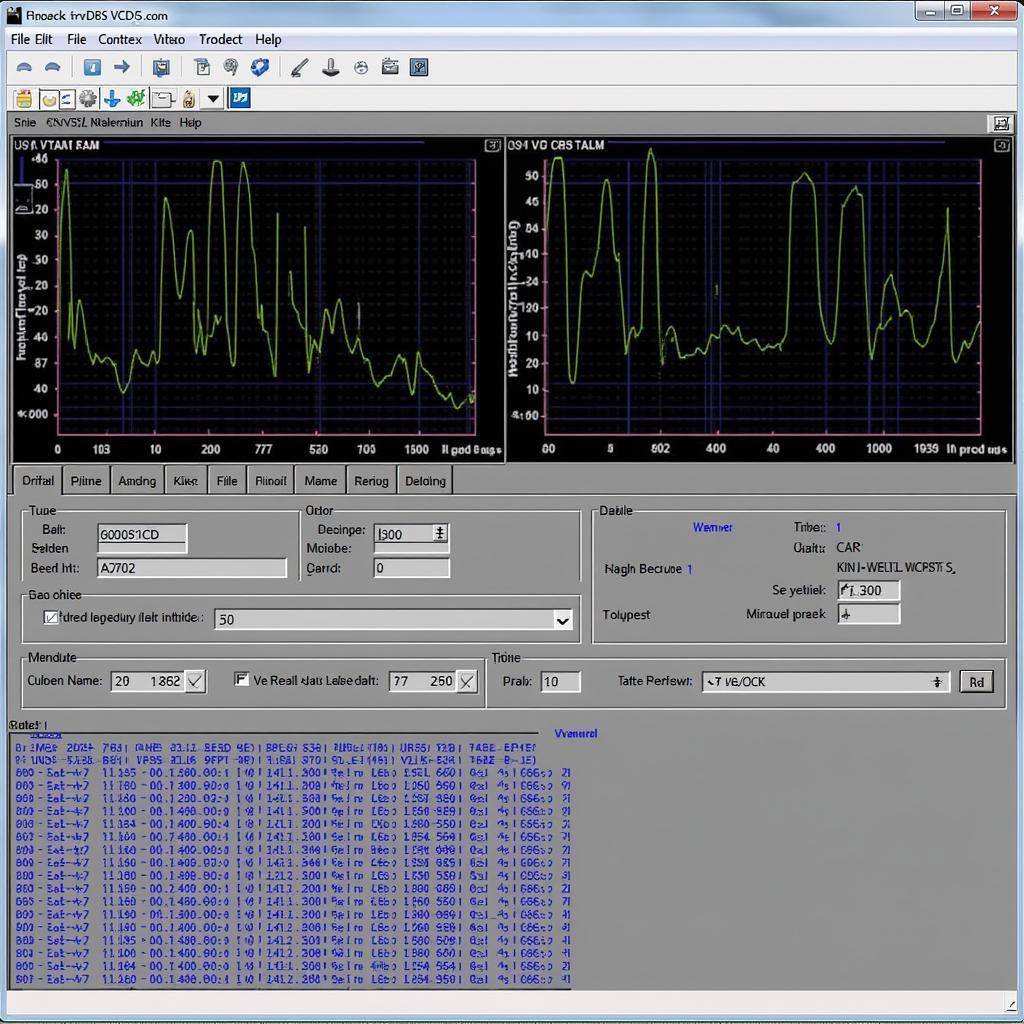 VCDS Software Interface Displaying Car Data
VCDS Software Interface Displaying Car Data
Unfortunately, there is no dedicated vcds iphone app currently available.
For further assistance, please contact us via WhatsApp: +1 (641) 206-8880, Email: CARDIAGTECH[email protected], or visit us at 276 Reock St, City of Orange, NJ 07050, United States. Our customer support team is available 24/7. We also encourage you to explore other relevant articles on our website for more insights into car diagnostics and maintenance.