If you own a 2010 Audi A6, you may be familiar with the persistent seat belt warning light and chime. While designed for safety, this feature can be frustrating if triggered unnecessarily. This comprehensive guide will explore how to use a VCDS (VAG-COM Diagnostic System) to potentially address this issue.
Disclaimer: Modifying your vehicle’s safety systems can have serious consequences. This information is for educational purposes only. Consult a qualified automotive electrician for any modifications to your vehicle.
Understanding the Seat Belt Warning System in Your Audi A6
Your Audi A6 utilizes a sophisticated system to monitor seat belt usage. Sensors in the seat belt buckles and latches detect if the belt is fastened. When the ignition is on and the belt remains unbuckled, the system activates an audible chime and a visual warning on the dashboard.
What is VCDS and Why Would You Use It for This?
VCDS is a powerful diagnostic and reprogramming tool designed specifically for Volkswagen Audi Group (VAG) vehicles. It allows you to access, diagnose, and in some cases, modify the various control modules within your Audi.
For the seat belt warning, VCDS can be used to explore potential software solutions that might disable the warning under specific conditions.
Common Reasons for a Seat Belt Warning
Before attempting any modifications, it’s crucial to understand the potential causes of the warning.
- Faulty Seat Belt Buckle Sensor: A malfunctioning sensor can send incorrect signals to the car’s computer, triggering the warning even when the belt is fastened.
- Wiring Issue: Damaged or corroded wiring connected to the seat belt system can disrupt the signal flow, causing a false warning.
- Software Glitch: Occasionally, software glitches within the vehicle’s control modules can lead to unexpected behavior, including a persistent seat belt warning.
Using VCDS to Potentially Disable the Seat Belt Warning
Important: Modifying your car’s safety systems should not be taken lightly. Proceed with caution and ensure you understand the potential risks.
Step 1: Connect and Access Your Audi A6 with VCDS
- Connect the VCDS interface to your computer and the OBD-II port located under the dashboard on the driver’s side of your A6.
- Turn the ignition on but do not start the engine.
- Launch the VCDS software on your computer and establish communication with your vehicle.
Step 2: Navigate to the Airbag Control Module
- Within the VCDS software, select “Select Control Module.”
- From the list of modules, choose “15-Airbag.” This is where the seat belt warning system is typically managed.
Step 3: Explore Coding Options
- Once inside the Airbag module, carefully review the available coding options.
- Caution: Making changes to your vehicle’s coding can have unintended consequences. It’s recommended to document the original coding before making any alterations.
Step 4: Potential Coding Adjustments
- The specific coding adjustments for disabling the seat belt warning may vary depending on your Audi A6’s specific configuration and software version.
- There may be options to adjust the sensitivity of the seat belt sensors, the duration of the chime, or the conditions under which the warning is triggered.
- It’s crucial to research thoroughly and consult with online forums or experienced VCDS users to identify the correct coding adjustments for your specific vehicle.
Step 5: Clear Fault Codes (If Necessary)
- After making any coding changes, check for any fault codes stored in the Airbag module.
- If codes are present, clear them and re-test the system to ensure the modifications have been successful.
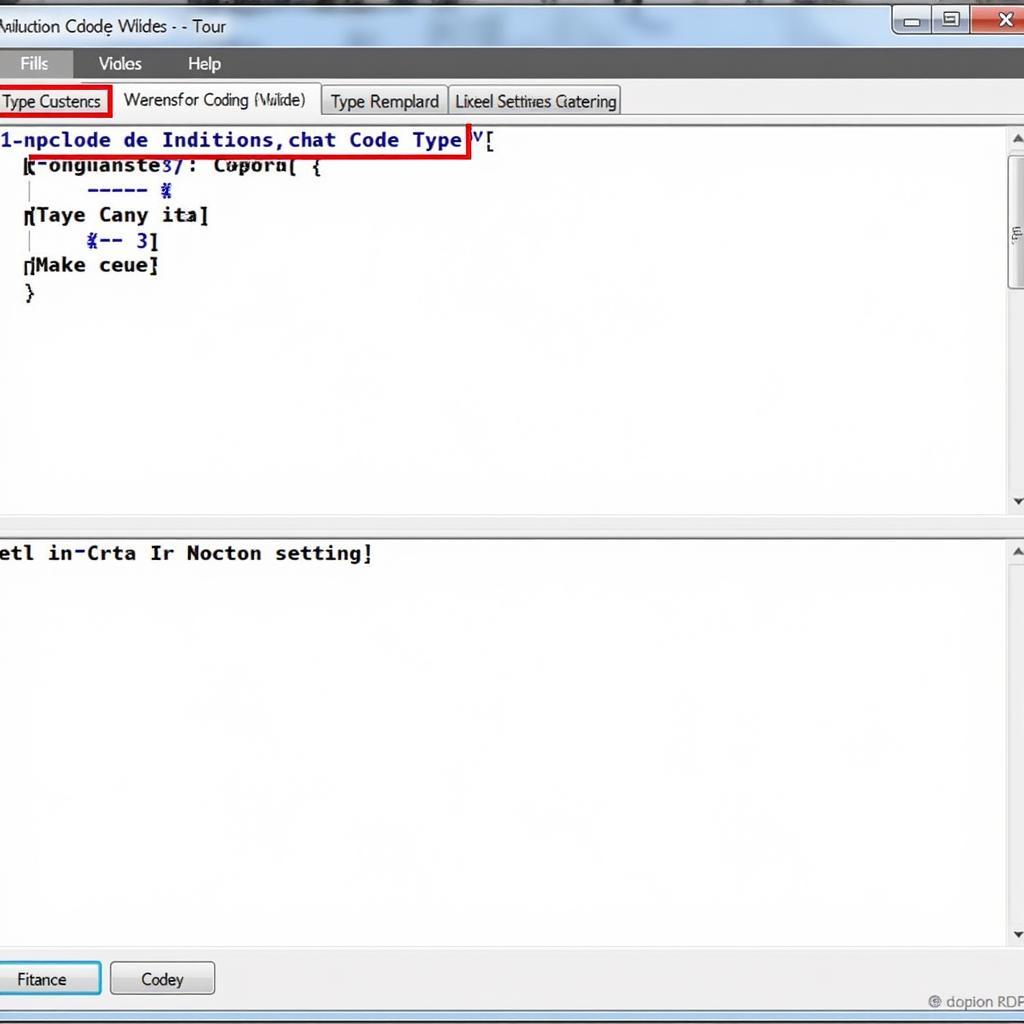 VCDS Software Coding
VCDS Software Coding
Important Considerations and Safety Precautions
- Legality: Disabling or modifying safety features in your vehicle may be illegal in some areas. Always check your local laws and regulations.
- Safety Risks: Tampering with safety systems can increase the risk of injury in an accident.
- Insurance Implications: Modifications to safety systems could potentially affect your insurance coverage.
Alternatives to Consider
- Seat Belt Extenders: If you require additional belt length for comfort, consider using a seat belt extender.
- Professional Diagnosis and Repair: If the warning is due to a genuine fault, seek professional diagnosis and repair from a qualified Audi technician.
Seeking Expert Advice
While this guide offers general insights, it’s crucial to remember that each vehicle is unique. Consulting with an experienced automotive electrician specializing in Audi vehicles is always recommended. They can provide tailored guidance based on your specific car and address any concerns you might have.
Remember, while the convenience of potentially disabling the seat belt warning might seem appealing, prioritizing safety should always be the topmost concern.
FAQs
Can I reverse the VCDS coding if needed?
Yes, VCDS allows you to revert to the original coding if you encounter issues or wish to restore the factory settings.
Is it safe to drive with the seat belt warning disabled?
Driving without a fastened seat belt significantly increases the risk of serious injury or death in an accident. It’s never recommended to disable safety features.
What are some other uses for VCDS on my Audi A6?
VCDS can be used for a wide range of diagnostic and customization tasks, including reading and clearing fault codes, adjusting convenience features, and monitoring various vehicle systems.
Where can I find reliable VCDS coding information for my specific Audi A6?
Online forums dedicated to Audi vehicles and VCDS can be valuable resources for finding coding information. However, always proceed with caution and verify the information from multiple sources.
Do I need any special skills to use VCDS?
While VCDS is user-friendly, some technical knowledge about vehicle electronics and a basic understanding of coding is beneficial. It’s recommended to start with simple adjustments and gradually explore more advanced features.

