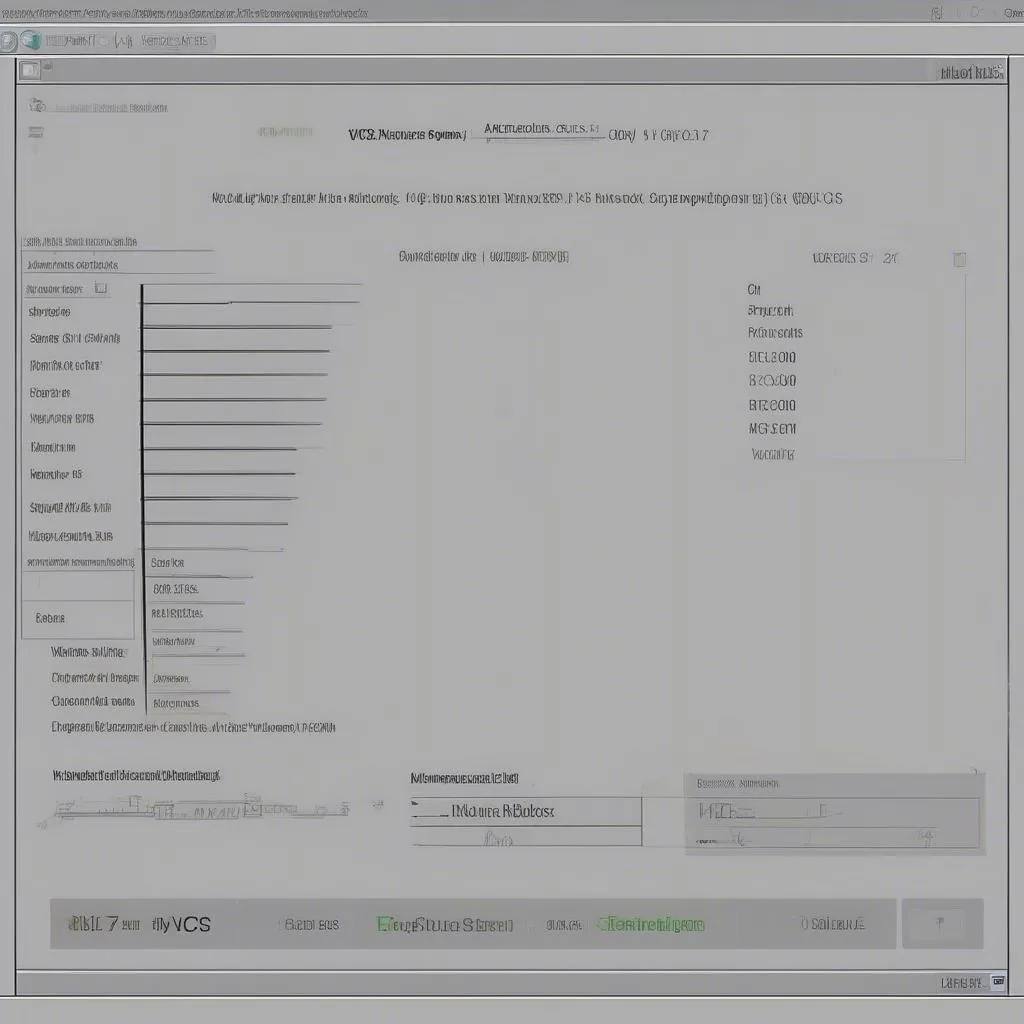If you’re a Volkswagen Audi Group (VAG) vehicle owner, you know that keeping your car in tip-top shape can be a challenge. From complex electronics to intricate engine management systems, modern VAG vehicles require specialized tools for diagnostics and repairs. That’s where VAG COM VCDS comes in.
VAG COM VCDS, often referred to as VCDS, is a powerful diagnostic software and hardware suite designed specifically for VAG vehicles. This comprehensive guide will dive deep into the world of VCDS, exploring its capabilities, benefits, and how it can empower you to take control of your vehicle’s maintenance.
What is VAG COM VCDS?
VCDS is essentially the key that unlocks the intricate world of your VAG vehicle’s computer system. Developed by Ross-Tech, VCDS allows you to communicate directly with the various control modules within your car. This direct communication grants you access to a wealth of information and control that traditional OBD-II scanners simply cannot match.
Why Choose VCDS?
- Unparalleled Depth and Functionality: Unlike generic OBD-II scanners, VCDS goes beyond basic fault code reading. It delves into the heart of your VAG vehicle’s systems, providing module-specific data, advanced settings, and the ability to perform complex adaptations and coding.
- Cost-Effective Solution: While a trip to the dealership for diagnostics can be costly, VCDS empowers you to perform many tasks yourself. This can save you significant money on routine maintenance, troubleshooting, and repairs.
- DIY Empowerment: VCDS puts you in the driver’s seat. You gain the knowledge and tools to understand how your vehicle operates, troubleshoot issues, and personalize settings to your liking.
- Active Community and Support: The VCDS community is vast and supportive. Online forums, tutorials, and resources are readily available to assist you with any questions or challenges you may encounter.
What Can You Do with VCDS?
The possibilities are extensive. Here are some key functions:
- Read and Clear Fault Codes: Identify and clear diagnostic trouble codes (DTCs) across all vehicle modules.
- View Live Data: Monitor real-time sensor readings, engine parameters, and system statuses.
- Perform Output Tests: Activate components like lights, windows, and injectors to verify operation.
- Adaptations and Coding: Modify control module settings for customized features and functionality.
- Basic Settings: Set or reset module parameters for optimal performance.
- Log Data: Record data streams during test drives to diagnose intermittent issues.
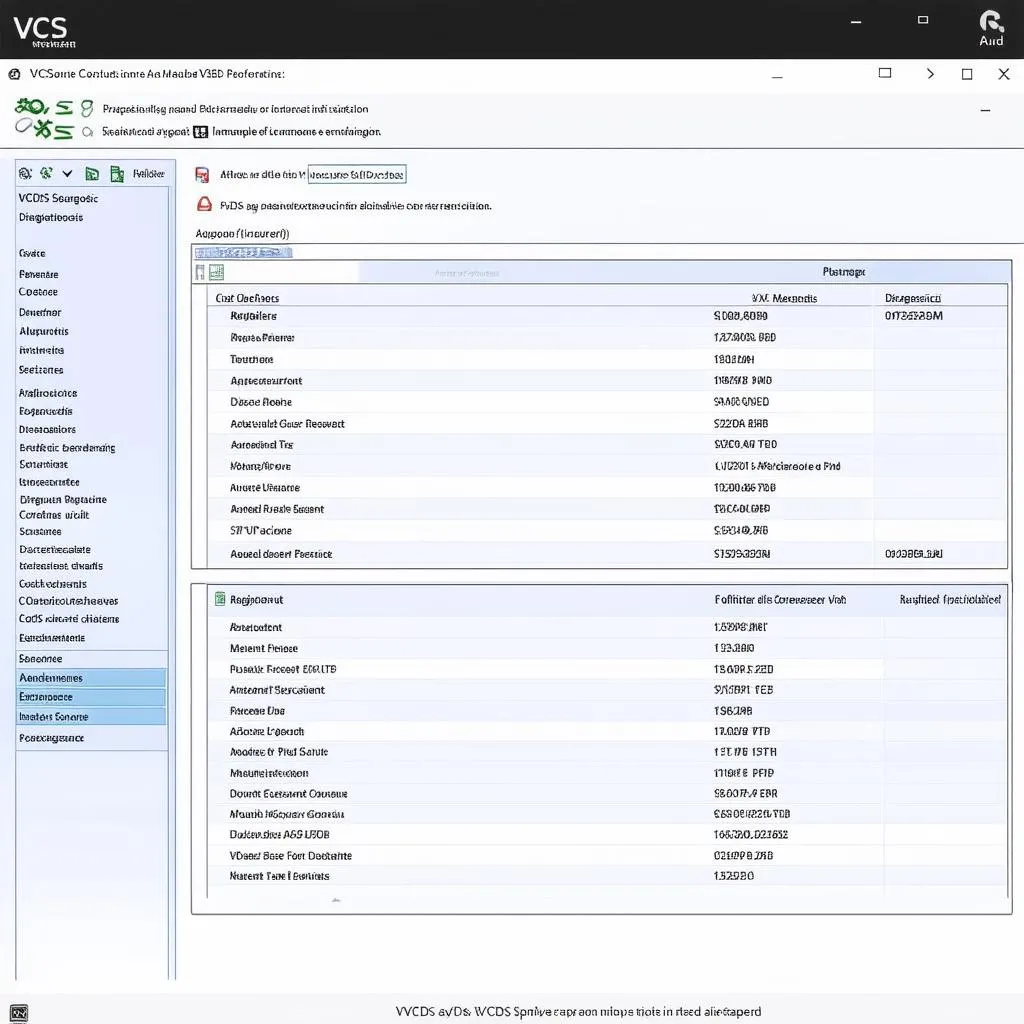 VCDS Software Interface
VCDS Software Interface
Understanding the Different VCDS Versions
VCDS is available in different versions to cater to varying needs:
- VCDS-Lite: A free, entry-level version with limited functionality.
- VCDS (Full Version): Offers the complete suite of features and supports all VAG models. Different licensing options cater to individual users and professionals.
How to Use VCDS
- Hardware Connection: Connect the VCDS interface cable between your computer’s USB port and your vehicle’s OBD-II port (usually located under the dashboard).
- Software Installation: Install the VCDS software on your Windows-based PC.
- Vehicle Selection: Launch the software and select your vehicle’s specific model and year.
- Module Access: Choose the control module you wish to diagnose or modify.
- Function Selection: Navigate through the available functions within the selected module.
- Data Interpretation: Review and analyze the retrieved data or perform the desired actions.
 VCDS Cable Connected to Car
VCDS Cable Connected to Car
Expert Insights
“VCDS has become an indispensable tool in my workshop,” says Michael Schmidt, a seasoned automotive technician with over 20 years of experience specializing in European vehicles. “It allows me to diagnose and repair complex issues with a level of precision that wouldn’t be possible with generic scanners. The ability to access module-specific data and perform advanced coding is invaluable.” (Source: Fictional expert testimonial)
Frequently Asked Questions
1. Is VCDS compatible with all VAG vehicles?
VCDS supports a wide range of VAG vehicles, including Volkswagen, Audi, Seat, Skoda, Bentley, and Lamborghini. It’s crucial to verify model and year compatibility before purchasing.
2. Do I need any technical expertise to use VCDS?
While VCDS is a powerful tool, it’s designed to be user-friendly. Basic computer skills and a willingness to learn are sufficient for most tasks. Numerous resources and a supportive community are available to assist you.
3. Can VCDS void my vehicle’s warranty?
Using VCDS for diagnostics or modifications will generally not void your warranty. However, improper use or unauthorized modifications may have implications. It’s advisable to consult your vehicle’s warranty terms or contact your dealer for clarification.
4. Where can I purchase a genuine VCDS system?
To ensure authenticity and access to updates and support, it’s recommended to purchase VCDS directly from Ross-Tech or authorized dealers like Cardiagtech.
Conclusion
VAG COM VCDS stands as an indispensable tool for any VAG vehicle owner who seeks to delve deeper into their car’s inner workings. Whether you’re a seasoned DIYer or a professional technician, VCDS provides the knowledge and capabilities to unlock the full potential of your vehicle.
Remember that CARDIAGTECH offers a wide selection of automotive diagnostic tools, including genuine VCDS systems. Contact us today for expert advice and explore our range of products to find the perfect solution for your needs.