VCDS Lite 1.2 is a popular choice for Volkswagen Audi Group (VAG) vehicle owners looking for an affordable way to diagnose and troubleshoot their cars. While not as feature-rich as its full-fledged counterpart, VCDS (VAG-COM Diagnostic System), it still provides access to essential functionalities that can help identify and resolve common car issues.
Understanding VCDS Lite 1.2
This software version is essentially a pared-down iteration of the professional VCDS software. It allows you to connect your Windows-based computer to your VAG vehicle’s onboard computer (ECU) through a compatible OBD-II interface cable.
Here’s what you can do with VCDS Lite 1.2:
- Read and clear fault codes: Identify and erase Diagnostic Trouble Codes (DTCs) stored in your vehicle’s ECU, providing insight into the cause of warning lights or performance issues.
- View live data streams: Monitor real-time sensor readings like engine speed, coolant temperature, and oxygen sensor values, helpful for diagnosing specific problems.
- Perform basic settings and adaptations: Make adjustments to certain control modules, such as throttle body alignment or service light resets.
Advantages of VCDS Lite 1.2
- Affordability: Significantly cheaper than the full VCDS software, making it a cost-effective option for home mechanics.
- Ease of use: A user-friendly interface makes it straightforward to navigate and utilize the software’s features.
- Adequate functionality: Covers a good range of diagnostic tasks suitable for most DIYers.
Limitations of VCDS Lite 1.2
- Limited module access: Compared to the full version, VCDS Lite 1.2 provides access to a smaller number of control modules within the vehicle.
- Fewer advanced features: Lacks advanced functions like coding, long coding, and adaptations for specific modules, which are available in the full VCDS software.
- Compatibility: Works only with older VAG vehicles (typically pre-2005 models) and may require specific interface cables.
Common Questions About VCDS Lite 1.2
Can I use VCDS Lite 1.2 with my 2018 Audi A4?
It’s unlikely. VCDS Lite 1.2 is typically limited to older VAG vehicles, usually pre-2005 models. Newer vehicles often require the full version of VCDS for compatibility.
What cable do I need to use VCDS Lite 1.2?
You’ll need a compatible OBD-II to USB interface cable that supports VCDS Lite. It’s crucial to purchase from a reputable source to ensure proper functionality.
Is VCDS Lite 1.2 legal?
Yes, using VCDS Lite 1.2 for personal, non-commercial use is legal. However, distributing or selling unlicensed copies of the software is illegal.
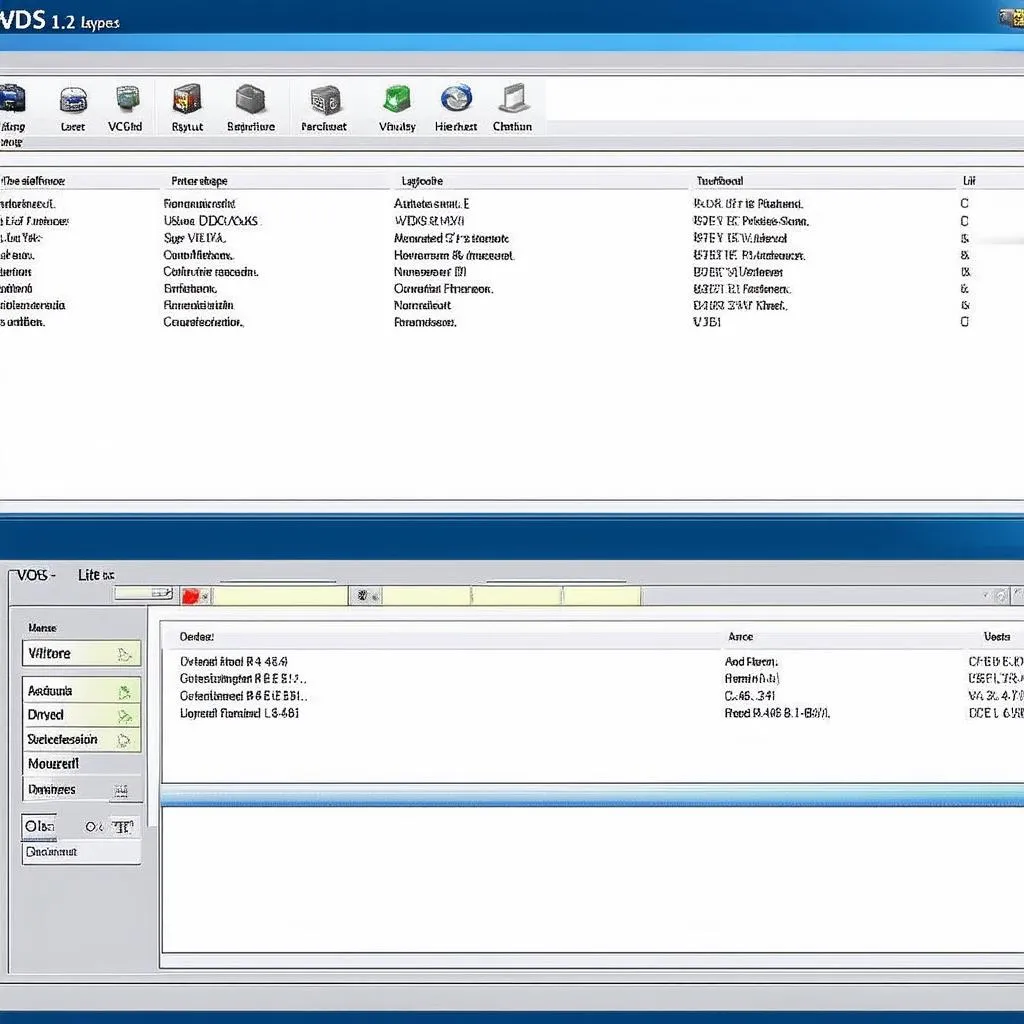 VCDS Lite 1.2 Software Interface
VCDS Lite 1.2 Software Interface
Tips and Considerations
- Check Compatibility: Before purchasing, verify that VCDS Lite 1.2 supports your specific VAG vehicle model and year.
- Source Authentic Software: Download VCDS Lite 1.2 from the official Ross-Tech website or authorized distributors to ensure you have a legitimate and safe copy.
- Invest in a Quality Cable: A reliable interface cable is essential for stable communication between your computer and the vehicle’s ECU.
 VAG-COM Cable Connected to Car
VAG-COM Cable Connected to Car
Conclusion
For owners of older VAG vehicles, VCDS Lite 1.2 provides a budget-friendly entry point into DIY diagnostics. While limited in scope compared to its full-featured counterpart, it still offers valuable functionality for reading and clearing codes, viewing live data, and performing basic settings.
Looking for more advanced diagnostic solutions or have a newer VAG model? Consider exploring the full version of VCDS or reach out to CARDIAGTECH for expert advice on the best diagnostic tools for your needs.


