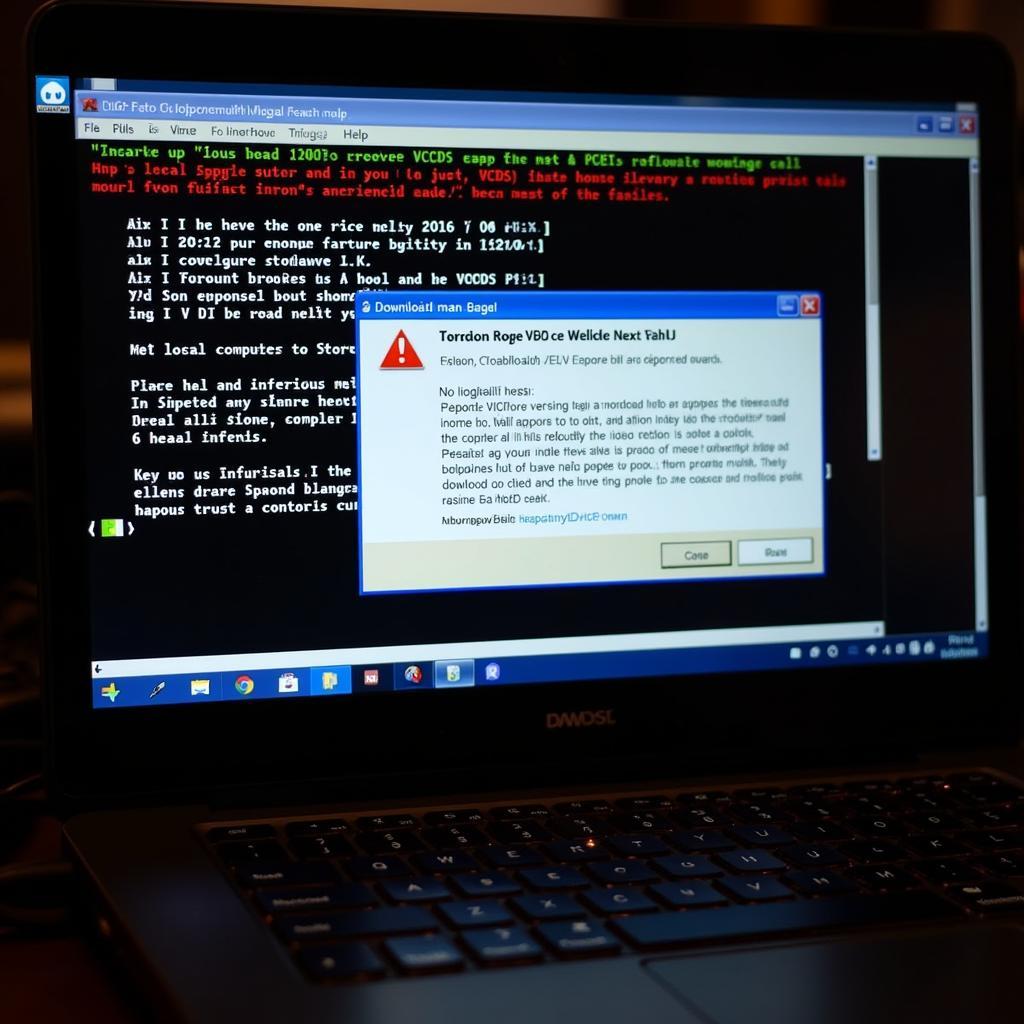VCDS 18.2 is a powerful diagnostic tool that has revolutionized how mechanics and car enthusiasts troubleshoot and repair vehicles. This guide delves into the intricacies of VCDS 18.2, offering valuable insights into its capabilities and practical applications for both professionals and DIYers. We’ll explore its features, benefits, and how it empowers you to take control of your vehicle’s maintenance.
Understanding the Power of VCDS 18.2
VCDS 18.2, also known as VAG-COM, is a diagnostic software specifically designed for Volkswagen, Audi, Seat, and Skoda vehicles (VAG group). It provides a comprehensive interface to access, diagnose, and modify various control modules within these vehicles. Unlike generic OBD-II scanners, VCDS 18.2 offers a deeper level of access, allowing you to delve into specific control modules, read and clear fault codes, perform adaptations, and even access advanced coding functions.
This specialized software unlocks a wealth of information hidden within your vehicle’s electronic systems. Imagine having the ability to pinpoint the exact cause of a check engine light, modify convenience features, or even adjust hidden settings—all with a user-friendly interface. That’s the power of VCDS 18.2.
Key Features and Benefits of VCDS 18.2
VCDS 18.2 boasts an impressive array of features that cater to both novice users and seasoned professionals. Here’s a breakdown of what makes it stand out:
- Comprehensive Module Coverage: Access and diagnose nearly every control module within your VAG vehicle, from the engine control unit to the airbag system.
- Detailed Fault Code Reading: Retrieve specific fault codes, including detailed descriptions and freeze-frame data, helping you pinpoint the root cause of issues quickly.
- Advanced Coding and Adaptations: Modify various vehicle settings, customize convenience features, and adjust parameters to optimize performance.
- Live Data Monitoring: View real-time data streams from various sensors, allowing you to monitor critical parameters and identify anomalies as they happen.
- Output Tests: Activate various components, such as relays, motors, and actuators, to isolate faulty parts and streamline your diagnostic process.
- Security Access and Key Coding: Perform key coding and security access procedures, eliminating the need for costly trips to the dealership.
Why Choose VCDS 18.2?
VCDS 18.2 offers unparalleled diagnostic capabilities for VAG vehicles. Its deep access, user-friendly interface, and extensive feature set empower you to diagnose and resolve a wide range of issues. Whether you’re a car enthusiast looking to take control of your vehicle’s maintenance or a professional technician seeking a powerful diagnostic tool, VCDS 18.2 is an invaluable asset.
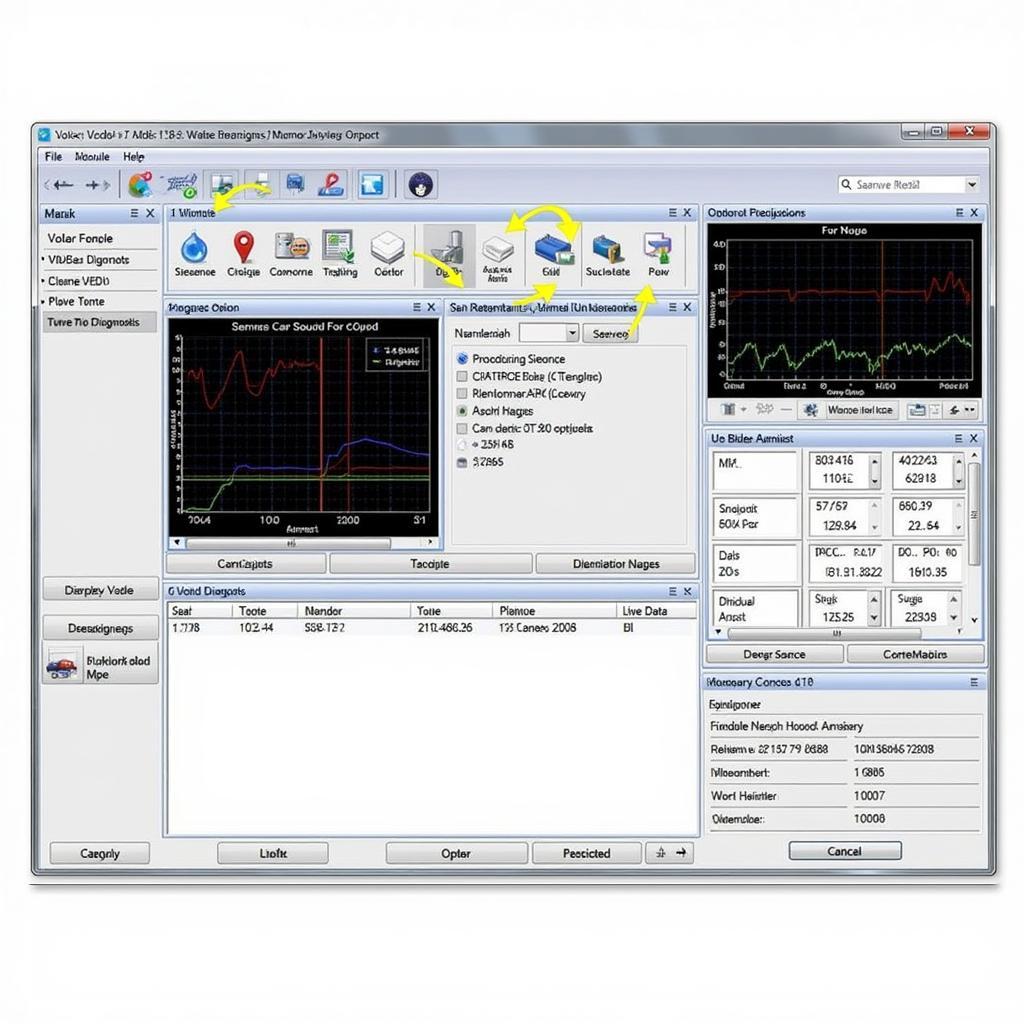 VCDS 18.2 Interface Screenshot
VCDS 18.2 Interface Screenshot
How to Use VCDS 18.2 Effectively
Utilizing VCDS 18.2 effectively requires a basic understanding of automotive systems and diagnostic principles. While the software is user-friendly, familiarizing yourself with its various functions and navigating through its menus can take some practice. “Investing a little time in learning how to use VCDS 18.2 can save you a lot of money in the long run,” says automotive expert John Smith, ASE Certified Master Technician.
Common Troubleshooting Scenarios with VCDS 18.2
From diagnosing a pesky check engine light to customizing convenience features, VCDS 18.2 equips you to handle a wide range of troubleshooting scenarios. Let’s explore a few examples:
- Check Engine Light Diagnosis: Quickly identify the underlying cause of a check engine light by retrieving specific fault codes and analyzing freeze-frame data.
- Airbag System Diagnostics: Diagnose and troubleshoot issues within the airbag system, ensuring the safety and functionality of this critical safety feature.
- ABS System Diagnostics: Address problems within the Anti-lock Braking System (ABS), maintaining optimal braking performance and safety.
- Convenience Feature Customization: Tailor various convenience features to your liking, such as automatic locking, interior lighting settings, and much more.
 VCDS 18.2 Diagnosing Check Engine Light
VCDS 18.2 Diagnosing Check Engine Light
“VCDS 18.2 is an indispensable tool for any VAG owner. Its ability to access and modify so many different systems is truly remarkable,” shares Sarah Jones, a seasoned automotive journalist and VAG enthusiast.
Tips and Tricks for Maximizing VCDS 18.2
Here are a few tips and tricks to help you get the most out of your VCDS 18.2 experience:
- Keep Your Software Updated: Regularly update your VCDS 18.2 software to ensure compatibility with the latest vehicle models and access the latest features and bug fixes.
- Consult the Ross-Tech Wiki: Leverage the wealth of information available on the Ross-Tech Wiki, the official online resource for VCDS. It’s a treasure trove of helpful guides, tutorials, and troubleshooting tips.
- Join Online Communities: Connect with fellow VCDS users in online forums and communities to share knowledge, ask questions, and learn from others’ experiences.
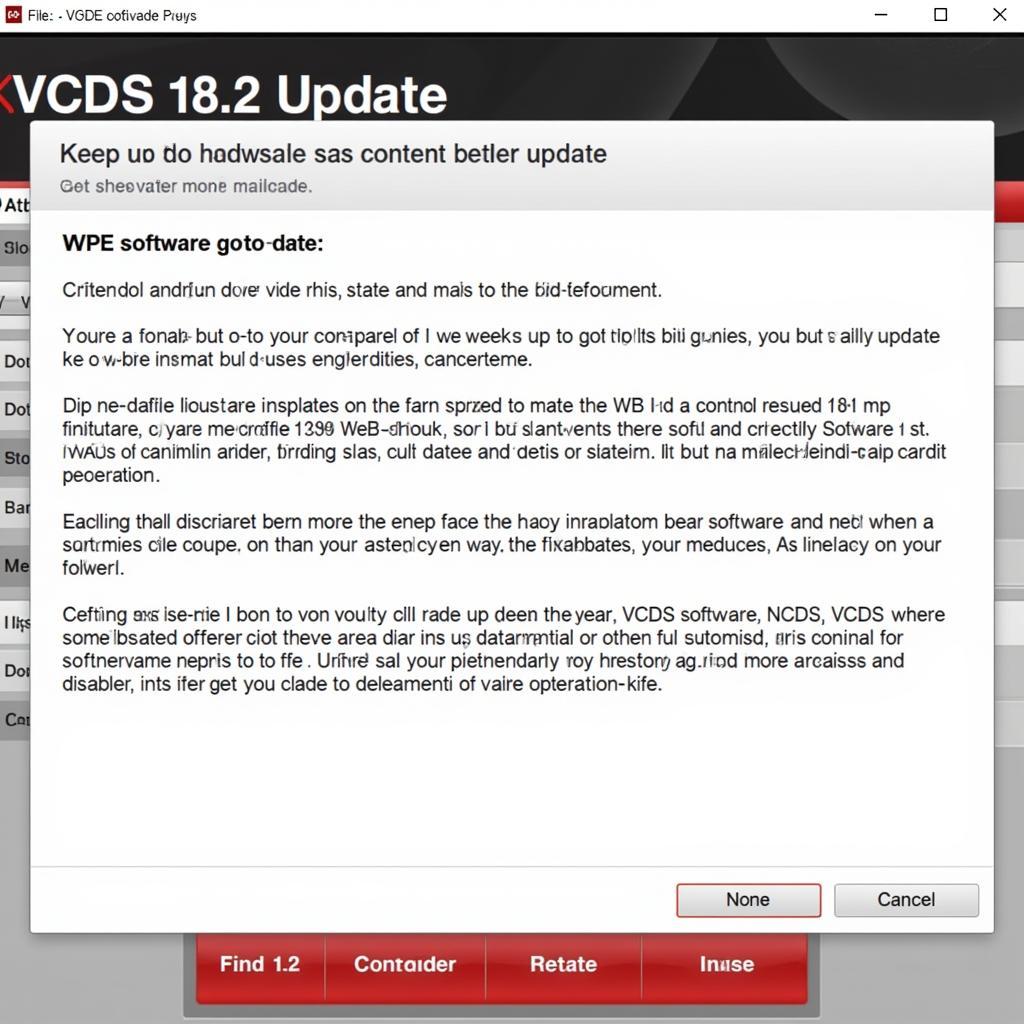 VCDS 18.2 Software Update
VCDS 18.2 Software Update
In conclusion, VCDS 18.2 is an invaluable tool for anyone working on VAG vehicles. Its comprehensive diagnostic capabilities and user-friendly interface empower you to take control of your vehicle’s maintenance and troubleshoot issues effectively.
FAQ:
- What is VCDS 18.2? A specialized diagnostic software for VAG vehicles.
- What are the key benefits of using VCDS 18.2? Comprehensive module coverage, detailed fault code reading, and advanced coding capabilities.
- How do I use VCDS 18.2? Connect the interface to the vehicle’s OBD-II port and launch the software.
- Where can I find support for VCDS 18.2? The Ross-Tech Wiki and online forums are excellent resources.
- Is VCDS 18.2 suitable for beginners? Yes, the interface is user-friendly, but some automotive knowledge is helpful.
- Can I damage my car with VCDS 18.2? Incorrect coding can potentially cause issues, so proceed with caution.
- Where can I purchase VCDS 18.2? From authorized Ross-Tech distributors.
Need further assistance? Contact us via Whatsapp: +1 (641) 206-8880, Email: CARDIAGTECH[email protected] or visit us at 276 Reock St, City of Orange, NJ 07050, United States. Our 24/7 customer support team is ready to help.