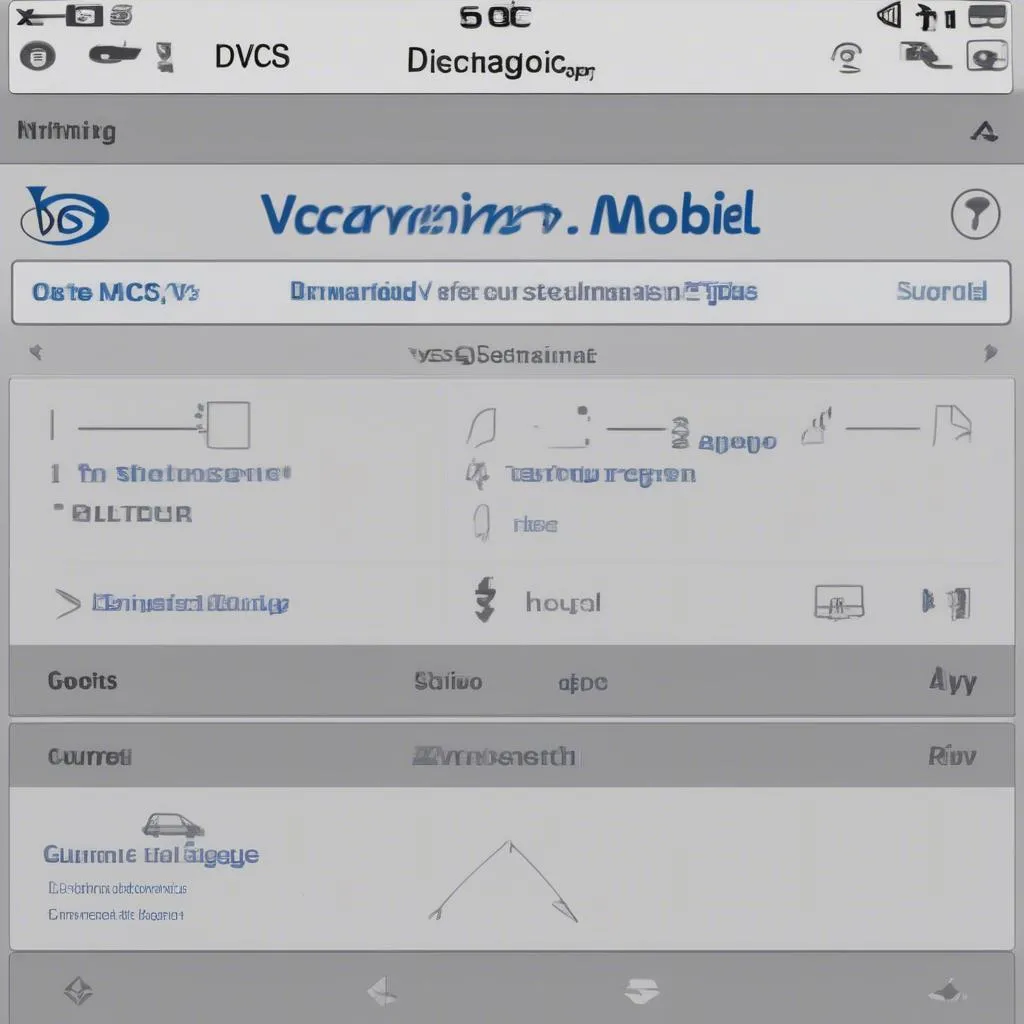VCDS 19.6.2 is a powerful diagnostic software for Volkswagen, Audi, Seat, and Skoda vehicles. This guide delves into its functionalities, benefits, and how it empowers both DIY enthusiasts and professional mechanics to troubleshoot and resolve car issues effectively. We’ll explore everything from basic code reading to advanced coding and adaptations.
Understanding the Power of VCDS 19.6.2
VCDS 19.6.2 stands for “VAG-COM Diagnostic System” and is a Windows-based software that connects to your car’s onboard diagnostic system via a specialized interface cable. This software allows you to access various control modules within your vehicle, read and clear fault codes, perform adaptations, and even access hidden features. It’s a crucial tool for anyone looking to understand and maintain their VAG vehicle.
Key Features and Benefits of VCDS 19.6.2
This version of VCDS offers several advantages over generic OBD-II scanners. It provides in-depth access to vehicle-specific data, allowing for more accurate diagnostics and targeted repairs. Here are some key benefits:
- Comprehensive Module Coverage: Access and control a wide range of modules, including engine, transmission, ABS, airbag, and more.
- Detailed Fault Code Information: Receive specific fault codes with detailed descriptions, helping pinpoint the root cause of issues.
- Advanced Coding and Adaptations: Customize various vehicle settings, such as convenience features, lighting, and more.
- Live Data Monitoring: Observe real-time sensor data to analyze vehicle performance and identify potential problems.
- Output Tests: Activate various components like actuators, relays, and pumps to test their functionality.
How to Use VCDS 19.6.2: A Step-by-Step Guide
Using VCDS 19.6.2 might seem daunting at first, but with a little guidance, it becomes quite straightforward. Here’s a simplified guide:
- Connect the Interface: Plug the VCDS interface cable into your computer’s USB port and the car’s OBD-II port.
- Launch the Software: Open the VCDS software on your computer.
- Select Control Module: Choose the specific module you want to diagnose, like the engine or transmission.
- Read Fault Codes: Scan the selected module for any stored fault codes.
- Interpret Fault Codes: Use the detailed descriptions provided by VCDS to understand the meaning of each code.
- Clear Fault Codes: After addressing the issue, clear the fault codes from the module’s memory.
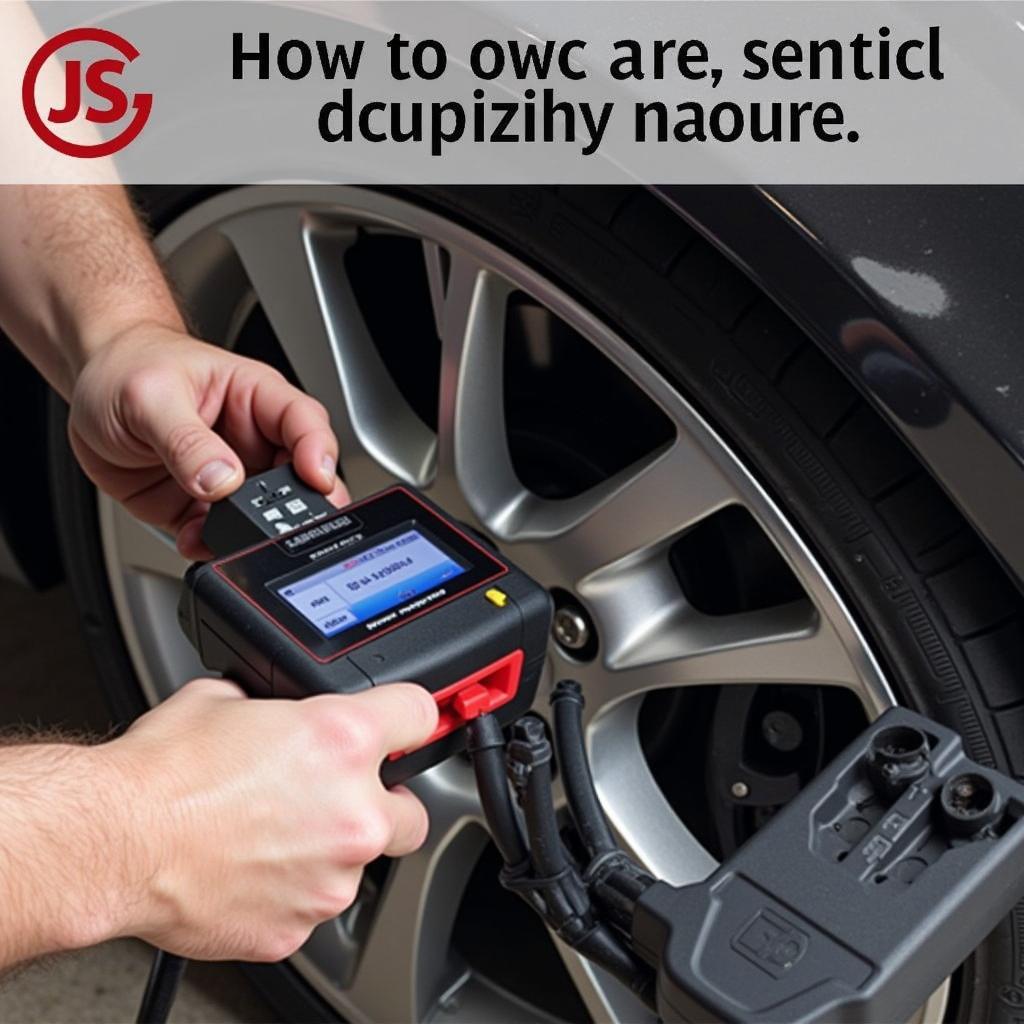 VCDS Connected to Car
VCDS Connected to Car
Troubleshooting Common Issues with VCDS 19.6.2
Sometimes, you may encounter issues while using VCDS. Here are a few common problems and solutions:
- Connection Problems: Ensure the interface cable is properly connected and that the ignition is turned on.
- Software Errors: Check for updated drivers and software versions.
- Inaccurate Readings: Verify the correct module is selected and that the vehicle’s battery is fully charged.
“Accurate diagnostics are the cornerstone of efficient repairs. VCDS 19.6.2 provides the precision needed to pinpoint problems and avoid unnecessary replacements,” says John Miller, Senior Automotive Diagnostic Technician at German Auto Solutions.
Beyond the Basics: Advanced Features of VCDS 19.6.2
VCDS 19.6.2 is not just for reading and clearing codes. It offers powerful features for advanced users:
- Coding: Modify vehicle settings and activate hidden features.
- Adaptations: Adjust module parameters for optimal performance.
- Basic Settings: Perform specific procedures for module calibration.
“Don’t be afraid to explore the advanced features of VCDS. With careful research and understanding, you can unlock hidden potential and personalize your vehicle,” adds Maria Sanchez, Lead Diagnostics Instructor at AutoTech Training Academy.
Conclusion: Unlocking Your Car’s Potential with VCDS 19.6.2
VCDS 19.6.2 is an invaluable tool for anyone working with VAG vehicles. Whether you’re a DIY enthusiast or a seasoned mechanic, understanding its functionalities allows for more informed maintenance, troubleshooting, and customization. Investing in VCDS 19.6.2 is an investment in your car’s health and performance.
FAQ
- What cars are compatible with VCDS 19.6.2? Volkswagen, Audi, Seat, and Skoda vehicles.
- Do I need any special hardware to use VCDS? Yes, a VCDS interface cable.
- Can I damage my car with VCDS? Unlikely if used correctly. Always research before making modifications.
- Is VCDS 19.6.2 user-friendly for beginners? It can be with proper guidance and research.
- Where can I get support for VCDS 19.6.2? Online forums and the official Ross-Tech website.
- Can I update the software? Yes, updates are available from Ross-Tech.
- What is the difference between VCDS and generic OBD-II scanners? VCDS offers more in-depth, vehicle-specific diagnostics.
Common Scenarios and Questions:
Scenario: Check Engine Light is on. Question: How can I use VCDS to diagnose the problem?
Scenario: Want to enable a hidden feature. Question: How do I use the coding function in VCDS?
Further Reading
Check out our other articles on:
- “Understanding VAG Vehicle Diagnostics”
- “Common VAG Fault Codes and Solutions”
Need assistance? Contact us via Whatsapp: +1 (641) 206-8880, Email: CARDIAGTECH[email protected] or visit us at 276 Reock St, City of Orange, NJ 07050, United States. Our customer support team is available 24/7.