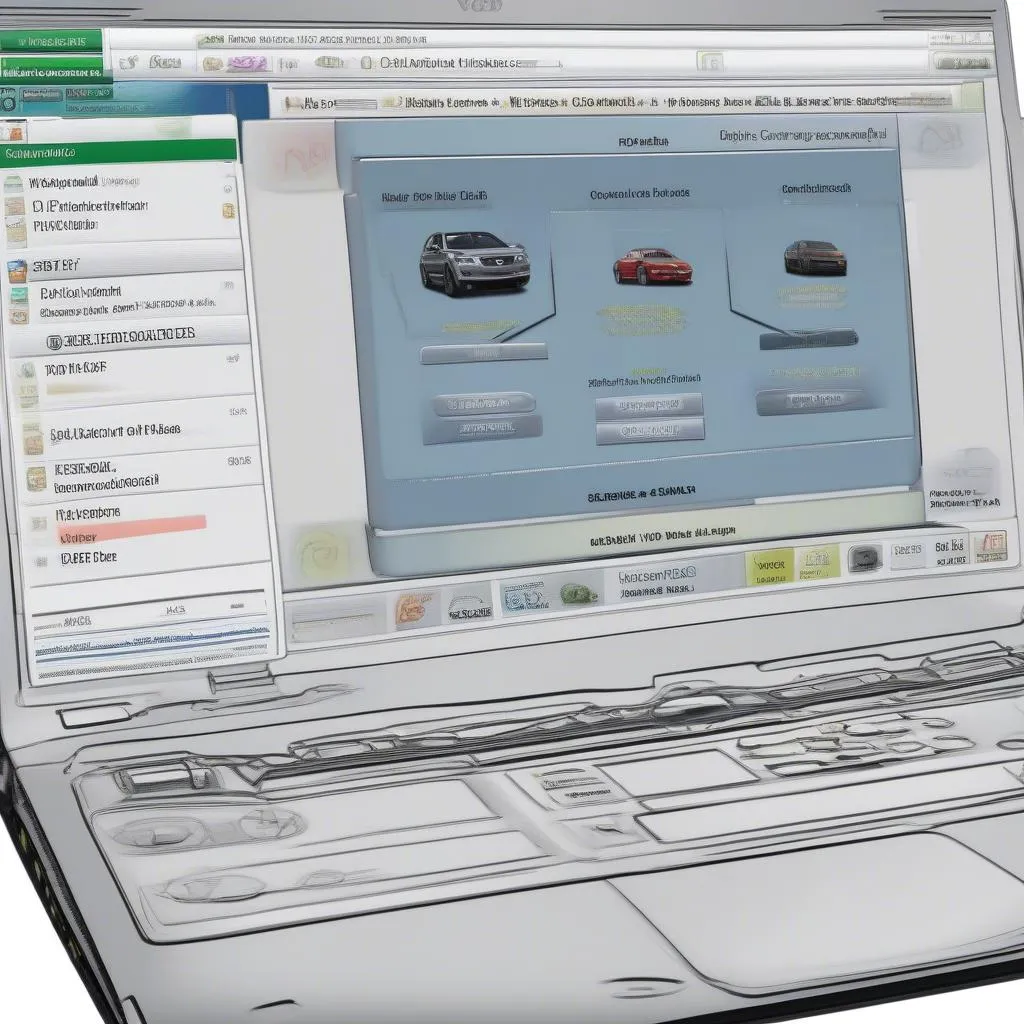Are you experiencing issues with your vehicle’s Anti-lock Braking System (ABS)? One powerful tool at your disposal for diagnosing and resolving these problems is the VCDS (Vag-Com Diagnostic System), particularly its ABS basic settings function. This guide delves deep into the world of VCDS ABS basic settings, equipping you with the knowledge to understand and utilize this feature effectively.
Understanding VCDS and ABS Basic Settings
What is VCDS?
VCDS is a sophisticated diagnostic software used primarily for Volkswagen Group vehicles (Volkswagen, Audi, Seat, Skoda, etc.). It allows mechanics and car enthusiasts alike to delve into the vehicle’s control modules, access diagnostic trouble codes (DTCs), view live data streams, and perform various adaptations and adjustments, including ABS basic settings.
The Importance of ABS Basic Settings
Your vehicle’s ABS system is crucial for maintaining control during hard braking, preventing wheel lock-up. Over time, the ABS system can require calibration or resetting due to various factors, such as component replacement, software updates, or even minor faults. This is where VCDS ABS basic settings come into play.
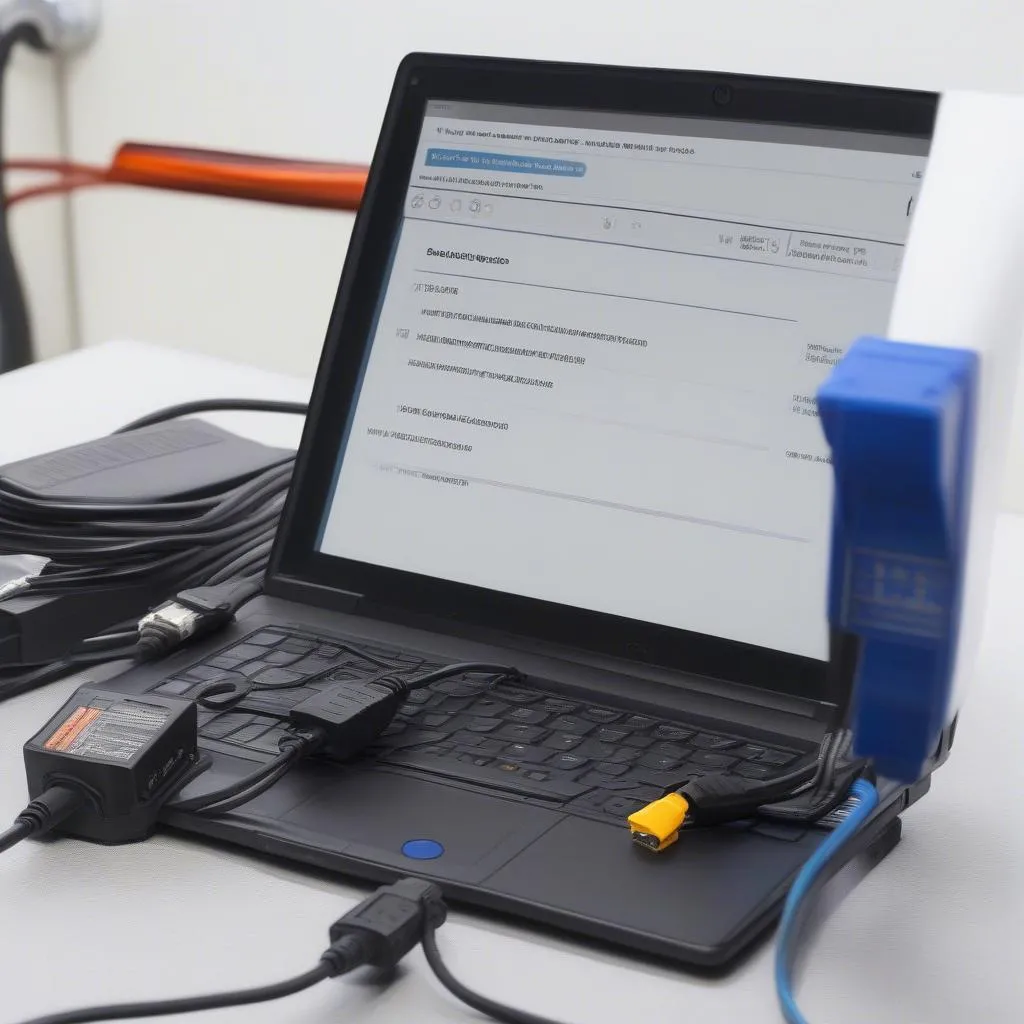 VCDS Software Interface
VCDS Software Interface
Performing VCDS ABS Basic Settings
Note: Procedures may vary slightly depending on your specific vehicle model and VCDS software version. Always consult your vehicle’s repair manual and the VCDS instructions for the most accurate information.
Generally, the process involves these key steps:
-
Connection and Preparation: Connect your VCDS interface to your vehicle’s OBD-II port and launch the VCDS software on your computer. Ensure the ignition is on, but the engine is off.
-
Module Selection: Navigate to the “Select Control Module” section within VCDS and choose “[03 – ABS Brakes].”
-
Basic Settings: Within the ABS module, select “Basic Settings” or a similarly named option.
-
Procedure Execution: Follow the on-screen prompts provided by the VCDS software. This might involve specific actions like turning the steering wheel, pressing the brake pedal, or starting the engine. The software will guide you through the necessary steps for your particular model.
-
Confirmation and Exit: Once the procedure is complete, VCDS should confirm the successful execution of the basic settings. You can then exit the basic settings function and clear any fault codes that might have been stored.
 Car OBD2 Port with Connector
Car OBD2 Port with Connector
Common Issues and Troubleshooting
-
VCDS Not Communicating: Ensure your interface is genuine and the drivers are correctly installed. Check the OBD-II port for damage or debris.
-
Basic Settings Not Completing: A faulty ABS sensor or wiring issue can prevent the procedure from finishing. Diagnose and address any underlying ABS problems before attempting basic settings again.
-
Warning Lights Persist: If warning lights related to ABS remain illuminated after performing basic settings, further diagnosis is needed to identify the root cause.
Frequently Asked Questions
Q: Can I perform ABS basic settings myself?
A: While VCDS is user-friendly, some automotive knowledge is recommended. If you are uncomfortable with the process, consult a qualified mechanic.
Q: How often should I perform ABS basic settings?
A: It’s typically recommended after any ABS component replacement or if you experience ABS-related issues. Routine maintenance doesn’t usually necessitate this procedure.