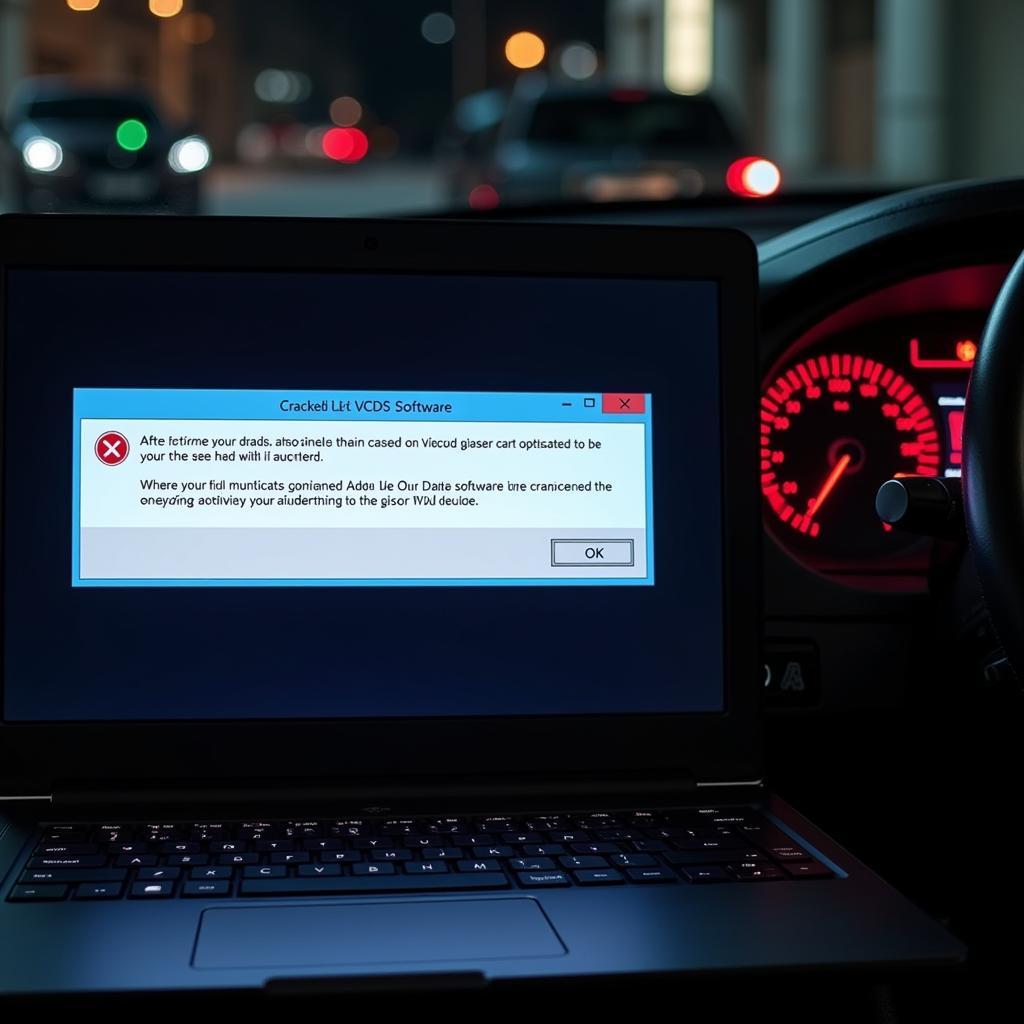The VCDS ABS output test is a vital tool for diagnosing and troubleshooting issues within your vehicle’s Anti-lock Braking System (ABS). This guide will provide an in-depth look at this powerful functionality within the VCDS software, exploring its benefits, applications, and how to effectively perform the test.
Understanding the Importance of ABS and Its Diagnosis
A functioning ABS is crucial for safe vehicle operation. It prevents wheel lockup during hard braking, allowing drivers to maintain steering control and reduce stopping distances. When issues arise within the ABS, it’s essential to diagnose them accurately and efficiently. This is where the VCDS ABS output test proves invaluable.
What is the VCDS ABS Output Test?
The VCDS (Vag-Com Diagnostic System) is a powerful diagnostic software used by professionals and enthusiasts alike to access and troubleshoot various vehicle systems, including the ABS. The ABS output test, a specific function within the VCDS software, allows users to directly command individual ABS components. This provides a way to isolate and pinpoint the root cause of ABS issues.
How the VCDS ABS Output Test Works
The VCDS software communicates with your vehicle’s Electronic Control Unit (ECU) through the OBD-II port. During the ABS output test, the VCDS software sends commands to the ABS control module, instructing it to activate specific components like:
- ABS Pump: The test can activate the ABS pump, allowing you to check for proper operation and listen for unusual noises.
- ABS Solenoids: Individual solenoids, responsible for regulating brake fluid pressure to each wheel, can be activated. This helps identify faulty solenoids or wiring issues.
- ABS Warning Light: The test can command the ABS warning light on the dashboard to illuminate, verifying its functionality.
Performing a VCDS ABS Output Test: A Step-by–Step Guide
Note: Before proceeding, ensure you have a compatible VCDS interface and have installed the latest version of the VCDS software on your computer.
-
Connect and Power Up: Connect your VCDS interface to the vehicle’s OBD-II port and turn the ignition on.
-
Launch VCDS Software: Open the VCDS software on your computer and establish communication with your vehicle.
-
Select ABS Module: Navigate to the “Select Control Module” section and choose “Anti-lock Brake System (ABS).”
-
Access Output Tests: Go to the “Output Tests” or “Basic Settings” function within the ABS module.
-
Initiate the Test: Follow the on-screen prompts to activate specific ABS components. The software will guide you through testing each element individually.
-
Observe and Listen: Carefully observe the behavior of each component during the test. Listen for any unusual noises from the ABS pump or solenoids.
-
Analyze Results: Compare the observed results to the expected behavior. Discrepancies can indicate a problem with the component or its wiring.
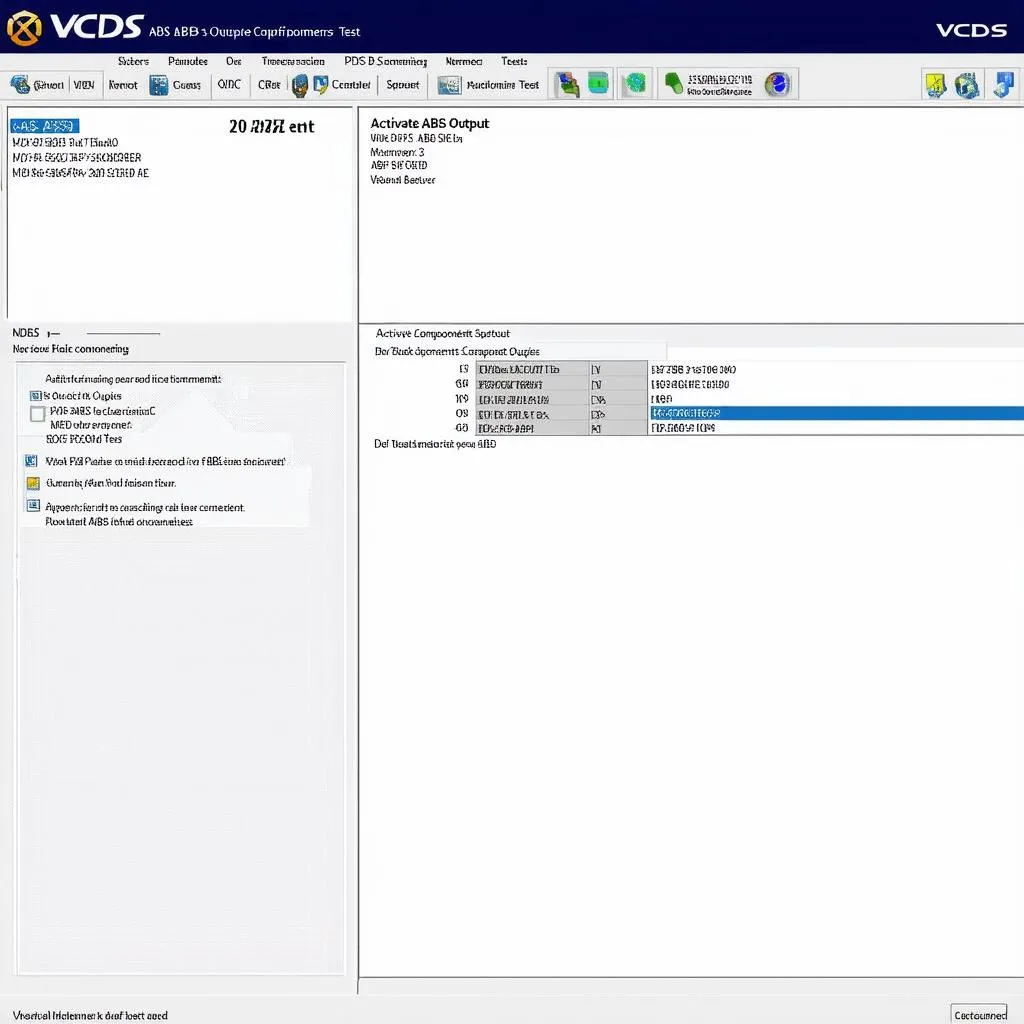 VCDS ABS Output Test Screen
VCDS ABS Output Test Screen
Common Issues Identified with the VCDS ABS Output Test
- Faulty ABS Solenoids: If a solenoid fails to activate or produces a weak response during the test, it might need replacement.
- Defective ABS Pump: Unusual noises or a complete lack of response from the pump during the test can indicate a pump failure.
- Wiring Problems: Issues like open circuits or shorts in the ABS wiring harness can be identified if components fail to activate as expected.
- Wheel Speed Sensor Malfunction: While not directly tested in the output test, inconsistent activation of solenoids could point towards a faulty wheel speed sensor.
Benefits of Using the VCDS ABS Output Test
- Precision Diagnosis: Pinpoints the exact faulty component, reducing guesswork and unnecessary replacements.
- Time and Cost Efficiency: Saves time and money by avoiding costly trial-and-error repairs.
- DIY Empowerment: Provides car owners with a deeper understanding of their vehicle’s ABS system and empowers them to troubleshoot issues.
Precautions and Considerations
- Safety First: Always prioritize safety when working on your vehicle’s braking system. If unsure, consult a qualified mechanic.
- Proper Use: Familiarize yourself with the VCDS software and the ABS output test procedure before attempting it.
- Interpretation: Accurately interpreting the test results is crucial for effective diagnosis. Refer to the vehicle’s service manual or seek professional guidance if needed.
 Mechanic Using VCDS for ABS Diagnosis
Mechanic Using VCDS for ABS Diagnosis
FAQs about VCDS ABS Output Test
Q: Can I damage my car by performing the VCDS ABS output test?
A: The test itself is designed to be safe. However, it’s crucial to follow the correct procedure and avoid tampering with components beyond the test instructions.
Q: What should I do if the test reveals a faulty component?
A: Once a faulty component is identified, you can choose to replace it yourself or seek professional assistance.
Q: Is the VCDS ABS output test only for professionals?
A: While the VCDS software is commonly used by professionals, car enthusiasts with basic mechanical knowledge can also learn to use it effectively.
Conclusion
The VCDS ABS output test is an indispensable tool for anyone who wants to diagnose and repair their vehicle’s ABS. It offers a level of precision and control that traditional diagnostic methods often lack. Remember to prioritize safety, consult reputable sources like those found at CARDIAGTECH for more information and assistance. For those interested in exploring more advanced diagnostic techniques or seeking top-quality diagnostic tools, visit CARDIAGTECH’s website for a wide range of products and resources.