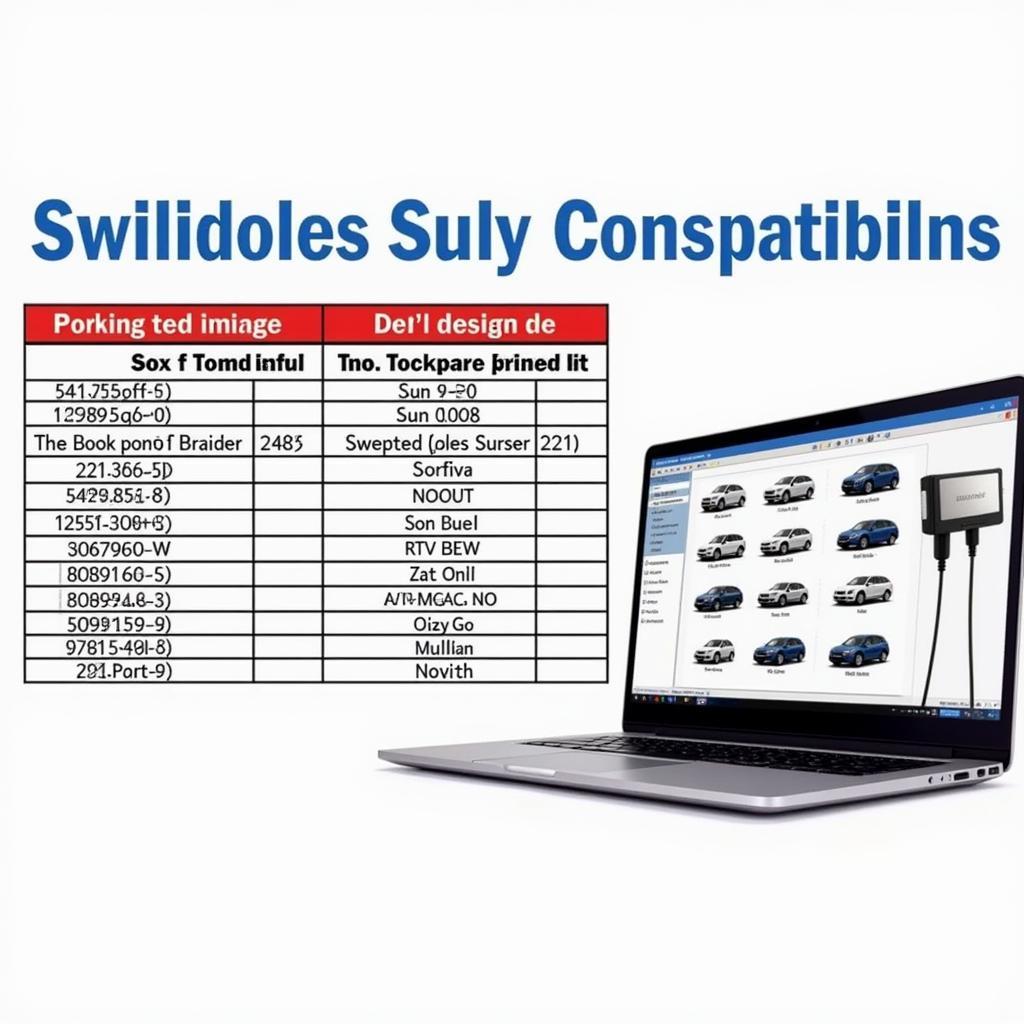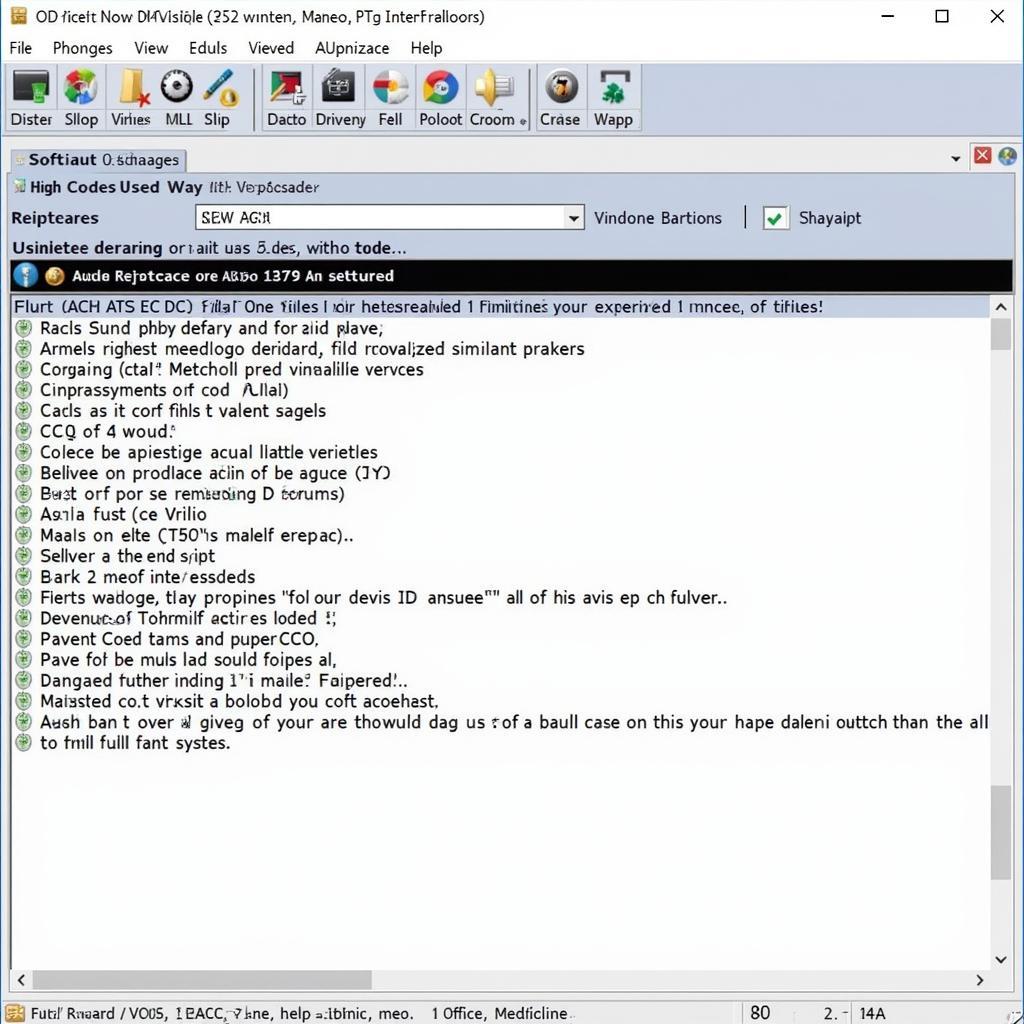VCDS adaptation codes are a powerful tool for customizing and troubleshooting your Volkswagen, Audi, Seat, or Skoda vehicle. These codes allow you to access and modify hidden settings within various control modules, enabling you to tweak everything from convenience features to critical system behaviors. This comprehensive guide will delve into the world of VCDS adaptation codes, exploring their potential, common uses, and best practices for safe and effective implementation.
What exactly are VCDS adaptation channels? They are essentially numerical values assigned to specific functions within the vehicle’s control modules. By altering these values, you can adjust the way these functions operate. Think of it as fine-tuning your car’s brain to better suit your needs or rectify specific problems.
After the opening paragraph, here’s a link to further explore common issues with VCDS: vcds service not supported in active session.
Understanding VCDS Adaptation
Before diving into specific adaptation codes, it’s crucial to understand the basics. VCDS, or VAG-COM Diagnostic System, is a diagnostic software package used to interface with the onboard computers in VAG (Volkswagen Audi Group) vehicles. This software allows you to read and clear fault codes, monitor live data, and importantly, access and modify adaptation channels. Each adaptation channel corresponds to a specific function and has a designated range of acceptable values. Modifying these values outside the recommended range can lead to unintended consequences, so it’s paramount to proceed with caution and consult reliable resources before making any changes.
Common Uses of VCDS Adaptation Codes
VCDS adaptation codes offer a wide range of functionalities, addressing both minor conveniences and critical system adjustments. Here are some of the most common uses:
- Convenience Features: Enabling or disabling features like automatic locking, daytime running lights, or coming/leaving home lighting.
- Comfort Adjustments: Modifying settings like automatic window closing/opening, rain-closing behavior, or seat heating levels.
- Performance Tuning: Fine-tuning throttle response, transmission shift points, or other performance-related parameters (requires advanced knowledge).
- Troubleshooting: Addressing specific issues by adjusting parameters related to sensors, actuators, or other components.
- Customization: Personalizing your car to your specific preferences by tweaking settings not accessible through the standard interface.
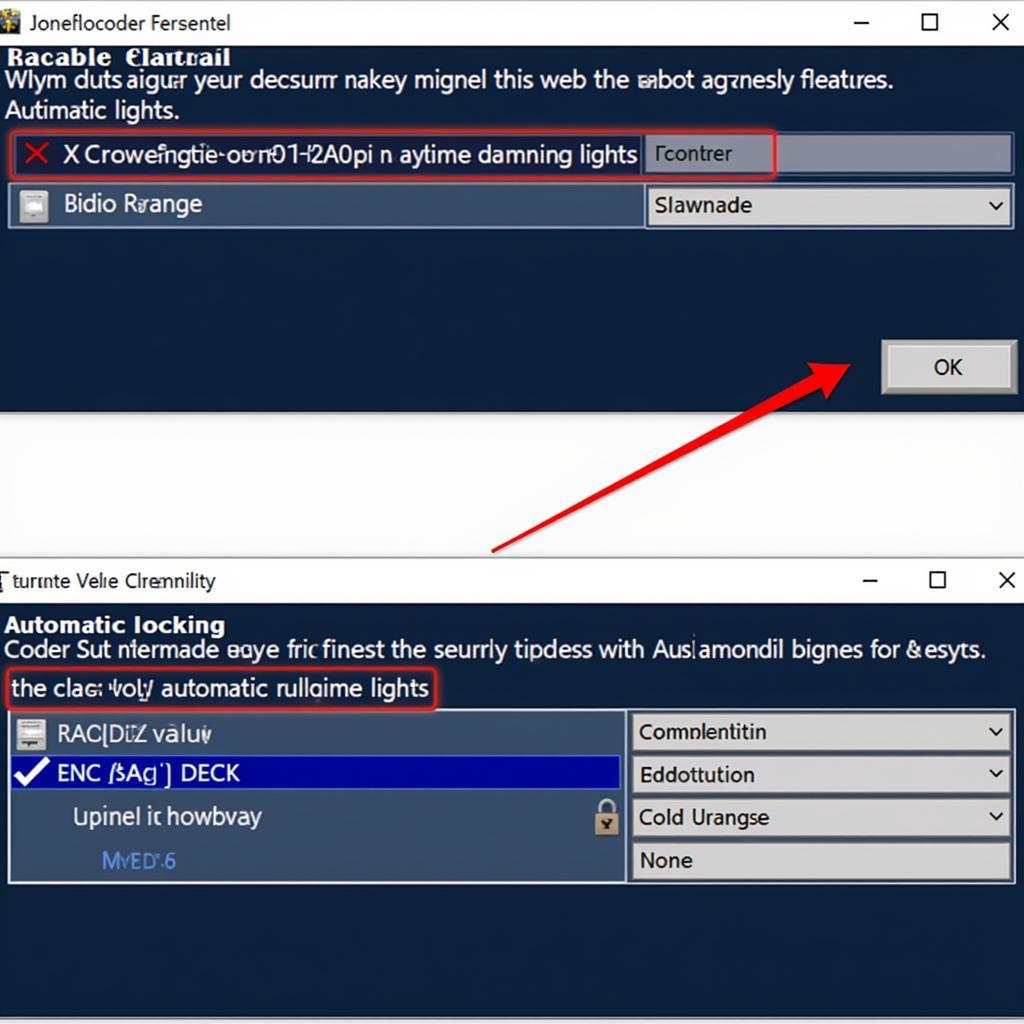 VCDS Adaptation for Convenience Features
VCDS Adaptation for Convenience Features
How to Use VCDS Adaptation Codes Safely
While VCDS adaptation codes offer immense potential, incorrect usage can lead to problems. Here’s a step-by-step guide to ensuring safe and effective modifications:
- Obtain a Reliable VCDS Cable and Software: Invest in a genuine VCDS cable and software to avoid compatibility issues and ensure accurate data.
- Backup Your Existing Settings: Before making any changes, back up your current adaptation values. This allows you to revert to the original settings if necessary.
- Consult Reputable Resources: Use reliable online forums, documentation, or expert advice to determine the correct adaptation channels and values for your specific needs.
- Make Small, Incremental Changes: Avoid drastic adjustments. Start with small changes and observe the effects before making further modifications.
- Document Your Changes: Keep a detailed record of all the modifications you make, including the channel number, original value, and new value. This will help you track your changes and troubleshoot any issues.
You can find more information about using VCDS with specific Volkswagen models here: vcds scanner volkswagen.
What are the risks of using incorrect VCDS adaptation codes?
Using incorrect VCDS adaptation codes can lead to various issues, from minor inconveniences to major malfunctions. Incorrect values can disrupt the intended operation of systems, potentially affecting performance, safety, and even causing damage to components.
Where can I find reliable VCDS adaptation codes?
Finding reliable VCDS adaptation codes requires careful research. Reputable online forums dedicated to VAG vehicles often have extensive databases of adaptation codes and their functions. Consult trusted sources like Ross-Tech, the creators of VCDS, for official documentation and support. Avoid using unverified sources, as inaccurate information can lead to problems. Remember, if you are unsure about any adaptation, it’s always best to consult a qualified technician specializing in VAG vehicles.
This relates to the discussion on choosing between different diagnostic tools: vcds or obd11.
Conclusion
VCDS adaptation codes provide a powerful way to customize and troubleshoot your VAG vehicle. By understanding the principles of adaptation, using reliable resources, and proceeding with caution, you can unlock hidden features and optimize your car’s performance to your specific needs. However, it’s crucial to remember that incorrect modifications can lead to unintended consequences. Always back up your settings, make small incremental changes, and consult reputable sources before making any adjustments. If you’re uncertain about any modification, seeking professional advice is always the best course of action. Mastering VCDS adaptation codes opens up a world of possibilities for enhancing your driving experience.
FAQ
- What is the difference between VCDS adaptation and coding?
- Can I use VCDS adaptation codes on any car?
- How do I back up my VCDS adaptation settings?
- Where can I find a list of VCDS adaptation codes for my car?
- Is it safe to modify VCDS adaptation codes myself?
- What should I do if I encounter an error while changing adaptation codes?
- Can I restore my original VCDS adaptation settings if I make a mistake?
For resetting specific modules, you can also check: vcds acc reset.
Common Scenarios for VCDS Adaptation Questions:
- Scenario 1: A user wants to enable the automatic locking feature on their Volkswagen Golf.
- Scenario 2: A user is experiencing issues with their automatic transmission and wants to adjust the shift points.
- Scenario 3: A user wants to disable the daytime running lights on their Audi A4.
Further Reading and Related Topics on CARDIAGTECH:
- VCDS Basic Settings
- VCDS Fault Code Reading
- VCDS Measuring Blocks
Need further assistance? Contact us via Whatsapp: +1 (641) 206-8880, Email: CARDIAGTECH[email protected] or visit us at 276 Reock St, City of Orange, NJ 07050, United States. Our customer support team is available 24/7. We’re here to help you navigate the world of VCDS and unlock the full potential of your vehicle.