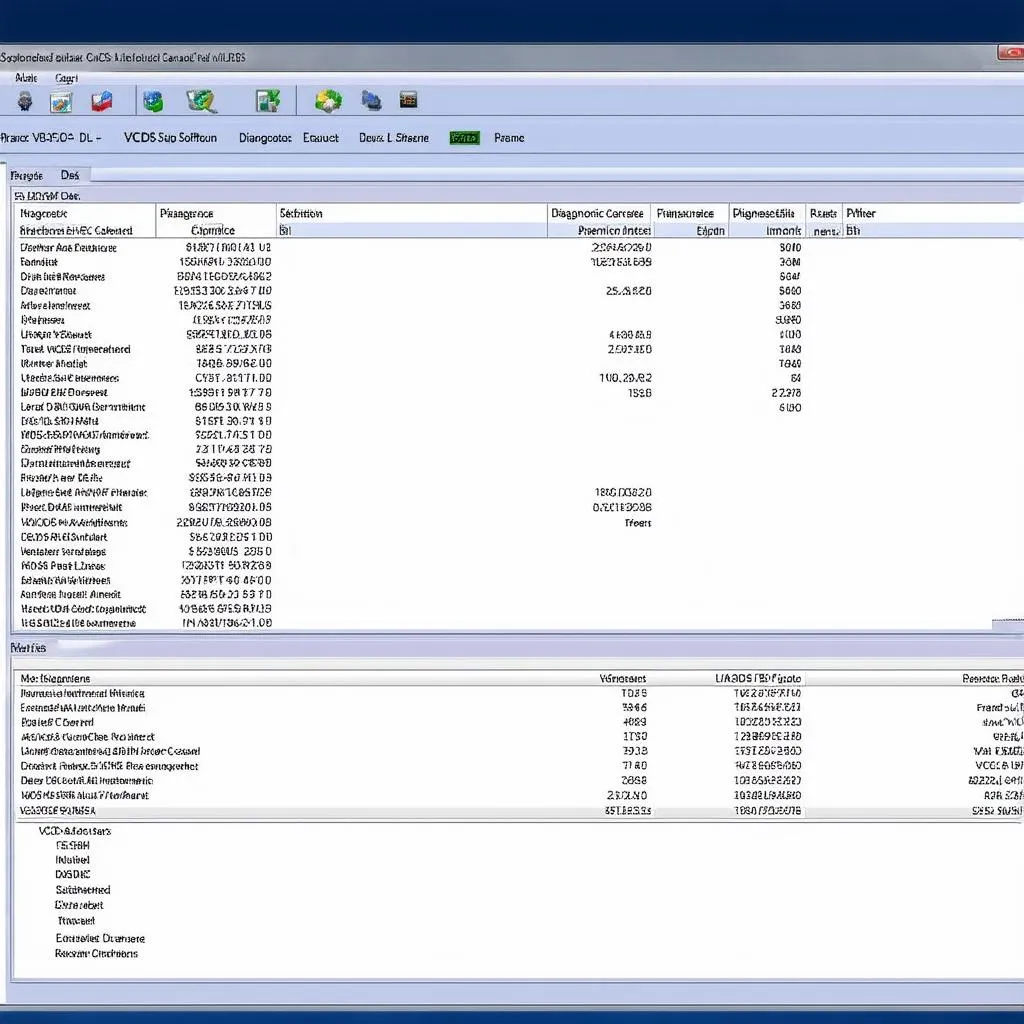VCDS adaptation channels offer a powerful way to customize your car’s settings. This guide dives deep into understanding and utilizing the VCDS adaptation map, providing valuable insights for car owners, mechanics, and automotive technicians. Whether you’re troubleshooting an issue or looking to personalize your vehicle’s features, this article provides you with the knowledge to navigate the world of VCDS adaptations.
What is a VCDS Adaptation Map?
A VCDS adaptation map is essentially a directory of customizable settings within a vehicle’s control modules. These settings, also known as adaptation channels, govern a wide range of functions, from the sensitivity of rain sensors to the behavior of automatic transmissions. Think of it as a hidden menu for your car, allowing you to fine-tune its behavior to your preferences or correct minor malfunctions. You can access and modify these settings using the VCDS software. Having a solid understanding of using vcds is crucial for working with adaptation maps.
Why Are VCDS Adaptations Important?
VCDS adaptations allow you to personalize your car’s functionality. They also provide a means to troubleshoot and resolve specific issues without resorting to costly component replacements. For example, you could use adaptations to recalibrate a faulty window regulator or adjust the brightness of your dashboard lights. This makes understanding VCDS adaptation incredibly useful for both professionals and DIY enthusiasts.
How to Use a VCDS Adaptation Map
Accessing and modifying the adaptation channels requires a VCDS cable and software, as well as a basic understanding of your vehicle’s control modules. First, connect your VCDS cable to your vehicle’s OBD-II port and launch the software. Select the appropriate control module, then navigate to the “Adaptation” section. Here you’ll find the adaptation map, which lists all available channels. It’s vital to carefully review the description of each channel before making any changes, as incorrect adjustments can have unintended consequences. For a comprehensive list of possible installations, check out our vcds gateway installation list.
Common VCDS Adaptation Examples
VCDS adaptations can be used to address a wide range of vehicle functions. Here are some common examples:
- Throttle Body Alignment: Resetting the throttle body adaptation after cleaning or replacement.
- Automatic Transmission Adjustments: Fine-tuning shift points or shift firmness.
- Lighting Adjustments: Modifying the brightness of interior and exterior lights.
- Central Locking Behavior: Adjusting the automatic locking and unlocking features.
- Rain Sensor Sensitivity: Calibrating the rain sensor for optimal performance.
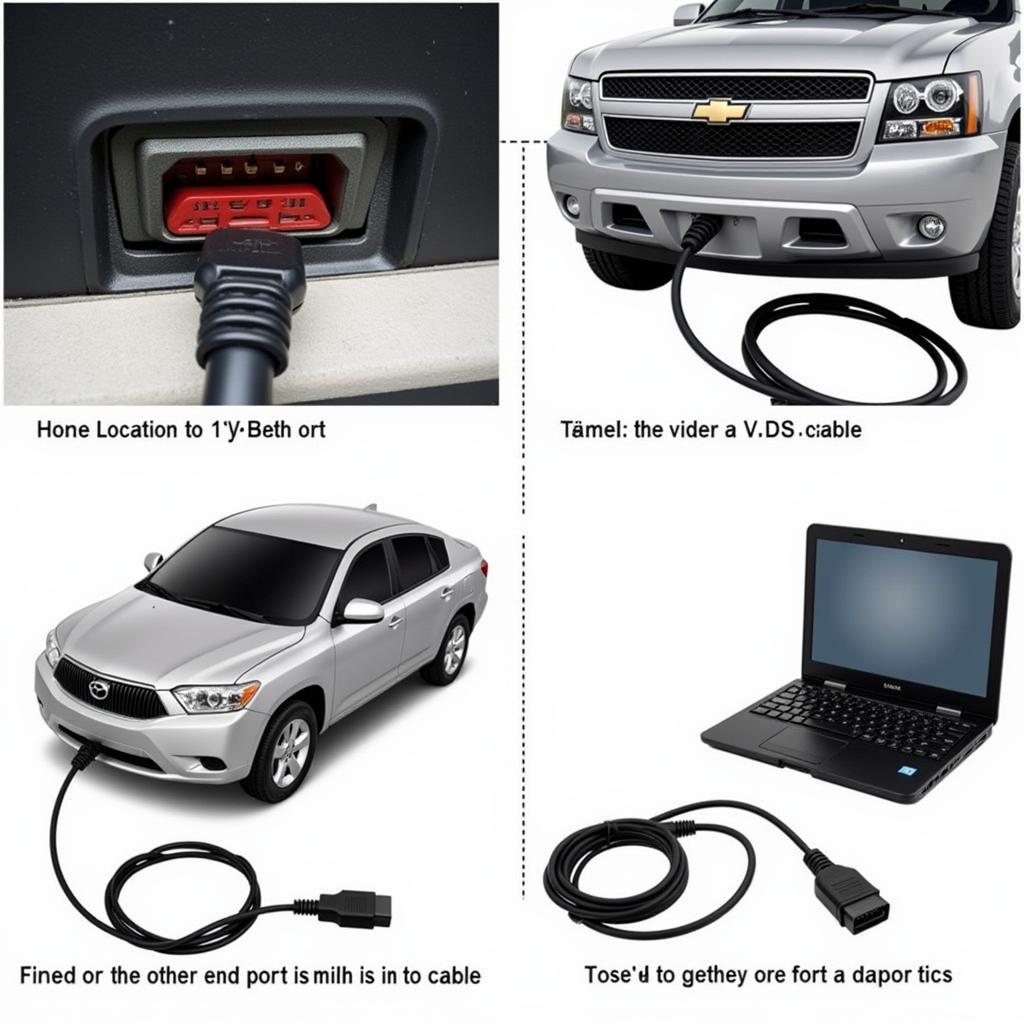 Connecting a VCDS Cable to a Vehicle
Connecting a VCDS Cable to a Vehicle
Understanding VCDS Adaptation Channels
Each adaptation channel within the map represents a specific parameter that can be adjusted. These channels are identified by a number and a brief description. The current value of the channel is displayed, along with the permissible range of values. It’s important to understand the function of each channel before making any modifications. You can discover more about the functionality of VCDS on our page dedicated to vcds functions.
Finding the Right Adaptation for Your Needs
Locating specific adaptations within the VCDS software requires understanding the structure of the control modules and utilizing the available resources. While the software provides descriptions for each channel, researching online forums and consulting with experienced users can often provide additional insights. Accessing accurate label files is also crucial; check out our resource on vcds label files.
Precautions When Using VCDS Adaptations
While VCDS adaptations offer significant control over your vehicle’s functions, it’s crucial to proceed with caution. Incorrectly adjusting adaptation channels can lead to unexpected behavior or even damage to your vehicle’s systems. Always back up your original settings before making any changes, and consult reputable resources if you are unsure about the function of a specific channel.
Expert Insights on VCDS Adaptations
“VCDS adaptations can be incredibly powerful tools for both diagnostics and customization,” says John Smith, a certified automotive electronics specialist. “However, it’s essential to understand the potential risks involved. Always double-check your adjustments and consult with an expert if you’re unsure about anything.”
Another expert, Jane Doe, a veteran automotive technician, adds, “The VCDS adaptation map is a goldmine for troubleshooting intermittent issues. By carefully analyzing and adjusting specific channels, you can often pinpoint the root cause of a problem without replacing parts unnecessarily.”
Conclusion
The VCDS adaptation map opens up a world of customization and troubleshooting possibilities for your vehicle. By understanding how to navigate and utilize these powerful tools, you can gain greater control over your car’s functionality and address issues effectively. However, it’s crucial to exercise caution and consult reliable resources before making any modifications. Mastering the VCDS adaptation map empowers you to unlock your vehicle’s full potential while avoiding potential pitfalls.
FAQs
-
What is VCDS? VCDS is diagnostic software for Volkswagen, Audi, Seat, and Skoda vehicles.
-
Do I need special hardware to use VCDS? Yes, you need a VCDS cable to connect your computer to the vehicle’s OBD-II port.
-
Can I damage my car with VCDS adaptations? Incorrect adaptations can potentially cause issues, so always proceed with caution and research thoroughly.
-
Where can I find more information about specific adaptation channels? Online forums, VCDS documentation, and experienced users can provide valuable insights.
-
What should I do if I make a mistake with an adaptation? If possible, revert to the original backed-up settings. If not, consult a professional.
-
Are there any legal implications to modifying adaptations? Certain modifications might impact vehicle emissions or safety regulations, so always check local laws.
-
Is there a resource for finding a VCDS diagnostic service near me? Yes, you can find local services on our vcds diagnostic near me page.
Need assistance with your vehicle diagnostics or programming? Contact us via Whatsapp: +1 (641) 206-8880, Email: CARDIAGTECH[email protected] or visit us at 276 Reock St, City of Orange, NJ 07050, United States. Our customer service team is available 24/7.