As a professional in the automotive field, you understand the importance of maintaining your diesel vehicle’s emissions systems. One crucial aspect of this is monitoring and understanding your AdBlue level, especially if you’re working with a VCDS diagnostic tool.
This article will guide you through using VCDS to check AdBlue levels, interpret the readings, and troubleshoot common issues. Whether you’re a seasoned mechanic or a DIY enthusiast, this information will equip you to keep your vehicle running cleanly and efficiently.
What is AdBlue and Why is it Important?
Before diving into the specifics of VCDS, let’s quickly recap AdBlue’s function. AdBlue, also known as Diesel Exhaust Fluid (DEF), is a non-toxic solution injected into the exhaust system of diesel vehicles. Its primary purpose is to reduce harmful nitrogen oxide (NOx) emissions, converting them into harmless nitrogen and water vapor.
Monitoring your AdBlue level is crucial for several reasons:
- Environmental Compliance: Adequate AdBlue levels ensure your vehicle meets emissions standards.
- Performance Optimization: Low AdBlue levels can trigger limp mode, significantly reducing engine power.
- Preventing System Damage: Driving with extremely low or empty AdBlue can damage the SCR system, leading to costly repairs.
Checking AdBlue Level with VCDS
VCDS (Vag-Com Diagnostic System) is a powerful software that allows you to communicate with your vehicle’s onboard computer. Here’s how to check your AdBlue level using VCDS:
- Connect and Power Up: Connect your VCDS interface to your vehicle’s OBD-II port and turn the ignition on.
- Launch VCDS Software: Open the VCDS software on your computer.
- Select Control Module: Navigate to “Select Control Module” and choose “[01 – Engine].”
- Access Advanced Measuring Values: Go to “Advanced Measuring Values” or “Advanced Measurement Values.”
- Find AdBlue Level: Look for a measuring block related to AdBlue. The exact name might vary slightly depending on your vehicle model, but it could be something like “AdBlue Level,” “DEF Level,” or “Reagent Level.”
Interpreting VCDS AdBlue Readings
The VCDS software will display your AdBlue level as a percentage or a volume.
- Percentage: This indicates the remaining AdBlue capacity in your tank.
- Volume: This shows the estimated remaining AdBlue in liters or gallons.
Example:
A reading of “AdBlue Level: 25%” means your AdBlue tank is a quarter full. If you see “Reagent Level: 5.0L,” it indicates you have approximately 5 liters of AdBlue remaining.
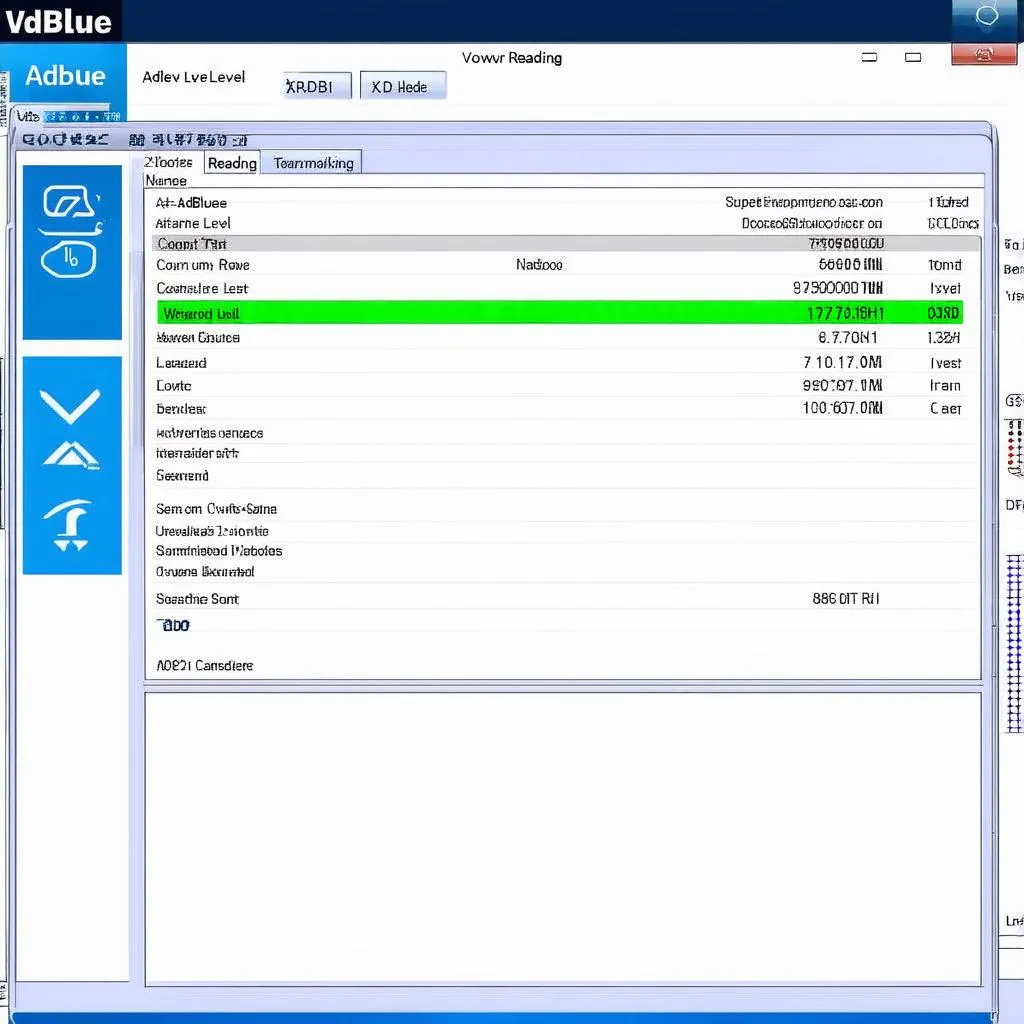 VCDS AdBlue Reading
VCDS AdBlue Reading
Common VCDS AdBlue Issues and Troubleshooting
While VCDS is a reliable tool, you might encounter some issues. Here are some common problems and potential solutions:
1. No AdBlue Readings in VCDS:
- Check Connections: Ensure the VCDS interface and all cables are securely connected.
- Software Version: Make sure you are using the latest version of the VCDS software.
- Vehicle Compatibility: Confirm that your VCDS software version supports your specific vehicle model.
2. Inaccurate AdBlue Level Readings:
- Faulty Sensor: The AdBlue level sensor might be malfunctioning. VCDS can help you run a sensor test.
- Software Glitch: Try restarting the VCDS software and your vehicle.
3. “AdBlue Level Low” Warning Despite Refill:
- System Priming: After refilling, the system might need some time to recognize the new AdBlue. Drive the vehicle for a short distance.
- Resetting Fault Codes: If the warning persists, you might need to use VCDS to reset any related fault codes.
Expert Insight:
“One common mistake is using AdBlue that doesn’t meet the ISO 22241 standard. Always use high-quality AdBlue from a reputable brand to avoid damaging your SCR system,” advises John Miller, a certified automotive technician and author of “The Complete Guide to Diesel Engine Maintenance.”
FAQs about VCDS AdBlue Level
Q: Can I continue driving with a low AdBlue level warning?
A: While you can drive for a limited distance with a low AdBlue warning, it’s crucial to refill as soon as possible. Ignoring the warning for extended periods can lead to reduced engine performance and potential system damage.
Q: Can I refill the AdBlue tank myself?
A: Yes, you can typically refill the AdBlue tank yourself. Consult your vehicle’s owner’s manual for the location of the AdBlue filler cap and the recommended refilling procedure.
 AdBlue Refill
AdBlue Refill
Q: How often should I check my AdBlue level with VCDS?
A: It’s a good practice to check your AdBlue level periodically, ideally every few fuel stops or at least once a month. This proactive approach helps you stay ahead of any potential issues and ensures your emissions system functions correctly.
Need Further Assistance?
Understanding your vehicle’s AdBlue system is crucial for optimal performance and longevity. While VCDS provides valuable insights, you might have additional questions or need specialized support. Don’t hesitate to contact CARDIAGTECH for expert advice and diagnostic solutions. Our team is here to assist you with all your automotive needs.


