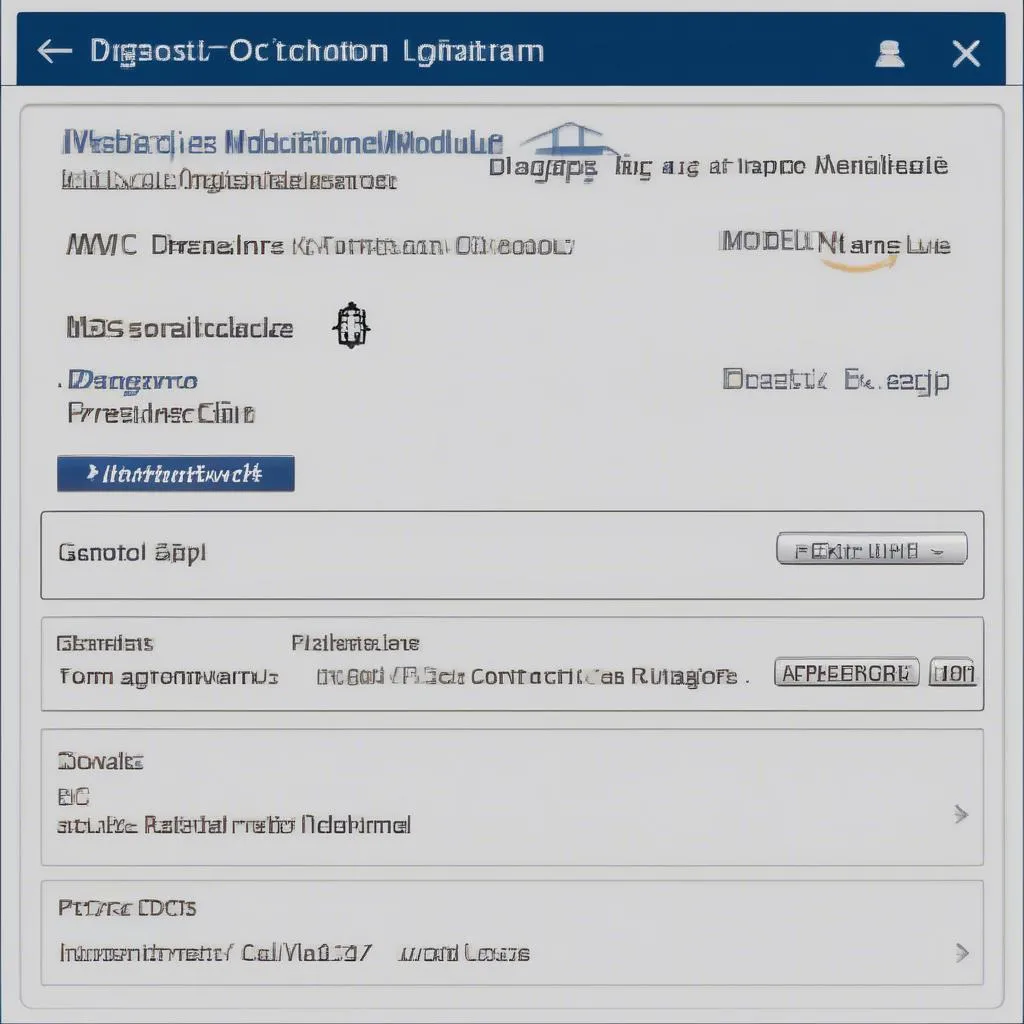VCDS and its underlying hardware, including the ATmega162 microcontroller, are crucial for effective vehicle diagnostics. Keeping your VCDS system updated is essential for ensuring compatibility with the latest vehicle models and accessing new features. This article explores the importance of VCDS ATmega162 updates, common issues, and how to perform these updates safely and efficiently.
Understanding the role of the ATmega162 within the VCDS system is crucial. This microcontroller is the heart of many VCDS interfaces, responsible for communication between your computer and the vehicle’s onboard diagnostic systems. A correctly functioning ATmega162 ensures accurate data retrieval and reliable diagnostic procedures. An outdated ATmega162 firmware can lead to compatibility issues, preventing you from accessing certain vehicle modules or performing specific diagnostic tests.
Why Update Your VCDS ATmega162?
Updating your VCDS ATmega162 offers several advantages. New vehicle models are constantly being released with updated diagnostic protocols. A VCDS ATmega162 update ensures your interface remains compatible with these newer vehicles, allowing you to diagnose and troubleshoot issues effectively. Furthermore, updates often include bug fixes and performance improvements, enhancing the overall stability and functionality of your VCDS system.
Similar to the vcds connector, the ATmega162 plays a vital role in the proper functioning of your diagnostic tool. Neglecting updates can result in communication errors, misdiagnosis, and ultimately, ineffective repairs.
Common Issues with Outdated Firmware
Several issues can arise from using an outdated VCDS ATmega162 firmware. These include:
- Inability to connect to specific vehicle modules: Newer vehicles often utilize updated communication protocols that require the latest firmware versions.
- Incorrect or incomplete data retrieval: An outdated firmware can lead to errors in reading diagnostic trouble codes (DTCs) or other vehicle data.
- Instability and communication errors: Outdated firmware can cause intermittent connection issues or complete communication failures during diagnostic procedures.
- Limited access to diagnostic functions: Certain advanced diagnostic functions may require the latest firmware version to operate correctly.
How to Perform a VCDS ATmega162 Update
Updating the ATmega162 typically involves using the official VCDS software. Always ensure you are using a genuine VCDS cable and software to avoid potential issues. Before starting the update, ensure your VCDS interface is connected to your computer and that the VCDS software is running. Within the software, navigate to the “Options” or “Settings” menu and locate the firmware update section. Follow the on-screen instructions carefully to complete the update process. It’s crucial to avoid interrupting the update process, as this can corrupt the firmware and render your interface unusable.
Just as with troubleshooting a vcds 18.9 interface not found error, ensuring the proper driver and software version is essential for a successful ATmega162 update.
Precautions and Troubleshooting
Before attempting an update, it’s recommended to back up any existing VCDS settings or configurations. This precaution ensures you can restore your preferred settings if any issues arise during the update process. If you encounter any problems during the update, consult the official VCDS documentation or contact technical support for assistance.
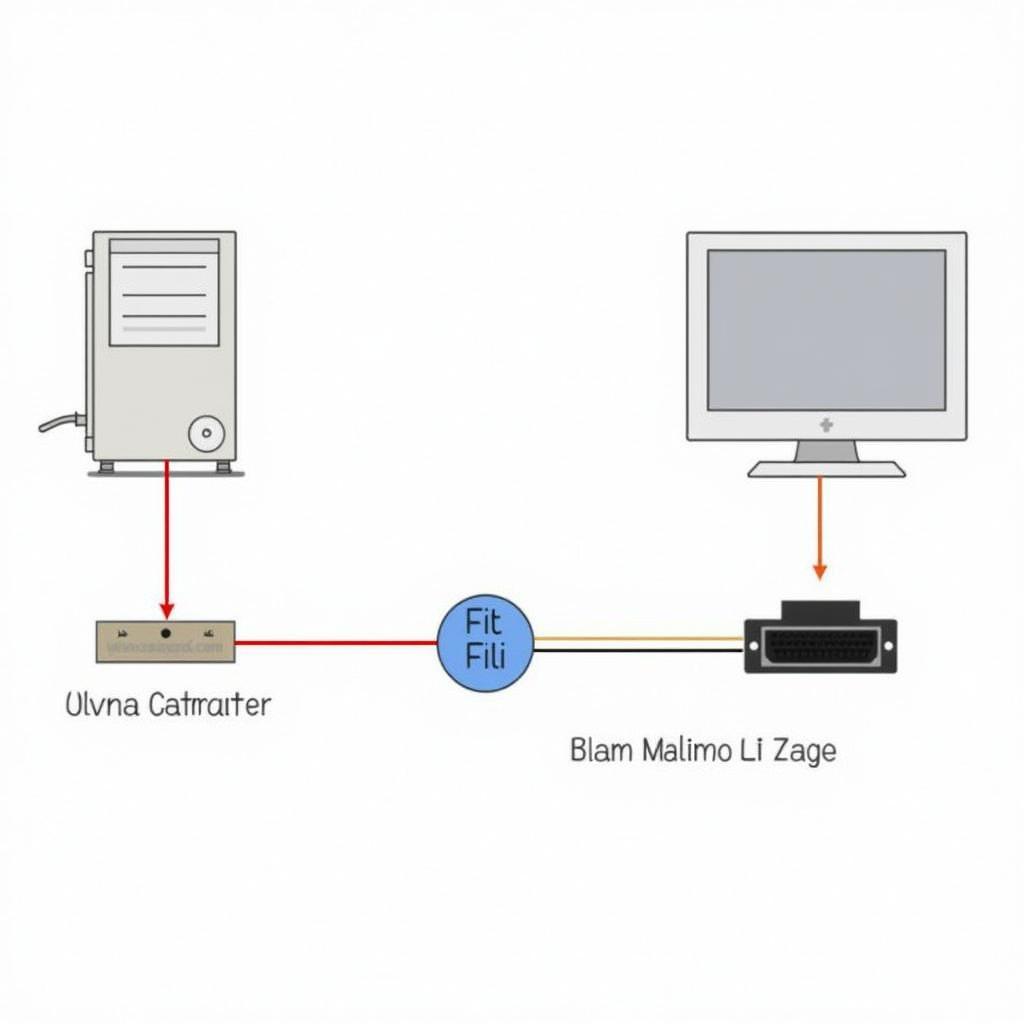 VCDS ATmega162 Connection Diagram
VCDS ATmega162 Connection Diagram
Keeping Your VCDS System Up-to-Date
Regularly checking for VCDS updates, including both software and firmware updates, is crucial for maintaining optimal performance and compatibility. Consider subscribing to the official VCDS newsletter or following relevant forums and online communities to stay informed about the latest releases and updates.
This principle is similar to addressing the no rod file found vcds issue. Keeping your system updated minimizes the risk of encountering such errors and ensures smooth operation.
“Keeping your diagnostic tools updated, including the ATmega162 in your VCDS interface, is like keeping your toolbox organized. It ensures you have the right tools for the job and that they’re in top working condition,” says John Smith, Senior Automotive Diagnostic Technician.
Conclusion
The VCDS ATmega162 update process is vital for ensuring your diagnostic system remains compatible with the latest vehicle models and provides accurate and reliable results. By understanding the importance of these updates and following the proper procedures, you can maximize the effectiveness of your VCDS system and keep your diagnostic capabilities up-to-date. Understanding the vcds atmega162 update is essential for all automotive technicians.
Like installing the correct vcds cable driver, updating your ATmega162 is a fundamental step in maintaining a functional and efficient diagnostic setup. “Regular updates are not just a recommendation; they’re a necessity in the ever-evolving world of automotive diagnostics,” adds Jane Doe, Lead Diagnostic Software Engineer.
FAQs
-
How often should I update my VCDS ATmega162? Check for updates at least twice a year or whenever a new VCDS software version is released.
-
What happens if the update process is interrupted? Contact technical support immediately. Interrupting the update can corrupt the firmware.
-
Can I use any cable for the update? No, use a genuine VCDS cable.
-
Where can I find the latest firmware updates? On the official VCDS website.
-
Is it necessary to back up my settings? Yes, it’s highly recommended.
-
What if I can’t connect to my vehicle after the update? Check your connections and consult the troubleshooting section of the VCDS documentation.
-
Is professional help available for updates? Yes, contact VCDS support or a qualified technician.
Need further assistance with your VCDS system? Contact us via Whatsapp: +1 (641) 206-8880, Email: CARDIAGTECH[email protected] or visit us at 276 Reock St, City of Orange, NJ 07050, United States. Our 24/7 customer support team is ready to help. Also, check out our other articles on vcds atmega162 for more in-depth information.