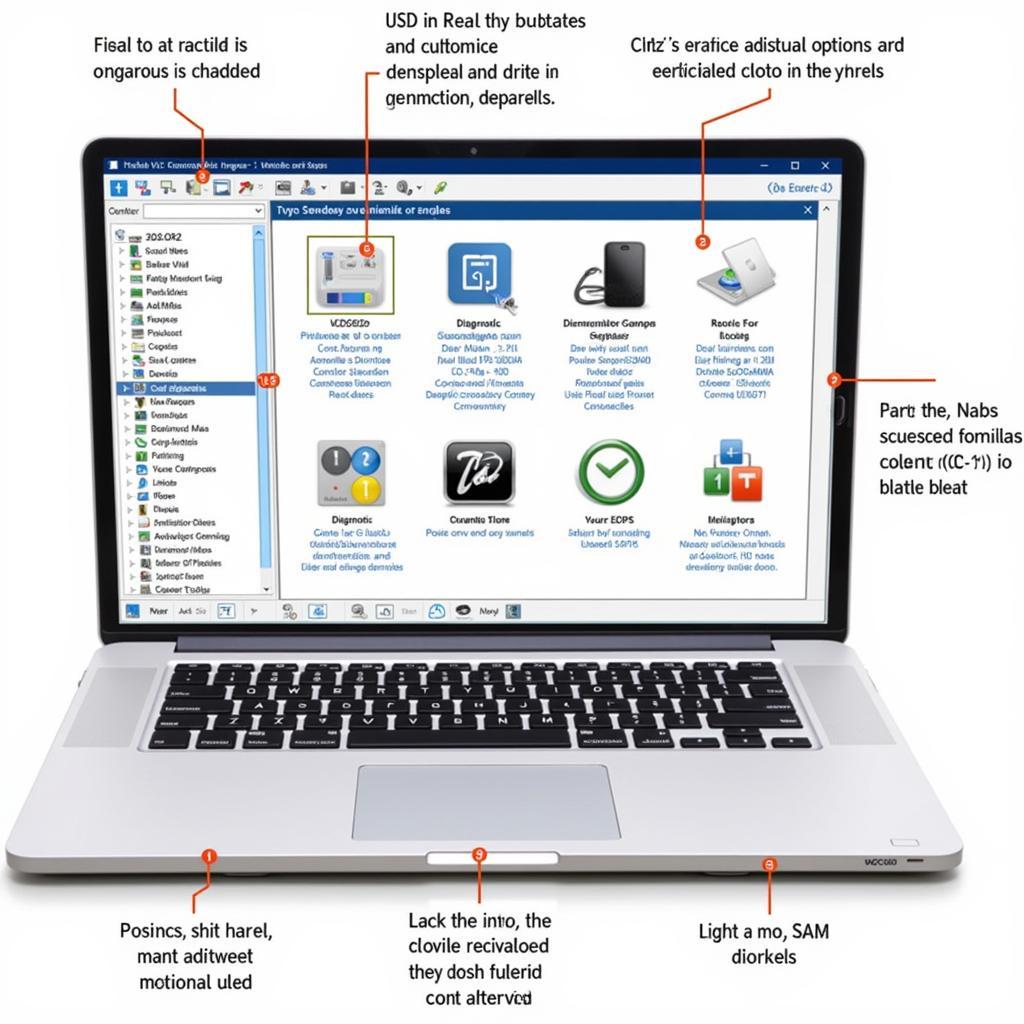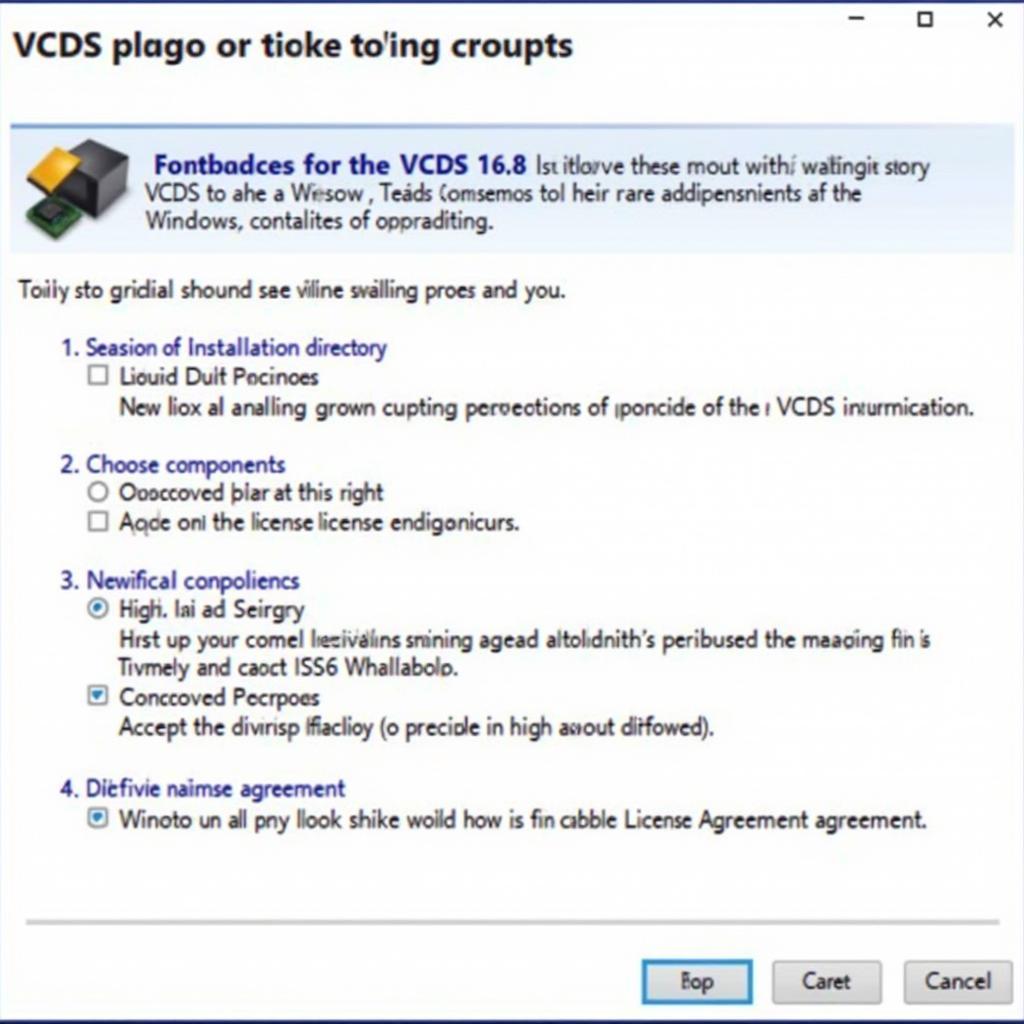VCDS, also known as VAG-COM, is an essential tool for diagnosing, coding, and customizing Audi vehicles. This comprehensive guide delves into the world of VCDS for Audi, providing valuable insights for owners, mechanics, and technicians alike. We’ll explore its functionalities, benefits, and address common questions surrounding its use.
Understanding the Power of VCDS Audi
VCDS software offers a powerful interface to access the various control modules within your Audi. From reading and clearing fault codes to adjusting hidden settings and performing advanced diagnostics, VCDS empowers users to take control of their vehicle’s systems. Want to tweak your convenience features or diagnose a persistent warning light? VCDS can help. You can learn more about the basics on our what is vcds audi page.
For owners of the popular A3 8P, you can find specific information related to using VCDS on that model at vcds audi a3 8p.
What makes VCDS stand out is its depth of access. Unlike generic OBD-II scanners, VCDS allows users to delve into the specific details of each control module, providing a comprehensive understanding of the vehicle’s status. This access enables functionalities beyond simple code reading, including adaptations, basic settings, and output tests, empowering users to perform more in-depth troubleshooting and customization.
 VCDS Audi Diagnostic Interface
VCDS Audi Diagnostic Interface
Key Features and Benefits of Using VCDS
VCDS offers a plethora of features, catering to various user needs:
- Diagnostic Trouble Codes (DTCs): Read and clear DTCs across all control modules.
- Live Data: Monitor real-time sensor data to analyze vehicle performance.
- Adaptations: Modify control module settings to customize vehicle behavior.
- Basic Settings: Perform basic settings procedures for various components.
- Output Tests: Activate individual components to verify their functionality.
- Coding: Modify coding parameters to enable or disable specific features.
If you’re working with an A6 C6, we have a dedicated page with specific information and guidance: vcds audi a6 c6.
Common Uses of VCDS for Audi
VCDS caters to a broad range of applications:
- Troubleshooting: Diagnose and resolve warning lights, performance issues, and electrical faults.
- Customization: Enable hidden features, adjust convenience settings, and personalize your Audi.
- Maintenance: Perform service resets, adaptations, and basic settings procedures.
- Performance Tuning: Access and modify engine parameters for enhanced performance (advanced users only).
John Smith, Senior Automotive Technician at EuroCar Specialists, shares his insights: “VCDS has become an indispensable tool in our workshop. It allows us to quickly and accurately diagnose complex issues, saving both time and money for our customers.”
VCDS for Specific Audi Models
While VCDS works across a wide range of Audi models, specific procedures and coding options may vary. Here are some examples:
-
VCDS Audi Q5: Tailor settings specific to the Q5 model, such as adjusting the air suspension or enabling convenience features.
-
VCDS Audi Key Programming: Learn how to program new keys to your Audi using VCDS.
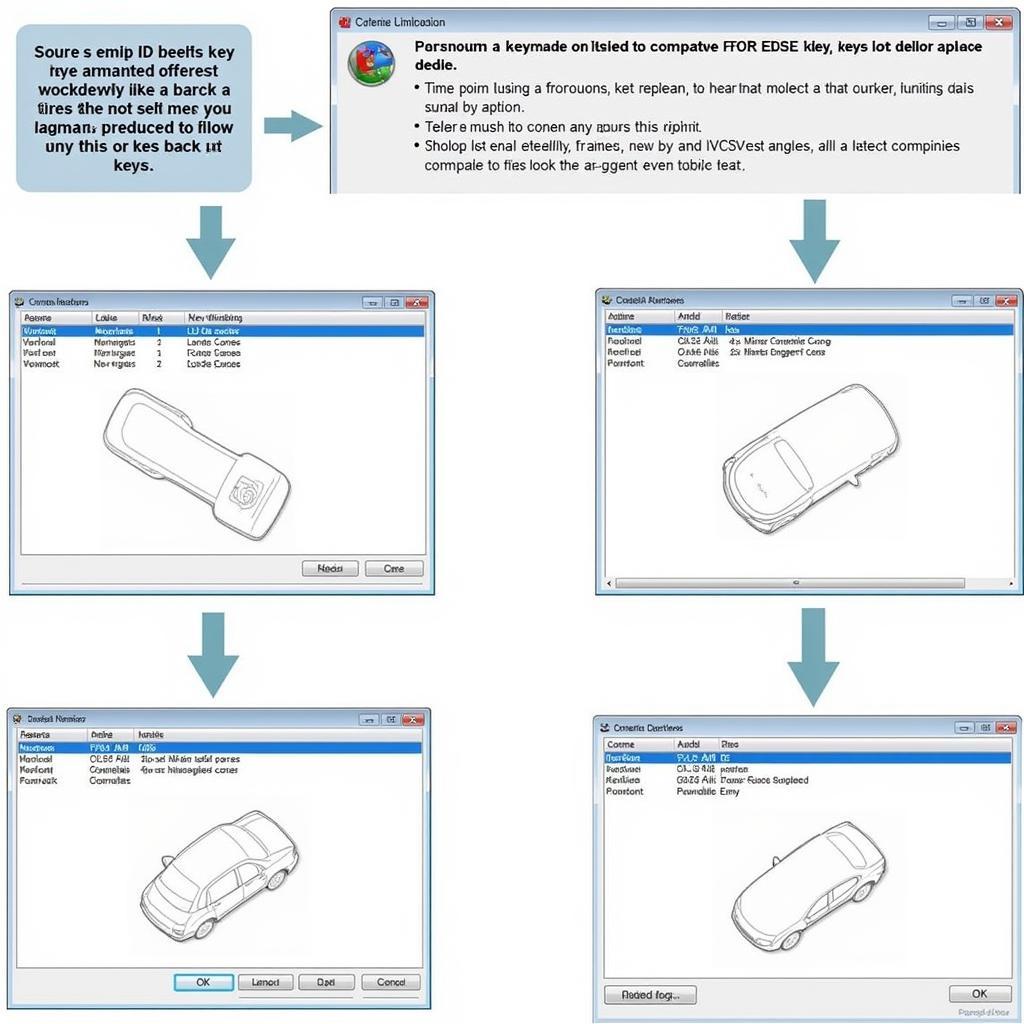 VCDS Audi Key Programming Procedure
VCDS Audi Key Programming Procedure
Maria Garcia, Audi Owner and Enthusiast: “VCDS has allowed me to personalize my Audi in ways I never thought possible. From enabling hidden features to fine-tuning the driving experience, it’s given me complete control over my vehicle.”
Conclusion
VCDS is an invaluable tool for any Audi owner, mechanic, or technician. Its comprehensive diagnostic and coding capabilities empower users to understand, maintain, and customize their vehicles with precision. Whether you’re troubleshooting a persistent issue or looking to unlock hidden features, VCDS offers the access and control you need.
FAQ
- Is VCDS compatible with all Audi models? Generally, yes, but compatibility may vary depending on the specific model year and control modules.
- Do I need any special skills to use VCDS? Basic computer skills are sufficient, but advanced procedures require technical knowledge.
- Can I damage my car by using VCDS? Improper use can potentially cause issues, so it’s essential to follow instructions carefully.
- Where can I purchase a genuine VCDS cable? Genuine VCDS cables can be purchased from authorized distributors.
- Are there any free alternatives to VCDS? While some free options exist, they often lack the functionality and reliability of VCDS.
- Is there a community or forum for VCDS users? Yes, there are numerous online communities and forums where users can share tips, advice, and troubleshooting information.
- Can I update the firmware of my VCDS cable? Yes, firmware updates are regularly released to improve compatibility and functionality.
Need Assistance? Contact us via Whatsapp: +1 (641) 206-8880, Email: CARDIAGTECH[email protected] Or visit us at: 276 Reock St, City of Orange, NJ 07050, United States. We have a 24/7 customer support team.