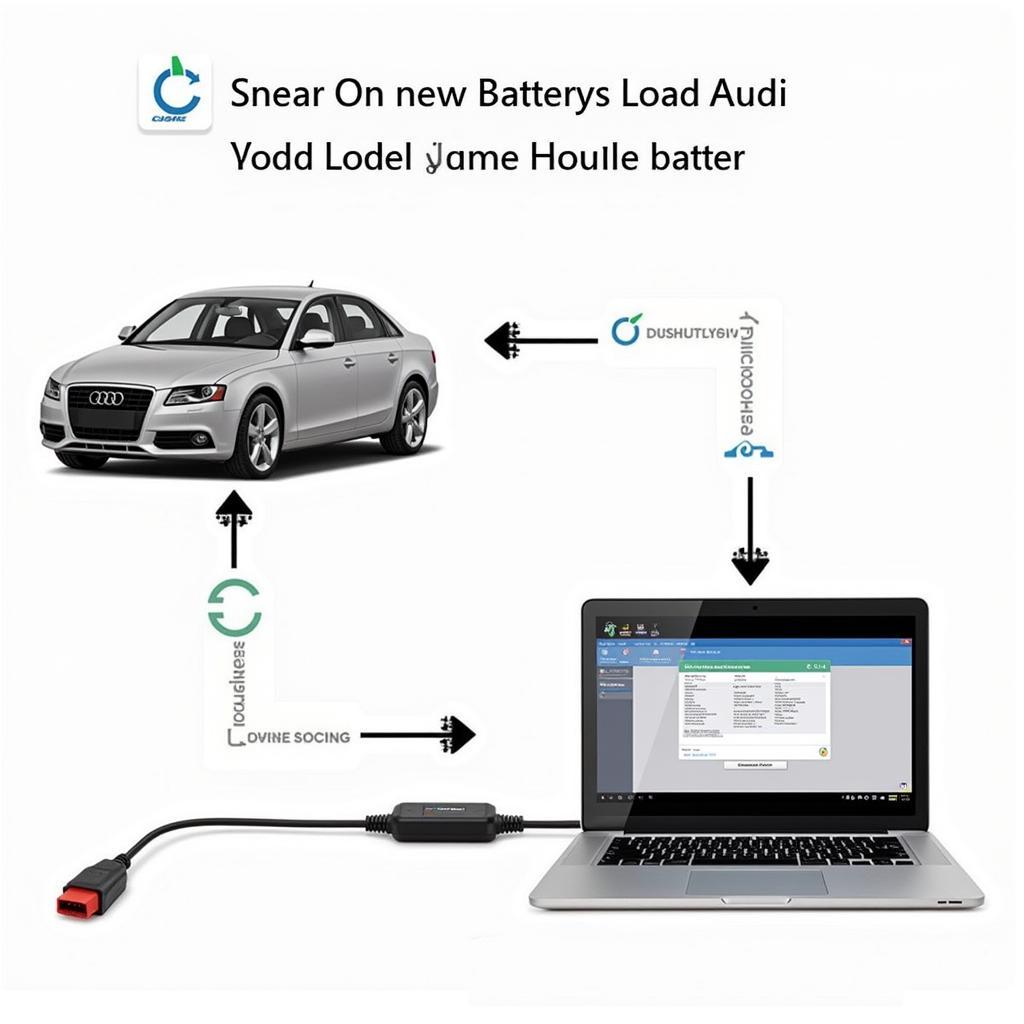The Audi A4 B6, a masterpiece of German engineering, is a popular choice for car enthusiasts. Keeping your B6 running smoothly often means delving into its inner workings, and that’s where VCDS comes in.
VCDS (Vag-Com Diagnostic System) is a powerful diagnostic and customization software specifically designed for Volkswagen Auto Group (VAG) vehicles, including your Audi A4 B6. Think of it as the key to unlocking your car’s brain, giving you access to a wealth of information and control that would otherwise be inaccessible.
What Can I Do with VCDS on My Audi A4 B6?
VCDS offers a wide range of functionalities, from basic diagnostics to advanced coding. Here’s a glimpse of what you can achieve:
Diagnostics:
- Read and Clear Fault Codes: Easily identify and clear those pesky check engine lights by accessing the car’s error memory.
- View Live Data Streams: Monitor real-time sensor readings like engine speed, coolant temperature, and fuel pressure to analyze your car’s performance.
Customization:
- Enable Convenience Features: Customize your driving experience by activating features like automatic window closing, coming home lights, and needle sweeping.
- Adjust Settings: Fine-tune settings like daytime running lights, alarm behavior, and central locking preferences to personalize your car’s behavior.
Advanced Functions:
- Perform Output Tests: Cycle individual components like fuel injectors, solenoids, and lights to pinpoint faulty parts.
- Adaptations and Basic Settings: Adjust and calibrate specific modules like throttle bodies, transmission, and steering angle sensors.
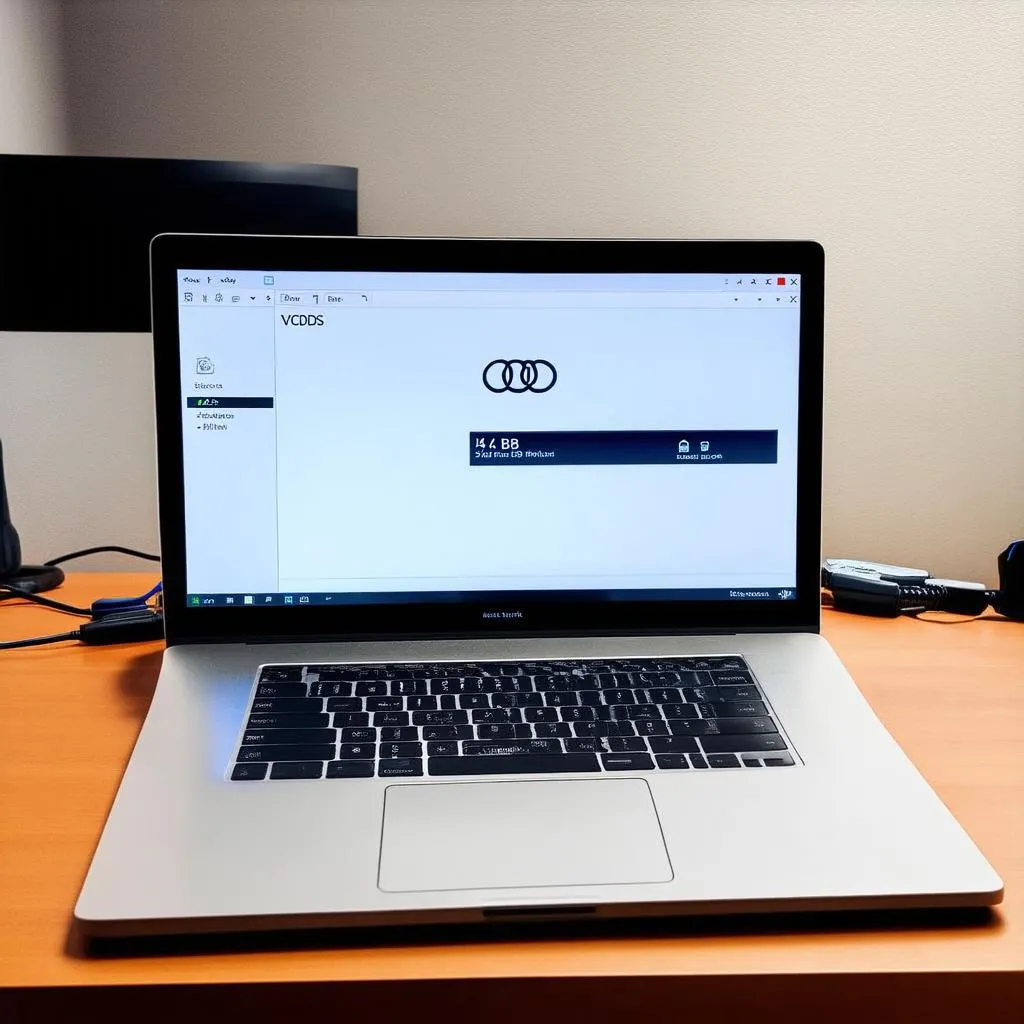 Audi A4 B6 VCDS Software Screenshot
Audi A4 B6 VCDS Software Screenshot
Benefits of Using VCDS
Investing in VCDS for your Audi A4 B6 comes with a range of advantages:
- Cost Savings: By enabling you to diagnose and fix minor issues yourself, VCDS can save you significant money on expensive mechanic visits.
- Increased Control: Gain a deeper understanding of your car’s inner workings and personalize its settings according to your preferences.
- Improved Performance: Fine-tune settings and adapt modules for potentially smoother operation and enhanced performance.
- Early Problem Detection: Regular scans with VCDS can help identify potential problems before they escalate into major issues.
VCDS vs. Generic OBD-II Scanners: What’s the Difference?
While generic OBD-II scanners can read and clear basic engine fault codes, they pale in comparison to the comprehensive capabilities of VCDS. VCDS delves deeper, allowing access to all control modules in your A4 B6, including engine, transmission, ABS, airbag, and more. This level of access is crucial for advanced diagnostics, customizations, and coding.
Choosing the Right VCDS Interface
When purchasing VCDS, you’ll need a compatible interface cable to connect your laptop to your car’s OBD-II port. Ensure you choose a genuine Ross-Tech cable as counterfeit cables often lack functionality and may even damage your car’s electronics.
Tip: Reputable online retailers specializing in automotive diagnostic tools are good sources for genuine VCDS interfaces. For more information on compatible interfaces and where to purchase, check out resources like CarDiagTech.
Getting Started with VCDS on Your Audi A4 B6
Once you have your VCDS software and interface, follow these basic steps to get started:
- Installation: Download and install the latest version of VCDS from the official Ross-Tech website.
- Connection: Connect the VCDS interface to your laptop’s USB port and then to the OBD-II port on your A4 B6 (typically located below the steering wheel).
- Vehicle Selection: Launch VCDS and select the correct model (Audi A4 B6) and control module you wish to access.
- Diagnosis or Coding: Choose the desired function, whether it’s reading fault codes, viewing live data, or customizing settings.
Important Note: Before performing any coding or adaptations, always research thoroughly and proceed with caution. Incorrect coding can potentially lead to unexpected behavior or even damage to your car’s systems.
 Audi A4 B6 OBD Port Location
Audi A4 B6 OBD Port Location
Common VCDS Modifications for Audi A4 B6
Here are a few popular VCDS modifications Audi A4 B6 owners often perform:
- Enable Needle Sweep: This visual mod makes the instrument cluster needles perform a full sweep upon starting the ignition.
- Disable Seat Belt Chime: Tired of the constant chime when the seat belt isn’t fastened? You can disable it with VCDS, but remember, safety first!
- Adjust DRL Brightness: Customize the brightness of your daytime running lights to your liking.
- Enable Hidden Menu: Access a hidden menu in the instrument cluster to display additional information like battery voltage and oil temperature.
For detailed instructions and coding information on these modifications and more, consult reputable online forums and resources dedicated to Audi A4 B6 VCDS modifications. Always double-check coding before implementing to avoid potential issues.
FAQs about VCDS and Audi A4 B6
Q: Is VCDS safe to use on my Audi A4 B6?
A: When used responsibly and with proper research, VCDS is safe for your car. Always double-check coding and avoid making changes you don’t fully understand.
Q: Can I update my car’s software with VCDS?
A: VCDS is not typically used for major software updates. Those usually require dealer-level tools. However, you can use VCDS to update certain modules in some cases.
Q: Where can I find reliable information and support for using VCDS on my A4 B6?
A: Online forums and communities dedicated to Audi A4s are great resources. You can also find helpful guides and tutorials on websites like CarDiagTech.
Conclusion
VCDS is an invaluable tool for any Audi A4 B6 owner who wants to unlock the full potential of their car. From diagnostics to customizations, VCDS gives you the power to understand, personalize, and potentially improve your driving experience. Remember to always research thoroughly, proceed with caution, and enjoy the journey of exploring the depths of your Audi A4 B6.
Need further assistance or have more questions? Don’t hesitate to reach out to the experts at CarDiagTech for guidance and support on all things VCDS and automotive diagnostics.