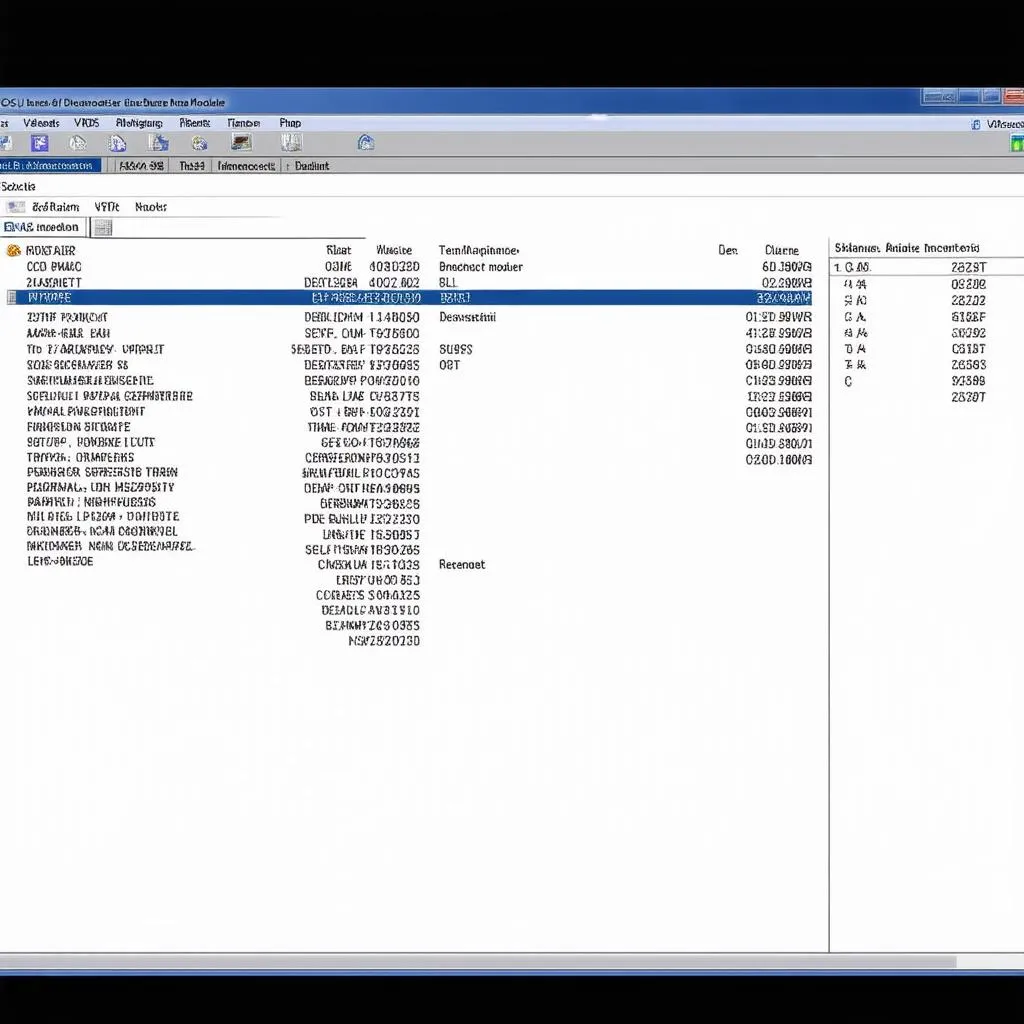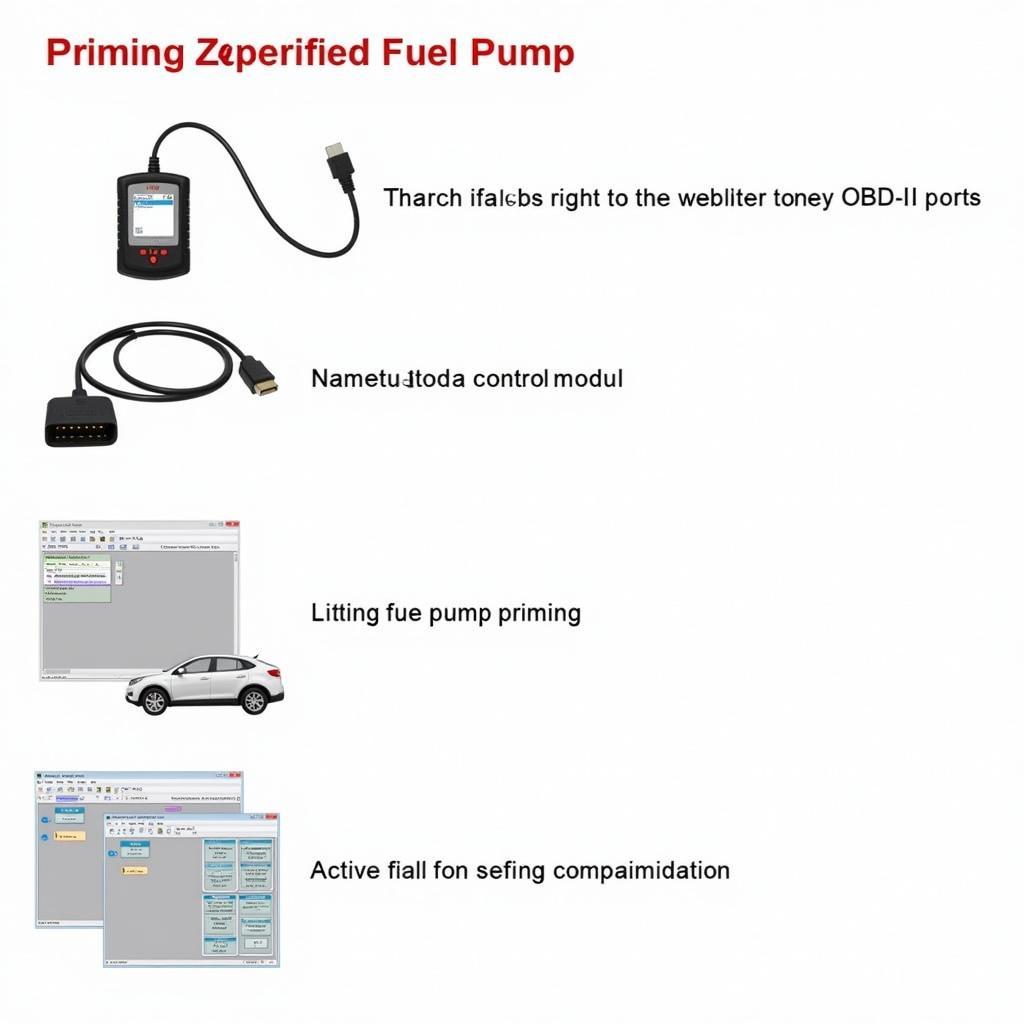VCDS, or Vag-Com Diagnostic System, is a powerful tool for diagnosing, coding, and customizing Audi B9 models (2016-2022). Whether you’re a car owner, a mechanic, or an automotive enthusiast, understanding how to use VCDS can open up a world of possibilities for enhancing your Audi B9 experience. This article will delve into the intricacies of using VCDS for the Audi B9 platform, covering everything from basic diagnostics to advanced coding modifications.
Using VCDS, you can access and modify various control modules within your Audi B9, allowing you to personalize settings, troubleshoot issues, and activate hidden features. From adjusting the convenience features like automatic locking and lighting to diagnosing complex electrical faults, VCDS offers a comprehensive solution for interacting with your car’s systems. This diagnostic tool can be an invaluable asset for both professionals and DIYers.
Similar to audi a4 b9 vcds coding, VCDS allows you to customize your Audi B9 to your exact specifications.
Understanding VCDS and its Capabilities
VCDS acts as a direct interface between your computer and the various electronic control units (ECUs) in your Audi B9. Each ECU manages a specific system within the vehicle, such as the engine, transmission, lighting, or infotainment. By communicating with these ECUs, VCDS can retrieve diagnostic trouble codes (DTCs), monitor live data streams, and adjust coding parameters. This allows for a deep understanding of the vehicle’s performance and status, as well as the ability to tailor functionality to individual preferences.
Diagnosing Issues with VCDS on Audi B9
One of the primary uses of VCDS is to diagnose malfunctions within your Audi B9. When a problem arises, the car’s ECUs will often store a DTC. Using VCDS, you can read these codes, providing valuable insights into the nature of the issue. The software provides detailed descriptions of each DTC, along with potential causes and solutions. This helps streamline the troubleshooting process and reduce diagnostic time.
What are the common diagnostic uses of VCDS for Audi B9? VCDS can diagnose a wide range of issues, including engine misfires, transmission problems, and electrical faults.
Coding and Customization with VCDS for Audi B9
Beyond diagnostics, VCDS allows for significant customization of your Audi B9’s features. This is done through coding, which involves adjusting the parameters within the various ECUs. For example, you can enable or disable features like automatic door locking, change the sensitivity of the rain sensor, or adjust the behavior of the daytime running lights. The possibilities are extensive and vary depending on the specific model and equipment level of your Audi B9.
How can I customize my Audi B9 using VCDS? You can personalize numerous features like lighting, convenience settings, and even some performance aspects using VCDS coding.
VCDS Audi B9: Common Coding Modifications
Several common coding modifications are popular among Audi B9 owners. These include enabling needle sweep on startup, changing the number of blinks for the lane change indicator, and activating hidden menu options in the MMI system. These adjustments can enhance the driving experience and personalize the vehicle to the owner’s tastes.
What are some popular VCDS coding modifications for the Audi B9? Needle sweep, lane change blink count adjustments, and activating hidden menus are some popular modifications.
This is similar to vcds coding audi a4 b9, where numerous customizations are possible.
Advanced VCDS Techniques for Audi B9
For experienced users, VCDS offers advanced functionalities like long coding and adaptation channels. These features allow for more granular control over the vehicle’s systems, enabling fine-tuning and customization beyond the basic coding options. However, it’s crucial to exercise caution when working with these advanced features, as incorrect modifications can lead to unexpected behavior or even system malfunctions.
Are there any risks associated with advanced VCDS coding? Yes, improper modifications can cause system errors or unexpected behavior. Proceed with caution and research thoroughly. You can find more information on audi b9 vcds coding.
Conclusion
VCDS is an indispensable tool for any Audi B9 owner, mechanic, or enthusiast. From basic diagnostics to advanced coding modifications, VCDS unlocks a world of possibilities for enhancing your Audi B9 experience. By understanding its capabilities and utilizing its features responsibly, you can take control of your vehicle’s functionality and personalize it to your specific needs. For similar information on the Audi A4 B9, you can explore our article on audi a4 b9 vcds mods. Remember, thorough research and careful execution are crucial when using VCDS, especially when exploring advanced features.
FAQ
- What is VCDS? VCDS is a diagnostic and coding software for Volkswagen Audi Group vehicles.
- Do I need special hardware to use VCDS? Yes, you need a genuine VCDS interface cable.
- Is VCDS suitable for beginners? VCDS can be used by beginners, but thorough research is recommended.
- Can I damage my car with VCDS? Incorrect coding can potentially cause issues, so proceed with caution.
- Where can I find reliable VCDS coding guides? Reputable online forums and communities are good resources.
- Is VCDS legal to use? Yes, for diagnostic and personal coding purposes.
- What is the difference between VCDS and OBD-II scanners? VCDS offers much deeper access to the vehicle’s systems compared to generic OBD-II scanners.
Need assistance? Contact us via Whatsapp: +1 (641) 206-8880, Email: CARDIAGTECH[email protected] or visit us at 276 Reock St, City of Orange, NJ 07050, United States. Our 24/7 customer support team is always ready to help. You can find more information regarding VCDS and Audi A4 B9 on audi a4 b9 vcds.