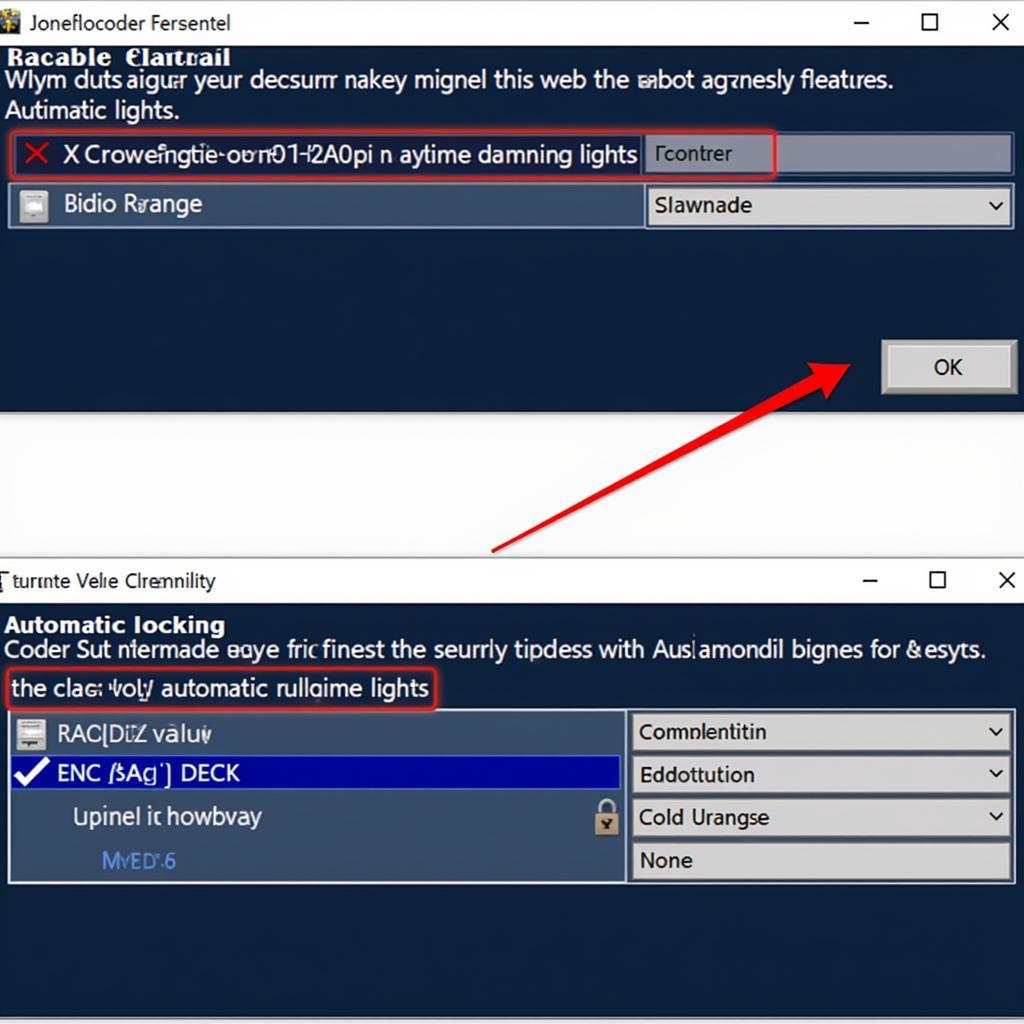VCDS Audi battery coding is a crucial process when replacing your Audi’s battery. It ensures the car’s power management system recognizes the new battery and optimizes its charging cycles for optimal performance and longevity. This guide provides detailed information about why, when, and how to perform this procedure, catering to both DIY enthusiasts and professional technicians.
Understanding the necessity of VCDS Audi battery coding is the first step. Ignoring this process can lead to premature battery failure, incorrect charging, and potential electrical system issues. Shortly after getting my new Q7, I had to replace the battery. Even though the new battery had the same specifications as the original, the car still needed to be coded to recognize the change. You can learn more about this specific scenario in our audi q7 battery coding vcds guide.
Why is VCDS Audi Battery Coding Important?
Modern Audis utilize sophisticated power management systems that monitor battery health and adjust charging parameters accordingly. When a new battery is installed, the system needs to be updated with the new battery’s specifications, such as capacity and serial number. This allows the car to effectively manage the charging process, preventing overcharging or undercharging, which can significantly impact battery lifespan. Accurate battery coding also ensures the correct operation of the start-stop system and other power-dependent features.
Benefits of Correct Battery Coding
- Extended battery life
- Optimized charging cycles
- Prevents electrical system malfunctions
- Ensures accurate power management
When Do You Need VCDS Audi Battery Coding?
Anytime you replace your Audi’s battery, regardless of whether it’s an identical replacement or an upgrade, you need to perform VCDS battery coding. This also applies if you’ve had a complete battery discharge or if the battery has been disconnected for an extended period. Proper coding is a key step to ensure reliable operation and maximize the lifespan of the new battery. Check out our dedicated article on audi battery coding vcds for more detailed insights.
How to Perform VCDS Audi Battery Coding
Performing VCDS Audi battery coding requires the VCDS software and a compatible cable to connect to your car’s OBD-II port. The process involves accessing specific control modules and inputting the new battery’s information. While it might seem daunting at first, the procedure is relatively straightforward when following the correct steps.
Step-by-Step Guide to VCDS Audi Battery Coding
- Connect the VCDS cable to your car’s OBD-II port and launch the VCDS software on your computer.
- Select the correct control module for battery management. Typically, this is module 19 (CAN Gateway) or module 61 (Battery Regulation).
- Access the “Adaptation” function within the selected module.
- Locate the channel for “Battery Serial Number” or “Battery Capacity” and enter the new battery’s information.
- Save the changes and exit the VCDS software.
- Verify that the new battery is recognized by the system by checking the battery status in the instrument cluster.
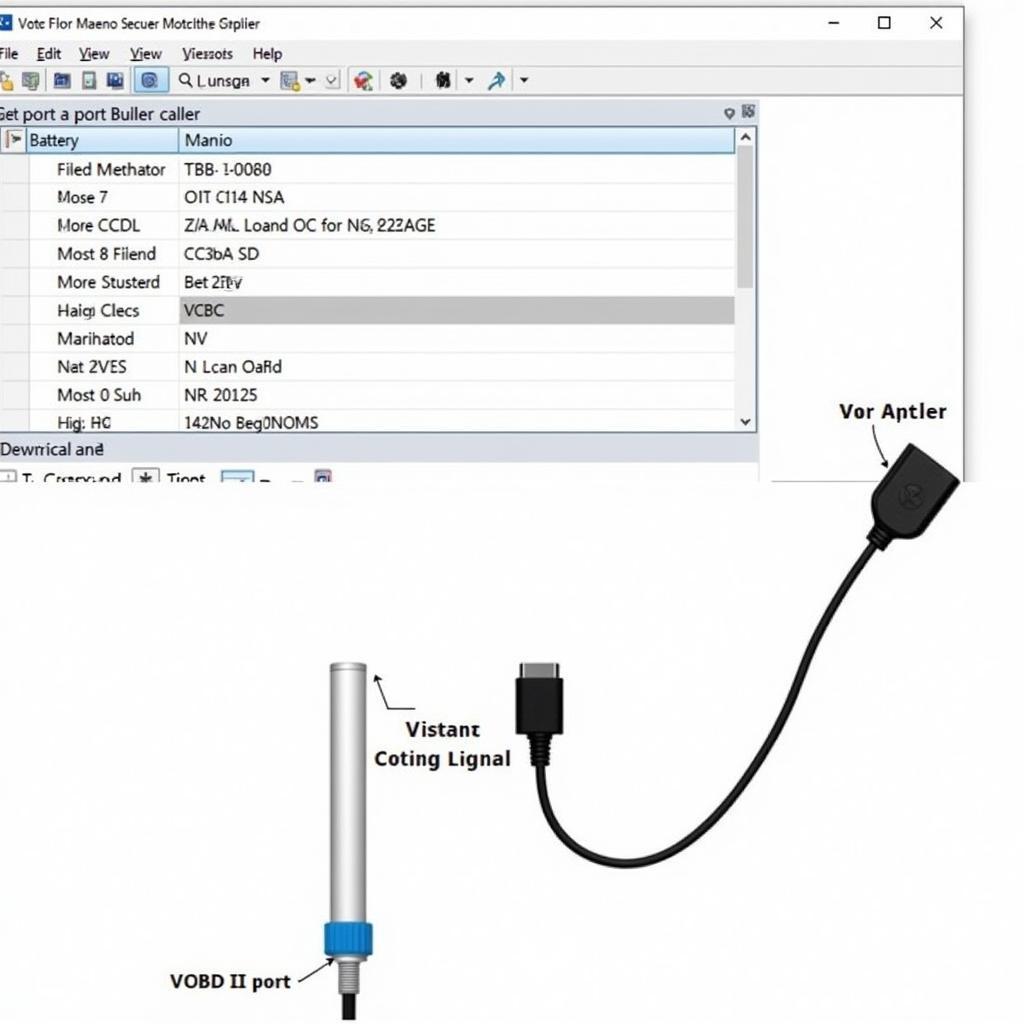 VCDS Audi Battery Coding Process
VCDS Audi Battery Coding Process
For those looking to activate cruise control, our coding cruise control vcds guide provides a step-by-step process.
It’s essential to use the correct coding values for your specific Audi model and battery type. Incorrect coding can lead to system errors and potentially damage the battery or other components. You can find detailed coding instructions for various Audi models in our comprehensive how to program battery audi q7 vcds guide.
Common VCDS Audi Battery Coding Issues
While VCDS battery coding is a relatively simple procedure, some issues can arise. Common problems include incorrect coding values, communication errors between the VCDS software and the car, and difficulty locating the correct control module. If you encounter problems, double-check your coding values, ensure a stable connection with the OBD-II port, and refer to the VCDS documentation or online forums for assistance.
“Ensuring proper battery coding isn’t just about getting your car started; it’s about maintaining the overall health and longevity of your vehicle’s electrical system,” says John Davis, a certified automotive electrical systems engineer. He emphasizes the importance of accurate coding for optimal performance.
VCDS and the Green Menu
The VCDS “Green Menu” is a powerful diagnostic tool that provides access to advanced functions and settings within various control modules. However, it’s important to exercise caution when using the Green Menu as incorrect modifications can have unintended consequences. For more information about navigating the Green Menu, you can refer to our vcds green menu article.
“Understanding the nuances of your vehicle’s electrical system, especially with sophisticated models like Audis, is key to preventing costly repairs down the line,” adds Maria Sanchez, an experienced Audi technician. “VCDS and its functionalities, like the Green Menu, can empower car owners and mechanics alike but should be used responsibly.”
Conclusion
VCDS Audi battery coding is a necessary procedure after battery replacement to ensure proper power management and maximize battery lifespan. While the process is generally straightforward, careful attention to detail and the correct coding values are essential for a successful outcome. By following the steps outlined in this guide, you can ensure optimal battery performance and avoid potential electrical system issues. Don’t hesitate to consult our specific guides or seek professional assistance if needed for a smooth vcds audi battery coding process.
FAQ
- What is VCDS? VCDS is a diagnostic software used for Volkswagen, Audi, Seat, and Skoda vehicles.
- Why do I need to code my Audi battery? Coding tells the car’s systems about the new battery, ensuring proper charging.
- What happens if I don’t code the battery? You risk premature battery failure and potential electrical issues.
- Can I code the battery myself? Yes, with the VCDS software and cable.
- Where can I find the correct coding values? Refer to your car’s documentation or online resources.
- What if I get an error message during coding? Double-check your connections and coding values.
- Is VCDS coding difficult? No, it’s relatively straightforward with the right guidance.
For further assistance or personalized guidance, please contact us via Whatsapp: +1 (641) 206-8880, Email: CARDIAGTECH[email protected] or visit us at 276 Reock St, City of Orange, NJ 07050, United States. Our 24/7 customer support team is ready to help.