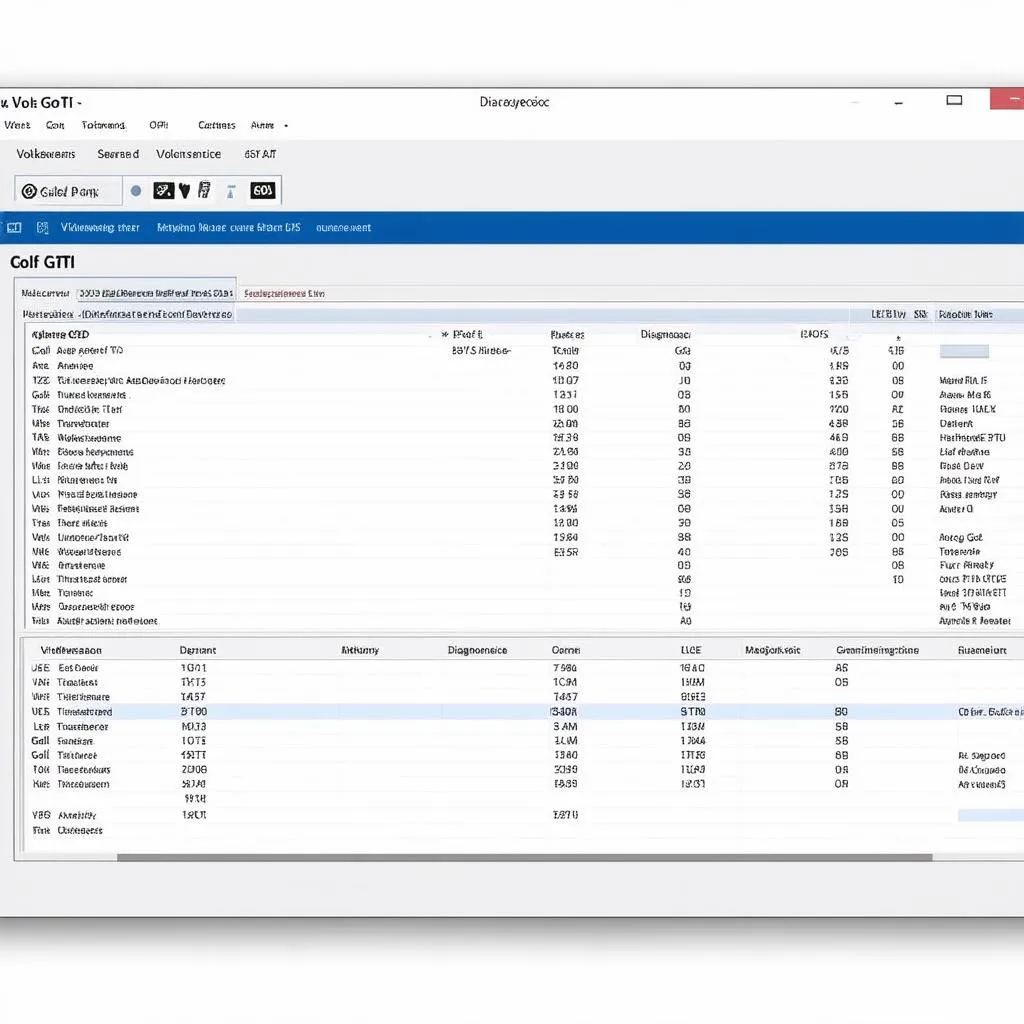Owning an Audi Q3 is a joy, but like any complex machine, it can occasionally throw a code your way. Enter VCDS, a powerful diagnostic software suite that allows you to communicate directly with your Q3’s computer system. Whether you’re a seasoned DIYer or just starting to delve into car maintenance, VCDS can be an invaluable tool. Let’s explore how VCDS can empower you to understand and maintain your Audi Q3.
What is VCDS and How Does it Work with My Audi Q3?
VCDS, short for “VAG-COM Diagnostic System,” is a Windows-based software package developed by Ross-Tech. It connects your computer to your Audi Q3’s onboard diagnostic port (OBD-II) via a specialized cable, enabling you to access, read, and clear fault codes, monitor live data streams from various vehicle systems, and even make coding changes to customize your Q3’s behavior.
“Think of VCDS as the Rosetta Stone for your Audi,” explains automotive electronics specialist Dr. Anna Schmidt, author of “Advanced Automotive Diagnostics.” “It translates the complex language of your car’s computer into a format you can understand and use to troubleshoot issues.”
The Benefits of Using VCDS for Your Audi Q3
- Comprehensive Diagnostics: Unlike generic OBD-II scanners, VCDS offers a depth of information specific to Volkswagen Auto Group vehicles, including your Q3. This means you get more detailed fault code definitions, live data parameters specific to your engine and model year, and access to control modules that generic scanners often miss.
- Cost Savings: VCDS can help you identify issues early on, potentially saving you costly trips to the dealership for diagnostics. For the DIY-inclined, it can guide you through repairs and prevent unnecessary part replacements.
- Customization: VCDS allows you to unlock hidden features and customize your Q3’s settings to your liking. Want to enable automatic window roll-up with your remote? Adjust the sensitivity of your automatic headlights? VCDS gives you that power.
 VCDS Audi Q3 Diagnostics
VCDS Audi Q3 Diagnostics
Common Uses of VCDS for the Audi Q3
Here’s a glimpse into what you can do with VCDS on your Audi Q3:
- Read and Clear Fault Codes: Easily identify and clear fault codes (also known as Diagnostic Trouble Codes or DTCs) that are triggering those pesky warning lights on your dashboard. VCDS provides detailed explanations of each code, helping you understand the potential cause.
- Perform Service Resets: Reset service reminders like oil changes, brake pad replacements, and more, right from your laptop.
- Monitor Live Data: View real-time data streams from your engine, transmission, ABS system, airbags, and a multitude of other modules. This can be invaluable for diagnosing intermittent problems or simply monitoring your Q3’s performance.
- Adapt and Code Modules: Customize your Q3’s behavior by coding various modules. This can range from enabling comfort features like automatic door locking to adjusting the sensitivity of your rain-sensing wipers.
 Audi Q3 Dashboard Warning Lights
Audi Q3 Dashboard Warning Lights
Is VCDS for Me?
If you answer yes to any of the following, VCDS could be a great investment:
- Are you a DIY enthusiast?
- Do you want to understand your Q3’s inner workings better?
- Are you comfortable working with computers and software?
- Do you want to potentially save money on diagnostics and repairs?
Important Note: While VCDS is a powerful tool, it’s essential to use it responsibly. Incorrect coding or modifications can potentially impact your vehicle’s warranty and performance. If you’re unsure about a procedure, always consult reputable sources or seek professional help.
Have More Questions About Using VCDS with your Audi Q3?
CARDIAGTECH is your go-to source for all things automotive diagnostics. We offer a wide selection of VCDS instruments and coding tools, along with expert guidance and resources to help you get the most out of your diagnostic experience.
Contact us today, and let our team of specialists help you unlock the full potential of VCDS for your Audi Q3.