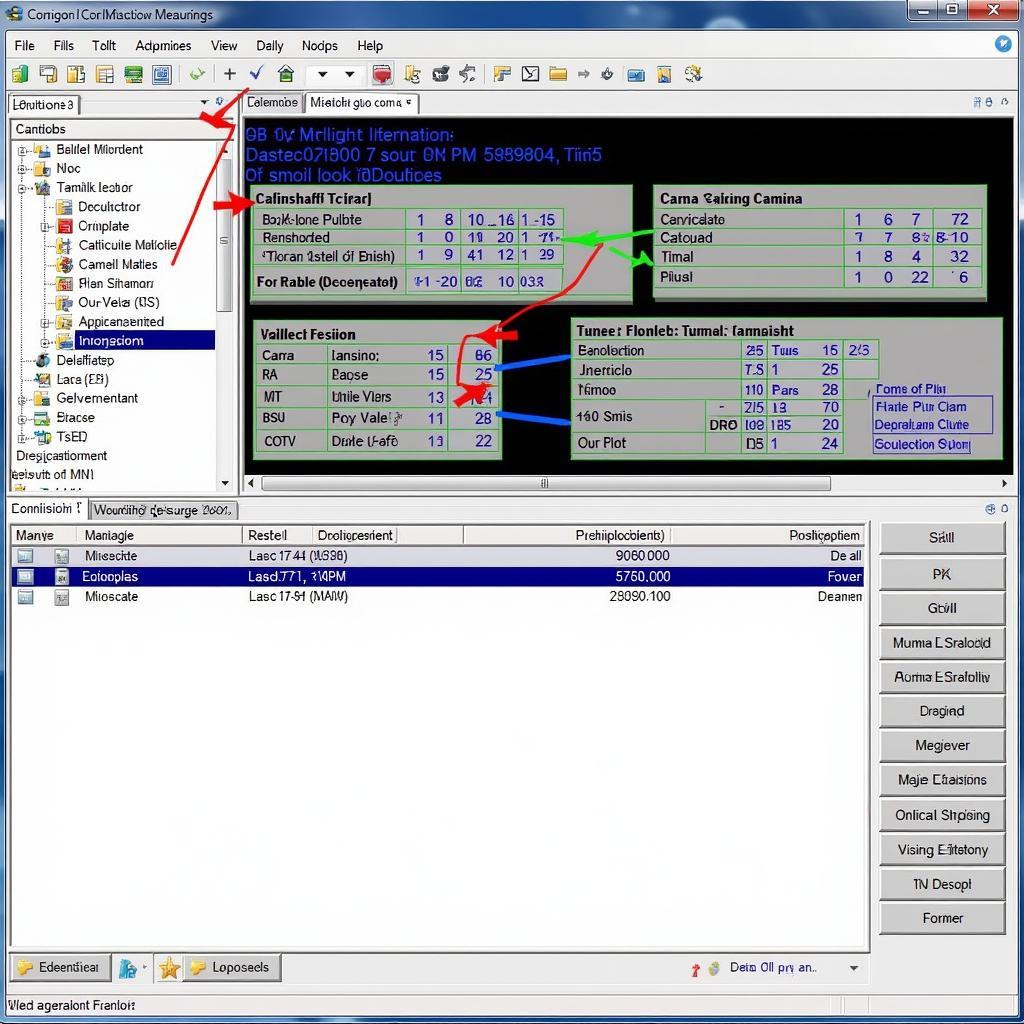The Audi TT Mk1, a modern classic, is renowned for its iconic design and engaging driving experience. As with any vehicle, regular maintenance and the ability to diagnose issues are key to keeping your TT running smoothly. This is where VCDS (Vag-Com Diagnostic System), a powerful diagnostic software, becomes an indispensable tool for any TT Mk1 owner.
What is VCDS and Why Does it Matter for Your Audi TT Mk1?
VCDS is a Windows-based diagnostic software that connects your computer to your Audi TT Mk1’s onboard computer – often referred to as the ECU (Engine Control Unit). Think of it as a direct line of communication to understand and interact with your car’s brain.
Why is this important for TT Mk1 owners?
- In-depth Diagnostics: Go beyond the basic error codes. VCDS provides detailed information about fault codes, allowing for more accurate diagnosis and repair.
- Customization: The TT Mk1 is known for its modification potential. VCDS allows you to tweak and customize various settings, from lighting to convenience features.
- Maintenance: Perform advanced maintenance tasks, such as resetting service reminders or conducting throttle body adaptations, right from your garage.
Getting Started with VCDS and Your Audi TT Mk1
1. Obtaining VCDS:
VCDS is readily available for purchase online. Ensure you choose a reputable vendor to receive genuine software and support.
2. Interface Selection:
You’ll need a compatible interface cable to connect your computer’s USB port to your TT Mk1’s OBD-II port. Common options include HEX-V2 and HEX-NET interfaces.
3. Software Installation and Setup:
The VCDS software installation is straightforward. Follow the on-screen instructions provided by the software vendor.
4. Connecting to Your Audi TT Mk1:
Locate the OBD-II port on your TT Mk1, typically found under the dashboard on the driver’s side. Connect the interface cable to both the vehicle and your computer.
Exploring the Power of VCDS: Common Use Cases
1. Reading and Clearing Fault Codes:
VCDS excels at retrieving and interpreting fault codes stored in your TT Mk1’s ECU. It provides detailed descriptions, potential causes, and guidance for resolution.
Example: “As an automotive engineer, I frequently use VCDS to diagnose engine misfires. The software’s ability to display real-time data, such as misfire counts for each cylinder, significantly speeds up the diagnostic process.” – David Miller, Author of “Advanced Automotive Diagnostics.”
2. Adjusting Settings and Adaptations:
VCDS allows you to customize various settings within your TT Mk1:
- Convenience Features: Enable or disable features like automatic door locking or coming-home lights.
- Lighting: Modify daytime running light settings or adjust the intensity of your interior lighting.
- Gauge Tests: Perform diagnostic tests on your instrument cluster and warning lights.
3. Performing Advanced Maintenance:
- Service Reset: Reset service reminders after completing oil changes or other scheduled maintenance.
- Throttle Body Alignment: Perform throttle body adaptations, ensuring optimal air intake and engine performance.
- Brake Pad Replacement: Engage the electronic parking brake system for safe and efficient rear brake pad replacement.
 VCDS Diagnostics Audi TT Mk1
VCDS Diagnostics Audi TT Mk1
Tips for Using VCDS with Your Audi TT Mk1
- Start Slow: Familiarize yourself with the software’s layout and functions before diving into complex procedures.
- Backup Your Settings: Before making any changes, note down your current settings or take screenshots.
- Consult Resources: Numerous online forums and communities are dedicated to VCDS and Audi TT ownership. Don’t hesitate to seek advice or guidance.
FAQs about VCDS and the Audi TT Mk1
Q: Is VCDS safe to use on my car?
A: When used responsibly and according to instructions, VCDS is a safe and powerful tool. However, it’s essential to understand the implications of any changes you make.
Q: Can I update my TT Mk1’s ECU firmware using VCDS?
A: While VCDS can facilitate certain firmware updates, it’s crucial to source the correct firmware from reputable sources and exercise caution during the process.
Q: Do I need to be a mechanic to use VCDS effectively?
A: While a basic understanding of automotive systems is helpful, many VCDS functions can be performed by owners with a willingness to learn.
 OBD Port Location Audi TT Mk1
OBD Port Location Audi TT Mk1
Conclusion: Unlocking Your TT Mk1’s Potential with VCDS
VCDS empowers Audi TT Mk1 owners with the ability to understand, diagnose, and customize their vehicles. Whether you’re an experienced DIY enthusiast or a curious owner seeking deeper insights into your car, VCDS opens a world of possibilities.
For more information on diagnostic tools and expert advice for your Audi TT Mk1, connect with CARDIAGTECH. We’re here to help you keep your driving passion running smoothly.