Auto hold, a feature that’s becoming increasingly common in modern vehicles, offers a considerable boost to driving convenience, especially in stop-and-go traffic. If you’re an owner of a Volkswagen, Audi, or other VAG group vehicle equipped with this function and you’re looking to tweak or troubleshoot it, VCDS (Vag-Com Diagnostic System) is your go-to tool. This article delves into the world of VCDS auto hold, providing a comprehensive understanding of how to utilize VCDS to customize and diagnose your vehicle’s auto hold system.
What is VCDS Auto Hold?
Before diving into the specifics, let’s clarify what we mean by “VCDS auto hold.” VCDS itself isn’t a feature but a powerful diagnostic and customization software that interfaces with your car’s computer. When we discuss “VCDS auto hold,” we’re referring to using VCDS to access and modify the settings related to your vehicle’s auto hold functionality.
How Auto Hold Works
At its core, auto hold utilizes sensors (typically wheel speed sensors and incline sensors) to detect when your vehicle comes to a complete stop. Once stopped, the system automatically engages the brakes, holding the car stationary without the need for you to keep your foot on the brake pedal. This is particularly helpful in situations like stoplights or heavy traffic, reducing driver fatigue. When you’re ready to move again, simply press the accelerator pedal, and the auto hold function will disengage, allowing you to drive smoothly.
VCDS: Your Gateway to Auto Hold Customization
While the standard auto hold functionality is often sufficient, some drivers might prefer a more tailored experience. This is where VCDS shines. With VCDS, you can:
- Adjust Auto Hold Sensitivity: Fine-tune how sensitive the system is to inclines. This is useful if you find the auto hold engaging on slight slopes when you’d prefer it not to.
- Modify Auto Hold Engagement Speed: Change the speed threshold below which the auto hold function will activate.
- Enable or Disable Auto Hold Start/Stop Functionality: Decide whether you want the auto hold to automatically engage every time you start your car or if you prefer to activate it manually.
Using VCDS to Diagnose Auto Hold Issues
Beyond customization, VCDS proves invaluable for troubleshooting auto hold problems. The software allows you to read fault codes stored in your car’s electronic control unit (ECU), which can point towards issues with the system. For instance, a faulty wheel speed sensor might be preventing the auto hold from engaging correctly. VCDS empowers you to diagnose such problems, potentially saving you costly trips to the mechanic.
A Word of Caution
While VCDS offers significant control, it’s essential to approach modifications with caution. Improperly adjusting settings could potentially impact your vehicle’s safety systems. If you’re unsure about any changes, consulting with a qualified automotive electrician or a knowledgeable VCDS user forum is always recommended.
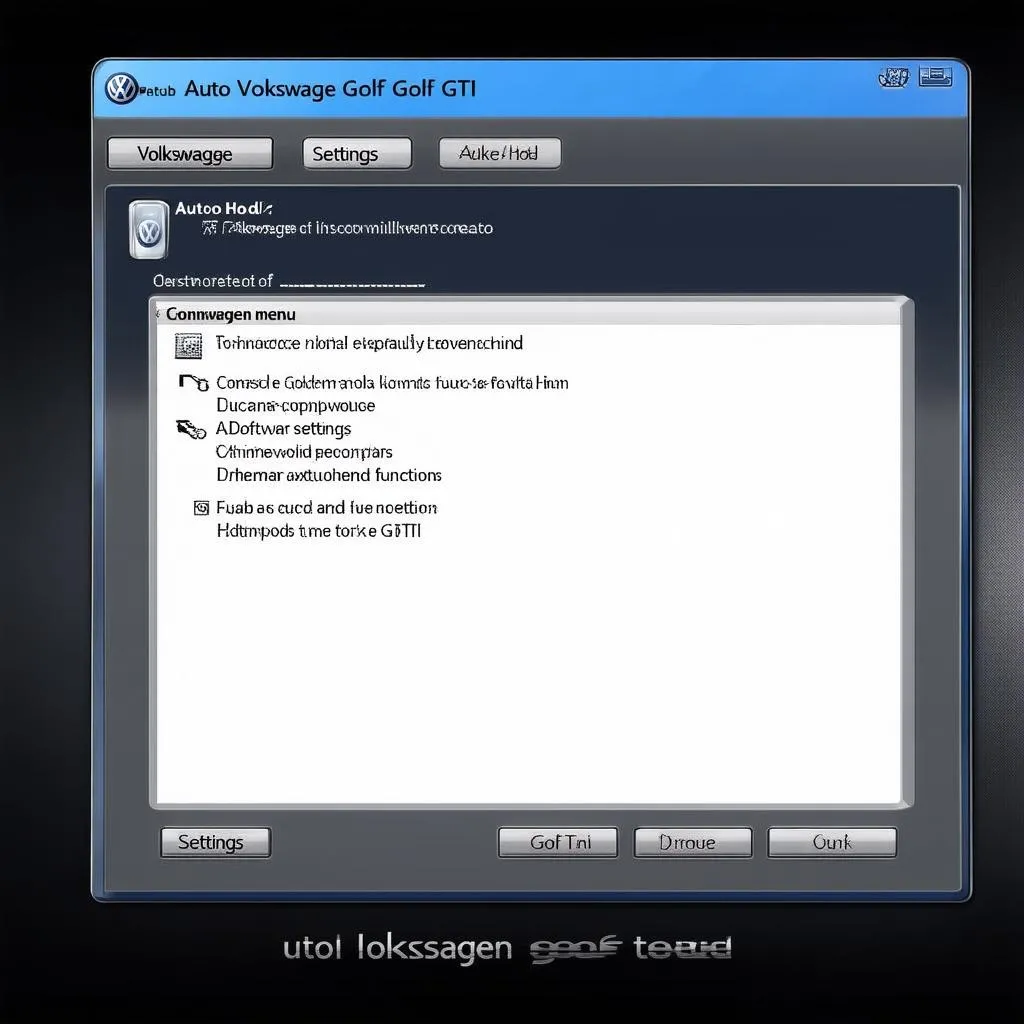 VCDS Auto Hold Settings Screen
VCDS Auto Hold Settings Screen
Common VCDS Auto Hold Questions
Q: My auto hold seems to be engaging erratically. What could be the issue?
A: This could be caused by a few things. Begin by checking your wheel speed sensors for any dirt or debris that might interfere with their readings. If they appear clean, a fault code scan using VCDS might reveal a deeper sensor problem or an issue with the auto hold control module.
Q: Can I disable the auto hold chime?
A: Yes, in many cases, it’s possible to silence or adjust the volume of the auto hold chime through VCDS. The exact procedure will vary depending on your specific vehicle model.
Q: I accidentally changed an auto hold setting in VCDS and now the feature isn’t working correctly. What should I do?
A: VCDS allows you to revert most settings back to their factory defaults. Look for a “reset to default” or similar option within the relevant control module in VCDS.
 Mechanic Diagnosing Auto Hold with VCDS
Mechanic Diagnosing Auto Hold with VCDS
Cardiagtech: Your Partner in Automotive Diagnostics
For all your VCDS needs, including the latest software versions, compatible cables, and expert guidance, look no further than Cardiagtech. We provide a wide range of automotive diagnostic tools and resources to empower both DIY enthusiasts and professional mechanics.
Conclusion
VCDS unlocks a world of possibilities for customizing and troubleshooting your vehicle’s auto hold system. From fine-tuning sensitivity to diagnosing malfunctions, VCDS puts you in control. Remember to proceed with caution when making modifications and don’t hesitate to seek expert advice when needed. Safe and happy driving!
Need more help understanding VCDS or have specific questions about your car? Contact CARDIAGTECH today!
