A VCDS auto scan is an essential tool for any mechanic or car enthusiast who wants to quickly and easily diagnose problems with their Volkswagen, Audi, Seat, or Skoda vehicle. Short for “VAG-COM Diagnostic System,” VCDS is a powerful software package that allows you to communicate with your car’s computer and retrieve diagnostic trouble codes (DTCs), view live data, and perform various adaptations and settings changes. But what exactly does an auto scan do, and how can it help you?
Demystifying the VCDS Auto Scan
Think of a VCDS auto scan as a comprehensive health check for your car’s electronic systems. When you run an auto scan, the VCDS software interrogates all the electronic control units (ECUs) in your vehicle, looking for any stored fault codes. These codes are like digital breadcrumbs, providing clues about potential issues affecting your car’s performance, emissions, or other systems.
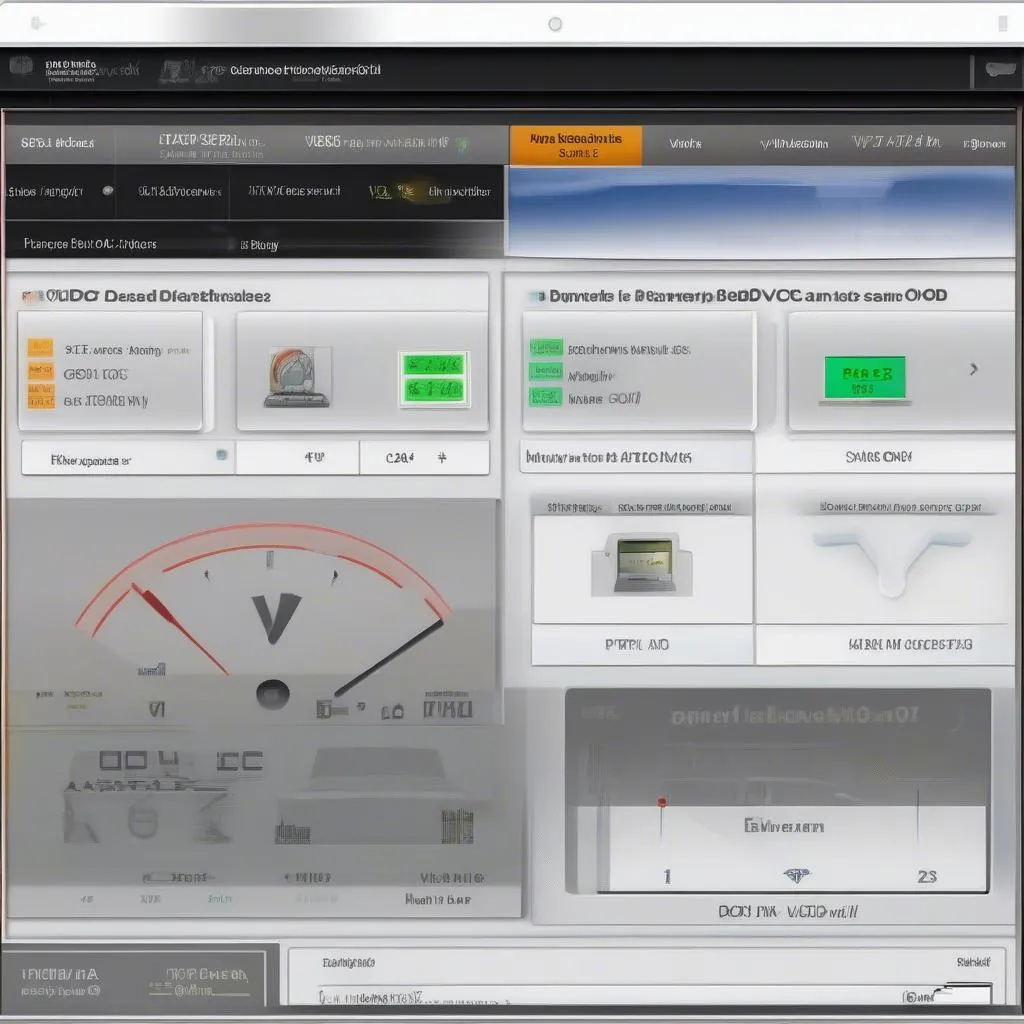 VCDS Auto Scan Dashboard
VCDS Auto Scan Dashboard
What Makes VCDS Auto Scan a Game Changer?
1. Simplicity at its Finest: Even if you’re not a tech whiz, running a VCDS auto scan is incredibly user-friendly. The software guides you through the process, and the scan itself typically takes just a few minutes.
2. A Treasure Trove of Information: A VCDS auto scan can uncover a wide range of problems, from minor glitches like a faulty sensor to more serious issues like transmission malfunctions or engine problems.
3. Empowering the User: Armed with the information from a VCDS auto scan, you can research and potentially fix some issues yourself, saving you time and money on expensive mechanic visits.
Mastering the VCDS Auto Scan: A Step-by-Step Guide
1. Gear Up: Ensure you have the necessary tools: a laptop with the VCDS software installed and a compatible VCDS interface cable that connects your laptop to your car’s OBD-II port.
2. Connect and Initiate: Power up your laptop, connect the VCDS interface cable to your car’s OBD-II port and then to your laptop. Then, turn on the ignition (but don’t start the engine).
3. Launch the Software: Open the VCDS software on your laptop.
4. Select Control Module: From the main menu, choose “Select Control Module.”
5. Initiate Auto-Scan: Click on the “Auto-Scan” button. The software will then communicate with your car’s ECUs and begin scanning for fault codes.
6. Review and Interpret: Once the scan is complete, the software will display a list of any found fault codes. Each code will have a description, providing insights into the potential problem.
7. Clear the Codes: After addressing any issues, you can use VCDS to clear the fault codes from your car’s memory.
Unlocking Deeper Insights: Going Beyond the Basic Scan
While a basic auto scan can provide a wealth of information, VCDS offers much more for those looking to delve deeper:
- Live Data: View real-time data from various sensors and systems in your car, allowing you to monitor performance and identify potential issues.
- Adaptations and Settings Changes: Make adjustments to various settings in your car’s ECUs, such as adjusting lighting behavior, enabling/disabling certain features, and more.
- Coding and Programming: For advanced users, VCDS allows for coding and programming of certain modules, enabling customization and feature activation.
Common Questions About VCDS Auto Scan:
1. Is a VCDS auto scan a substitute for a professional mechanic?
While a VCDS auto scan is a powerful tool, it’s important to remember it doesn’t replace a professional mechanic’s diagnosis. It’s best to use the scan results as a starting point for further investigation or to provide valuable information to your mechanic.
2. Can I damage my car by running a VCDS auto scan?
No, running a VCDS auto scan is generally safe for your car. The software only reads data from your vehicle’s ECUs and doesn’t make any permanent changes unless you specifically instruct it to do so.
3. What should I do if my VCDS auto scan doesn’t find any fault codes, but my car is still experiencing issues?
If your scan comes back clean but you suspect an issue, it’s possible there’s a problem the auto scan couldn’t detect. Intermittent problems or issues with mechanical components might not trigger fault codes. Consulting a qualified mechanic is recommended in such cases.
4. Are there any reliable resources for interpreting VCDS fault codes?
Yes, several online resources and forums dedicated to VCDS and VAG vehicles can help you understand and diagnose fault codes. The Ross-Tech Wiki, the official VCDS support forum, is an excellent place to start.
VCDS Auto Scan: Your Gateway to Automotive Empowerment
A VCDS auto scan is an invaluable tool for any car enthusiast or mechanic working on VAG vehicles. It offers an easy and efficient way to diagnose problems, monitor performance, and unlock your car’s full potential. By understanding how to use and interpret the information from a VCDS auto scan, you can take control of your car’s maintenance, potentially save money on repairs, and gain a deeper understanding of how your vehicle works.
