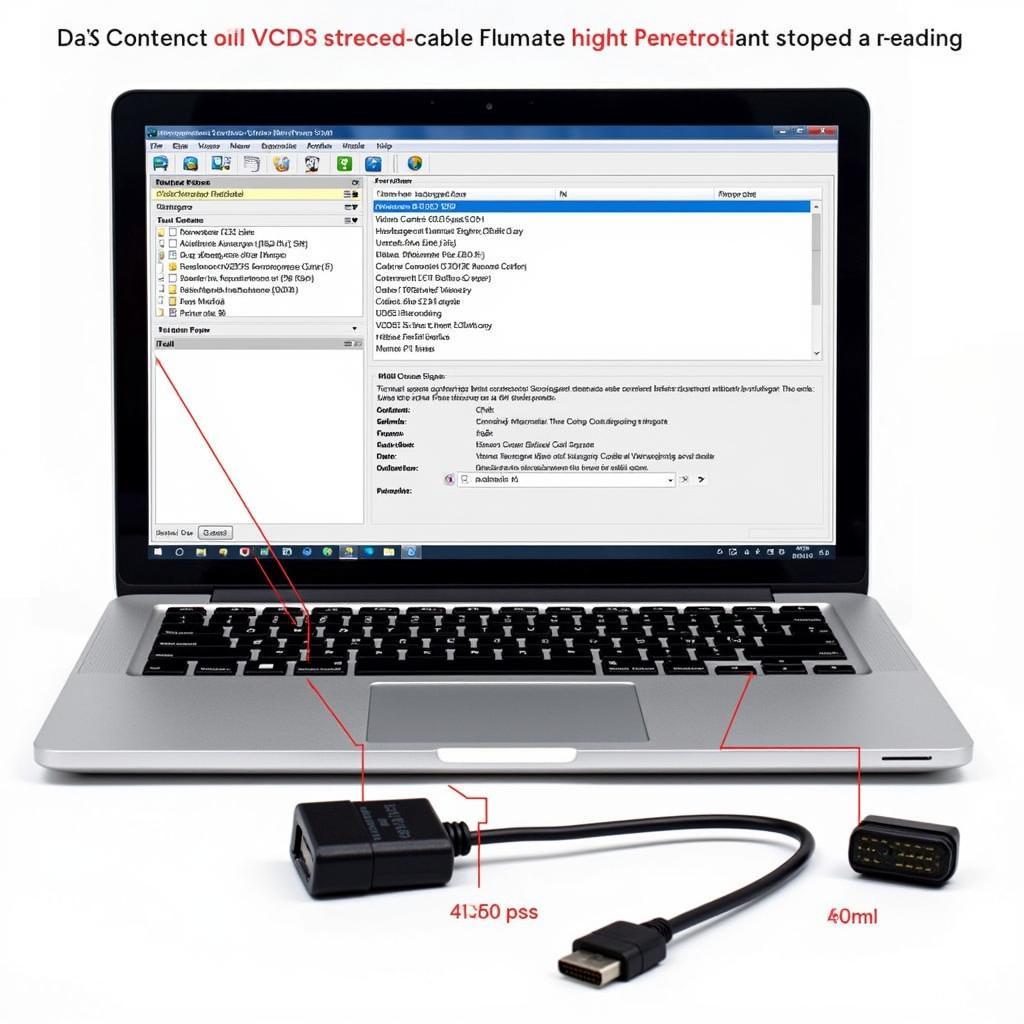The auto start-stop feature, designed to save fuel and reduce emissions, can be a nuisance for some drivers. If you own a Volkswagen Audi Group (VAG) vehicle and find this feature bothersome, VCDS (Vag-Com Diagnostic System) offers a solution. This comprehensive guide will walk you through disabling the auto start-stop function using VCDS.
Understanding VCDS and Auto Start-Stop
What is VCDS?
VCDS is a powerful diagnostic and modification software for VAG vehicles. It allows you to access and modify various control modules, including the one responsible for the auto start-stop system.
How Auto Start-Stop Works
The auto start-stop system automatically shuts off your engine when the vehicle comes to a complete stop, such as at a traffic light. When you release the brake pedal, the engine restarts. While intended to improve fuel economy, many drivers find it disruptive, especially in stop-and-go traffic.
Disabling Auto Start-Stop with VCDS: Step-by-Step
Disclaimer: Modifying your vehicle’s settings with VCDS can potentially affect your warranty. Proceed with caution and at your own risk.
Requirements:
- A Windows-based laptop or computer
- A genuine VCDS interface cable (available from reputable retailers like Cardiagtech)
- VCDS software (compatible with your vehicle model)
Steps:
-
Connect and Prepare: Connect your VCDS interface cable to your vehicle’s OBD-II port and your computer. Turn on the ignition but do not start the engine.
-
Launch VCDS: Open the VCDS software on your computer. Select the appropriate communication port and establish a connection with your vehicle.
-
Select Control Module: From the main menu, navigate to “Select Control Module.”
-
Choose “09-Central Electrics”: In the list of control modules, select “09-Central Electrics.”
-
Access Coding: Click on “Coding – 07” to access the coding screen.
-
Long Coding Helper: Click on “Long Coding Helper” to open the coding helper window.
-
Locate the Byte: Depending on your specific vehicle model and year, you’ll need to locate the correct byte that controls the auto start-stop function. This information can often be found in online forums or VCDS coding databases.
-
Modify the Bit: Within the byte, identify the specific bit responsible for auto start-stop. Typically, you will change the value of this bit from “0” (enabled) to “1” (disabled).
-
Apply Coding: Once you’ve made the desired change, click “Do It!” to apply the new coding to your vehicle’s control module.
-
Test and Confirm: Cycle the ignition off and then back on. Start your vehicle and observe if the auto start-stop system remains inactive.
Benefits of Disabling Auto Start-Stop
- Improved Driving Experience: Enjoy smoother takeoffs and eliminate the jarring engine restarts.
- Reduced Wear and Tear: Potentially extend the lifespan of your starter motor and battery by reducing the frequency of starts and stops.
- Enhanced Comfort: Minimize noise and vibrations associated with frequent engine shutdowns, especially in traffic.
 VCDS Interface Cable connected to a car's OBD-II port
VCDS Interface Cable connected to a car's OBD-II port
FAQs about Disabling Auto Start-Stop with VCDS
Q: Is it safe to disable auto start-stop with VCDS?
A: When performed correctly, disabling auto start-stop with VCDS is generally safe. However, it’s important to follow the instructions carefully and use a genuine VCDS interface cable.
Q: Can I re-enable auto start-stop later if I want?
A: Yes, you can easily reverse the coding changes you made using VCDS to re-enable the auto start-stop feature.
Q: I’m not comfortable modifying my car’s settings. What are my options?
A: If you prefer not to use VCDS yourself, you can consult with a reputable automotive electrician or a specialist in VAG vehicles. They can assist you with disabling the auto start-stop function.
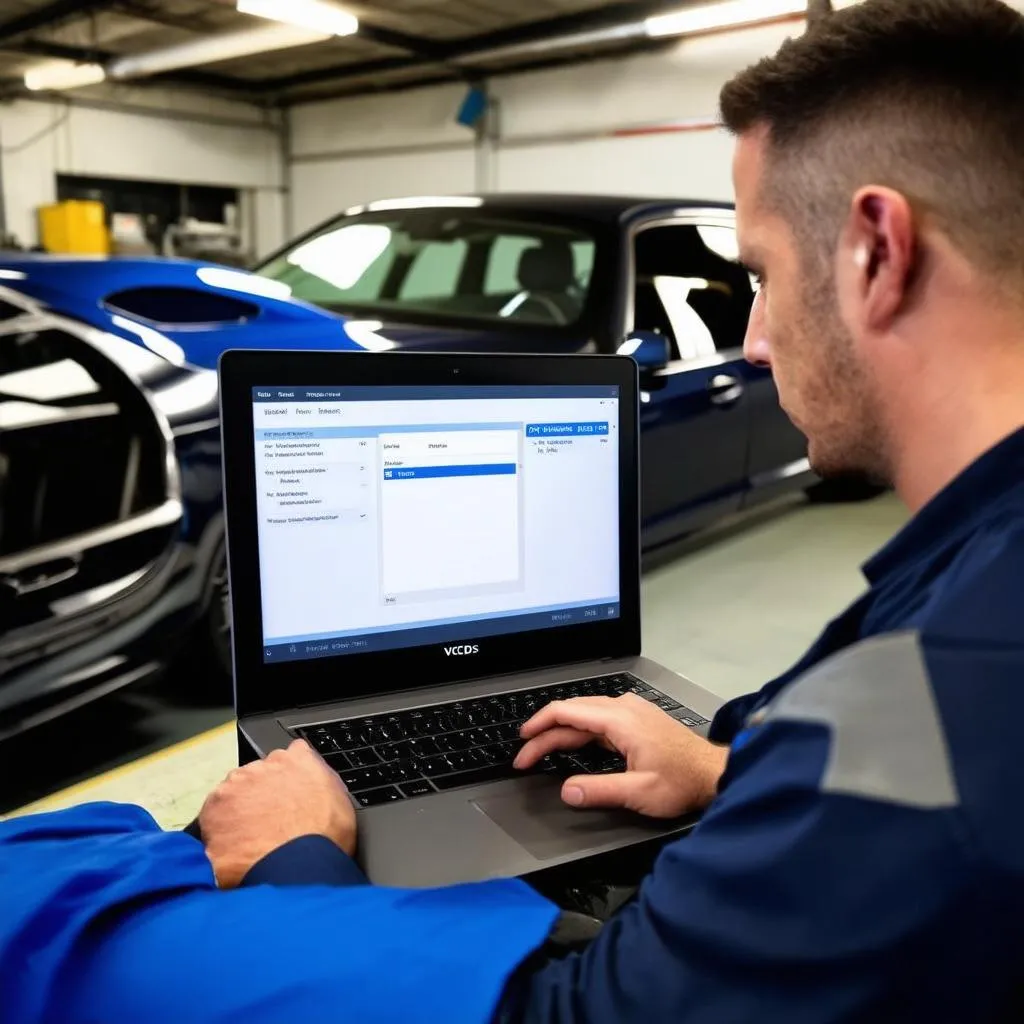 Mechanic using VCDS software on a laptop to diagnose a car
Mechanic using VCDS software on a laptop to diagnose a car
Expert Insights
“While auto start-stop technology has its merits in fuel efficiency, many drivers find it disruptive, particularly in urban settings,” says John Miller, a seasoned automotive engineer with over 20 years of experience. “VCDS empowers vehicle owners to personalize their driving experience by enabling or disabling features like auto start-stop.”
Conclusion
Disabling the auto start-stop feature in your VAG vehicle using VCDS is a straightforward process that can significantly enhance your driving comfort. By following the steps outlined in this guide, you can take control of this feature and tailor it to your preferences.
Remember to prioritize safety and accuracy when working with VCDS. For personalized assistance and access to a wide range of automotive diagnostic tools, including genuine VCDS interface cables, explore the offerings at CARDIAGTECH.