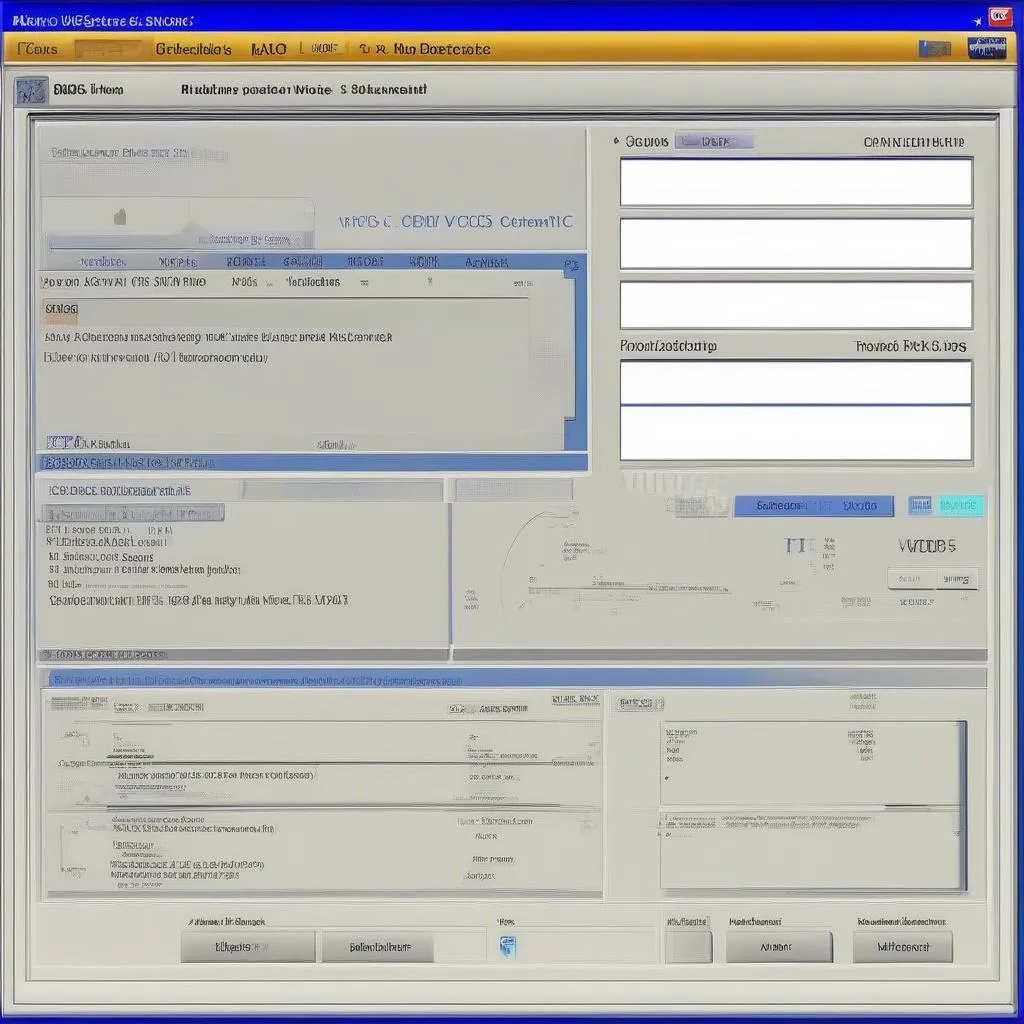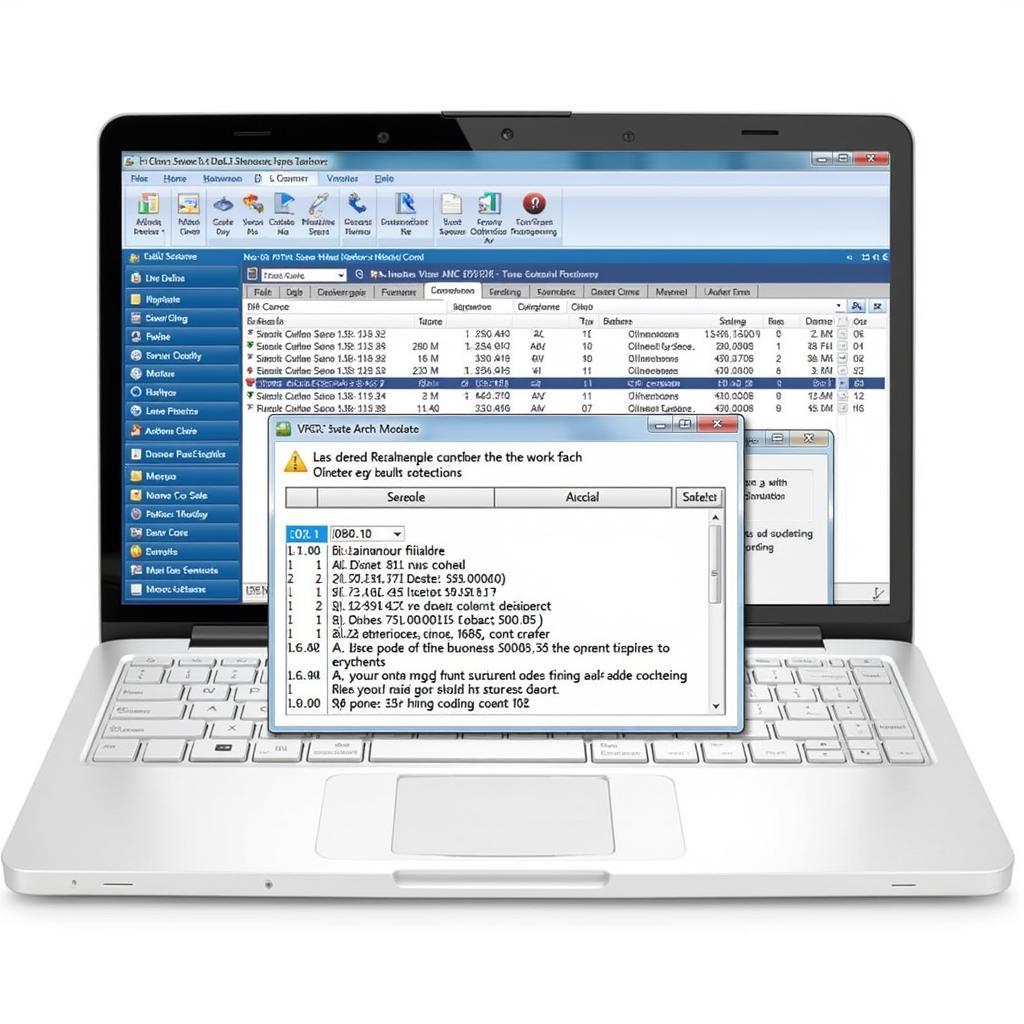Battery replacement in modern vehicles, especially those from the Volkswagen Audi Group (VAG), is more involved than simply connecting the terminals. These sophisticated systems require coding via a diagnostic interface tool like VCDS (Vag-Com Diagnostic System) to ensure optimal performance and longevity of the new battery. This article delves into the intricacies of VCDS battery coding, providing a step-by-step guide to help you navigate this essential procedure.
What is VCDS Battery Coding?
VCDS battery coding is a process of adapting the vehicle’s energy management system to the new battery. When a battery is replaced, the Engine Control Unit (ECU) needs to be informed about the new battery’s specifications, such as:
- Battery Capacity (Ah): This indicates the amount of charge the battery can hold.
- Battery Brand and Type: This helps the system optimize charging algorithms based on the battery’s chemistry (AGM, EFB, Lead-Acid).
- Battery Serial Number: Recording this number helps with warranty tracking and service history.
Why is VCDS Battery Coding Necessary?
Failing to perform VCDS battery coding can lead to several issues, including:
- Undercharging or Overcharging: The car’s system might not charge the new battery to its full capacity or could overcharge it, significantly reducing its lifespan.
- Electrical System Malfunctions: Issues with lighting, power windows, or other electrical components may arise due to improper voltage regulation.
- Warning Lights on Dashboard: The battery warning light or other related warning lights might illuminate, indicating an issue with the charging system.
How to Perform VCDS Battery Coding
Before you begin:
- Ensure you have a genuine Ross-Tech VCDS interface and the latest version of the software installed on your computer.
- Have the new battery’s specifications readily available.
Step-by-Step Guide:
- Connect VCDS: Connect the VCDS interface to your vehicle’s OBD-II port and your computer.
- Turn on the Ignition: Switch the ignition on but do not start the engine.
- Launch VCDS Software: Open the VCDS software on your computer and establish communication with your vehicle.
- Select Control Module: Navigate to the appropriate control module for battery management. This is typically found under [Select Control Module] -> [19 – CAN Gateway] -> [Coding – 07].
- Retrieve Existing Coding: Note down the existing coding string before making any changes. This allows you to revert if needed.
- Modify Battery Coding: Enter the new battery’s information according to the software’s instructions. Each digit in the coding string represents a specific parameter.
- Verify and Save Coding: Double-check all entered information, then save the new coding to the vehicle’s ECU.
- Clear Fault Codes: Go to the “Fault Codes – 02” section for the relevant module and clear any fault codes related to the battery or charging system.
- Test the System: Start the engine and check that the battery warning light is off and all electrical systems are functioning correctly.
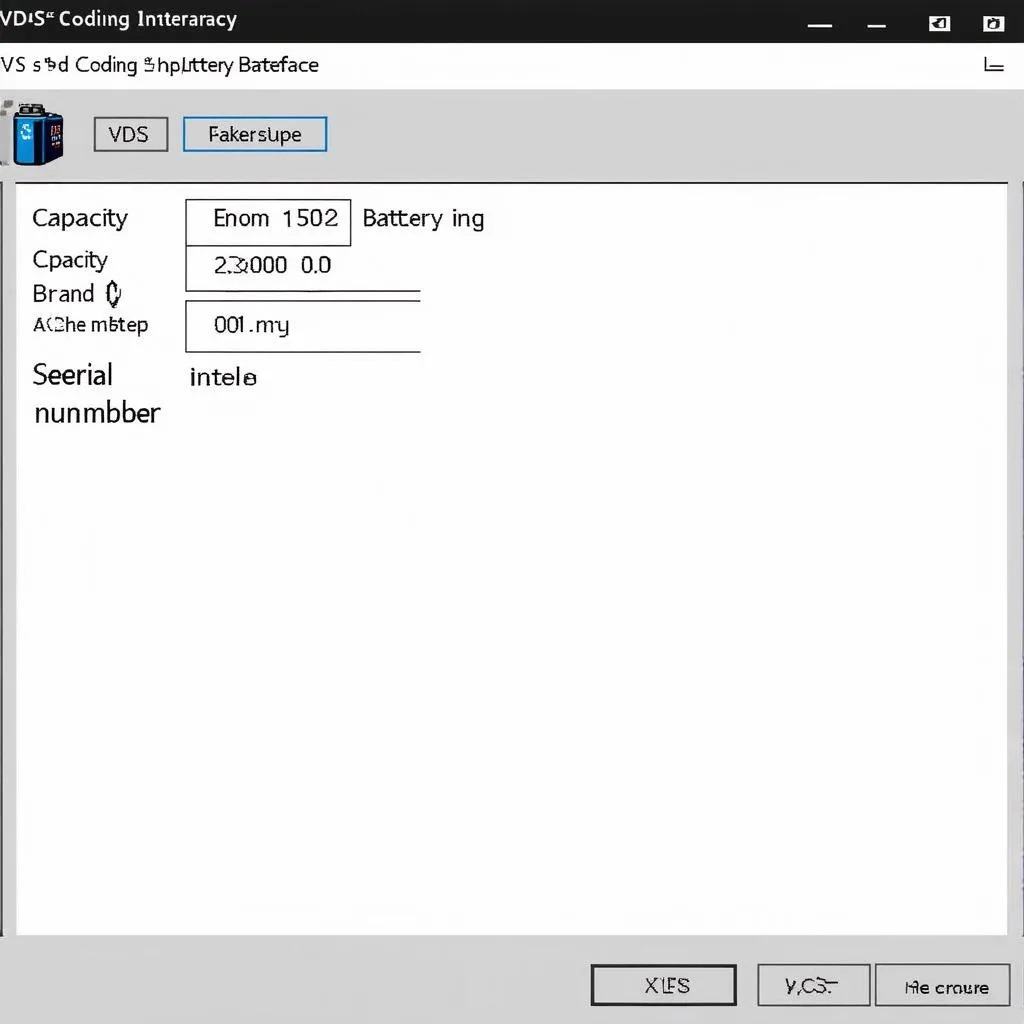 VCDS Battery Coding Screen
VCDS Battery Coding Screen
Common VCDS Battery Coding Mistakes and Troubleshooting
Even with a detailed guide, mistakes can happen. Here are common errors and how to address them:
- Incorrect Coding Input: Double-check that you’ve entered the battery’s specifications correctly. A single incorrect digit can cause problems.
- Failure to Clear Fault Codes: After coding, always clear any related fault codes to prevent the system from reverting to previous settings.
- Incompatible Battery: Ensure the new battery meets the vehicle manufacturer’s specifications. Using an incompatible battery can lead to coding issues.
If you encounter issues:
- Consult the official Ross-Tech VCDS documentation for specific error code definitions and troubleshooting steps.
- Online forums dedicated to VCDS and your vehicle model can be valuable resources for finding solutions to common coding problems.
Frequently Asked Questions
Q: Can I skip VCDS battery coding?
A: It’s highly discouraged. Skipping this step can lead to reduced battery life and potential electrical problems.
Q: I don’t have VCDS. Can a mechanic do this for me?
A: Yes, most independent workshops and dealerships have access to VCDS or similar diagnostic tools.
Q: I’ve coded the battery, but the warning light is still on.
A: Double-check your coding and ensure all fault codes have been cleared. If the problem persists, there might be an underlying issue with the charging system requiring further diagnosis.
 Car Battery Replacement
Car Battery Replacement
Conclusion
VCDS battery coding is a critical aspect of battery replacement in modern VAG vehicles. By following this guide, you can ensure that your new battery is correctly integrated with your vehicle’s energy management system, maximizing its performance and longevity.
If you require further assistance with VCDS battery coding or other automotive diagnostic needs, consider exploring the range of products and resources offered by CARDIAGTECH. CARDIAGTECH provides professional-grade diagnostic tools and support to help you keep your vehicle running smoothly.