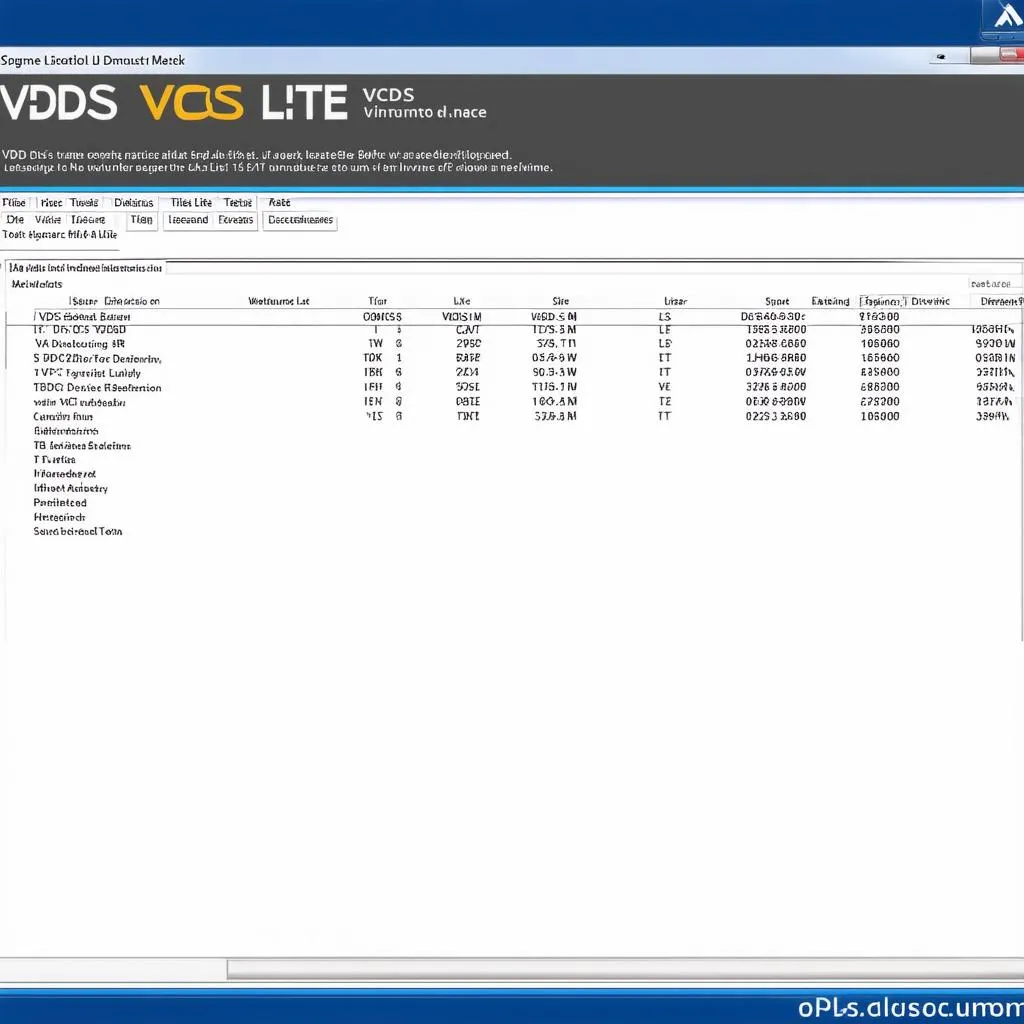VCDS battery coding for Bosch systems is crucial for maintaining optimal vehicle performance. This process involves registering your new battery with the vehicle’s control module, ensuring it charges correctly and interacts seamlessly with the car’s electrical system. Without proper coding, you risk reduced battery life, inaccurate charging, and potential electrical issues.
Why is VCDS Battery Coding Important for Bosch Systems?
Modern vehicles, particularly those equipped with Bosch electrical systems, rely on sophisticated battery management systems (BMS). These systems monitor and regulate the battery’s charging and discharging cycles, optimizing performance and longevity. When you replace your battery, the BMS needs to be updated with the new battery’s specifications. VCDS battery coding communicates this information, allowing the BMS to adjust its charging algorithms accordingly. This ensures the new battery is charged correctly, preventing undercharging or overcharging, which can significantly impact its lifespan.
Benefits of Correct VCDS Battery Coding
- Extended battery life: Proper coding prevents premature battery failure due to incorrect charging.
- Optimized charging: The BMS can efficiently charge the battery, maximizing its performance.
- Improved fuel economy: A correctly coded battery contributes to a more efficient electrical system, which can positively impact fuel consumption.
- Prevent electrical malfunctions: Avoid potential issues caused by the BMS not recognizing the new battery.
- Maintain vehicle warranty: Some manufacturers require proper battery coding to maintain warranty coverage.
How to Perform VCDS Battery Coding for Bosch Systems
Performing VCDS battery coding might seem daunting, but with the right guidance, it’s a manageable process. Here’s a step-by-step guide:
- Connect your VCDS interface: Plug the VCDS cable into your vehicle’s OBD-II port and connect it to your laptop.
- Turn on the ignition: Turn the key to the “on” position without starting the engine.
- Launch VCDS software: Open the VCDS software on your laptop and select the correct vehicle model.
- Select the control module: Navigate to the appropriate control module for battery management (typically labeled “Battery Regulation” or similar).
- Access coding: Enter the coding section of the module.
- Enter the new battery code: Input the correct coding information for your new battery. This information can be found on the battery label or the manufacturer’s documentation.
- Save the coding: Save the new coding to the control module.
- Verify the coding: Double-check that the new coding has been accepted and stored correctly.
Understanding Battery Coding Information
The battery coding typically includes information like:
- Battery capacity (Ah): The battery’s storage capacity.
- Battery serial number: A unique identifier for the battery.
- Battery manufacturer: The brand of the battery.
- Battery technology: The type of battery chemistry (e.g., AGM, lead-acid).
Common Mistakes to Avoid
- Incorrect coding information: Using the wrong coding information can lead to charging problems. Always double-check the battery label and documentation.
- Interrupting the coding process: Avoid interrupting the process once it has started. This can corrupt the control module’s data.
- Using an outdated VCDS version: Ensure your VCDS software is up-to-date to avoid compatibility issues.
“Accurate battery coding is paramount for modern vehicles. Overlooking this crucial step can lead to a cascade of electrical problems and significantly shorten battery life,” says John Miller, Lead Automotive Electrical Engineer at CarDiagTech.
Troubleshooting VCDS Battery Coding Issues
If you encounter issues during the coding process, here are some troubleshooting steps:
- Check your VCDS connection: Ensure the cable is properly connected to both the vehicle and the laptop.
- Verify the correct control module: Make sure you have selected the correct control module for battery management.
- Consult the VCDS documentation: Refer to the official VCDS documentation for specific troubleshooting instructions.
- Seek professional assistance: If you are unsure or encounter persistent issues, it’s best to consult a qualified automotive technician.
“Regularly updating your VCDS software is a simple yet effective way to avoid compatibility issues and ensure a smooth coding process. It’s like keeping your toolbox up-to-date for any automotive challenge,” says Sarah Johnson, Senior Diagnostic Technician at CarDiagTech.
Conclusion
VCDS battery coding for Bosch systems is a vital step in maintaining your vehicle’s electrical system and ensuring the longevity of your new battery. By following the correct procedure and avoiding common mistakes, you can easily perform this essential task and keep your vehicle running smoothly. Proper vcds battery coding ensures your Bosch system operates optimally.
FAQ
- What is VCDS? VCDS is diagnostic software used to access and modify vehicle control modules.
- Why do I need to code my new battery? Coding informs the BMS about the new battery’s specifications, ensuring proper charging.
- Where can I find the battery coding information? The coding information is usually found on the battery label or the manufacturer’s documentation.
- What happens if I don’t code my new battery? You risk shortened battery life, inaccurate charging, and potential electrical issues.
- Can I code the battery myself? Yes, with the right tools and guidance.
- What should I do if I encounter problems during coding? Consult the VCDS documentation or seek professional assistance.
- How often should I update my VCDS software? Regular updates are recommended to ensure compatibility and access the latest features.
If you need help, contact us via Whatsapp: +1 (641) 206-8880, Email: CARDIAGTECH[email protected] Or visit us at: 276 Reock St, City of Orange, NJ 07050, United States. We have a 24/7 customer support team.