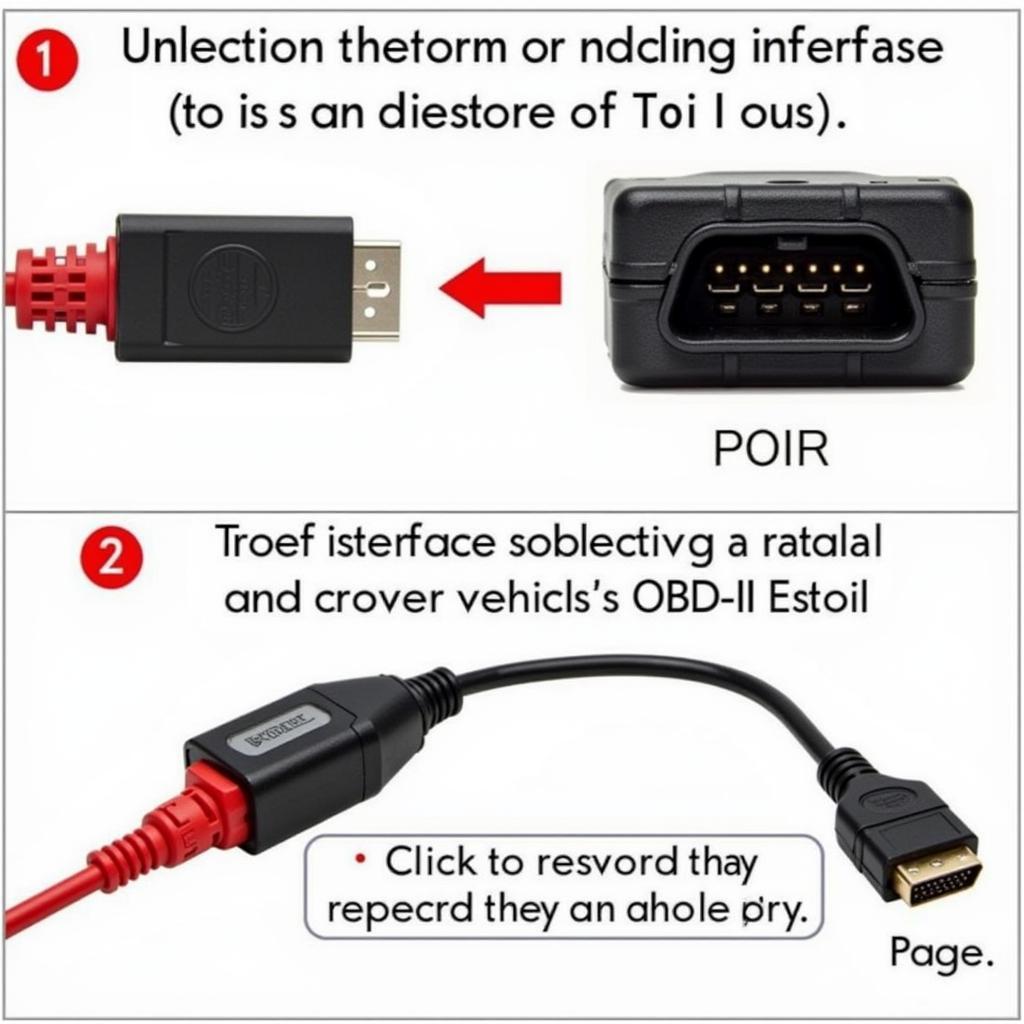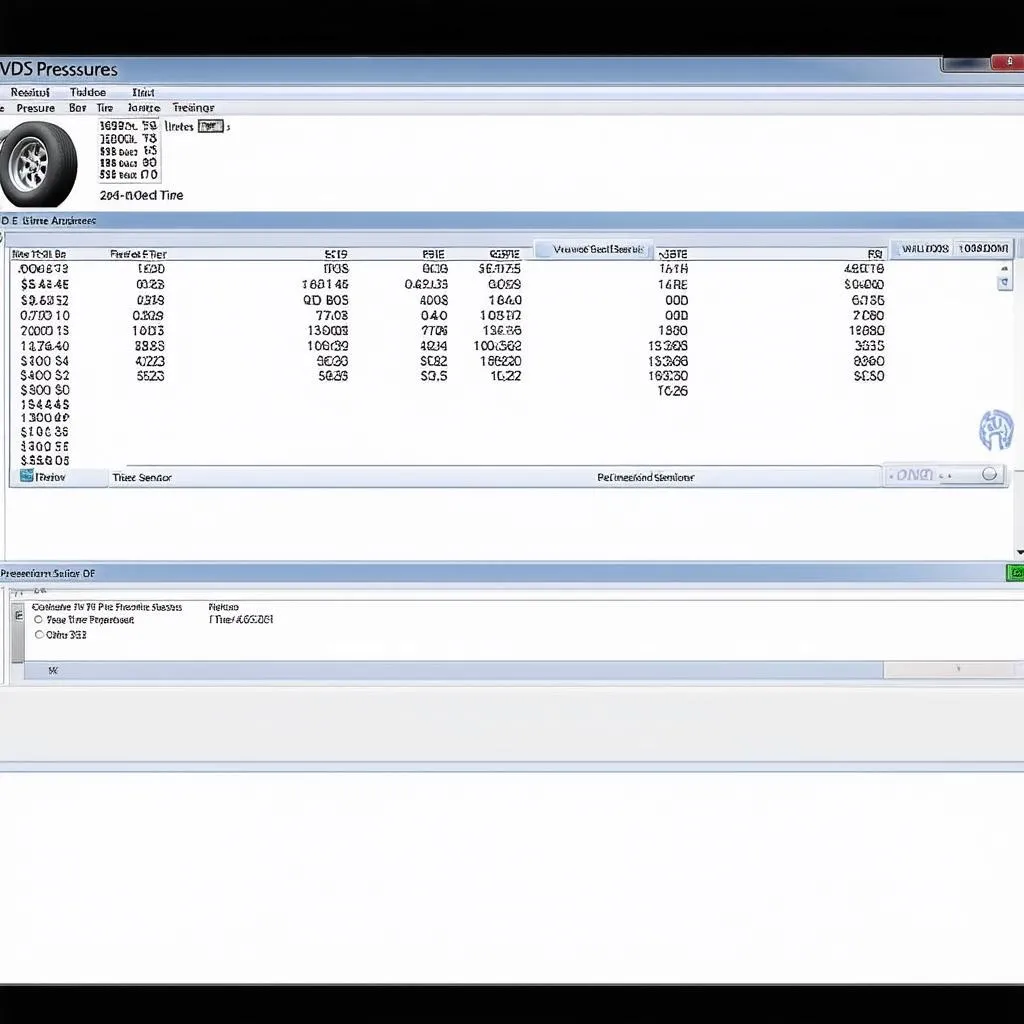A glowing brake pad warning light on your dashboard can be a nerve-wracking experience, but with VCDS (Vag-Com Diagnostic System), you can diagnose the problem and address it head-on. This article will guide you through understanding, diagnosing, and potentially resetting the brake pad warning light using VCDS.
What is a VCDS Brake Pad Warning?
VCDS is a powerful diagnostic software used by professionals and experienced DIYers to access and troubleshoot the intricate computer systems in Volkswagen Group vehicles (Volkswagen, Audi, Seat, Skoda). The VCDS brake pad warning specifically refers to the software’s ability to detect and display alerts related to your vehicle’s brake pad wear sensors. These sensors are embedded within the brake pads themselves and trigger a warning light on your dashboard when the pads wear down to a critical level, typically signaling it’s time for a replacement.
Using VCDS to Diagnose a Brake Pad Warning
When the brake pad warning light illuminates on your dashboard, it’s essential to investigate the cause promptly. Here’s how VCDS can help:
-
Connect and Scan: Connect your VCDS interface to your vehicle’s OBD-II port and launch the VCDS software on your computer. Follow the prompts to establish communication with your vehicle’s control modules. Select the relevant module for your braking system (usually labeled as “ABS” or “Brakes”).
-
Retrieve Fault Codes: Initiate a scan for fault codes. VCDS will read any stored trouble codes, which might include those specifically related to brake pad wear sensors. Note down any codes related to the brake system.
-
Interpreting the Codes: Refer to the VCDS documentation or online resources to decipher the meaning of the retrieved fault codes. This will pinpoint the cause of the warning, whether it’s due to worn pads, a faulty sensor, or wiring issues.
-
Live Data Analysis: VCDS provides live data streams from various sensors. You can monitor the readings from your brake pad wear sensors to assess their functionality. This can help confirm if a sensor is malfunctioning or if the pads are genuinely worn.
 VCDS Brake Pad Wear Sensor
VCDS Brake Pad Wear Sensor
Resetting the Brake Pad Warning Light with VCDS
In some cases, after replacing your brake pads, the warning light might stay on. You can use VCDS to reset the light:
-
Access the Correct Module: Navigate to the appropriate control module for your braking system, often “ABS” or “Brakes.”
-
Find the Reset Function: Locate the function for resetting the brake pad warning light. This is typically found under “Basic Settings” or “Service Reset.”
-
Follow On-Screen Instructions: Carefully follow the on-screen prompts provided by VCDS to execute the reset procedure.
Important Note: It is crucial to ensure that your brake pads are indeed within safe wear limits before resetting the warning light. Resetting the light without addressing genuine wear can compromise your safety.
Common Questions About VCDS Brake Pad Warnings:
Q: Can I use VCDS to check the thickness of my brake pads?
A: VCDS itself doesn’t directly measure brake pad thickness. However, it can indicate whether the wear sensors are triggering the warning light, giving you an indirect indication of pad wear.
Q: My brake pad warning light is on, but my pads are new. What could be the issue?
A: This could be due to a faulty brake pad wear sensor, damaged wiring, or an issue with the sensor circuit. VCDS can help you diagnose the root cause.
 Mechanic Using VCDS to Diagnose Brake Warning Light
Mechanic Using VCDS to Diagnose Brake Warning Light
Q: Can I damage my car by using VCDS incorrectly?
A: While VCDS is a powerful tool, it’s important to use it cautiously. Making incorrect coding changes or performing procedures without proper understanding can potentially lead to vehicle malfunctions.
Need Expert Help with Your VCDS Brake Pad Warning?
For those seeking expert guidance or assistance with their VCDS brake pad warnings or any other vehicle diagnostics, CARDIAGTECH offers a range of professional-grade diagnostic tools and resources. Contact us today for further support and explore our website for more information on VCDS and automotive diagnostics.