A non-functional VCDS (VAG-COM) cable can be a real roadblock for DIY car maintenance. You’re ready to delve into your car’s system, only to be met with the frustration of a failed connection. Before you throw in the towel, this guide will walk you through common causes and solutions for “VCDS cable not working” issues.
Understanding the VCDS Cable and Potential Issues
Your VCDS cable is the bridge between your Volkswagen Audi Group (VAG) vehicle and your diagnostic software. It allows you to read and clear fault codes, access live data streams, and even make coding changes.
Common reasons your VCDS cable might not be working include:
- Driver Issues: Often, the problem isn’t the cable itself, but rather the drivers required for it to communicate with your computer’s operating system.
- Cable Compatibility: VCDS cables are designed to work with specific VAG models and software versions. Make sure your cable is compatible with both.
- Port Problems: A faulty USB port on your computer or a damaged cable connector can disrupt communication.
- Software Conflicts: Other programs running on your computer might be interfering with the VCDS software.
 VCDS cable connected to a car's OBD-II port
VCDS cable connected to a car's OBD-II port
Troubleshooting Steps for a Malfunctioning VCDS Cable
Let’s get you back on track. Here’s a step-by-step troubleshooting approach:
1. Check the Obvious:
- Connections: Ensure the VCDS cable is securely plugged into both your vehicle’s OBD-II port and your computer’s USB port.
- Ignition: Turn the ignition ON (but don’t start the engine) to provide power to the OBD-II port.
2. Verify Drivers:
- Device Manager (Windows): Navigate to Device Manager and look for the VCDS cable (it might appear under “Ports” or “Universal Serial Bus controllers”). If you see a yellow exclamation mark, your drivers are likely the issue.
- Reinstall Drivers: Download the latest drivers from the official VCDS website (or your cable manufacturer’s website) and install them.
3. Test Different Ports and Cables:
- USB Ports: Try plugging the cable into different USB ports on your computer to rule out a faulty port.
- Cable Swap: If you have another VCDS cable available, try using it to determine if your original cable is damaged.
4. Address Software Conflicts:
- Close Background Programs: Temporarily disable antivirus software and close any unnecessary programs that might be running in the background.
- Compatibility Mode (Windows): Try running the VCDS software in compatibility mode for an older version of Windows.
5. Check Cable and Software Compatibility:
- Model and Year: Double-check that your VCDS cable supports your specific VAG vehicle model and model year.
- Software Version: Ensure your VCDS software version is compatible with your cable. Refer to the manufacturer’s documentation for compatibility information.
Frequently Asked Questions:
Q: Why is my VCDS cable not connecting to my car?
A: This could be due to several factors, including driver issues, a faulty cable or port, software conflicts, or compatibility problems between your cable, software, and vehicle.
Q: How do I know if my VCDS cable drivers are installed correctly?
A: Check Device Manager on your Windows computer. If you see the VCDS cable listed without any error symbols, the drivers are likely installed properly.
Q: Can I use any USB cable for VCDS?
A: No. You need a specialized VCDS cable with the correct electronics and drivers to communicate with your VAG vehicle’s systems.
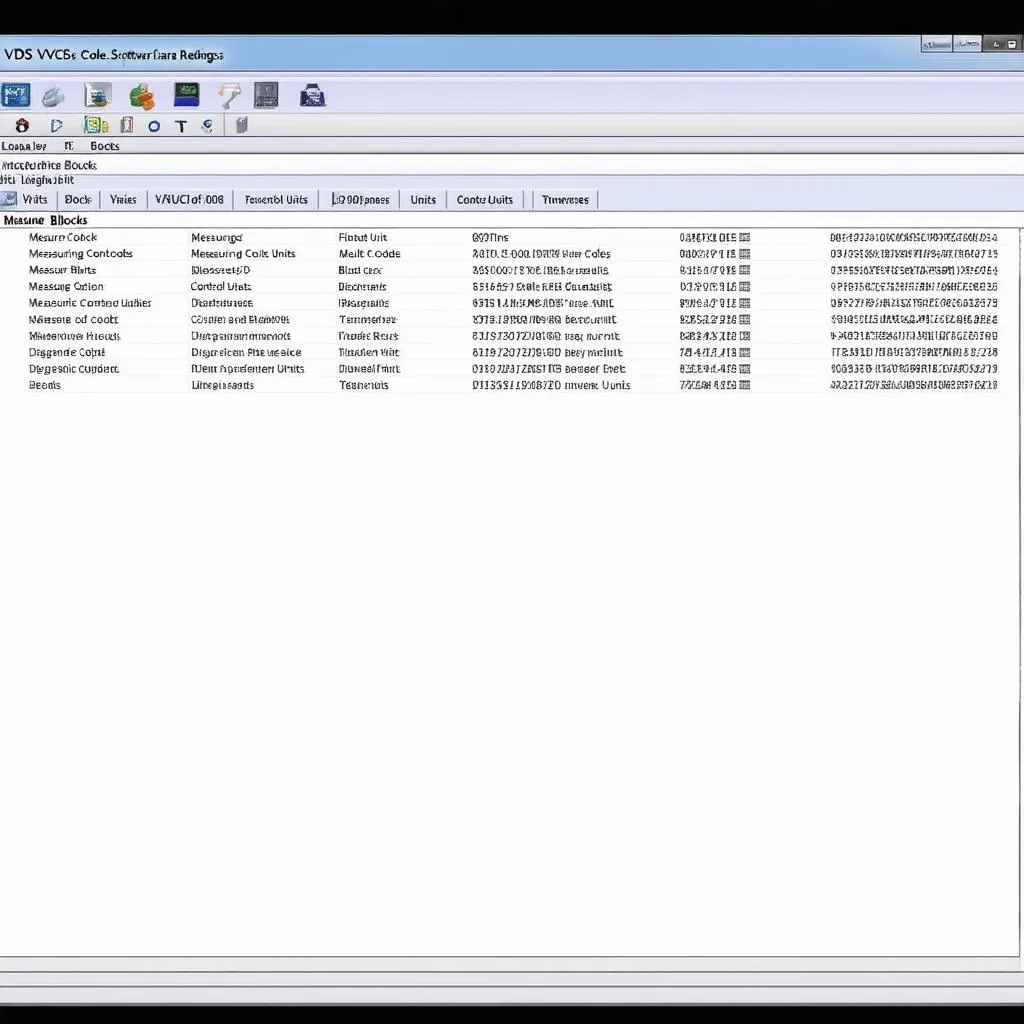 VCDS software displaying diagnostic information
VCDS software displaying diagnostic information
Need More Help? Contact the Experts!
If you’ve exhausted these troubleshooting steps and your VCDS cable is still not working, don’t hesitate to reach out to the experts at CARDIAGTECH. We offer a range of high-quality diagnostic tools, including VCDS cables, and our team is here to provide support and guidance.
Remember, a functioning VCDS cable empowers you to take control of your VAG vehicle’s diagnostics and maintenance.

