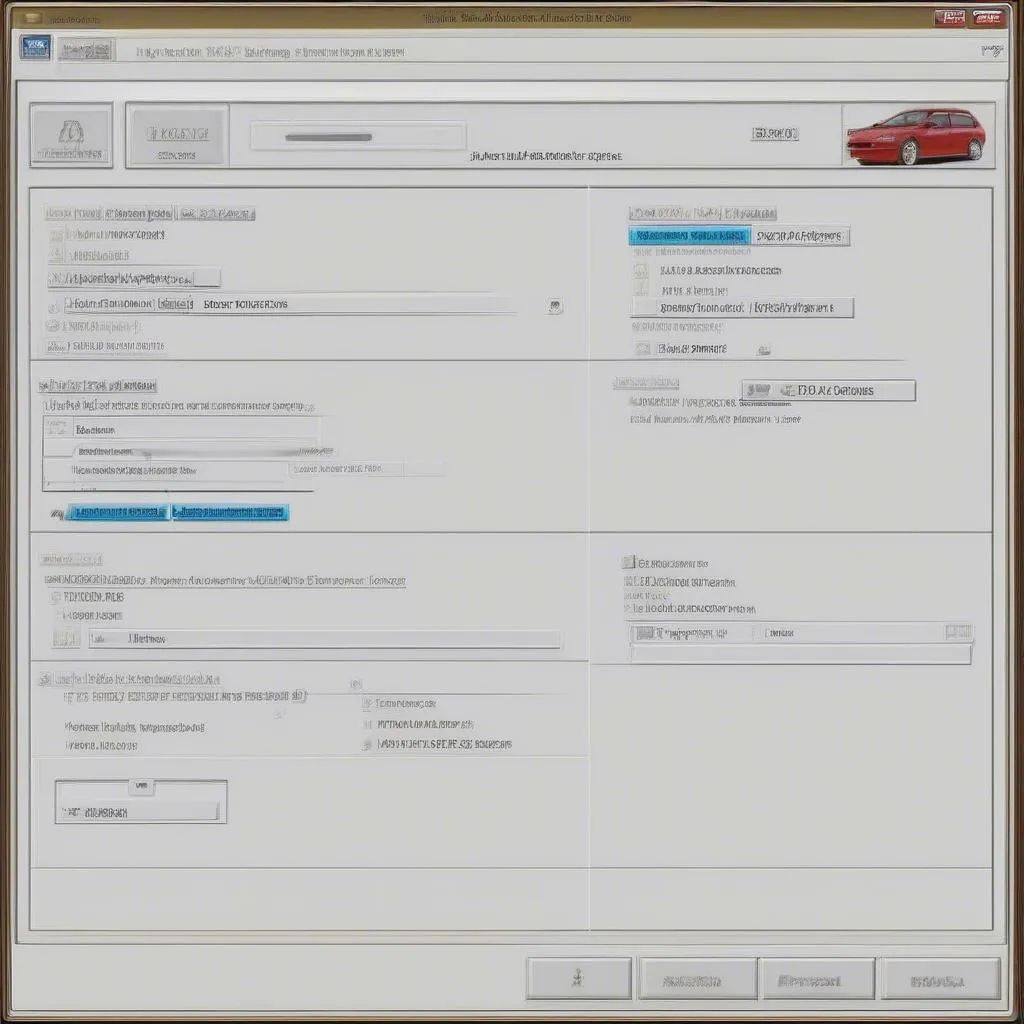A failing VCDS (VAG-COM Diagnostic System) cable can be a nightmare for any automotive enthusiast or professional. This powerful tool is essential for diagnosing and troubleshooting issues in Volkswagen, Audi, Seat, and Skoda vehicles. But what happens when the cable itself becomes the problem?
This article serves as a guide to understanding common VCDS cable issues, troubleshooting steps, and repair options. Whether you’re a seasoned mechanic or a DIYer, this information will help you get your diagnostic tool back in working order.
Understanding VCDS Cable Problems
VCDS cables act as the bridge between your computer and your vehicle’s onboard computer, allowing you to read and clear fault codes, access live data streams, and perform various adaptations and coding. When these cables malfunction, it can be due to a number of factors:
- Physical damage: Cuts, kinks, or breaks in the cable are common culprits, often caused by accidental crushing, bending, or pulling.
- Wear and tear: Over time, repeated use can degrade the cable’s internal wiring and connectors, leading to intermittent connections or complete failure.
- Driver issues: Outdated or incompatible drivers on your computer can prevent the VCDS software from communicating with the cable.
- Software problems: Corrupted software installations or outdated firmware within the cable itself can cause malfunctions.
Troubleshooting Your VCDS Cable
Before assuming the worst, it’s crucial to rule out simple issues. Here’s a step-by-step troubleshooting approach:
- Check connections: Ensure the cable is securely connected to both your computer’s USB port and the vehicle’s OBD-II port. Try a different USB port on your computer.
- Inspect the cable: Carefully examine the entire length of the cable for any visible damage, such as cuts, frays, or kinks. Pay close attention to the connectors at both ends.
- Restart your computer: Sometimes, a simple reboot can resolve software conflicts that may be interfering with the cable’s operation.
- Update drivers: Visit the official website of your VCDS cable manufacturer (e.g., Ross-Tech) and download the latest drivers for your specific cable model and operating system.
- Test with another vehicle: If possible, try connecting the cable and running the VCDS software on another compatible vehicle. This can help isolate whether the issue lies with the cable or the original vehicle’s OBD-II system.
VCDS Cable Repair Options
If troubleshooting fails to identify a simple fix, you essentially have two options: repair or replace.
DIY Repair
For those comfortable with electronics repair, it’s possible to fix a VCDS cable depending on the problem. This typically involves:
- Opening the cable housing: This often requires special tools to pry open the plastic casing without causing further damage.
- Identifying and replacing faulty components: This might involve soldering skills to replace broken wires, damaged connectors, or even specific electronic components within the cable’s internal circuitry.
A word of caution: DIY repair should only be attempted by individuals with a solid understanding of electronics and soldering techniques. Improper repairs can potentially damage your computer, your VCDS cable, or even your vehicle’s electronics.
Professional Repair and Replacement
If you’re uncomfortable with DIY repair or if the damage is too extensive, seeking professional help is recommended.
- Contact the manufacturer: Start by contacting the VCDS cable manufacturer or an authorized reseller. They may offer repair services, especially for manufacturing defects or issues covered under warranty.
- Seek specialized electronics repair shops: Local electronics repair shops might be equipped to diagnose and repair complex cable issues. However, ensure they have experience with automotive diagnostic tools.
Replacement: In some cases, especially with significant physical damage or internal component failure, replacement might be the more cost-effective and reliable solution.
 VCDS cable repair
VCDS cable repair
Common VCDS Cable Repair FAQs
Q: Can I use any USB cable for VCDS?
A: No. VCDS cables aren’t standard USB cables. They contain specialized electronics and circuitry to enable communication with your vehicle’s OBD-II system. Using a regular USB cable will not work and could potentially damage your equipment.
Q: My VCDS cable is recognized by my computer, but it won’t connect to my car. What should I do?
A: First, double-check that your vehicle’s ignition is turned on. If it still doesn’t connect, there might be an issue with the vehicle’s OBD-II port, the cable’s OBD-II connector, or a blown fuse in the vehicle’s fuse box. Inspect the OBD-II port for any bent or damaged pins.
Q: I accidentally ran over my VCDS cable with my car. Can it be fixed?
A: While some damage might be repairable, severe crushing from a vehicle’s weight often results in irreparable harm to the cable’s internal components. In such cases, replacement is usually the only option.
 Car diagnostic with VCDS cable
Car diagnostic with VCDS cable
Connect with Cardiagtech
Having trouble with your VCDS cable or other automotive diagnostic tools? At CARDIAGTECH, we offer a range of resources and support for all your vehicle diagnostic needs. Visit our website or contact our team of experts for further assistance. We’re here to help you get back on the road and keep your vehicle running smoothly.