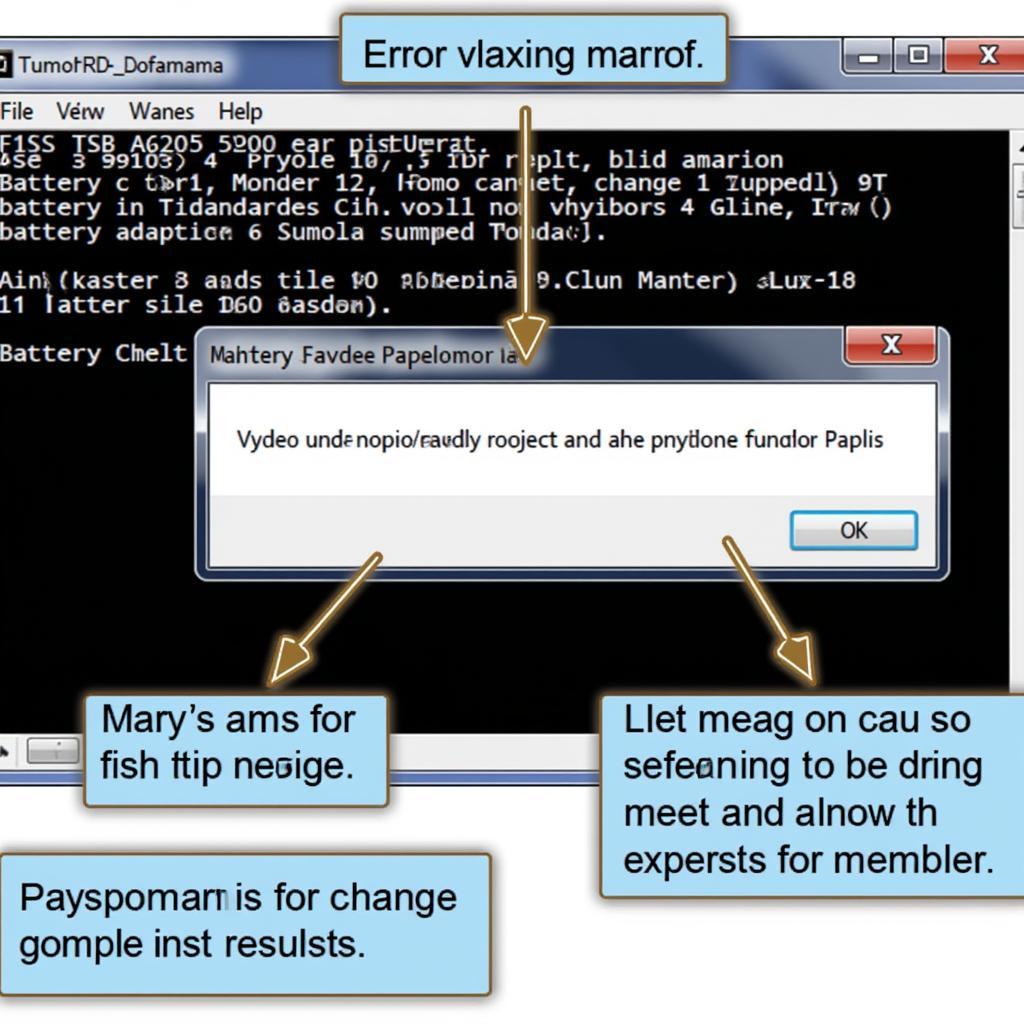When it comes to engine performance, camshaft timing plays a crucial role. A slight misalignment can lead to power loss, poor fuel economy, and even engine damage. That’s where the VCDS camshaft adjustment test comes in. This powerful diagnostic tool, often used by professional mechanics and experienced DIYers, allows you to analyze and adjust your camshaft timing with precision.
Understanding the VCDS Camshaft Adjustment Test
The VCDS, short for VAG/VW Coding System, is a powerful diagnostic software suite designed for Volkswagen Audi Group (VAG) vehicles. However, its functionality extends to a wide range of other car makes and models as well. One of its key features is the ability to perform a camshaft adjustment test, which measures the synchronization between the crankshaft and camshaft(s).
This test is vital because it:
- Identifies Timing Issues: Detects even minor deviations in camshaft timing that might be imperceptible otherwise.
- Optimizes Performance: Allows for precise camshaft adjustments, maximizing engine power and efficiency.
- Prevents Engine Damage: Detecting and rectifying timing issues early can prevent costly engine damage down the line.
How the Test Works
The VCDS camshaft adjustment test utilizes the car’s onboard sensors to measure the relative positions of the crankshaft and camshaft. By analyzing the signals from these sensors, the software can determine if the camshaft is within the acceptable tolerance range.
Here’s a simplified breakdown of the process:
- Connection: The VCDS interface connects to your car’s OBD-II port, establishing communication with the engine control unit (ECU).
- Data Retrieval: The software accesses live data streams from the crankshaft and camshaft position sensors.
- Analysis and Display: The VCDS interprets the sensor data and displays the results in an easy-to-understand format, often a graphical representation of the timing.
Performing a VCDS Camshaft Adjustment Test
While the exact steps may vary slightly depending on your specific vehicle model and VCDS software version, the general process remains similar.
Important Note: It’s highly recommended to consult your vehicle’s repair manual or seek guidance from a qualified mechanic before attempting any adjustments.
Here’s a general overview of the steps:
- Safety First: Ensure the engine is off and the parking brake is engaged.
- Connect VCDS: Connect the VCDS interface to your car’s OBD-II port and your computer.
- Launch Software: Open the VCDS software and establish communication with your vehicle’s ECU.
- Access Engine Module: Navigate to the “Engine” or “Powertrain” control module within the software.
- Select “Basic Settings”: Look for a function labeled “Basic Settings” or similar within the engine module.
- Initiate Test: Follow the on-screen prompts to begin the camshaft adjustment test. The software may require you to perform specific actions, like cranking the engine or holding the RPM at a certain level.
- Interpret Results: Once the test is complete, the VCDS will display the results. Pay close attention to the specified tolerance range and compare it to the actual camshaft timing reading.
- Make Adjustments (If Necessary): If the test reveals that your camshaft timing is out of specification, adjustments will be required. This typically involves physically rotating the camshaft(s) using specialized tools.
- Repeat Test: After making adjustments, it’s crucial to repeat the VCDS camshaft adjustment test to confirm that the timing is now within the acceptable range.
Benefits of Using VCDS for Camshaft Adjustments
- Accuracy: The VCDS offers a level of precision that surpasses traditional timing lights and methods.
- User-Friendly: Despite its advanced capabilities, the VCDS software is designed with a user-friendly interface, making it accessible even for those with moderate technical skills.
- Comprehensive Diagnostics: Beyond camshaft adjustments, the VCDS provides a wealth of other diagnostic functions, allowing you to troubleshoot various engine-related issues.
Frequently Asked Questions
Q: Can I use VCDS to adjust camshaft timing on any car?
A: While VCDS is primarily designed for VAG vehicles, it can be used on a wide range of other makes and models with varying levels of functionality. However, it’s crucial to verify compatibility with your specific vehicle before purchasing.
Q: Is the VCDS camshaft adjustment test difficult to perform?
A: The process itself is relatively straightforward, thanks to the user-friendly interface of the VCDS software. However, it’s essential to have a basic understanding of engine mechanics and to consult your vehicle’s repair manual before attempting any adjustments.
Q: What are the symptoms of misaligned camshaft timing?
A: Common symptoms include engine hesitation, rough idling, decreased fuel economy, and in severe cases, engine knocking or damage.
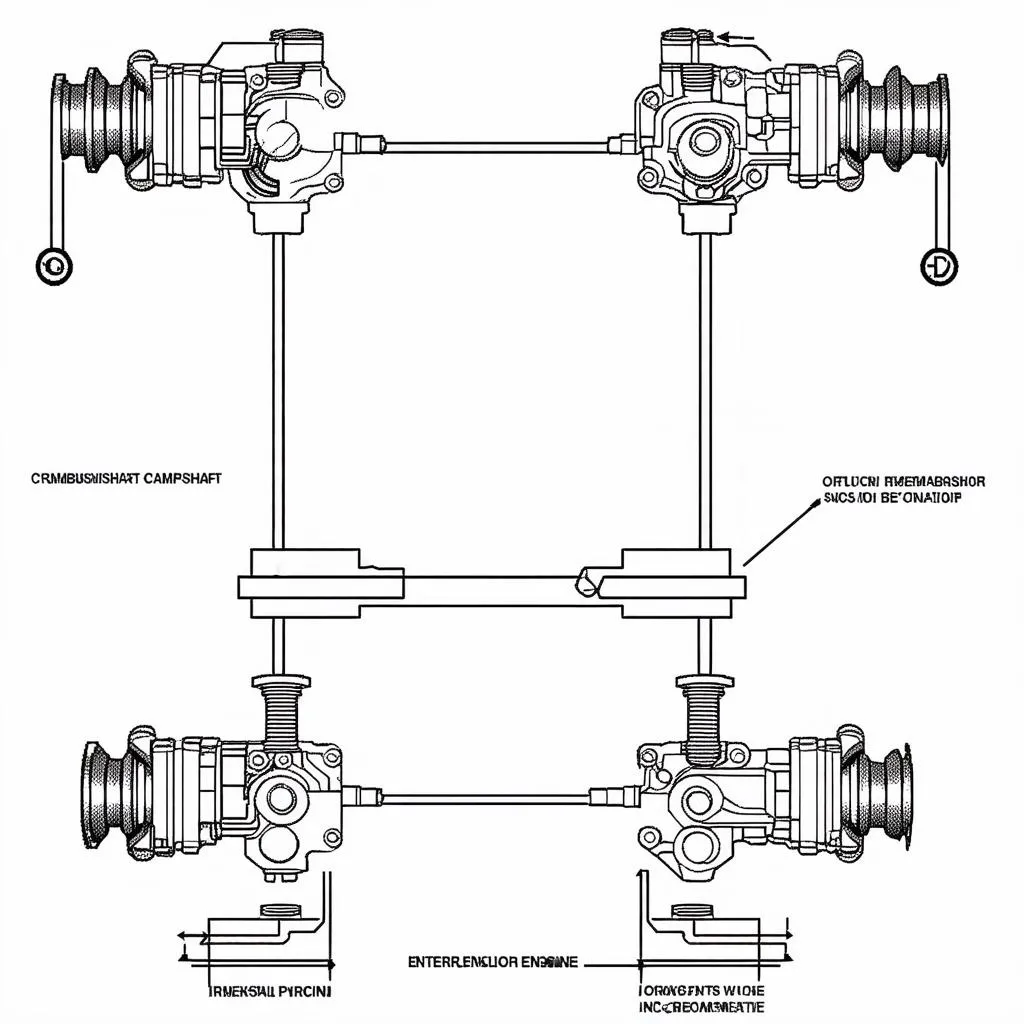 Camshaft Timing Diagram
Camshaft Timing Diagram
Cardiagtech: Your Source for Automotive Diagnostic Solutions
Looking for high-quality diagnostic tools like the VCDS? Look no further than Cardiagtech, a leading provider of professional automotive diagnostic equipment.
 Cardiagtech Diagnostic Tools
Cardiagtech Diagnostic Tools
Disclaimer: This information is for general knowledge and informational purposes only and does not constitute professional mechanical advice. Always refer to your vehicle’s repair manual or consult with a qualified mechanic before performing any repairs or adjustments on your vehicle.
Need further assistance?
Contact the experts at CARDIAGTECH today for personalized guidance and support for all your automotive diagnostic needs.