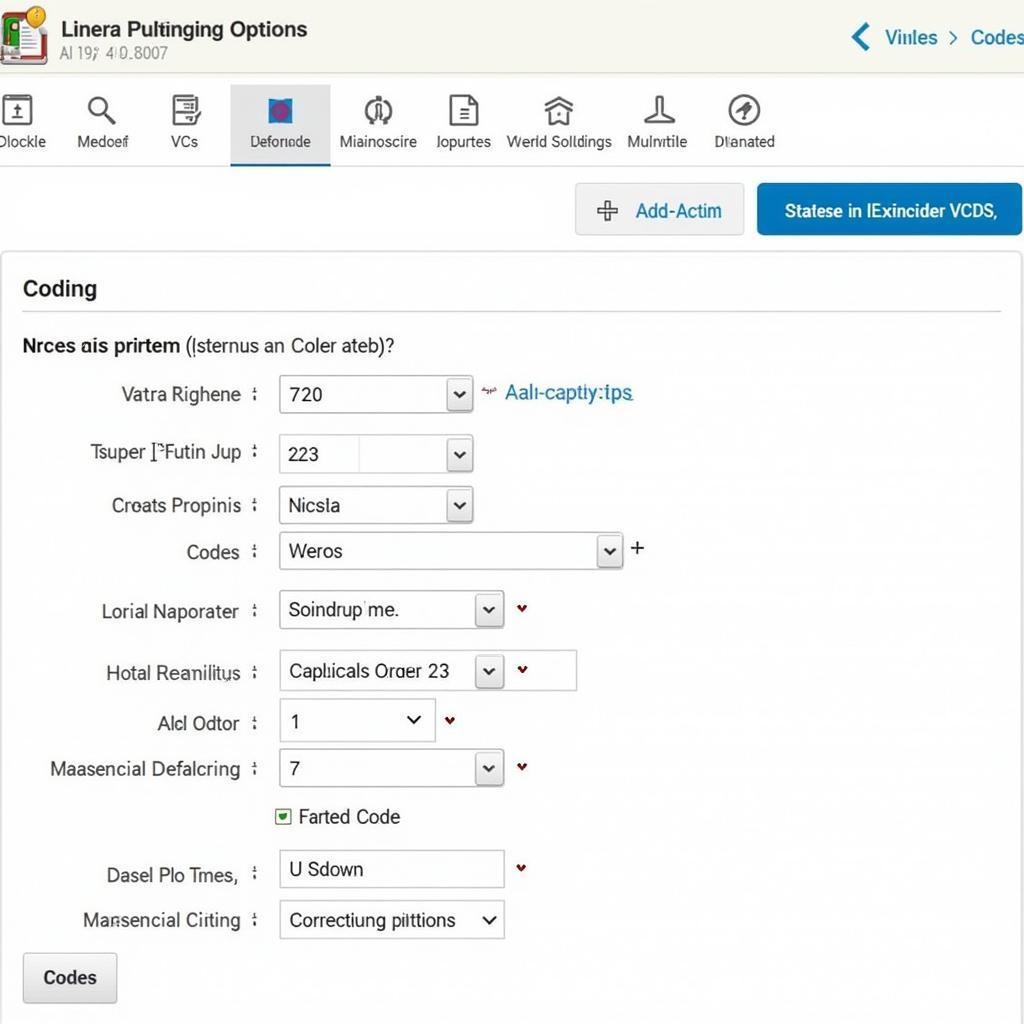A VCDS car scanner is an indispensable tool for anyone serious about understanding and maintaining their vehicle. Whether you’re a seasoned mechanic, a DIY enthusiast, or simply a curious car owner, this diagnostic interface unlocks a wealth of information hidden within your car’s electronic control units (ECUs). This article will delve into the world of VCDS, exploring its capabilities, benefits, and how it can empower you to take control of your car’s health. Learn how a VCDS car scanner can transform your approach to vehicle diagnostics and maintenance.
Understanding the VCDS Car Scanner: Your Gateway to Automotive Insights
VCDS (VAG-COM Diagnostic System) is a powerful diagnostic software and hardware combination specifically designed for Volkswagen, Audi, Seat, and Skoda vehicles (collectively known as the VAG group). Unlike generic OBD-II scanners that provide limited information, the VCDS car scanner allows you to access, analyze, and even modify the data within your car’s various control modules. This opens up a world of possibilities, from diagnosing complex electrical faults to customizing comfort settings. Think of it as having a direct line of communication with your car’s brain. You can even perform procedures like vcds abs bleeding.
Why Choose a VCDS Scanner?
A VCDS car scanner provides a level of detail and control that generic scanners simply can’t match. Here’s why it stands out:
- Comprehensive Diagnostics: Diagnose faults across all ECUs, including engine, transmission, ABS, airbags, and more. Get precise fault codes with detailed descriptions, helping you pinpoint the root cause of issues.
- Advanced Coding and Adaptations: Customize various vehicle settings, from convenience features like automatic locking to performance-related adjustments. Tailor your car’s behavior to your specific preferences.
- Live Data Monitoring: View real-time data streams from various sensors, providing invaluable insights into your engine’s performance, fuel efficiency, and other critical parameters.
- Controller Access: Access all control modules in your car, unlike generic scanners that often have limited access.
What Can a VCDS Car Scanner Do?
The capabilities of a VCDS car scanner are extensive, offering a powerful toolkit for both professionals and enthusiasts. Here are some key functions:
- Read and Clear Fault Codes: Identify and erase diagnostic trouble codes (DTCs) across all vehicle systems.
- Perform Output Tests: Activate individual components, such as lights, relays, and motors, to pinpoint faulty parts.
- Access Measuring Blocks: View live data from sensors and actuators, providing real-time insights into system operation.
- Perform Basic Settings: Reset and calibrate various systems, such as throttle position and steering angle sensors.
- Code Control Modules: Modify and customize vehicle settings to tailor your driving experience.
 VCDS Scanner Diagnosing Car ECU
VCDS Scanner Diagnosing Car ECU
VCDS Lite vs. VCDS Full: Choosing the Right Version
There are two main versions of VCDS available: VCDS Lite and vcds full. Understanding the differences is crucial in selecting the right tool for your needs.
VCDS Lite: The Entry-Level Option
vcds lite 1.2 is a free, limited-functionality version designed for basic diagnostics. It allows you to read and clear fault codes in most controllers, but it lacks access to advanced features such as coding, adaptations, and some measuring blocks. This version is ideal for those who want a simple and affordable way to check for basic fault codes.
VCDS Full: The Professional Choice
What is audi vcds coding? VCDS Full is the licensed, full-featured version that unlocks the complete potential of the VCDS system. It provides access to all control modules, enabling advanced functions like coding, adaptations, output tests, and comprehensive live data monitoring. For professional mechanics, serious DIYers, and anyone seeking in-depth vehicle control, VCDS Full is the ultimate choice.
Maximizing Your VCDS Experience: Tips and Tricks
Here are some tips to enhance your use of the VCDS car scanner:
- Keep Your Software Updated: Regular updates ensure compatibility with the latest vehicle models and include new features and bug fixes.
- Consult the Ross-Tech Wiki: The Ross-Tech website offers a wealth of information, including detailed documentation, FAQs, and a vibrant user forum.
- Start with Basic Functions: Familiarize yourself with reading and clearing fault codes before delving into more advanced procedures.
- Backup Your Coding: Before making any coding changes, create a backup of your existing settings to easily revert if needed.
 Mechanic Performing ABS Bleeding with VCDS
Mechanic Performing ABS Bleeding with VCDS
“Having the right tools is essential in modern car repair. The VCDS system provides a level of diagnostic power that’s invaluable.” – John Miller, Automotive Technician
Conclusion: Empowering Car Owners and Professionals
The VCDS car scanner is a powerful tool that empowers car owners and professionals to take control of their vehicle’s diagnostics and maintenance. Whether you’re a seasoned technician or a curious car owner, VCDS offers a wealth of information and control. Invest in a vw tiguan 5n vcds codes and unlock the full potential of your VAG vehicle.
FAQ
-
Is VCDS compatible with all car makes and models? No, VCDS is specifically designed for VAG vehicles (Volkswagen, Audi, Seat, and Skoda).
-
What is the difference between VCDS Lite and VCDS Full? VCDS Lite is a free, limited-functionality version, while VCDS Full is the licensed, full-featured version.
-
Can I damage my car with VCDS? While unlikely, improper use of VCDS could potentially cause issues. Always research thoroughly and proceed with caution.
-
Where can I purchase a genuine VCDS system? Genuine VCDS systems can be purchased from authorized Ross-Tech distributors.
-
Do I need any special computer skills to use VCDS? Basic computer skills are sufficient, but a willingness to learn and research is essential.
-
Is there a user manual available for VCDS? Yes, extensive documentation and support are available on the Ross-Tech website.
-
Can I use VCDS on a Mac? VCDS requires a Windows-based operating system.
Need More Help?
For further assistance, explore our articles on specific VCDS applications, such as ABS bleeding and coding specific modules. You can also find valuable resources on the Ross-Tech Wiki.
Contact us via Whatsapp: +1 (641) 206-8880, Email: CARDIAGTECH[email protected] or visit us at 276 Reock St, City of Orange, NJ 07050, United States. Our 24/7 customer support team is ready to assist you.