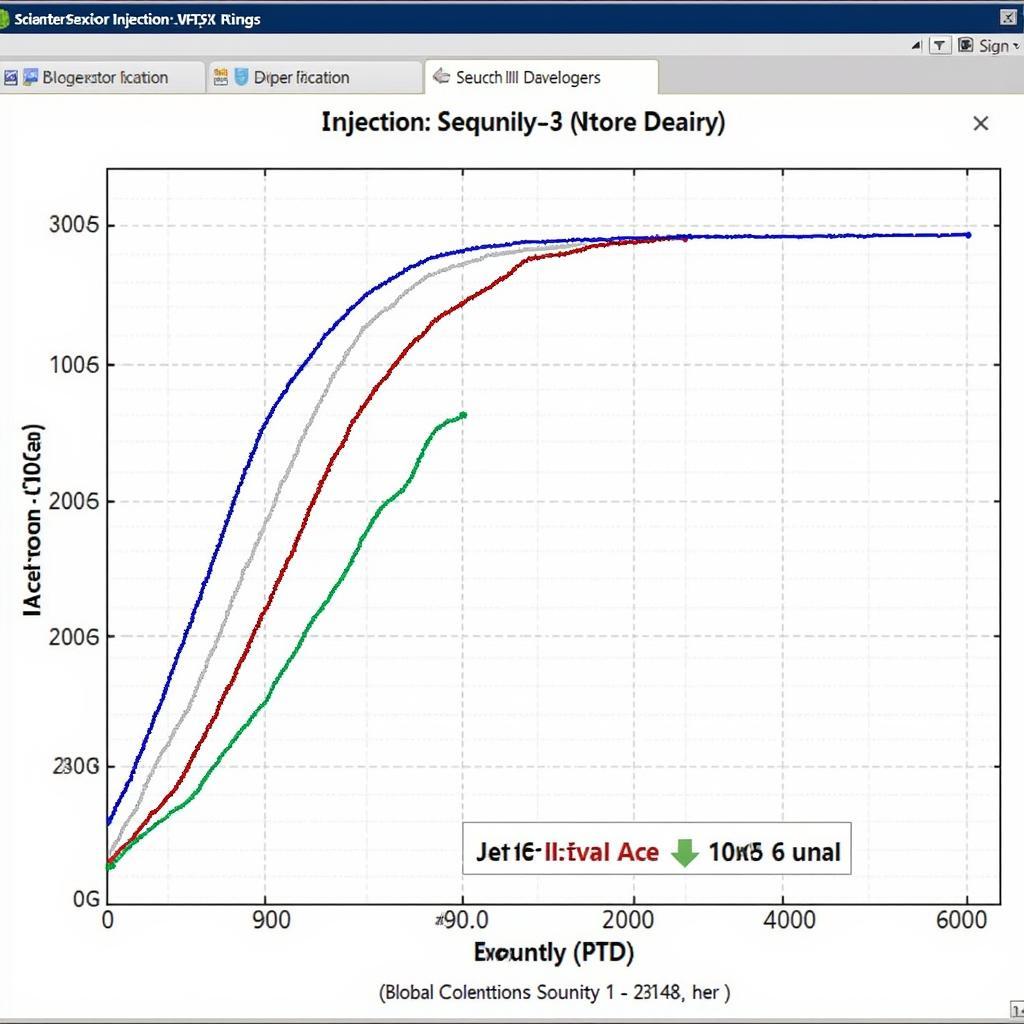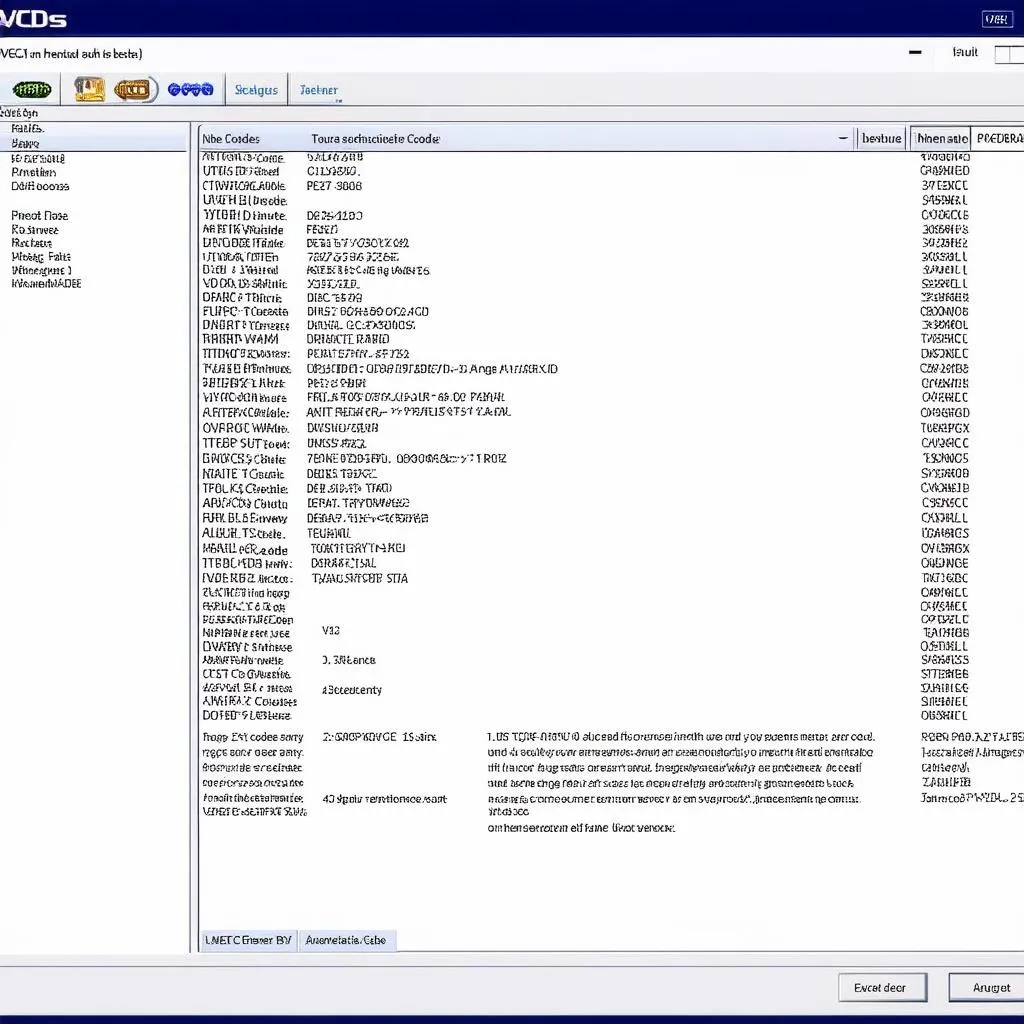VCDS check mileage is a powerful tool for accessing and verifying the odometer reading in many Volkswagen, Audi, Seat, and Skoda vehicles. Understanding this feature can be crucial for both car owners and mechanics, helping to identify potential discrepancies, diagnose issues, and ensure the vehicle’s history is accurately represented. This article will delve into the intricacies of using VCDS for mileage checks, exploring its benefits, addressing common questions, and providing practical guidance for leveraging this valuable diagnostic capability.
What is VCDS and How Does it Check Mileage?
VCDS (VAG-COM Diagnostic System) is a diagnostic software that interfaces with the onboard computer systems of VAG (Volkswagen Audi Group) vehicles. It allows users to access various modules, including the instrument cluster, which stores the odometer reading. A VCDS check mileage procedure involves connecting the software to the vehicle’s OBD-II port and accessing the relevant module to retrieve the stored mileage data. This provides a more comprehensive view than simply looking at the dashboard display, allowing access to potentially hidden information. The ability to vcds check mileage gives you a deeper understanding of your car’s history.
Why Would You Need to VCDS Check Mileage?
Several situations warrant a VCDS check mileage. For potential buyers, it’s an essential step in verifying the accuracy of the advertised mileage, especially when purchasing a used car. Discrepancies between the displayed mileage and the stored data can indicate odometer tampering, a serious issue that could affect the car’s value and reliability. For mechanics, a VCDS check mileage can aid in diagnosing electrical faults or validating repairs related to the instrument cluster. Sometimes, an issue with the cluster itself can lead to incorrect mileage readings, and VCDS provides a way to identify and address these problems. Understanding what can i do with vcds opens up many possibilities for diagnosing and maintaining your vehicle.
 VCDS Mileage Check on Dashboard Display
VCDS Mileage Check on Dashboard Display
How to Perform a VCDS Check Mileage
Performing a VCDS check mileage is a relatively straightforward process. First, connect the VCDS interface cable to the vehicle’s OBD-II port and to your laptop. Launch the VCDS software and select the correct vehicle model. Then, navigate to the “Instrument Cluster” module. Within this module, you’ll find the stored mileage data, which you can compare with the displayed mileage. The specific steps may vary slightly depending on the vehicle model and year, so referring to the VCDS documentation or online resources for your specific car is always recommended. For specific timing adjustments, information on how to measure timing mk5 jetta vcds might be helpful.
Identifying Potential Odometer Tampering
One of the primary uses of a VCDS check mileage is to detect potential odometer tampering. If the mileage recorded in the instrument cluster differs significantly from the mileage stored in other modules or the vehicle’s history, it could be a red flag. While it’s possible for slight discrepancies to occur due to various factors, significant differences warrant further investigation. It’s important to remember that odometer tampering is illegal and can have serious consequences.
Common Misconceptions about VCDS Check Mileage
One common misconception is that VCDS can directly change the mileage. While VCDS can access and display the mileage data, it cannot alter it in most cases. Tampering with the odometer requires specialized tools and expertise, and doing so is illegal in most jurisdictions. It’s essential to use VCDS responsibly and ethically. Much like vcds esi reset, modifying mileage is a complex process that should only be handled by professionals in specific situations.
What Other Information Can VCDS Provide?
Beyond checking mileage, VCDS provides access to a wealth of information about the vehicle’s systems, including fault codes, sensor readings, and control module settings. This makes it a valuable tool for diagnostics and troubleshooting. You can use VCDS to identify the root cause of various issues, from engine problems to electrical malfunctions. Knowing what can i do with vcds can significantly enhance your ability to maintain and repair your vehicle. Similar to vcds reset counter, there are various functionalities within the software that can help in troubleshooting.
Using VCDS for Preventative Maintenance
Regularly using VCDS to monitor your vehicle’s systems can help identify potential problems before they become major issues. By tracking sensor readings and checking for fault codes, you can proactively address minor problems and prevent costly repairs down the road. This preventative approach can save you time and money in the long run. If you are looking to convert between units, learning about vcds change km to miles might be beneficial.
 VCDS Cable Connected to Car's OBD-II Port
VCDS Cable Connected to Car's OBD-II Port
Conclusion: The Power of VCDS Check Mileage
VCDS check mileage offers a powerful way to understand and verify your vehicle’s odometer reading. Whether you’re a car owner concerned about potential tampering or a mechanic diagnosing an issue, VCDS provides valuable insights into the vehicle’s history and current state. By understanding how to use this tool effectively, you can make informed decisions about your vehicle’s maintenance and ensure its long-term reliability.
FAQ
- Can VCDS change the mileage? No, VCDS cannot directly alter the mileage stored in the vehicle’s modules.
- Is it legal to use VCDS? Yes, using VCDS for diagnostic purposes is legal.
- Where can I purchase VCDS? VCDS can be purchased from authorized distributors.
- What vehicles are compatible with VCDS? VCDS is compatible with most Volkswagen, Audi, Seat, and Skoda vehicles.
- Do I need any special skills to use VCDS? While some technical knowledge is helpful, the software is designed to be user-friendly.
- Can VCDS clear fault codes? Yes, VCDS can clear fault codes after they have been addressed.
- How often should I perform a VCDS check mileage? Performing a check during pre-purchase inspections or when suspecting odometer discrepancies is recommended.
Need further assistance? Contact us via WhatsApp: +1 (641) 206-8880, Email: CARDIAGTECH[email protected] or visit us at 276 Reock St, City of Orange, NJ 07050, United States. Our customer support team is available 24/7. You might also find our articles on vcds esi reset and how to measure timing mk5 jetta vcds helpful. For a broader understanding of VCDS capabilities, explore our article on what can i do with vcds, and for unit conversion, check out vcds change km to miles.