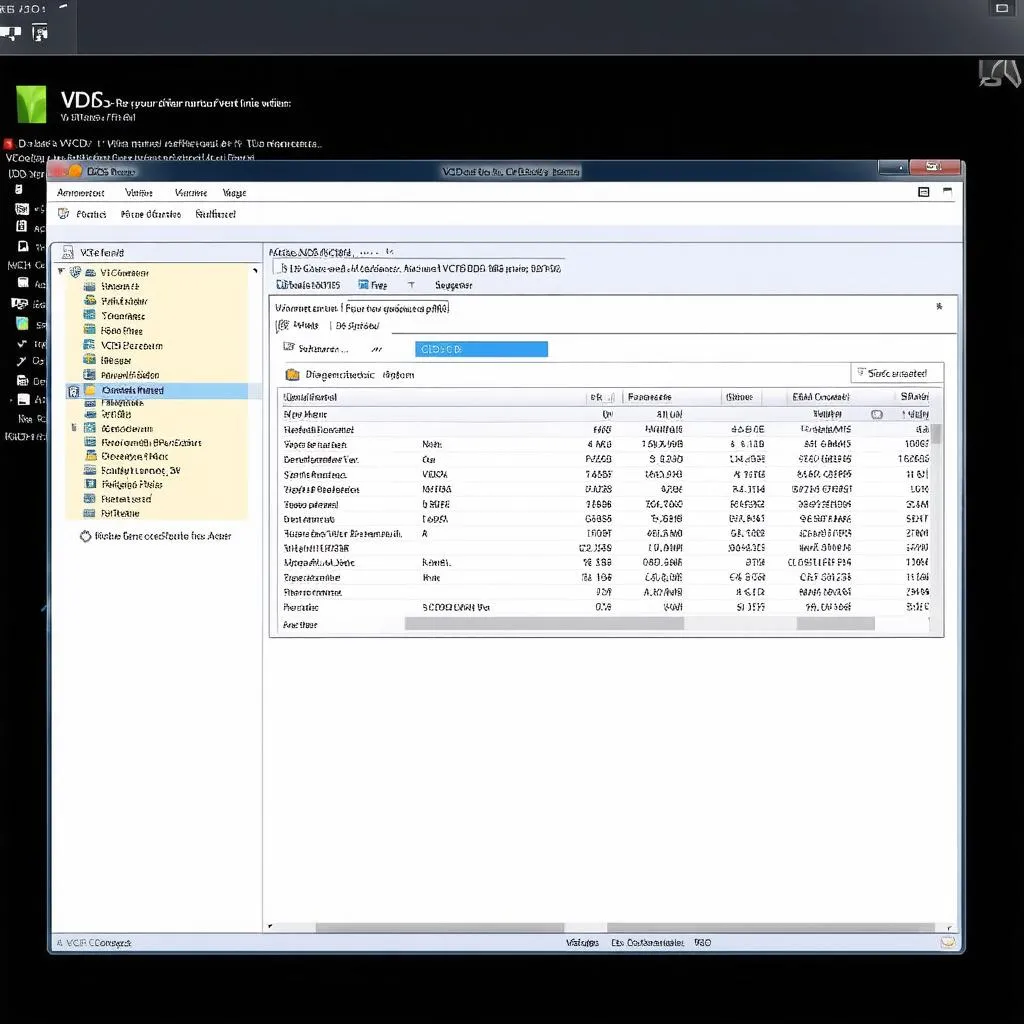Clearing fault codes with a VCDS (VAG-COM Diagnostic System) cable is a common task for both professional mechanics and DIY car enthusiasts. Understanding how to effectively use VCDS to diagnose and clear these codes can save you time and money, and help keep your vehicle running smoothly. This guide provides a comprehensive walkthrough of the process, common issues, and best practices for using VCDS to clear fault codes.
Understanding Fault Codes and VCDS
Before diving into the process of clearing fault codes, it’s crucial to understand what they are and how VCDS interacts with your vehicle’s systems. Fault codes, also known as Diagnostic Trouble Codes (DTCs), are stored in your car’s computer when a malfunction is detected. These codes are alphanumeric identifiers that point to specific areas or components where issues may exist. VCDS acts as an interface between your computer and your car’s onboard diagnostic system, allowing you to read, interpret, and clear these codes. It’s a powerful tool for identifying the root cause of vehicle problems, beyond just the surface symptoms.
Similar to vcds scan, this process allows you to pinpoint specific issues. This diagnostic process goes beyond simple code reading; it gives you access to a wealth of information about your car’s various systems.
How to Clear Fault Codes with VCDS
The process of clearing fault codes with VCDS is relatively straightforward, but requires careful attention to detail. First, connect the VCDS cable to your car’s OBD-II port and to your computer. Then, turn the ignition on, but don’t start the engine. Launch the VCDS software on your computer and select the correct model and year of your vehicle.
Next, choose the control module relevant to the fault codes you want to clear, such as the engine control module or the ABS module. Once inside the module, click on “Fault Codes – 02”. This will display any stored fault codes. Carefully review these codes and note them down before clearing them, as this information is crucial for further diagnosis and repair. After reviewing, click on “Clear Codes – 05”. VCDS will confirm whether the codes were successfully cleared.
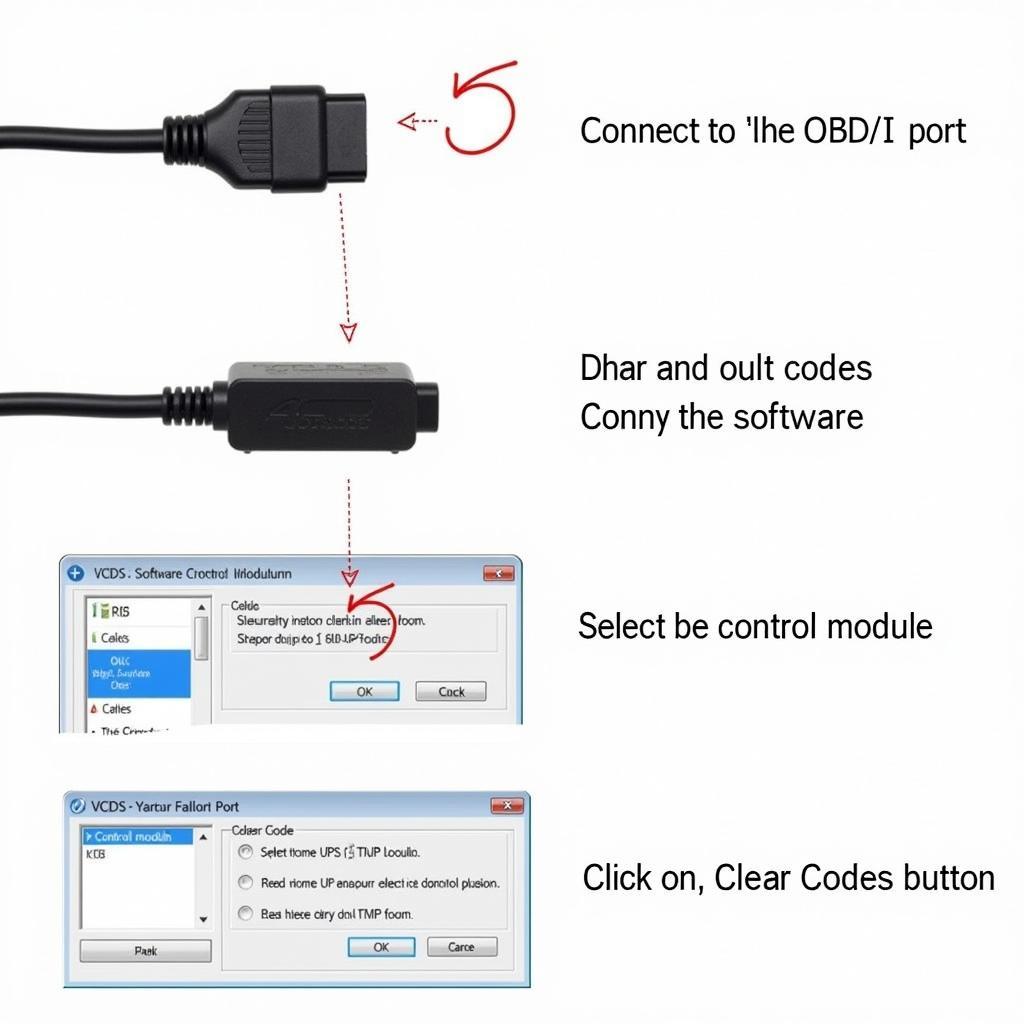 VCDS Clearing Fault Codes Process
VCDS Clearing Fault Codes Process
Common Issues and Troubleshooting
While clearing fault codes with VCDS is generally simple, occasionally you might encounter issues. One common problem is the inability to clear specific codes. This often indicates a persistent fault that needs to be addressed before the code can be cleared. Simply clearing the code without fixing the underlying problem is like silencing a fire alarm without putting out the fire – it doesn’t solve the issue.
Another common issue is intermittent communication problems between the VCDS cable and the car’s systems. This could be due to a faulty cable, a loose connection, or outdated software. Ensuring you have the latest version of VCDS and a properly functioning cable is vital. This information can also be found on vcds youtube.
When Should You Clear Fault Codes?
Clearing fault codes shouldn’t be done haphazardly. It’s important to understand when it’s appropriate to clear them. Ideally, you should clear codes after a repair has been performed to verify that the issue has been resolved. Clearing codes before diagnosing the problem can erase valuable diagnostic information, making it harder to pinpoint the root cause.
Why Won’t My Fault Codes Clear?
If your fault codes are not clearing, it usually points to an underlying issue that hasn’t been addressed. The car’s computer continually monitors the various systems, and if a problem persists, the corresponding fault code will reappear even after clearing it. This is a valuable indicator that further diagnosis and repair are needed. Much like vw vcds coding for car battery, understanding the specific codes is critical.
The Importance of Proper Diagnosis
While VCDS empowers you to clear fault codes, it’s essential to remember that clearing codes is not a solution in itself. It’s merely a step in the diagnostic process. The real value of VCDS lies in its ability to help you identify and understand the underlying problems affecting your vehicle. Proper diagnosis is crucial before attempting any repairs.
Similar to using vcds v2, proper diagnosis is key to successful repairs. Just as a doctor wouldn’t prescribe medication without a proper diagnosis, clearing fault codes without understanding the cause can be counterproductive.
Best Practices for Using VCDS
Using VCDS effectively involves more than just clearing codes. Here are some best practices to follow:
- Always back up your car’s coding before making any changes.
- Keep your VCDS software and drivers updated.
- Use a reliable and genuine VCDS cable.
- Research and understand the specific fault codes before attempting any repairs.
- Consult reliable resources and forums for guidance.
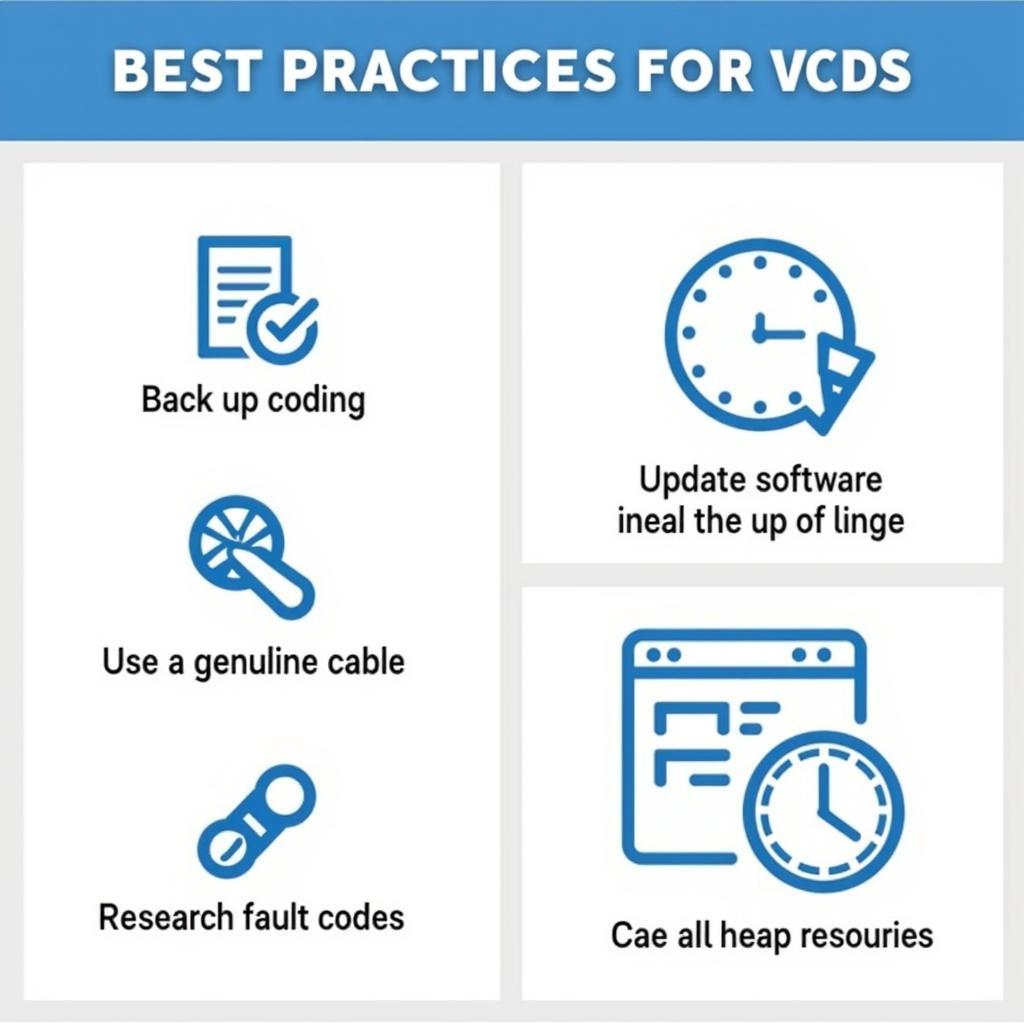 Best Practices Using VCDS
Best Practices Using VCDS
Conclusion
VCDS is a powerful tool for diagnosing and resolving car issues. While clearing fault codes with VCDS is a relatively simple process, understanding the underlying issues and addressing them is crucial. This guide has equipped you with the knowledge and best practices to effectively use VCDS for clearing fault codes and maintaining your vehicle’s optimal performance. Remember to always diagnose the problem before clearing the codes and address the root cause for lasting solutions. Using vcds 22.3, you can achieve efficient and accurate diagnostics.
Need help with VCDS or have persistent car troubles? Contact us via Whatsapp: +1 (641) 206-8880, Email: CARDIAGTECH[email protected] or visit us at 276 Reock St, City of Orange, NJ 07050, United States. Our 24/7 customer support team is ready to assist you.