Experiencing the dreaded “VCDS Clone Interface Not Found” error? Don’t panic, you’re not alone. This is a common issue faced by many when using aftermarket VCDS (Vag-Com Diagnostic System) interfaces. Let’s troubleshoot this problem and get you back to diagnosing your car.
Understanding the “VCDS Clone Interface Not Found” Error
This error message typically pops up when your computer fails to recognize your VCDS clone interface. This can happen due to a variety of reasons, ranging from driver issues to cable malfunctions.
“The ‘VCDS Clone Interface Not Found’ error can be incredibly frustrating,” says automotive electronics expert, David Miller, author of “Automotive Diagnostics: A Comprehensive Guide”. “However, with a systematic approach, most users can easily identify and resolve the root cause.”
Common Causes and Solutions
1. Driver Issues
Problem: Incorrectly installed or outdated drivers are the most frequent culprits.
Solution:
- Install the correct drivers: Download the latest drivers specifically designed for your VCDS clone interface from the manufacturer’s website. Avoid using generic drivers.
- Manual Installation: Instead of relying on automatic installations, manually install the drivers via Device Manager for better control.
2. USB Connection Problems
Problem: A faulty USB port, a loose connection, or a damaged cable can also lead to this error.
Solution:
- Try a different USB port: This helps rule out a faulty port on your computer.
- Use a different USB cable: Sometimes, the cable itself can be the issue.
- Connect directly to the computer: Avoid using USB hubs or extension cables for a more stable connection.
3. Incorrect VCDS Software Configuration
Problem: The VCDS software might not be configured to recognize your specific interface.
Solution:
- Check your COM port settings: Ensure the software is set to the correct COM port assigned to your interface. You can find this in Device Manager.
- Consult the interface’s documentation: Each clone interface might have specific configuration settings.
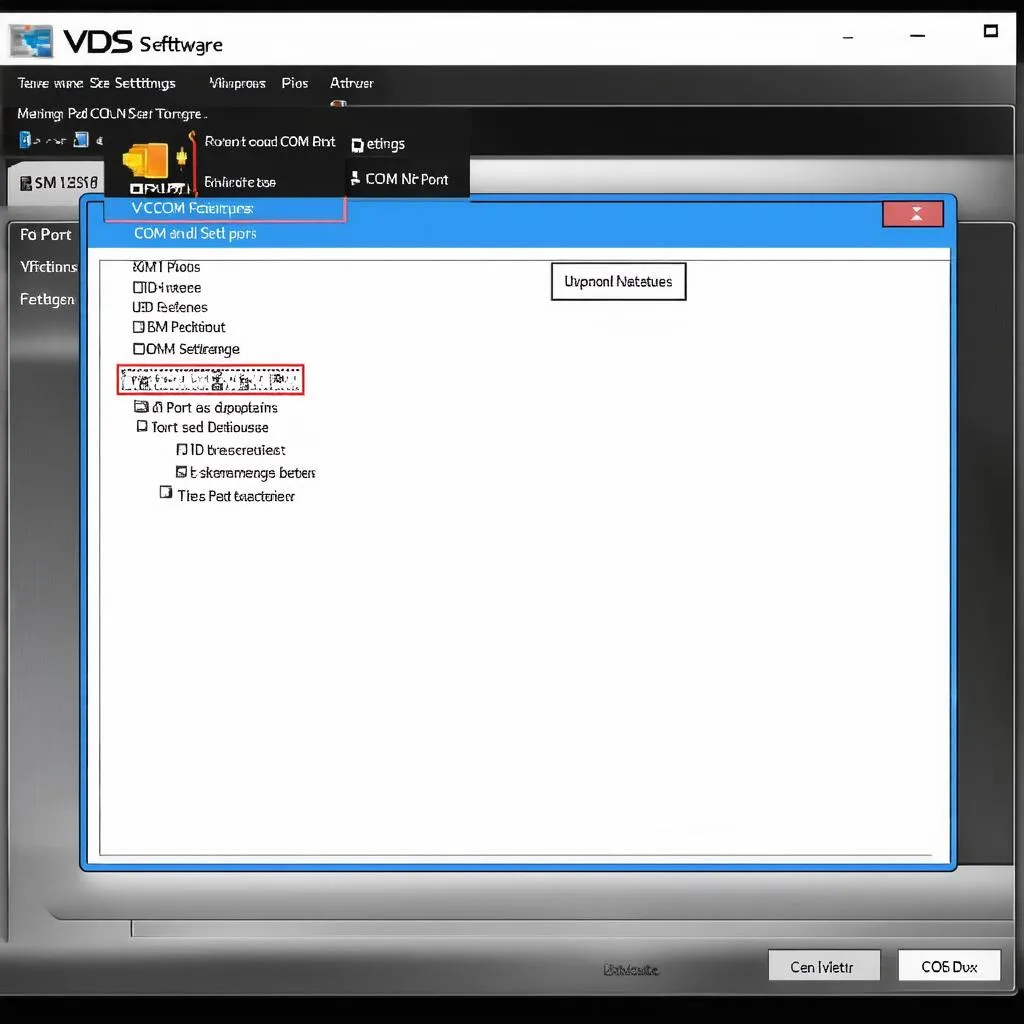 VCDS Software Settings
VCDS Software Settings
4. Faulty Interface
Problem: Unfortunately, in some cases, the clone interface itself might be defective.
Solution:
- Test with another vehicle: If possible, try connecting your interface to another vehicle with the same diagnostic protocol.
- Consider a replacement: If all else fails, a replacement might be necessary.
FAQs
Q: Can I use any USB cable with my VCDS clone interface?
A: While any USB cable might seem to fit, it’s highly recommended to use the cable provided by the manufacturer. Using a different cable can lead to communication errors.
Q: What if I’m still unable to connect after trying these steps?
A: For persistent issues, contacting the manufacturer of your VCDS clone interface or seeking help from online forums dedicated to automotive diagnostics can provide further assistance.
 VCDS Clone Interface Connected to Car
VCDS Clone Interface Connected to Car
Cardiagtech: Your Source for Automotive Diagnostic Tools
Looking for reliable and affordable automotive diagnostic tools? Look no further than Cardiagtech! We offer a wide range of high-quality diagnostic equipment, including VCDS cables and interfaces, to help you keep your vehicle in top condition. Learn more about our products.
Conclusion
Troubleshooting the “VCDS Clone Interface Not Found” error doesn’t have to be daunting. By following these steps and ensuring proper installation and configuration, you can get your VCDS clone interface up and running smoothly. If you’re still facing issues, don’t hesitate to reach out to CARDIAGTECH for expert support and guidance.


