VCDS coding allows you to personalize and enhance your Audi’s features beyond the factory settings. From convenience tweaks to performance adjustments, exploring the world of VCDS coding opens a realm of possibilities for customizing your Audi driving experience. This guide delves into the intricacies of VCDS coding, equipping you with the knowledge to navigate this powerful diagnostic and customization tool.
Understanding VCDS and its Capabilities
VCDS, or VAG-COM Diagnostic System, is a powerful software tool designed specifically for Volkswagen Auto Group vehicles, including Audi. It allows users to access and modify the various control modules within the car’s electronic systems. This access unlocks a wealth of customization options, enabling you to tailor your Audi to your specific preferences and needs.
VCDS coding essentially involves changing the default settings of various control modules within your Audi. These modules control everything from lighting and convenience features to engine performance and driving dynamics. By tweaking these settings, you can activate hidden features, disable annoying defaults, and personalize your Audi like never before.
What Can You Achieve with VCDS Coding Audi?
The possibilities with VCDS coding are extensive. Some common examples of VCDS coding for Audi include:
- Enabling Needle Sweep: Have your gauges perform a dramatic sweep upon starting the car.
- Adjusting Automatic Locking/Unlocking: Customize how your doors lock and unlock based on speed or other triggers.
- Modifying Lighting Behavior: Alter the behavior of your daytime running lights, taillights, and interior lighting.
- Tweaking Comfort Features: Adjust settings for convenience features like automatic wipers and mirrors.
- Accessing Hidden Menus: Unlock hidden menus within your infotainment system.
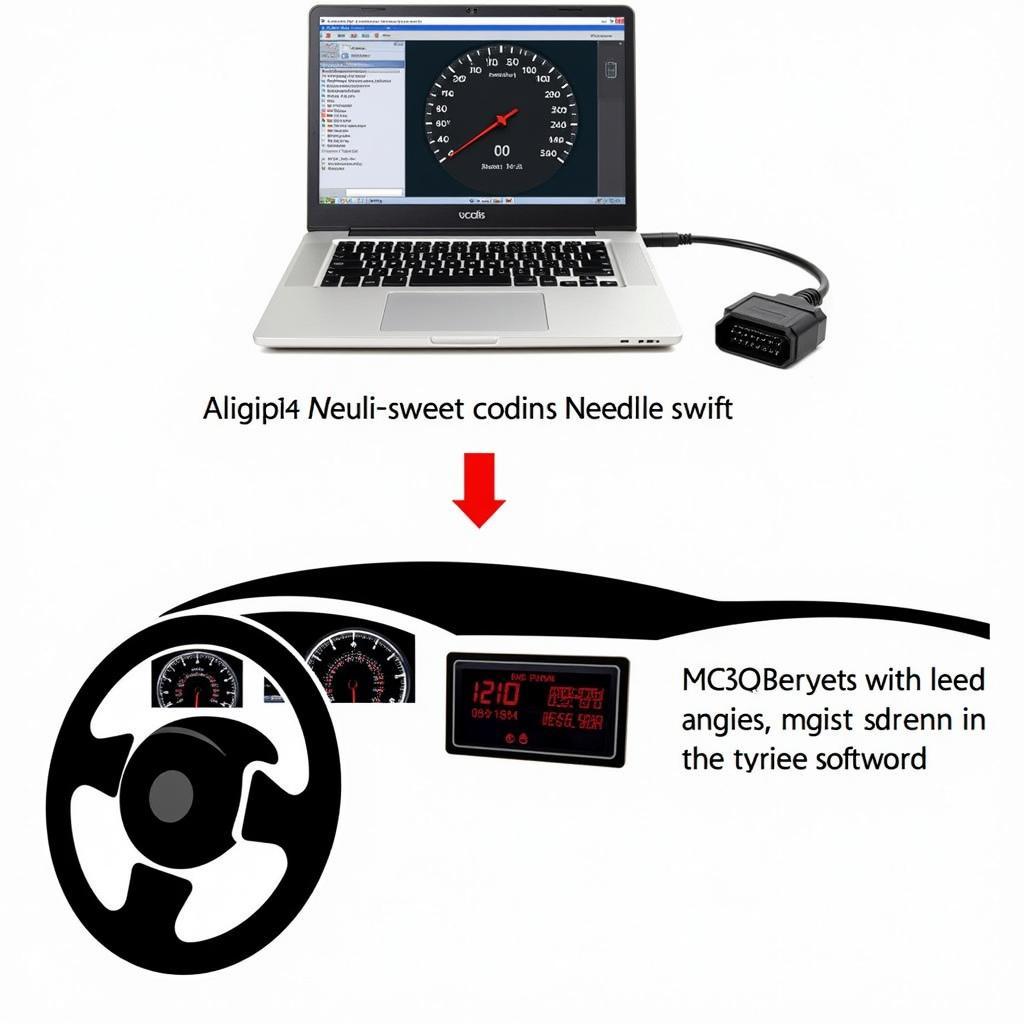 VCDS Coding Audi Needle Sweep
VCDS Coding Audi Needle Sweep
For specific coding modifications on the A4 B9 platform, you can refer to our vcds coding audi a4 b9 guide. It provides a detailed walkthrough for several popular coding options.
Getting Started with VCDS Coding
Before you begin, you’ll need a few essential tools:
- VCDS Software: A genuine VCDS cable and software license are crucial. Counterfeit versions can be unreliable and potentially harm your vehicle’s electronic systems.
- Laptop: A Windows-based laptop is required to run the VCDS software.
- OBD-II Cable: This cable connects your laptop to your Audi’s OBD-II port, allowing communication between the software and the car’s modules.
“Using the correct VCDS tools is paramount for successful and safe coding,” says Michael Schmidt, Senior Automotive Diagnostics Engineer at CARDIAGTECH. “Counterfeit cables can lead to communication errors and potential damage to the vehicle’s control modules.”
Safety Precautions for VCDS Coding
While VCDS coding offers a great deal of customization potential, it’s crucial to proceed with caution. Incorrect coding can lead to unexpected behavior and potentially damage your car’s systems.
- Back Up Your Current Coding: Before making any changes, always back up your current coding. This will allow you to restore the original settings if something goes wrong.
- Research Thoroughly: Understand the implications of each coding modification before implementing it. Numerous online resources and forums can provide valuable information and guidance.
- Start Small: Begin with simple coding modifications and gradually progress to more complex ones as you gain experience and confidence.
Common VCDS Coding Questions
What is the difference between long coding and adaptation? Long coding involves changing the bit values within a module’s coding string, while adaptation deals with adjusting specific parameters within a module.
Can I revert back to factory settings after coding? Yes, if you’ve backed up your original coding, you can easily restore it using VCDS.
Is VCDS coding legal? Modifying certain settings may impact your vehicle’s compliance with local regulations. It’s essential to research the legality of specific coding modifications in your area.
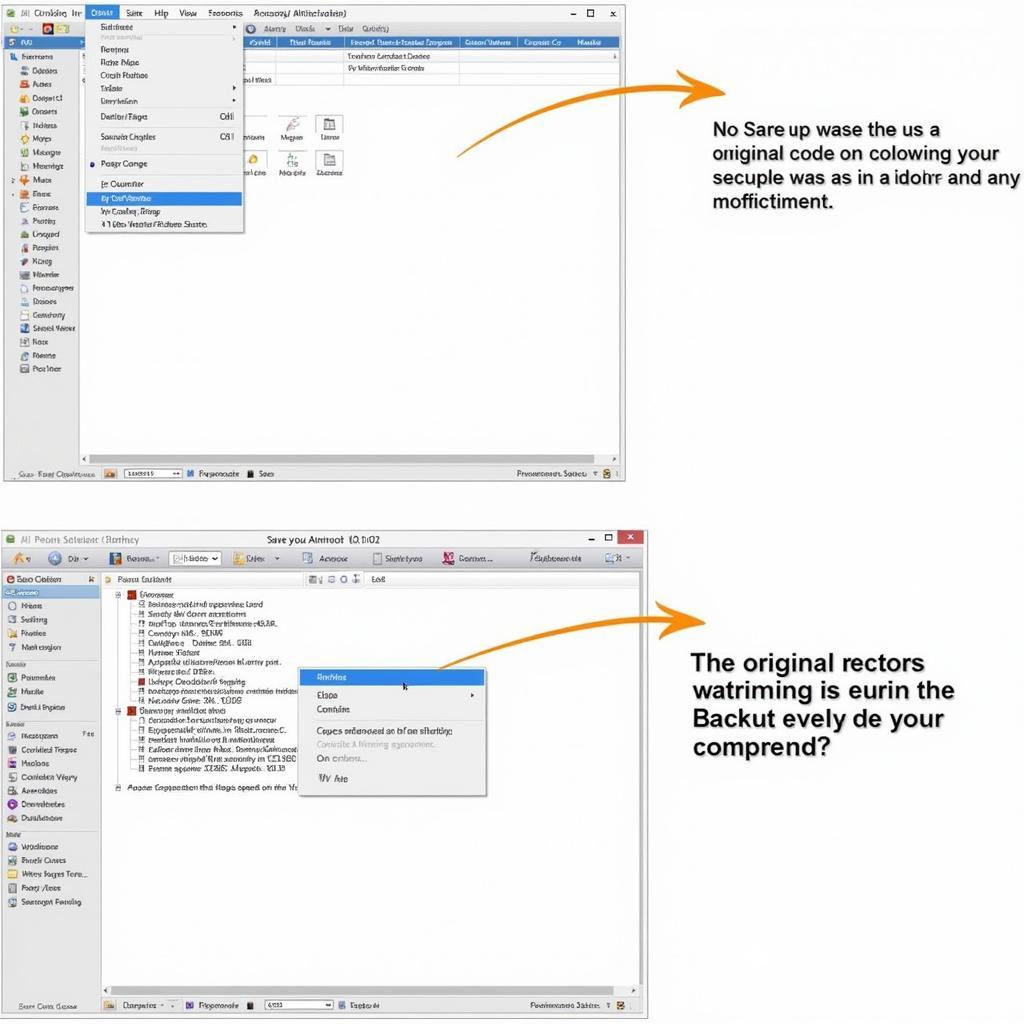 VCDS Coding Backup Process
VCDS Coding Backup Process
Similar to audi a3 8y vcds, many modern Audi models offer a wide range of coding options. Exploring these options can significantly enhance your driving experience.
Conclusion
VCDS coding offers a powerful way to personalize and enhance your Audi. By understanding the basics and taking the necessary precautions, you can unlock hidden features and customize your car to suit your individual preferences. While the process can seem daunting at first, with careful research and a methodical approach, you can safely navigate the world of VCDS coding and transform your Audi driving experience. Remember to explore further specific models like the audi s3 8v vcds for more detailed coding options. For those interested in the S3 8V platform, our guide on vcds audi s3 8v offers a comprehensive overview. And for A4 B9 owners, the audi a4 b9 vcds coding guide provides specific coding instructions and tips.
FAQ
- Is VCDS coding safe for my car? Yes, when done correctly. Always back up your original coding.
- Do I need any special skills to use VCDS? Basic computer skills and a willingness to learn are sufficient.
- Where can I find reliable VCDS coding information? Online forums, dedicated websites, and our CARDIAGTECH resources are excellent sources.
- What if I make a mistake while coding? Restoring your backed-up coding will revert to the previous settings.
- How much does VCDS coding cost? The cost primarily involves purchasing the genuine VCDS software and cable.
For any assistance, contact us via Whatsapp: +1 (641) 206-8880, Email: CARDIAGTECH[email protected] or visit us at 276 Reock St, City of Orange, NJ 07050, United States. Our customer service team is available 24/7.

