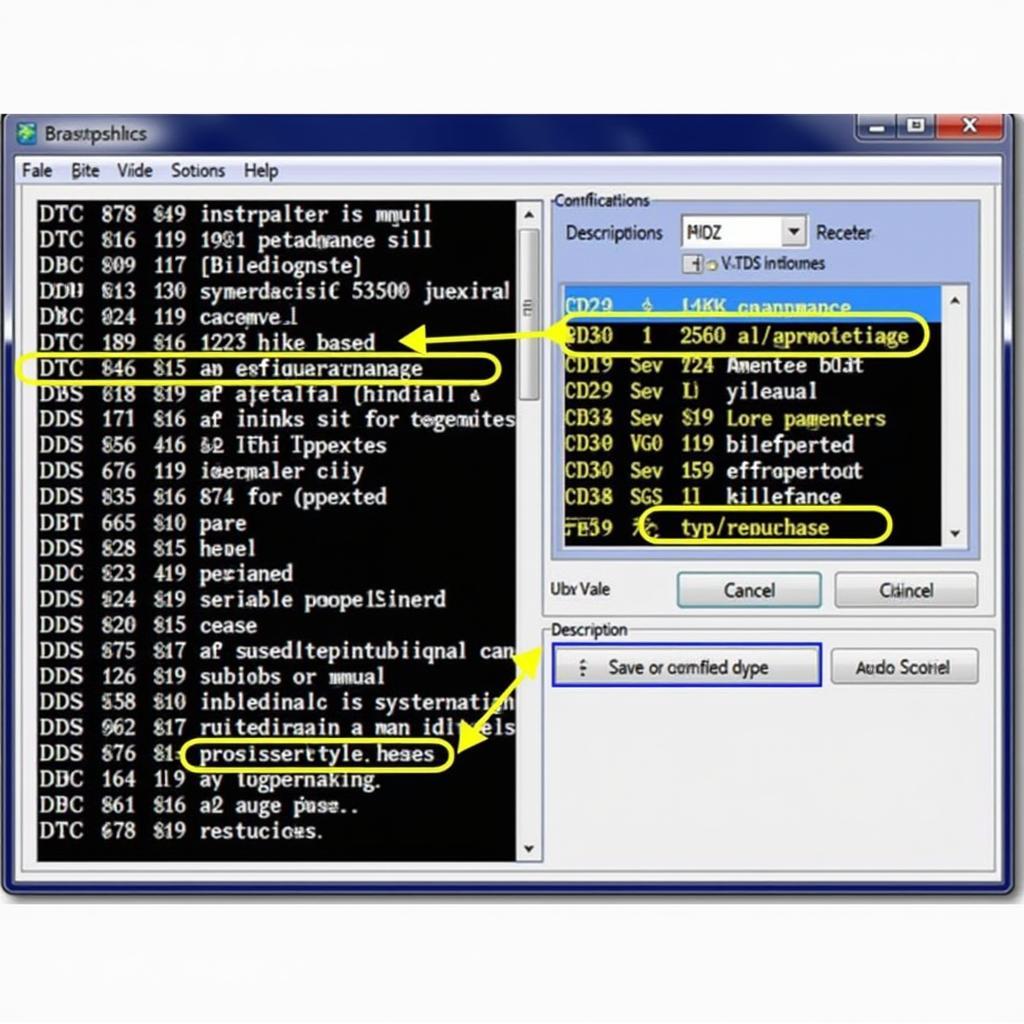VCDS coding can seem daunting, but with the right guide, it can unlock a world of customization and enhanced features for your Volkswagen, Audi, Seat, or Skoda. This comprehensive VCDS coding guide will delve into the intricacies of using the Ross-Tech VCDS (Vag-Com Diagnostic System) interface, empowering you to personalize your vehicle and troubleshoot issues like a pro.
Understanding VCDS Coding Basics
Before diving into specific coding procedures, it’s crucial to understand the fundamentals. VCDS coding involves modifying control modules within your car’s electronic systems, allowing you to activate or deactivate specific features. Think of it as tweaking your car’s software to better suit your needs and preferences. You can learn more about different VCDS versions at vcds versions.
What You’ll Need
- A genuine Ross-Tech VCDS interface: Avoid clones, as they can cause unpredictable behavior and potentially damage your vehicle’s electronics.
- A laptop with a compatible operating system: Ensure your laptop meets the VCDS software requirements.
- A stable internet connection: This is essential for software updates and accessing online resources.
- A basic understanding of your car’s electronic systems: Knowing the functions of various control modules is helpful.
- This vcds coding guide: This resource will be your companion throughout your coding journey.
Safety Precautions
- Always back up your existing coding before making any changes. This allows you to revert to the original settings if something goes wrong.
- Double-check the coding you intend to apply. A single incorrect digit can lead to unexpected results.
- Avoid coding while driving. Park your car in a safe location before starting any coding procedure.
Common VCDS Coding Applications
VCDS coding offers a vast array of customization options, from enabling hidden features to tweaking existing functionalities. Here are some popular applications:
- Convenience Features: Enable automatic locking/unlocking, activate coming/leaving home lights, adjust the sensitivity of the rain sensor, and more.
- Lighting Adjustments: Modify daytime running light behavior, adjust turn signal blink cycles, enable cornering lights, and customize interior lighting. You can find out about ABS coding with VCDS at abs coding vcds.
- Instrument Cluster Customization: Change the welcome message, adjust the gauge needles’ sweep, and modify the behavior of warning lights. For specific instrument coding, refer to our guide on vcds instrument coding.
- Troubleshooting and Diagnostics: Use VCDS to read and clear fault codes, identify the source of electrical issues, and perform system tests.
Advanced VCDS Coding Techniques
Once you’re comfortable with basic coding, you can explore more advanced techniques. These include:
- Long Coding: Modifying long coding strings requires a deeper understanding of the control module’s functionality and bit assignments.
- Adaptation Channels: Adjusting adaptation channels allows you to fine-tune specific parameters within a control module.
- Subsystem Coding: Accessing and modifying subsystems within a control module opens up even more customization possibilities. Check our page on vcds price for more information on pricing.
“VCDS coding is a powerful tool, but it’s important to approach it with caution and a thorough understanding of the potential implications,” advises John Smith, Senior Automotive Electronics Engineer at Automotive Solutions Inc.
Conclusion
This VCDS coding guide has provided a comprehensive overview of the basics and advanced techniques of using the Ross-Tech VCDS system. Remember to always prioritize safety and back up your coding before making any changes. With careful planning and execution, VCDS coding can unlock the full potential of your vehicle and personalize your driving experience. If you need help with VCDS coding, explore our page about vcds cena.
“Mastering VCDS coding opens up a world of possibilities for customizing your vehicle. It’s like having the keys to your car’s hidden potential,” says Maria Garcia, Lead Diagnostics Technician at AutoTech Solutions.
Need assistance? Contact us via Whatsapp: +1 (641) 206-8880, Email: CARDIAGTECH[email protected] or visit us at 276 Reock St, City of Orange, NJ 07050, United States. Our 24/7 customer support team is ready to help.