The world of automotive technology is constantly evolving, and with it, the ability for car owners to customize their driving experience. This is where VCDS coding comes in, offering a way to unlock hidden features and personalize your vehicle’s settings. This comprehensive VCDS coding tutorial will guide you through the basics, equipping you with the knowledge to explore your car’s full potential.
What is VCDS Coding?
VCDS, short for “VAG-COM Diagnostic System,” is a powerful diagnostic and coding software for Volkswagen Group vehicles (Volkswagen, Audi, Seat, Skoda, Bentley, Lamborghini). Think of it as a direct line of communication to your car’s control modules, allowing you to access and modify settings not accessible through conventional means.
Why VCDS Coding?
Unlock Hidden Features: Many manufacturers disable certain features in specific regions or trim levels. VCDS coding allows you to activate these hidden gems, such as daytime running lights, automatic window closing, and needle sweep.
Customize Settings: Fine-tune your car to your liking, adjusting features like the sensitivity of automatic wipers, the brightness of your interior lights, or even the number of times your turn signal blinks.
Troubleshooting and Diagnostics: Beyond coding, VCDS is an invaluable tool for diagnosing and resolving issues with your vehicle. It provides detailed error codes, live data readings, and allows you to run specific tests on different modules.
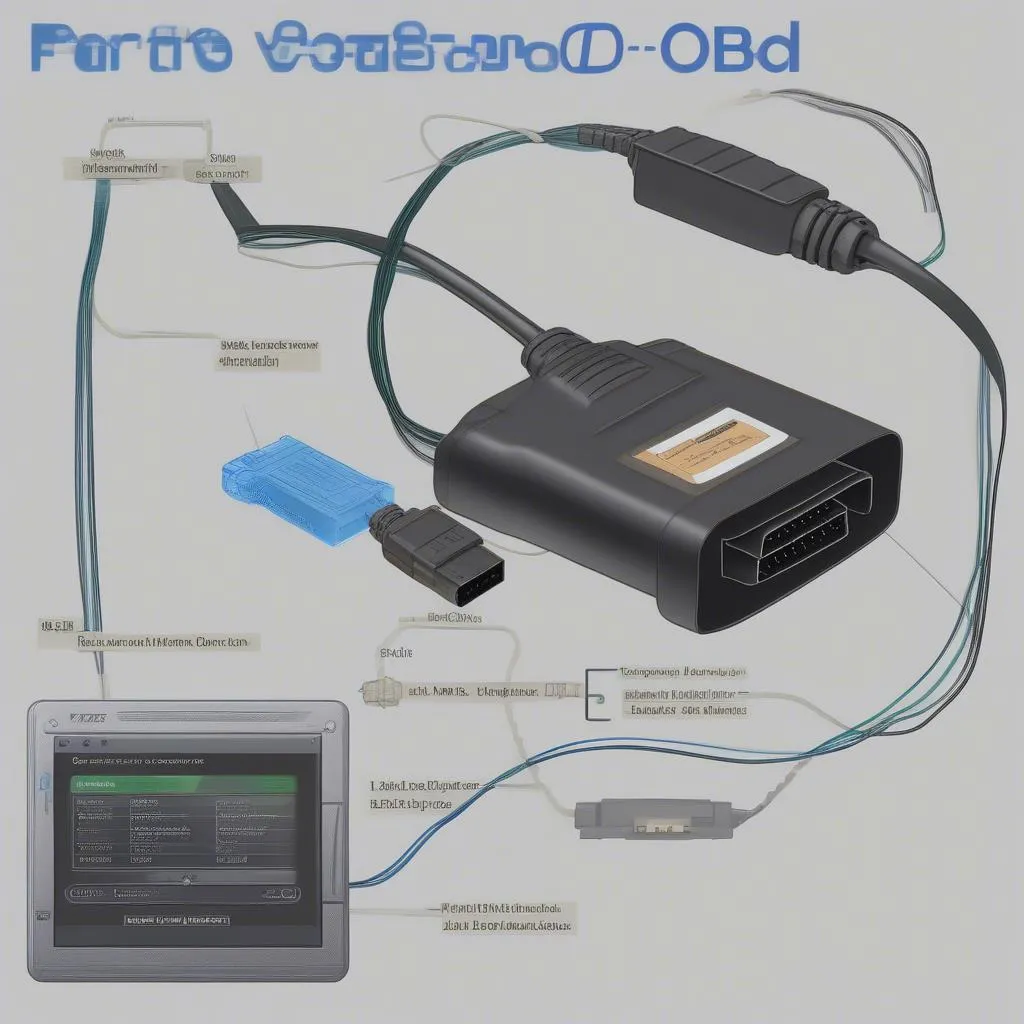 VCDS Interface
VCDS Interface
Getting Started with VCDS Coding
Before you start tinkering, it’s essential to understand the basics:
1. Obtain a VCDS Interface: You’ll need a compatible VCDS interface cable to connect your computer to your car’s OBD-II port. Ensure you choose a reputable source like Cardiagtech for a reliable interface.
2. Install VCDS Software: Download and install the latest version of the VCDS software from the official website.
3. Backup Your Existing Coding: Before making any changes, it’s crucial to back up your car’s current coding. This acts as a safety net, allowing you to revert to the original settings if needed.
4. Research and Understand the Codes: Every coding modification is represented by a specific code. Numerous online resources and forums dedicated to VCDS coding provide comprehensive code databases. Ensure you understand the function of a code and its potential impact before implementing it.
5. Proceed with Caution: While VCDS coding offers a wealth of possibilities, it’s important to approach it with caution. Modifying certain settings without proper understanding can potentially lead to unintended consequences or even damage to your vehicle’s systems.
Essential Tips for VCDS Coding
- Start Small: Begin with simple modifications to familiarize yourself with the process and gradually progress to more advanced coding.
- Note Down Original Settings: Before changing any coding, write down the original values. This helps in reverting to the previous settings if needed.
- Consult Reputable Resources: Utilize trustworthy online forums and resources dedicated to VCDS coding. These platforms offer invaluable information, coding guides, and support from experienced users.
- Don’t Be Afraid to Ask for Help: If you’re unsure about a specific coding modification or encounter any difficulties, don’t hesitate to seek assistance from the VCDS community or a qualified automotive electrician.
 Car Diagnostic Software
Car Diagnostic Software
VCDS Coding: A World of Possibilities
The beauty of VCDS coding lies in its ability to transform your driving experience. Imagine:
- Enabling your headlights to automatically turn on in low-light conditions for enhanced visibility.
- Adjusting the sensitivity of your rain sensors for optimal wiper performance.
- Personalizing your car’s welcome lighting sequence for a touch of individuality.
These are just a few examples of the countless possibilities that VCDS coding unlocks. As you delve deeper into this realm, you’ll discover a world of customization tailored to your preferences.
FAQs about VCDS Coding
Is VCDS coding safe for my car?
When done correctly and with proper understanding, VCDS coding is generally safe. However, improper coding or modifying critical settings without expertise can potentially lead to issues.
Do I need to be a tech expert to use VCDS?
While basic coding knowledge is helpful, numerous online resources and communities offer guidance and support for beginners.
Can I revert back to my original settings after coding?
Absolutely! Always back up your original coding before making any changes. This allows you to restore the default settings if needed.
Cardiagtech: Your Partner in Automotive Diagnostics and Coding
For all your VCDS needs, Cardiagtech provides a range of reliable diagnostic and coding tools, including VCDS interfaces, software, and expert support. Explore their website to learn more about unlocking your car’s full potential.
Conclusion
VCDS coding empowers car owners to personalize their driving experience like never before. With a little research, caution, and the right tools, you can unlock hidden features, fine-tune settings, and truly make your car your own.
Connect with CARDIAGTECH today to embark on your VCDS coding journey and discover a world of automotive customization.

