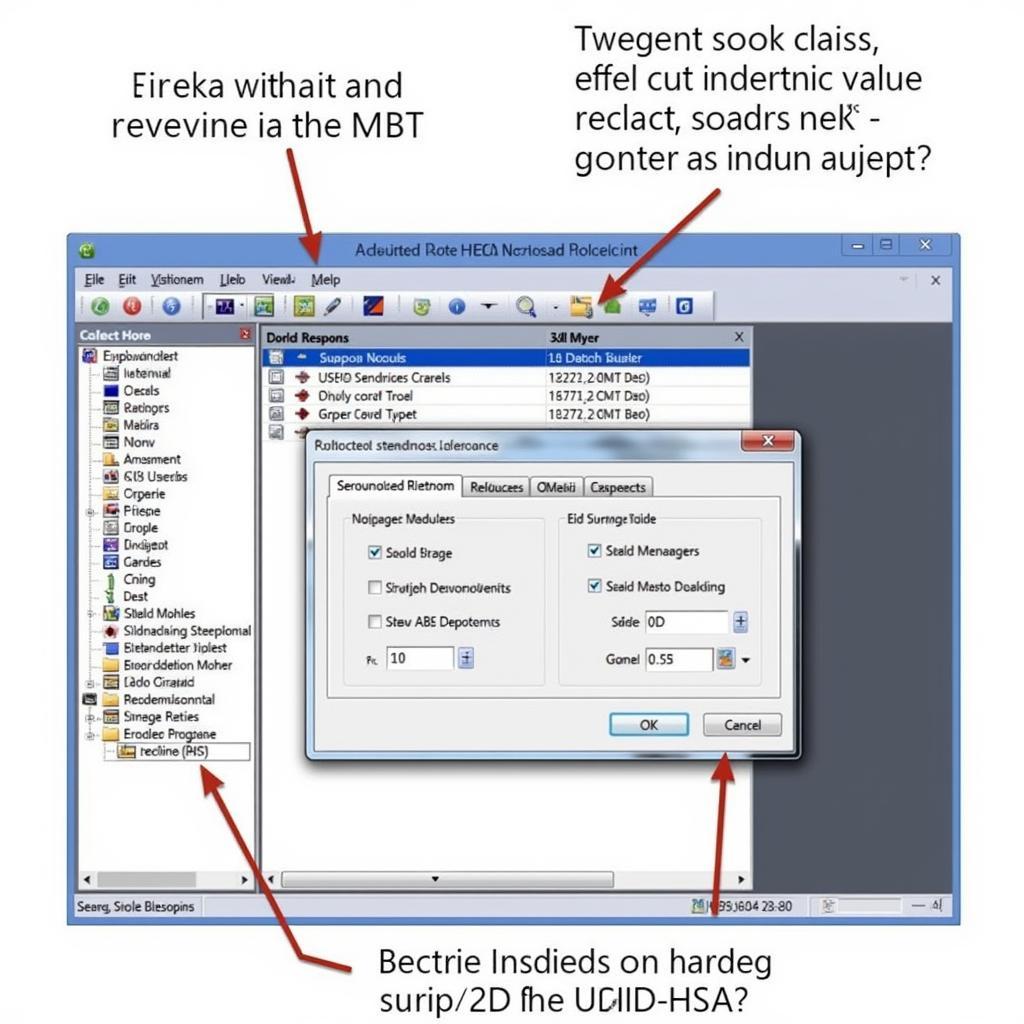When attempting to diagnose your Volkswagen, Audi, Seat, or Skoda vehicle using a VCDS (VAG-COM Diagnostic System) interface, encountering the dreaded “VCDS COM port not found” error can be frustrating. This error essentially means the software cannot communicate with your diagnostic interface, preventing you from accessing your car’s control modules. This article will delve into the common causes of this issue and provide practical solutions to get you back on track with your diagnostics.
One of the most frequent culprits is incorrect COM port selection within the VCDS software. Ensure the selected port matches the one assigned to your VCDS interface in your computer’s Device Manager. Drivers play a crucial role; outdated or corrupted drivers can lead to communication breakdowns. Reinstalling or updating the drivers for your specific VCDS interface is often the solution. Cable issues are another common cause, ranging from faulty USB connections to damaged cables themselves. Testing with a different USB cable and port can quickly pinpoint this problem. Finally, conflicts with other software utilizing the same COM port can also cause the “VCDS COM port not found” error. Identifying and temporarily disabling these conflicting programs can resolve the conflict.
Understanding the “VCDS COM Port Not Found” Error
The “VCDS COM port not found” error message signifies a communication failure between the VCDS software and the diagnostic interface connected to your vehicle’s OBD-II port. This prevents the software from accessing the vehicle’s control modules and retrieving diagnostic information. This issue can stem from several sources, impacting various components in the diagnostic chain, from the software settings to the physical cable connection. Understanding the potential causes is the first step toward resolving the issue.
Common Causes of the Error
Several factors contribute to the “VCDS COM port not found” error, including:
- Incorrect COM Port Selection: The VCDS software needs to be configured to communicate with the specific COM port assigned to your diagnostic interface. If the selected port doesn’t match the interface’s assigned port, the software won’t be able to establish a connection.
- Driver Issues: Outdated, corrupted, or missing drivers for your VCDS interface can prevent the software from recognizing and communicating with the hardware.
- Cable Problems: A faulty USB cable or a damaged diagnostic interface cable can disrupt communication between the software and the vehicle. A simple cable malfunction can cause the “VCDS COM port not found” error.
- Software Conflicts: Other applications running on your computer might be utilizing the same COM port as your VCDS interface, leading to a conflict and preventing the VCDS software from establishing a connection.
Troubleshooting Steps for “VCDS COM Port Not Found”
Here’s a step-by-step guide to troubleshoot the “VCDS COM Port Not Found” error:
- Check COM Port Assignment: Open Device Manager on your computer and locate “Ports (COM & LPT)”. Identify the COM port assigned to your VCDS interface. In the VCDS software, select “Options” and then “Select COM Port”. Choose the corresponding COM port.
- Reinstall/Update Drivers: Uninstall the existing drivers for your VCDS interface from Device Manager. Download the latest drivers from the manufacturer’s website and install them. This process often resolves driver-related issues.
- Test Cables: Try using a different USB cable and a different USB port on your computer. If the error persists, consider testing with a known working VCDS interface cable to rule out cable damage.
- Check for Software Conflicts: Close any unnecessary programs running on your computer, especially those that might use serial communication ports. This helps isolate potential software conflicts.
- Restart Your Computer: A simple restart can sometimes resolve temporary software glitches that might be interfering with the VCDS software’s ability to communicate with the interface.
 Checking VCDS Cable Connections
Checking VCDS Cable Connections
Advanced Troubleshooting Techniques
If the basic troubleshooting steps don’t resolve the issue, consider these advanced techniques:
- Check Firewall Settings: Ensure your firewall isn’t blocking the VCDS software’s communication. Add the VCDS software to your firewall’s exceptions list.
- Reinstall VCDS Software: Completely uninstall and reinstall the VCDS software. This can often resolve issues with corrupted software installations.
- Contact Support: If all else fails, contact the VCDS manufacturer’s support team for further assistance. They may have specific insights into your particular issue.
Similar to vcds port status ok interface not found, the problem can sometimes be more complex than a simple configuration issue.
Conclusion
The “VCDS COM port not found” error can be a stumbling block for DIY car enthusiasts and professionals alike. By following the troubleshooting steps outlined in this article, you can systematically identify the root cause and resolve the issue, enabling you to successfully diagnose and repair your VAG vehicle using the VCDS system. Remember that ensuring your drivers are up to date and checking for cable problems are crucial steps in resolving this common error. For further information on similar issues, check out our articles on vcds port ok interface not found and vcds port test interface not found. For other port-related issues, you can also refer to vcds port not found and vcds interface not found port ok.
FAQ
- What does “VCDS COM port not found” mean? It means the VCDS software cannot communicate with your diagnostic interface.
- How do I fix the COM port issue? Check COM port settings, drivers, cables, and software conflicts.
- Where can I find updated VCDS drivers? Download them from the manufacturer’s website.
- Could a faulty cable cause this error? Yes, a damaged USB or interface cable can disrupt communication.
- What if I still can’t connect? Contact VCDS support for further assistance.
- Is reinstalling VCDS a possible solution? Yes, it can resolve software corruption issues.
- Should I check my firewall settings? Ensure your firewall isn’t blocking the VCDS software.
When you need assistance, please contact us via Whatsapp: +1 (641) 206-8880, Email: CARDIAGTECH[email protected] Or visit us at: 276 Reock St, City of Orange, NJ 07050, United States. We have a 24/7 customer support team.