VCDS compatibility is a crucial factor for anyone looking to diagnose and troubleshoot Volkswagen, Audi, Seat, and Skoda vehicles. Understanding which cables, interfaces, and software versions work with your specific car model and operating system can save you time, money, and frustration. This guide dives deep into the intricacies of VCDS compatibility, providing you with the knowledge you need to make informed decisions.
Choosing the right VCDS system depends on several factors, including your vehicle’s model year, the specific control modules you need to access, and your computer’s operating system. For instance, older vehicles might require older versions of the VCDS software and interface, while newer models demand the latest iterations. Ignoring these compatibility requirements can lead to communication errors, inaccurate diagnostic results, and even potential damage to your car’s electronic systems. It’s essential to research and ensure your chosen setup aligns perfectly with your needs. For more information on using VCDS with older operating systems, check out our guide on vcds windows xp.
Decoding VCDS Compatibility: Cables, Interfaces, and Software
The world of VCDS compatibility can be daunting for newcomers. Let’s break down the key components: cables, interfaces, and software, and how they interact. Each element plays a vital role in ensuring seamless communication between your computer and your car’s onboard diagnostic system.
Understanding VCDS Cables and Interfaces
The cable or interface acts as the bridge between your computer’s USB port and your car’s OBD-II port. Genuine Ross-Tech interfaces, like the HEX-V2 and HEX-NET, are designed specifically for VCDS and offer guaranteed compatibility and performance. Beware of counterfeit or third-party cables, as they often lack proper drivers and may not function correctly or could even harm your vehicle’s electronics. If you’re interested in mobile diagnostic solutions, you can learn more about the Ross-Tech HEX-NET VCDS Mobile interface.
Navigating VCDS Software Versions
The VCDS software is the brains of the operation, interpreting the data received from your car’s control modules and presenting it in a user-friendly format. Different VCDS software versions are designed to work with specific interface generations. Using the wrong software version with your interface can result in connectivity issues or limited functionality. Updating your software regularly ensures access to the latest features, bug fixes, and compatibility with newer vehicle models. Need help updating your software? See our guide on how to update software for my vcds hex v2 enthusiast.
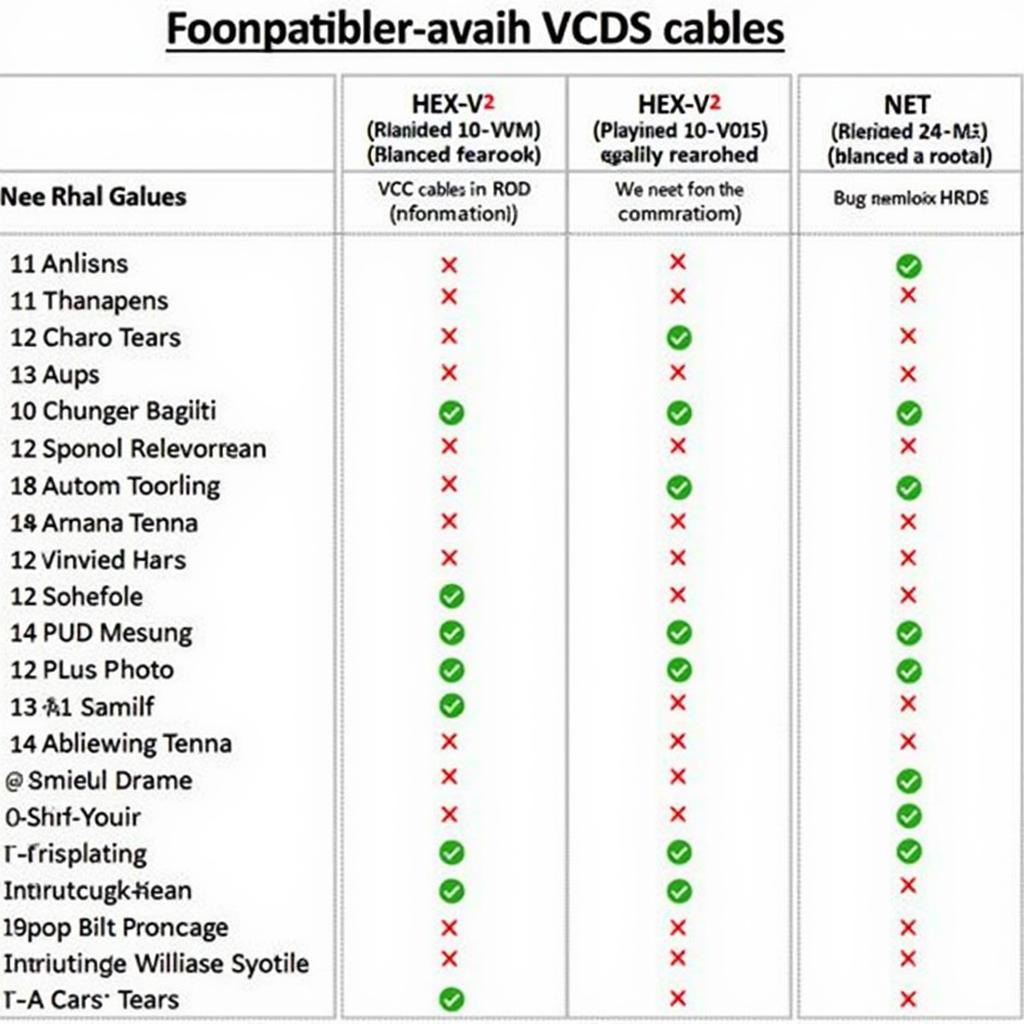 VCDS Cable Compatibility Chart
VCDS Cable Compatibility Chart
Which VCDS Version Do I Need?
Determining the correct VCDS version for your needs depends primarily on the model year of your car. Generally, newer vehicles require the latest VCDS software and a compatible interface. However, if you primarily work with older models, an older VCDS version might suffice. It’s always recommended to consult the Ross-Tech website for the most up-to-date compatibility information.
VCDS Compatibility with Different Operating Systems
VCDS software is compatible with various Windows operating systems. However, compatibility with macOS and Linux is limited. While some workarounds might exist, using a dedicated Windows machine is generally recommended for optimal performance and stability. Are you having trouble getting VCDS to work? Check our troubleshooting guide: can not ready fix vcds.
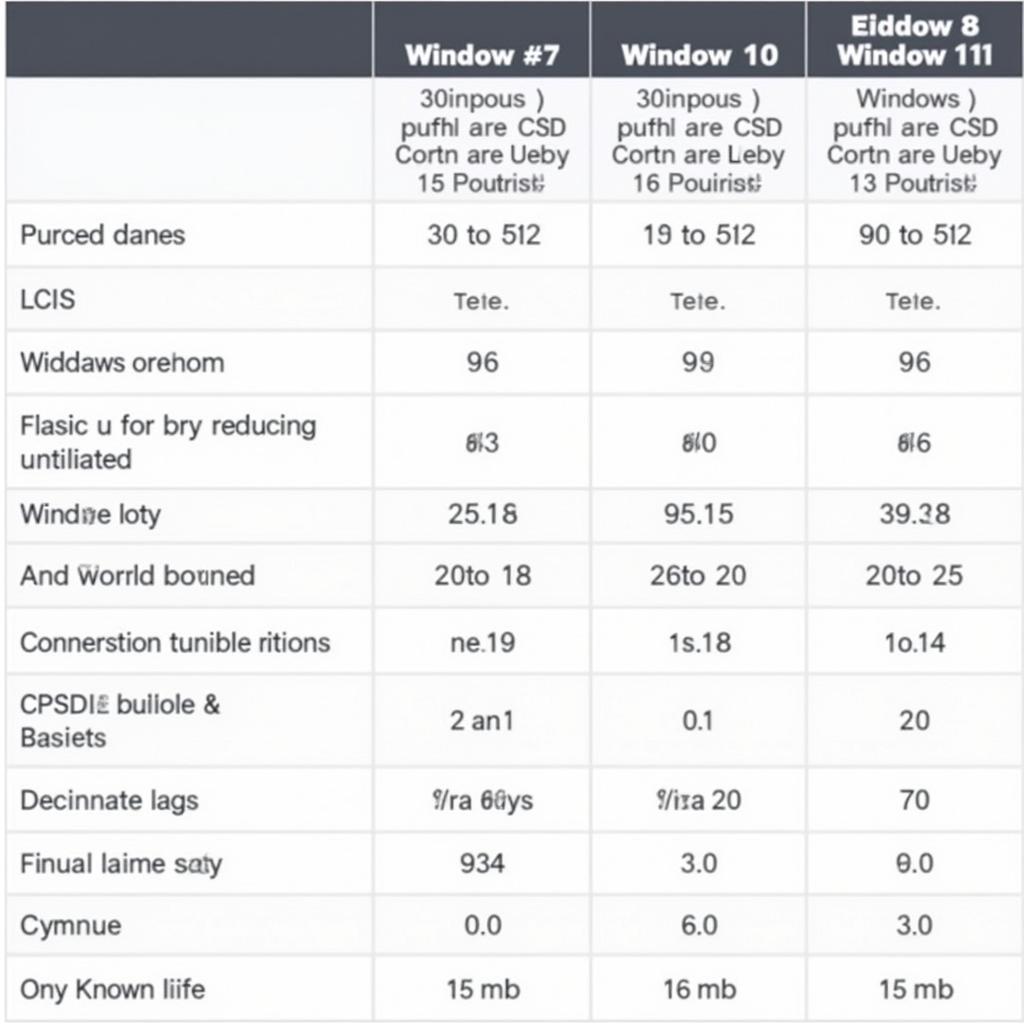 VCDS Software Compatibility Table
VCDS Software Compatibility Table
Common VCDS Compatibility Issues and Solutions
Several common compatibility problems can arise when using VCDS. These issues can range from communication errors to software malfunctions. Understanding these problems and their solutions can save you valuable time and effort.
Troubleshooting VCDS Connection Problems
Connection problems are often caused by faulty cables, incorrect driver installations, or incompatible software versions. Ensure you are using a genuine Ross-Tech interface, have installed the correct drivers, and are running a compatible VCDS software version.
Addressing VCDS Software Errors
Software errors can manifest as crashes, freezes, or inaccurate data readings. Updating to the latest software version, reinstalling the drivers, or checking for conflicting software on your computer can often resolve these issues. It’s important to remember that using third-party interfaces, such as ELM327, can lead to compatibility problems. You can find more information about this in our VCDS ELM327 compatibility article.
Conclusion
VCDS compatibility is a complex yet vital aspect of using this powerful diagnostic tool. By understanding the interplay between cables, interfaces, software versions, and your car’s model year, you can ensure a seamless and effective diagnostic experience. Always prioritize using genuine Ross-Tech products and staying updated with the latest software releases for optimal performance and compatibility.
FAQ
-
What is VCDS? VCDS (VAG-COM Diagnostic System) is a diagnostic software and hardware package used for diagnosing, troubleshooting, and coding Volkswagen, Audi, Seat, and Skoda vehicles.
-
Where can I find the latest VCDS software updates? The official Ross-Tech website is the best source for the latest VCDS software updates and compatibility information.
-
Can I use VCDS on a Mac or Linux computer? While VCDS is primarily designed for Windows, some workarounds exist for Mac and Linux. However, using a dedicated Windows machine is generally recommended.
-
What should I do if I encounter a VCDS compatibility issue? Check your cable connections, driver installations, and software versions. Consult the Ross-Tech website or their support team for further assistance.
-
Are there any risks associated with using counterfeit VCDS cables? Yes, counterfeit cables often lack proper drivers and may not function correctly or could even damage your vehicle’s electronics.
-
How often should I update my VCDS software? It’s recommended to update your VCDS software regularly to access the latest features, bug fixes, and compatibility with newer vehicle models.
-
Where can I find information on specific VCDS error codes? The Ross-Tech website provides comprehensive documentation on various VCDS error codes and their meanings.
Common situations:
- Unable to connect to the car: Check the cable connection, drivers, and software version.
- Software crashes or freezes: Update the software, reinstall drivers, or check for conflicting software.
- Inaccurate data readings: Ensure the correct software version is being used and that the cable is genuine.
Related articles:
- Troubleshooting common VCDS issues
- Understanding VCDS coding options
- Advanced VCDS diagnostic techniques
Need help with your VCDS setup or experiencing compatibility problems? Contact us via Whatsapp: +1 (641) 206-8880, Email: CARDIAGTECH[email protected] Or visit us at: 276 Reock St, City of Orange, NJ 07050, United States. We have a 24/7 customer support team ready to assist you.


