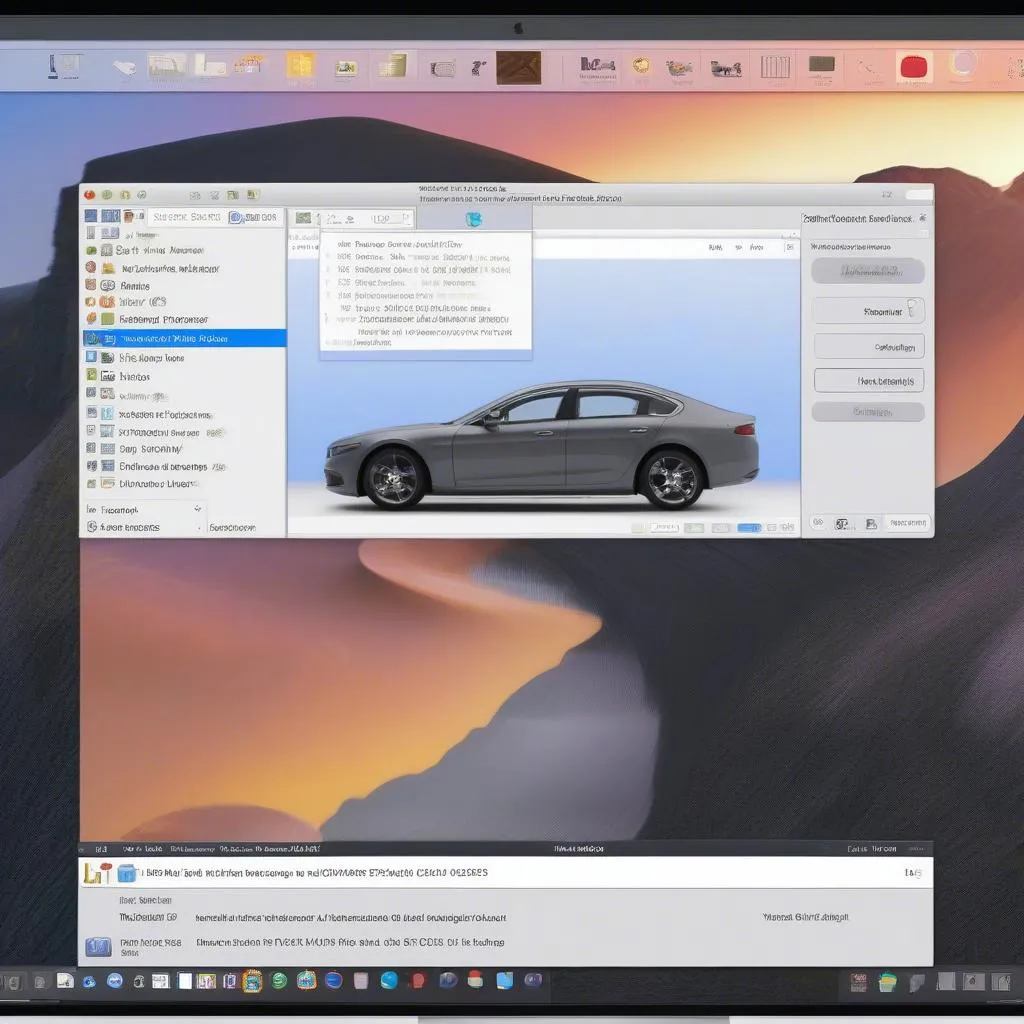VCDS Component Protection is a critical security feature in modern Volkswagen, Audi, Seat, and Skoda vehicles. This article will delve into the intricacies of component protection, exploring its purpose, how it works, common issues, and solutions using VCDS, the powerful diagnostic and programming software. We’ll cover everything from understanding the basics to tackling complex removal procedures. Let’s get started!
Component protection is designed to deter theft and unauthorized part replacements. It links electronic control units (ECUs) to the vehicle, preventing components from functioning correctly if installed in a different car without proper authorization. This safeguards your vehicle and ensures only genuine, approved parts are used. Learn more about dealing with component protection vcds.
Understanding VCDS and Component Protection
VCDS (formerly VAG-COM) is a diagnostic software that allows access to the various ECUs within your vehicle. It’s an invaluable tool for diagnosing faults, coding control modules, and, importantly, managing component protection. The software provides the interface to interact with the vehicle’s immobilizer system, allowing technicians to adapt new components or remove component protection when necessary.
How Component Protection Works
When a component with protection is installed, its ECU stores information about the original vehicle. If this component is then moved to a different vehicle, the ECU will detect the mismatch and prevent the component from functioning. This is a crucial aspect of the system and is designed to prevent the use of stolen parts. It ensures that even if a thief manages to steal a part, they cannot easily use it in another vehicle.
Imagine swapping your radio for an upgraded version. Without proper adaptation using VCDS, the new radio might remain silent, displaying an error message. This is component protection at work. You can learn more about this process in our guide on vw remove component protection vcds.
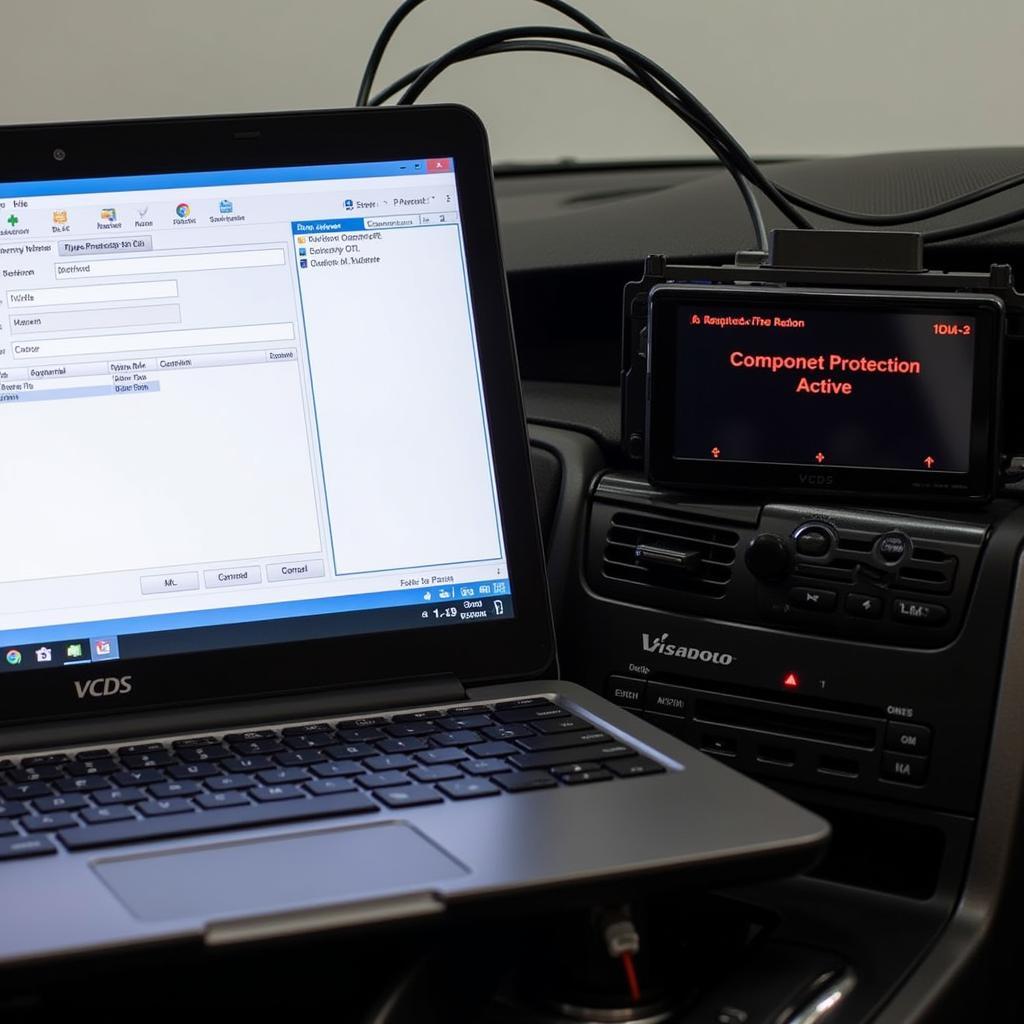 VCDS Software Adapting Car Radio with Component Protection
VCDS Software Adapting Car Radio with Component Protection
Common Component Protection Issues
Several situations might require you to deal with component protection. Replacing a faulty control unit, upgrading a component, or even installing a used part from a salvage yard can trigger component protection. Understanding these scenarios is crucial for effective troubleshooting.
Diagnosing Component Protection Faults
Using VCDS, you can identify which components are triggering protection. The software will pinpoint the specific ECU causing the issue, allowing you to address the problem directly. This targeted approach saves time and effort, ensuring you focus on the correct component.
Common error messages related to component protection often include references to an “incorrect component” or “component protection active.” These messages indicate the need for adaptation or removal of protection. Knowing how to interpret these messages is vital for resolving the issue. For general VCDS code clearing, refer to our guide: how to clear codes on vcds.
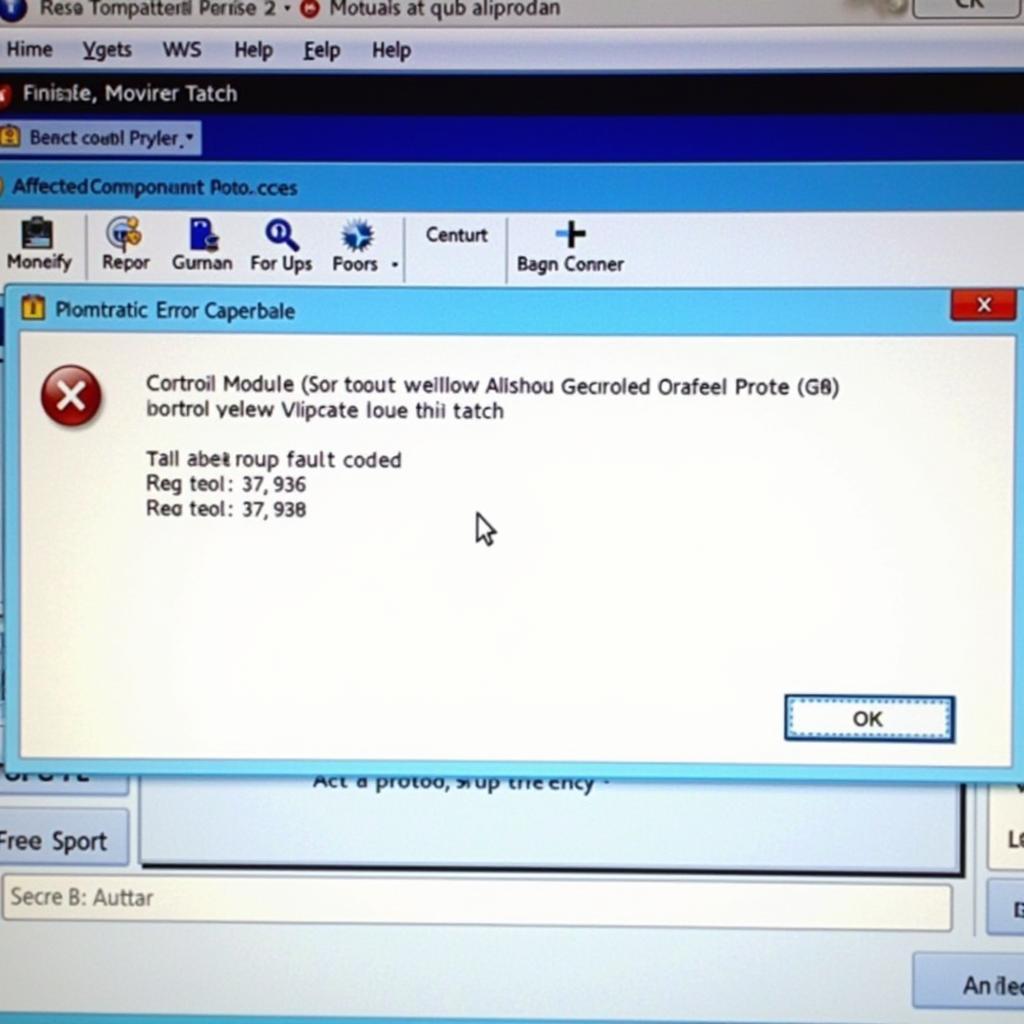 VCDS Displaying Component Protection Error Message
VCDS Displaying Component Protection Error Message
Removing Component Protection with VCDS
The process of removing or adapting component protection using VCDS can be intricate, requiring specific knowledge and careful execution. It’s crucial to follow the correct procedures to avoid damaging the ECUs or creating further issues. Our guide on component protection removal using vcds offers step-by-step instructions for various scenarios.
Step-by-Step Component Protection Removal
While the exact steps vary depending on the vehicle and component, the general process involves accessing the relevant control module using VCDS, entering the correct adaptation channels, and performing the necessary coding changes. This precise coding is what allows the ECU to recognize the new component and function correctly.
“Accurate coding is paramount when dealing with component protection,” says John Miller, a veteran automotive electronics specialist. “A single incorrect digit can lead to further complications, so careful attention to detail is crucial.”
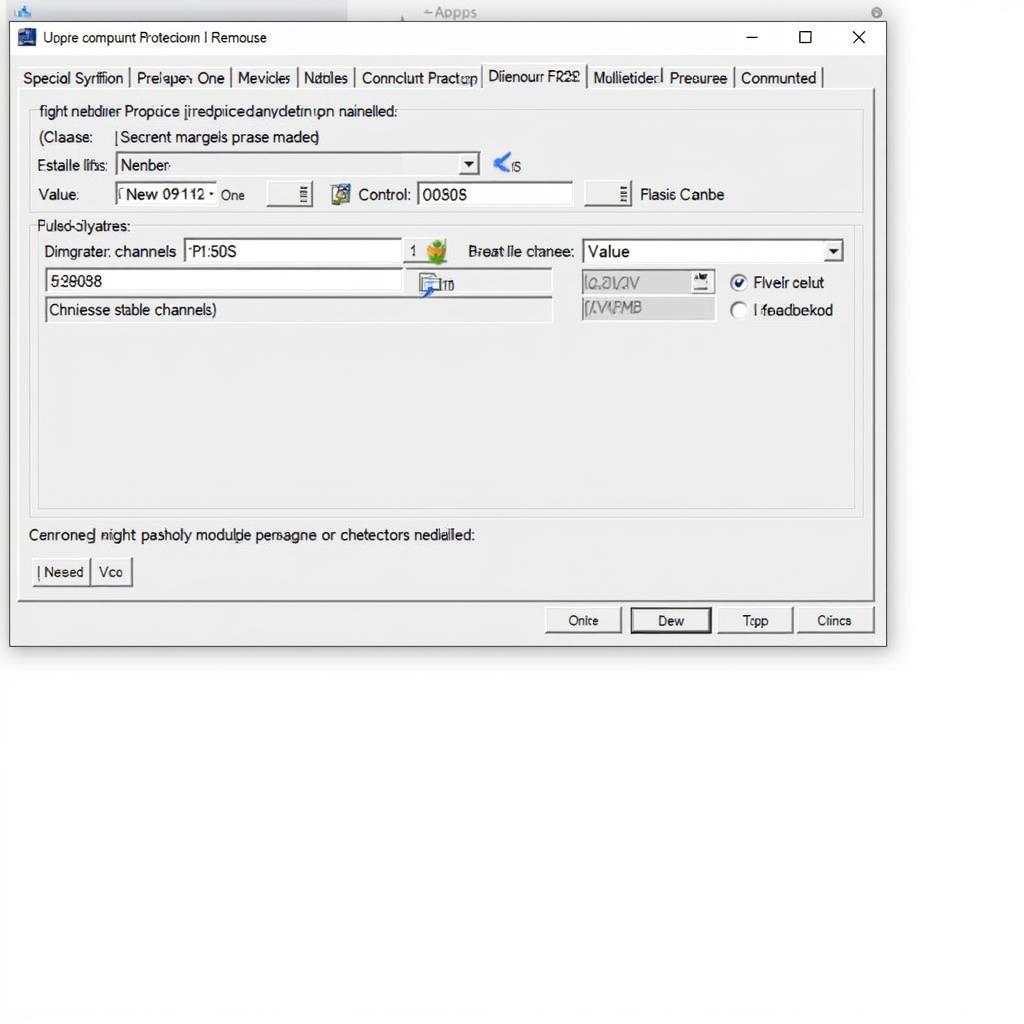 VCDS Software Performing Component Protection Removal
VCDS Software Performing Component Protection Removal
VCDS and Audi Component Protection
Audi vehicles, like other VAG group cars, also utilize component protection. Similar procedures apply when dealing with Audi components, with slight variations depending on the specific model and system. Check our detailed guide on audi component protection removal vcds for Audi-specific instructions.
“Understanding the specific requirements of each vehicle and component is crucial for successful component protection removal,” advises Maria Sanchez, an expert in Audi diagnostics. “Researching the specific procedure beforehand can save you time and potential headaches.”
Conclusion
VCDS component protection is a vital security feature in modern vehicles. Understanding its function and mastering the techniques for its removal and adaptation is essential for any automotive technician or enthusiast working with VAG group cars. Using VCDS effectively ensures you can diagnose and resolve component protection issues quickly and efficiently, keeping your vehicle running smoothly.
FAQs
- What is VCDS component protection? It’s a security feature that prevents unauthorized part replacements.
- Why is VCDS important for component protection? VCDS allows access to the ECU to adapt or remove the protection.
- What are common issues related to component protection? Replacing parts can often trigger the protection.
- How do I diagnose component protection faults with VCDS? VCDS pinpoints the specific ECU causing the issue.
- Can I remove component protection myself using VCDS? Yes, but it requires careful execution of specific procedures.
- Where can I find more information about VCDS and component protection? Refer to our detailed guides linked throughout the article.
- What if I still have issues after trying to remove component protection? Seek professional assistance from a qualified technician.
Need help with VCDS Component Protection? Contact us via Whatsapp: +1 (641) 206-8880, Email: CARDIAGTECH[email protected] Or visit us at: 276 Reock St, City of Orange, NJ 07050, United States. We offer 24/7 customer support.