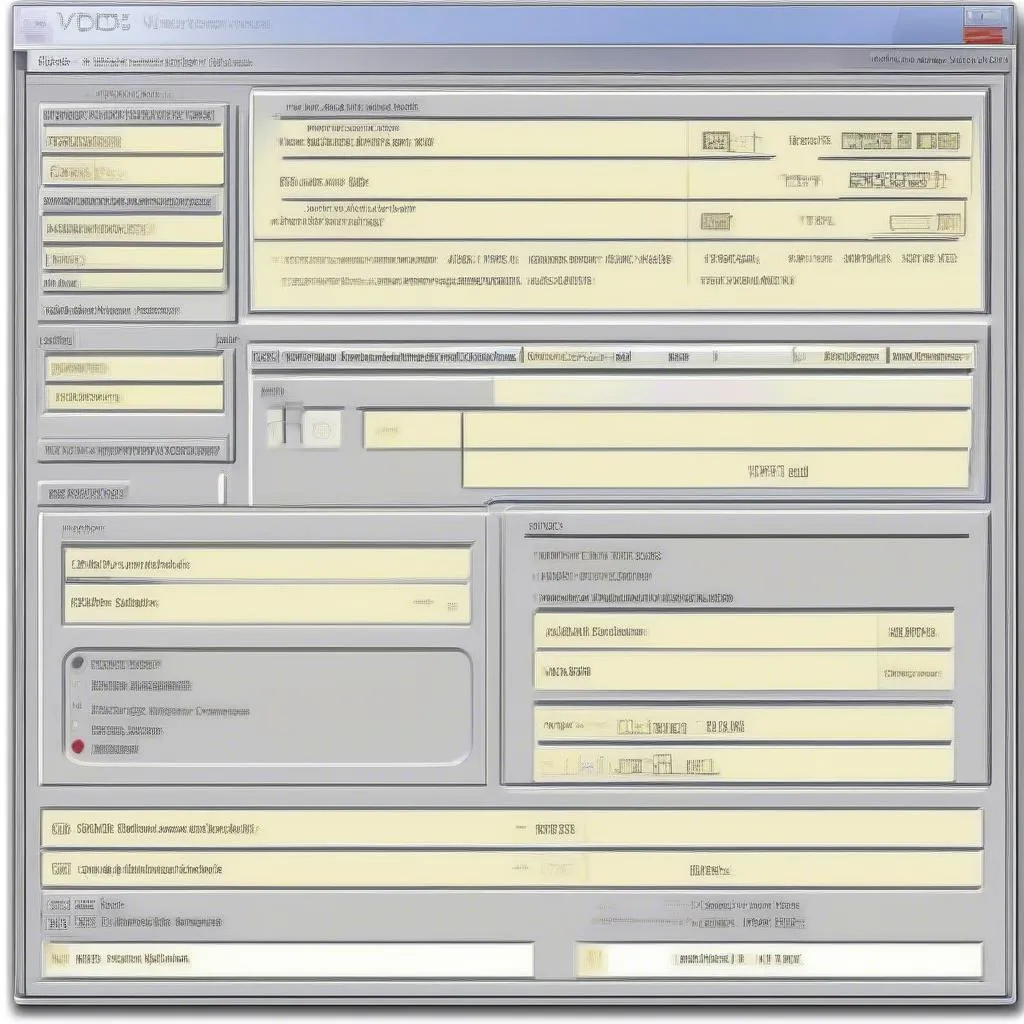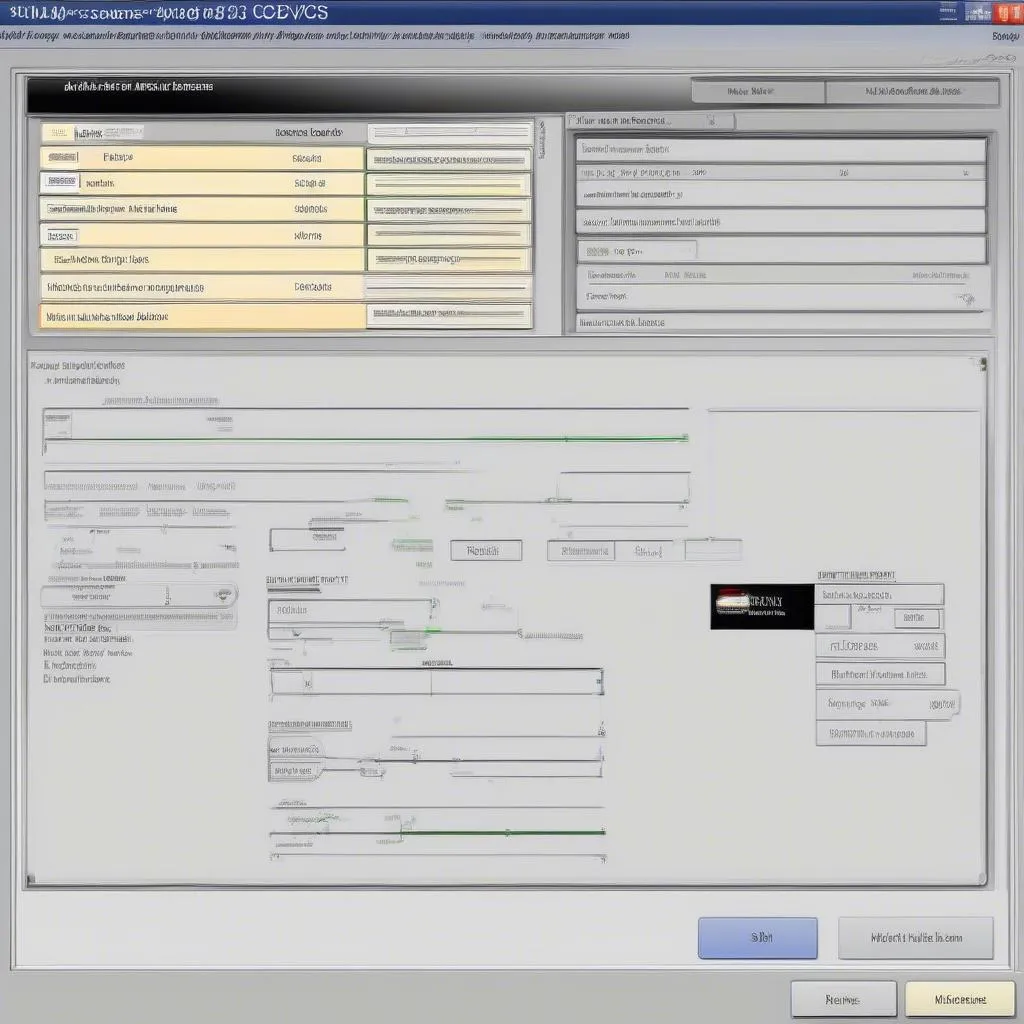When using a VCDS (Vag-Com Diagnostic System) interface, encountering the dreaded “controller not responding” message can be frustrating. This error indicates a communication breakdown between your VCDS interface and a specific control module in your vehicle. This article will explore the common causes of this issue, provide practical troubleshooting steps, and guide you toward effective solutions.
Understanding the “VCDS Controller Not Responding” Error
The “controller not responding” message essentially means your VCDS software is unable to establish communication with a particular electronic control unit (ECU) in your car. ECUs manage various systems, from the engine and transmission to the airbags and air conditioning. When a controller doesn’t respond, it prevents you from accessing diagnostic trouble codes (DTCs), viewing live data, or performing coding and adaptations. This can significantly hinder your ability to diagnose and resolve vehicle issues. This can be particularly frustrating when you’re trying to vcds lite no response from controller.
Common Causes of the “No Response from Controller VCDS” Issue
Several factors can contribute to a VCDS controller not responding. Identifying the root cause is the first step towards a successful fix. Here are some common culprits:
- Faulty VCDS Interface: A damaged or counterfeit VCDS cable can disrupt communication.
- Incorrect Installation or Drivers: Issues with the VCDS software installation or outdated drivers can prevent proper communication.
- Connection Problems: Loose or damaged OBD-II port connections, or using an extension cable, can interrupt the signal.
- Low Battery Voltage: A weak battery can cause communication errors with the vehicle’s control modules.
- Blown Fuse: A blown fuse related to the specific control module or the OBD-II port can disrupt power supply and communication.
- Wiring Issues: Damaged or corroded wiring in the vehicle’s communication network (CAN bus) can prevent the VCDS from reaching the controller.
- Faulty Control Module: In some cases, the control module itself may be malfunctioning or damaged, leading to communication failures. This is usually a last resort diagnosis after exhausting other possibilities.
Troubleshooting “VCDS Controller Not Responding”
Before replacing any parts, it’s essential to systematically troubleshoot the problem. Here’s a step-by-step guide:
- Check VCDS Cable and Connections: Ensure the VCDS cable is genuine and undamaged. Check the OBD-II port for any loose connections or debris. Avoid using extension cables.
- Verify Battery Voltage: Test the battery voltage to make sure it’s within the specified range. A low battery can cause communication issues.
- Inspect Fuses: Check the fuses related to the OBD-II port and the specific control module you’re trying to access. Replace any blown fuses.
- Reinstall VCDS Software and Drivers: Uninstall and reinstall the VCDS software and drivers. Make sure you’re using the latest versions.
- Test with Another Vehicle: If possible, try connecting your VCDS to another vehicle with the same make and model to see if the problem persists. This can help isolate whether the issue lies with your VCDS interface or the vehicle itself.
- Check for Diagnostic Trouble Codes (DTCs): If you can connect to other modules, scan for DTCs that may point to a communication problem.
Advanced Troubleshooting for “No Response from Controller”
If basic troubleshooting doesn’t resolve the issue, more advanced steps may be required:
- CAN Bus Diagnostics: Perform a CAN bus diagnostic test using your VCDS to identify any communication errors within the vehicle’s network. This might require specialized equipment or knowledge.
- Control Module Reset: Sometimes, a simple reset of the control module can resolve communication problems. Consult your vehicle’s service manual for the correct reset procedure.
- Professional Diagnosis: If you’ve exhausted all troubleshooting options, it’s time to seek professional help. A qualified automotive technician with expertise in VCDS can diagnose and repair the problem effectively. This is especially helpful if you suspect a faulty control module.
Preventing “VCDS Controller Not Responding” Issues
- Use Genuine VCDS Cables: Only use genuine Ross-Tech VCDS cables to ensure reliable communication. Counterfeit cables are a common cause of problems.
- Keep Software and Drivers Updated: Regularly update your VCDS software and drivers to avoid compatibility issues.
- Maintain Proper Battery Voltage: Ensure your vehicle’s battery is in good condition and maintains proper voltage.
- Protect the OBD-II Port: Avoid exposing the OBD-II port to moisture or damage.
Conclusion
The “VCDS controller not responding” error can be a frustrating obstacle to diagnosing and repairing vehicle issues. By understanding the common causes, following the troubleshooting steps outlined in this article, and taking preventative measures, you can effectively resolve this problem and get back to using your VCDS effectively. If all else fails, seeking professional assistance is always a good option. Remember that maintaining your VCDS system and vehicle properly can significantly reduce the risk of encountering this error in the future. Similarly to how you might reset a service light with audi a4 b8 service due reset vcds, addressing controller communication issues promptly can save you time and frustration.
This problem can be similar to no response from controller vcds or when attempting more complex modifications like vcds immo off, always proceed cautiously and consult with experienced professionals if needed.
Need support? Contact us via Whatsapp: +1 (641) 206-8880, Email: CARDIAGTECH[email protected] or visit us at 276 Reock St, City of Orange, NJ 07050, United States. Our customer service team is available 24/7.