Cruise control is a godsend on long drives, and if your car is VCDS-compatible, you might be able to activate this feature yourself. Whether you’re a seasoned DIYer or just starting out, this guide will walk you through the process of VCDS cruise control activation.
Understanding VCDS and Cruise Control
Before we dive in, let’s clarify some terms. VCDS (Vag-Com Diagnostic System) is a powerful software that allows you to access and modify your car’s control modules. This means you can tweak settings, activate hidden features, and even diagnose issues, all from your laptop.
Cruise control, as you may know, lets you lock in a set speed, giving your foot a break from the gas pedal. Many modern cars come with this feature pre-installed, but some require a little nudge (through VCDS) to unlock it.
Is Your Car Compatible?
Not all cars support VCDS cruise control activation. Compatibility depends on factors like your car’s make, model, year, and the specific control modules installed.
“The presence of necessary hardware components is crucial for successful cruise control activation,” says automotive electronics expert David Anderson in his book “Automotive Control Systems.”
A quick search on online forums or consulting your car’s manual can usually tell you if your vehicle is eligible. Websites like Cardiagtech can also offer valuable insights into vehicle compatibility and the right tools for the job.
VCDS Cruise Control Activation: Step-by-Step
Disclaimer: Modifying your car’s settings can have unintended consequences. Proceed with caution and consult a professional if you’re unsure.
1. Gather Your Tools
- VCDS Software: Download and install a legitimate copy from the Ross-Tech website.
- VCDS Cable: Purchase a compatible cable that connects your car’s OBD-II port to your laptop.
- Laptop: Ensure your laptop meets the VCDS system requirements.
2. Connect and Scan
Connect the VCDS cable to your car’s OBD-II port and your laptop. Turn on the ignition (but don’t start the engine). Launch the VCDS software and establish communication with your car.
3. Navigate to the Engine Control Module
In the VCDS software, select “Control Modules” and then choose “Engine” (usually labeled 01-Engine).
4. Coding and Adaptation
This is where it gets a bit tricky. You’ll need to find the correct coding or adaptation channels related to cruise control. These vary significantly between car models. Online forums and communities dedicated to your car brand can be invaluable resources at this stage.
Example: For some Volkswagen models, you might need to modify the “Installation List” in the Engine Control Module to enable cruise control.
5. Save and Test
Once you’ve made the necessary changes, save the coding and clear any fault codes. Start your engine and take your car for a spin to test if the cruise control is functioning correctly.
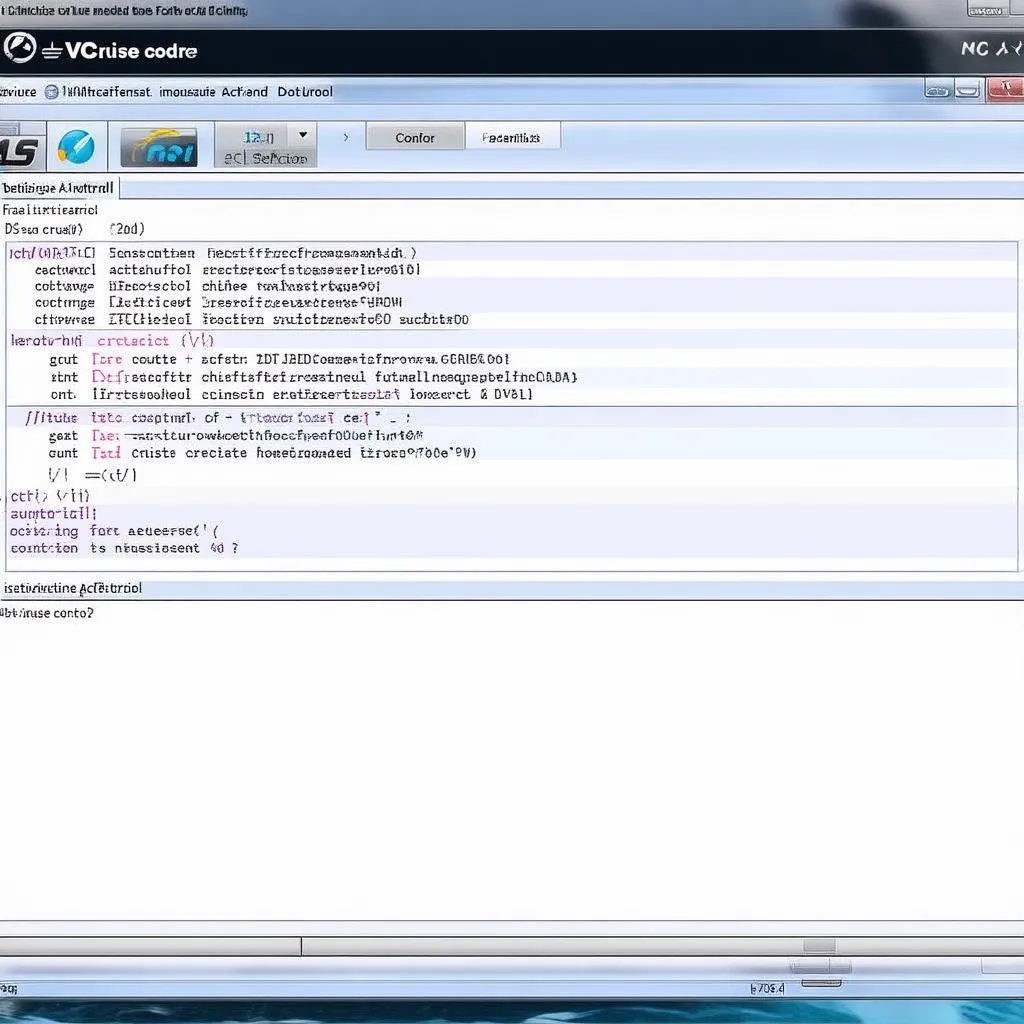 VCDS Cruise Control Coding
VCDS Cruise Control Coding
Common Questions about VCDS Cruise Control Activation
Q: Can I revert the changes if something goes wrong?
A: Absolutely! VCDS allows you to save your original coding before making any changes. This acts as a safety net, letting you revert to the previous settings if needed.
Q: What if I can’t find the correct coding or adaptation channels?
A: Don’t hesitate to seek help from online forums, communities, or even contact Ross-Tech support. They can provide guidance based on your specific car model.
Beyond Cruise Control: Exploring Other VCDS Features
Once you’ve successfully activated cruise control, you might be wondering what else you can do with VCDS. This powerful tool opens up a world of possibilities, from adjusting your headlights to tweaking comfort settings.
For more information on VCDS and its capabilities, check out these resources on Cardiagtech:
Conclusion
VCDS cruise control activation can seem daunting at first, but with the right information and a little patience, it’s a task many car enthusiasts can tackle. The satisfaction of unlocking a hidden feature in your car is well worth the effort. Remember to proceed cautiously, consult reliable sources, and don’t hesitate to seek help when needed.
Need help choosing the right diagnostic tools or want to explore more car tech projects? Visit CARDIAGTECH, your one-stop shop for all your automotive diagnostic needs.
 Cruise Control Activated
Cruise Control Activated

