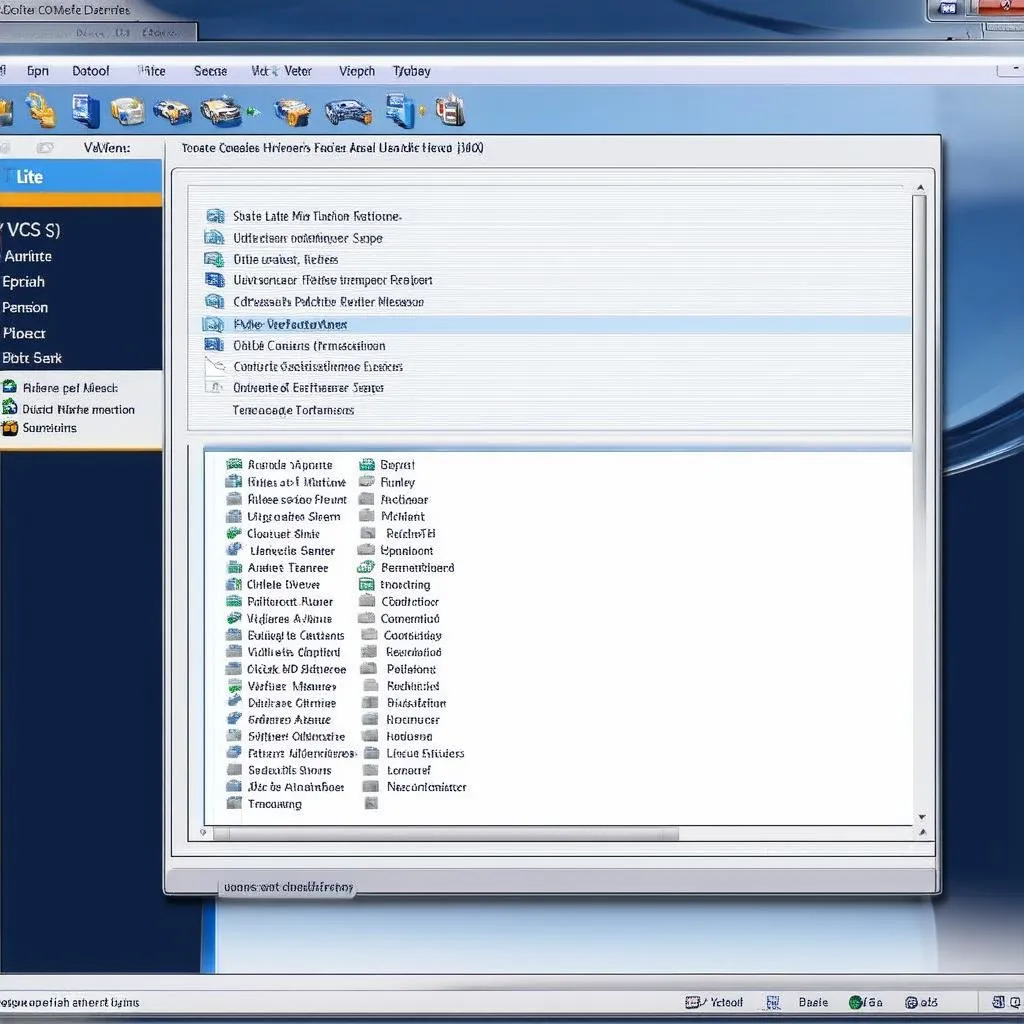Cruise control – that beautiful feature that lets your car maintain a set speed without needing your foot glued to the gas pedal. While some cars come with it standard, others require a little digital persuasion to unlock this functionality. That’s where VCDS (Vag-Com Diagnostic System) comes in. In this guide, we’ll dive into the world of VCDS cruise control coding, equipping you with the knowledge to activate and customize this comfort-enhancing feature.
Understanding VCDS and Cruise Control
Before we jump into the coding itself, let’s clarify what VCDS is and how it interacts with your car’s cruise control system.
What is VCDS?
VCDS is a powerful diagnostic and modification software designed for vehicles in the Volkswagen Audi Group (VAG). It allows you to communicate directly with your car’s various control modules, including the engine control module (ECM) responsible for cruise control.
How does VCDS Activate Cruise Control?
In many modern cars, the hardware for cruise control is already present, but the feature is deactivated by default. VCDS allows you to access the ECM and “tell” it to enable the cruise control functionality.
VCDS Cruise Control Coding: A Step-by-Step Guide
Coding cruise control using VCDS is a relatively straightforward process if you follow these steps carefully:
1. Connect and Prepare:
- Connect your VCDS interface to your vehicle’s OBD-II port and your computer.
- Turn on the ignition but do not start the engine.
- Launch the VCDS software and establish a connection with your vehicle.
2. Access the Engine Control Module:
- Within the VCDS software, select “Select Control Module.”
- Choose “Engine” from the list of modules.
3. Navigate to Coding:
- Once inside the Engine Control Module, select “Coding – 07.”
4. Backup Existing Coding:
- Before making any changes, it’s crucial to back up your existing coding. Write down the current coding string or take a screenshot for reference. This way, you can revert to the original settings if needed.
5. Enable Cruise Control:
- Locate the specific byte and bit responsible for cruise control. This will vary depending on your vehicle’s make, model, and year. Refer to online forums or VCDS coding databases for the correct location for your specific car.
- Change the value of the designated bit to “1” to enable cruise control.
6. Verify and Save:
- Double-check that you have entered the correct coding.
- Click “Do It!” to save the changes.
- Exit VCDS and disconnect the interface.
7. Test Your Cruise Control:
- Start your engine and take your car for a drive. Once you reach a consistent speed, try activating the cruise control.
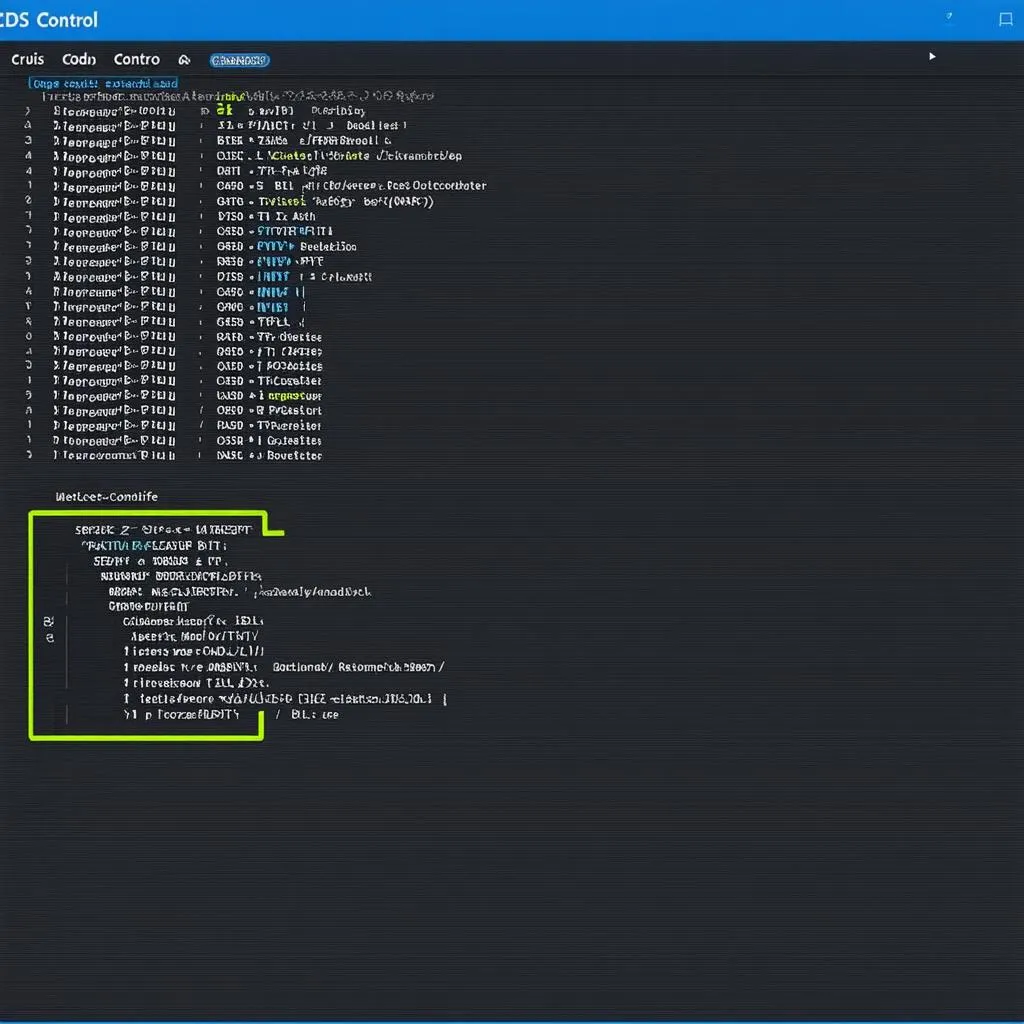 VCDS Cruise Control Coding
VCDS Cruise Control Coding
Troubleshooting Tips
If you encounter any issues during the process, here are some helpful tips:
- Verify Compatibility: Ensure your vehicle and its ECM are compatible with VCDS cruise control coding.
- Double-Check Coding: Carefully review the coding string and ensure you’ve entered the correct values in the appropriate locations. A single incorrect digit can lead to unexpected behavior.
- Consult Online Resources: Online forums dedicated to your specific car model can be invaluable. Other users may have encountered and solved similar issues.
Beyond Basic Activation
While simply enabling cruise control is a significant improvement, VCDS allows for further customization. Some advanced options you might explore include:
- Adjusting Set Speed Behavior: Modify how your car responds to acceleration and deceleration commands while cruise control is active.
- Enabling Resume Functionality: Allow your cruise control to return to the last set speed after braking.
Remember, exploring advanced coding options should be done with caution and a thorough understanding of the potential implications for your vehicle. Consulting with experienced VCDS users or professionals is recommended.
FAQs
Q: Can I code cruise control on any car using VCDS?
A: No, not all cars support cruise control coding through VCDS. Compatibility depends on the specific make, model, year, and ECM of your vehicle. It’s essential to check online resources or consult with experienced users to determine if your car is compatible.
Q: Is VCDS coding safe for my car?
A: VCDS coding is generally safe when performed correctly. However, making incorrect changes to your car’s control modules can potentially lead to malfunctions. Always back up your original coding before making any modifications and proceed with caution.
Q: I’m not comfortable coding myself. Are there alternatives?
A: Absolutely! Some specialized garages and dealerships offer VCDS coding services. They can activate cruise control or perform other modifications for you.
Need More Assistance?
If you’re looking for more guidance on VCDS coding or other automotive diagnostic solutions, CARDIAGTECH offers a range of resources and tools to assist you. Check out our website for more information on VCDS ECU Programming and other related services.
 Car Dashboard Cruise Control
Car Dashboard Cruise Control
Conclusion
Coding cruise control using VCDS can significantly enhance your driving experience, providing a new level of comfort and convenience for those long journeys. While the process might appear daunting initially, with a clear understanding of the steps and careful attention to detail, you can unlock this hidden feature in your VAG vehicle. Remember to prioritize safety, research thoroughly, and consider seeking professional help if needed.