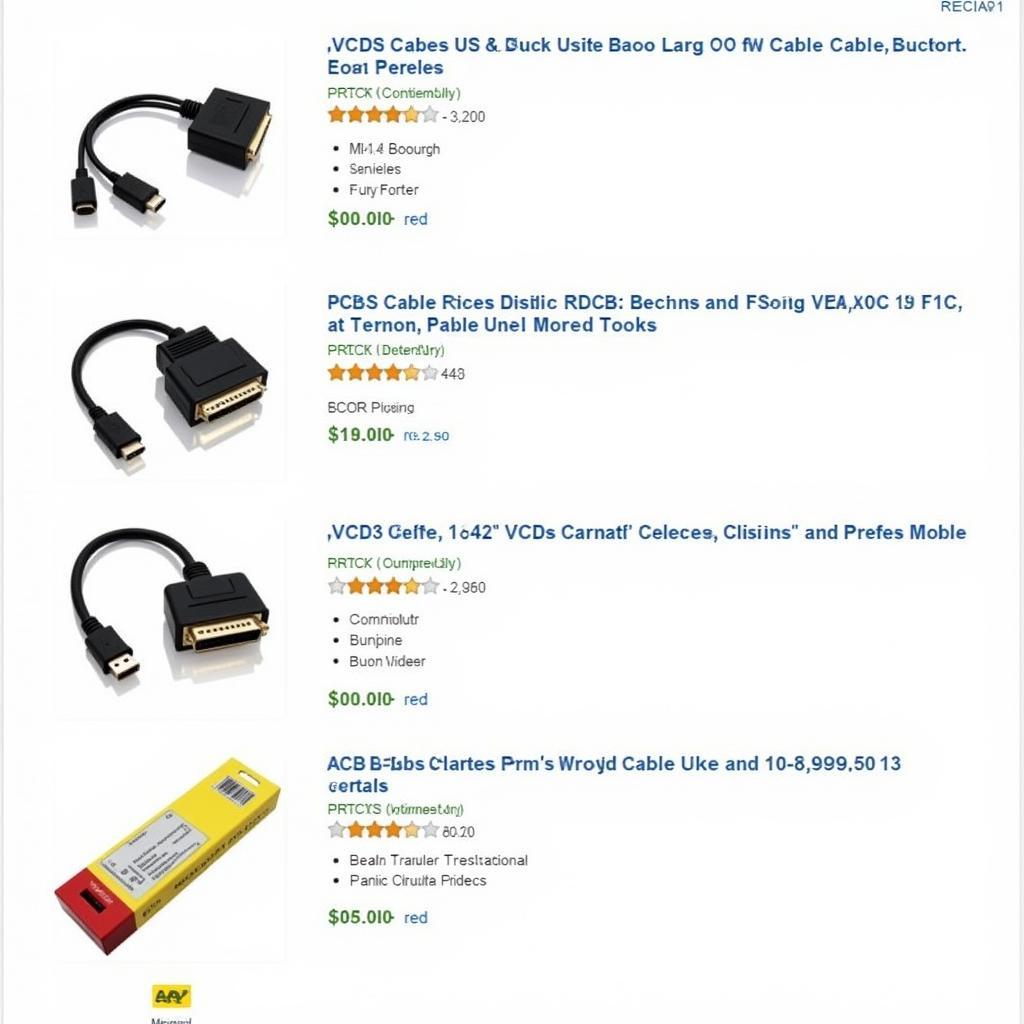As an automotive technician, you know that a car is more than just nuts and bolts; it’s a complex network of electronic systems all working in harmony. But what happens when that harmony breaks down? That’s where VCDS data logging comes in, providing a powerful tool to diagnose and resolve even the most elusive automotive issues.
What is VCDS Data Logging?
VCDS, short for Vag-Com Diagnostic System, is a sophisticated software used with an interface cable to access the onboard computer systems in Volkswagen Group vehicles (Volkswagen, Audi, Seat, Skoda, Bentley, Lamborghini). Data logging takes this a step further, allowing you to record live data streams from various sensors and components while driving.
Think of it as an EKG for your car. Instead of just getting a snapshot of your car’s health at one point in time, data logging provides a continuous stream of information, revealing patterns and anomalies that might otherwise be missed.
Why is VCDS Data Logging Important?
“Data logging is like having x-ray vision into the inner workings of a vehicle,” says John Miller, a veteran automotive engineer and author of “Advanced Automotive Diagnostics.” “It allows you to see how different systems interact in real-time, making it much easier to pinpoint the root cause of a problem.”
Here are just a few scenarios where VCDS data logging proves invaluable:
- Intermittent Issues: Is a warning light flickering on and off, but you can’t seem to replicate the issue in the shop? Data logging can capture those fleeting moments, providing crucial clues for diagnosis.
- Performance Problems: Suspect a boost leak, fuel delivery issue, or other performance robbers? Data logging allows you to monitor parameters like boost pressure, fuel trims, and ignition timing under load to pinpoint the culprit.
- Sensor Validation: Data logging helps confirm if a sensor is reading accurately or if it needs replacement, saving you time and money.
How to Perform VCDS Data Logging
While the specifics might vary slightly depending on your VCDS version and the vehicle model, here’s a general overview:
- Connect Your VCDS Interface: Connect your VCDS interface cable to your computer’s USB port and the vehicle’s OBD-II port.
- Launch VCDS Software: Turn the vehicle’s ignition on and launch the VCDS software on your computer.
- Select Control Modules: Navigate to the “Select Control Modules” section and choose the module relevant to the data you want to log.
- Choose Measuring Blocks: Within the module, select “Measuring Blocks” and then choose the specific data points (measuring blocks) you want to monitor. You can select multiple blocks to log simultaneously.
- Start Logging: Click on the “Log” button to begin recording data.
- Replicate the Issue: Drive the vehicle and try to replicate the issue or operating conditions you are investigating.
- Stop Logging & Save: Once you’ve captured the necessary data, click “Stop Log” and save the log file to your computer.
Analyzing VCDS Log Files
Now that you have your log file, it’s time to interpret the data. VCDS offers several built-in tools for analysis:
- Graphical Representation: Visualize the data in graphs, making it easier to spot trends and deviations.
- Compare Logs: Overlay multiple log files to compare different operating conditions or the effects of component changes.
- Export Data: Export your logs to CSV format for further analysis in spreadsheet software.
Don’t hesitate to consult online forums, VCDS documentation, or seek guidance from experienced technicians for help interpreting specific data points.
Tips for Effective VCDS Data Logging
- Clear Fault Codes First: Clear any existing fault codes before logging to ensure a clean slate and prevent old codes from skewing your analysis.
- Choose Relevant Data Points: Don’t try to log everything at once. Focus on the specific parameters related to your suspected issue.
- Document Conditions: Note down the driving conditions, engine load, and any other relevant factors during the logging session. This context will be crucial for accurate analysis.
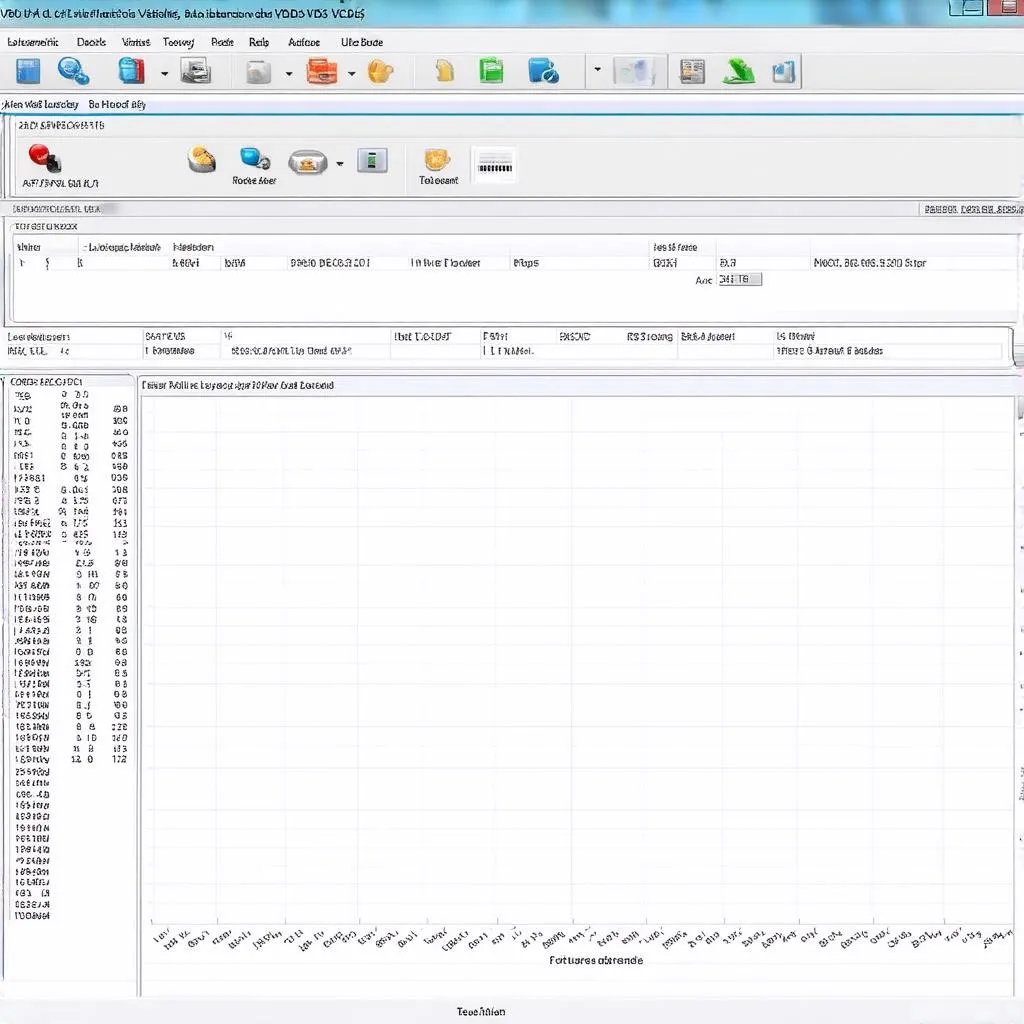 VCDS data logging graph
VCDS data logging graph
Common VCDS Data Logging Questions
Q: Can I damage my car with VCDS data logging?
A: VCDS data logging is a non-intrusive procedure. It simply reads data from the vehicle’s systems and does not modify any settings or programming.
Q: Do I need a special cable for VCDS data logging?
A: Yes, you will need a genuine VCDS interface cable that is compatible with your vehicle. Counterfeit cables often lack the necessary functionality and can potentially harm your vehicle’s electronics.
Q: Is VCDS the only software that can perform data logging?
A: While other diagnostic tools exist, VCDS is renowned for its depth of access to Volkswagen Group vehicles, making it the preferred choice among many technicians.
 VCDS cable connected to car
VCDS cable connected to car
Conclusion
VCDS data logging empowers automotive professionals with a powerful tool to unlock the secrets hidden within a car’s electronic brain. By understanding how to capture, analyze, and interpret this data, you can diagnose issues with greater accuracy, reduce diagnostic time, and provide your customers with efficient and effective repairs.
For a wide range of automotive diagnostic tools, including genuine VCDS products, explore the selection available at CARDIAGTECH. Their team of experts can provide guidance and support to help you choose the right tools for your needs.