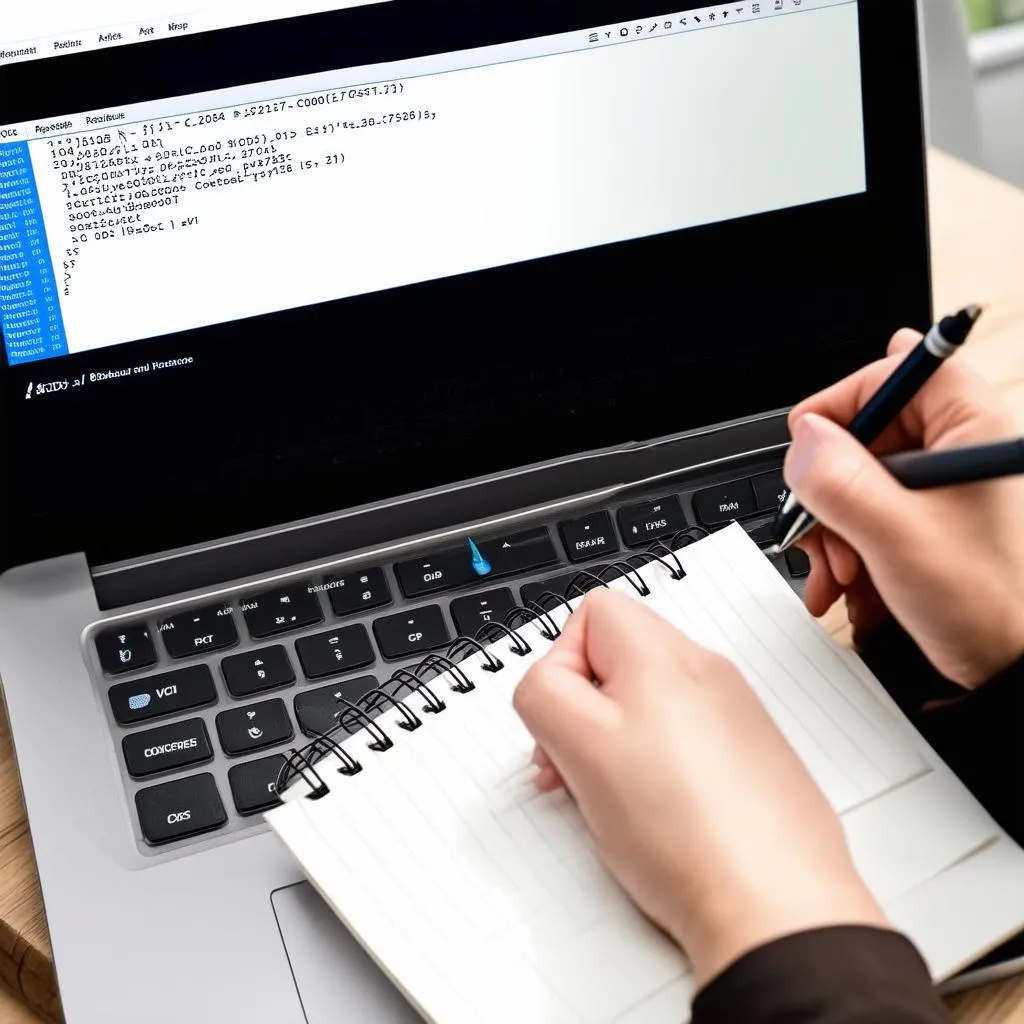Start-stop systems, designed to save fuel, can sometimes be more of a nuisance than a benefit. Many drivers find themselves constantly disabling the system every time they start their car. This guide will show you how to permanently deactivate your vehicle’s start-stop system using VCDS (VAG-COM Diagnostic System), providing a more convenient and personalized driving experience.
Understanding the Start-Stop System and Its Quirks
Modern vehicles often come equipped with a start-stop system, also known as an automatic start-stop function. This system automatically shuts off the engine when the car comes to a complete stop, such as at a traffic light or in heavy traffic. The engine then restarts when the driver releases the brake or engages the clutch, aiming to reduce fuel consumption and emissions. However, many drivers find the frequent engine starts and stops jarring, especially in stop-and-go city driving. The slight delay in restarting can also be a concern in certain driving situations. This is where VCDS comes into play, offering a solution to permanently disable the start-stop function.
VCDS: Your Gateway to Customized Car Settings
VCDS is a powerful diagnostic and coding tool for Volkswagen, Audi, Seat, and Skoda vehicles (VAG group). It allows access to the various control modules within the car, enabling you to modify settings and customize features. One of these features is the ability to deactivate the start-stop system permanently. This eliminates the need to manually disable it each time you start the car, enhancing your driving comfort. Beyond the start-stop system, VCDS unlocks a world of customization possibilities, allowing you to tailor your car’s behavior to your preferences.
How to Deactivate Start-Stop Using VCDS: A Step-by-Step Guide
Deactivating the start-stop system with VCDS is a straightforward process. Here’s a step-by-step guide:
- Connect VCDS to your car’s OBD-II port: Locate the OBD-II port, typically found under the dashboard on the driver’s side.
- Launch the VCDS software: Open the VCDS software on your laptop.
- Select the correct control module: Choose the engine control module (usually labeled 01-Engine).
- Go to Adaptation: Navigate to the “Adaptation” section within the engine control module.
- Locate the Start-Stop channel: Find the channel related to the start-stop function. The exact name and channel number can vary depending on the specific car model.
- Change the value: Change the value in the channel to disable the start-stop function. Consult the appropriate VCDS documentation or online forums for the correct value to enter for your specific vehicle.
- Save the changes: Save the new adaptation value.
- Test the system: Start your car and confirm that the start-stop system is deactivated.
This procedure effectively disables the start-stop function without affecting any other systems in your car. It is a safe and reliable method recommended by many VAG vehicle owners.
 Connecting VCDS Cable to OBD-II Port for Start-Stop Deactivation
Connecting VCDS Cable to OBD-II Port for Start-Stop Deactivation
Benefits of Deactivating Start-Stop
- Improved Driving Experience: Enjoy a smoother, less interrupted driving experience, particularly in city traffic.
- Reduced Wear and Tear: Potentially reduce wear on engine components associated with frequent starts and stops.
- Enhanced Driving Control: Eliminate the slight delay in restarting, providing more immediate response in critical situations.
- Personalized Settings: Tailor your car’s behavior to your driving style and preferences.
For those interested in reversing the start-stop modifications, check out vcds start stop reverse. You may also find useful information about general VCDS start-stop modifications in this article: vcds start stop.
 Car Dashboard Displaying Deactivated Start-Stop System
Car Dashboard Displaying Deactivated Start-Stop System
Conclusion: Take Control of Your Driving Experience with VCDS
Deactivating the start-stop system with VCDS is a simple yet effective way to enhance your driving comfort and customize your car’s behavior. By following the steps outlined in this guide, you can easily disable this feature and enjoy a more personalized driving experience. Remember to consult your car’s specific documentation or online resources for the correct coding adaptations for your model.
FAQ: VCDS and Start-Stop Deactivation
- Is it safe to deactivate the start-stop system with VCDS? Yes, it is generally safe if done correctly.
- Will deactivating the start-stop system affect my car’s warranty? It depends on the specific terms of your warranty.
- Can I reactivate the start-stop system later? Yes, you can easily reverse the coding changes using VCDS.
- Where can I find more information about VCDS coding? Online forums and VCDS documentation provide valuable resources.
- Do I need any special skills to use VCDS? Basic computer skills and a willingness to learn are sufficient.
- What other customizations can I do with VCDS? You can adjust various settings, such as lighting, comfort features, and more.
- Is VCDS compatible with all car models? VCDS is specifically designed for VAG group vehicles (Volkswagen, Audi, Seat, and Skoda).
For Audi A4 B8 owners, this coding list might be helpful: audi a4 b8 vcds coding list. Also, if you have a VW T6.1, this article provides specific guidance for disabling the start-stop system: vw t6.1 start stop deaktivieren vcds.
Need more help? Contact us via Whatsapp: +1 (641) 206-8880, Email: CARDIAGTECH[email protected] or visit us at 276 Reock St, City of Orange, NJ 07050, United States. Our customer support team is available 24/7.