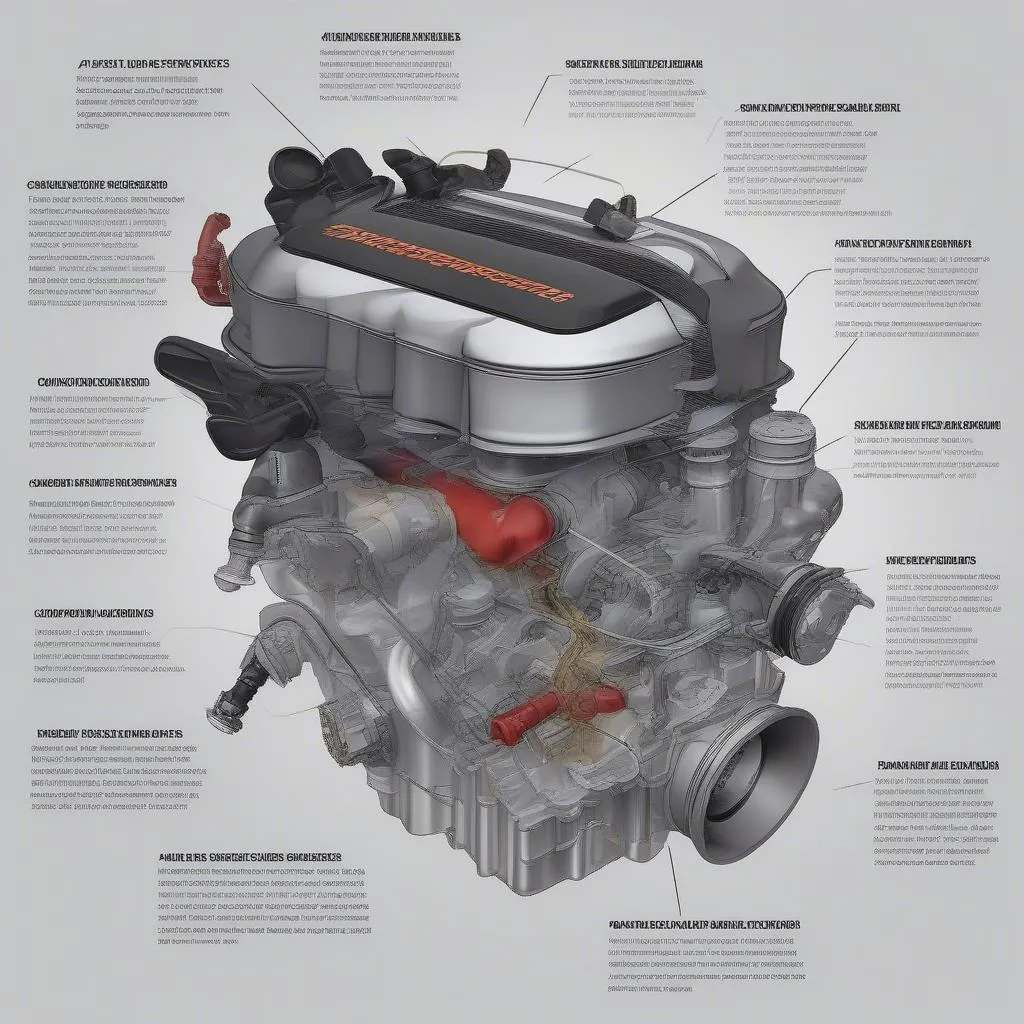A VCDS diagnostic cable is an essential tool for any DIY mechanic or car enthusiast who owns a vehicle from the Volkswagen Audi Group (VAG). This includes popular brands like Volkswagen, Audi, Seat, Skoda, Bentley, and Lamborghini. This cable acts as a bridge between your car’s onboard computer and your Windows-based laptop or PC, allowing you to access and understand the treasure trove of data hidden within.
What is a VCDS Diagnostic Cable and Why Do You Need One?
Imagine this: your check engine light throws a fit, leaving you both puzzled and potentially panicking. A traditional OBD-II scanner might give you a cryptic error code, but that’s like reading the title of a mystery novel – it only hints at the real story.
That’s where the VCDS diagnostic cable comes in. VCDS stands for “VAG-COM Diagnostic System,” a powerful software suite developed by Ross-Tech specifically for VAG vehicles. Unlike generic scanners, VCDS offers unparalleled depth and functionality, allowing you to:
- Read and clear fault codes: Get detailed descriptions of what those codes actually mean, making troubleshooting a breeze.
- View live data streams: Monitor sensor readings in real-time, like engine speed, coolant temperature, and even turbocharger boost pressure.
- Perform advanced diagnostics: Run specific tests on individual components, such as ABS modules or airbag systems.
- Customize vehicle settings: Tweak certain comfort and convenience features, like automatic door locking or daytime running lights, all within the software itself.
In the words of automotive electronics expert, Dr. Markus Schmidt, author of “Modern Automotive Diagnostics,” “The depth and breadth of information provided by VCDS is unmatched by generic OBD-II tools. It truly empowers the user to understand and interact with their vehicle’s systems.”
Choosing the Right VCDS Diagnostic Cable
While the software is at the heart of the system, the VCDS diagnostic cable is your gateway to accessing it. When selecting a cable, there are a few key factors to consider:
- Genuine vs. Clone: Genuine Ross-Tech cables offer guaranteed compatibility, software updates, and technical support. While clone cables might be tempting at a lower price point, they can have compatibility issues or lack certain features.
- Interface: Most modern VCDS cables connect via USB, but older models might use serial ports. Make sure the cable is compatible with your laptop’s ports.
- Software Version: VCDS software is regularly updated with new features and vehicle support. Some cables might come bundled with a specific software version, so check if it meets your needs.
How to Use a VCDS Diagnostic Cable
Using a VCDS cable is surprisingly straightforward, even for those new to car diagnostics.
- Install the VCDS Software: Download the appropriate software version from the Ross-Tech website and install it on your Windows laptop or PC.
- Connect the Cable: Plug the VCDS cable into your vehicle’s OBD-II port, usually located under the dashboard on the driver’s side.
- Launch VCDS and Establish Connection: Turn your vehicle’s ignition to the “on” position (without starting the engine) and launch the VCDS software. The software should automatically detect your vehicle and establish a connection.
From there, you can navigate through the various menus and functions to perform diagnostics, read codes, view live data, and more.
 VCDS cable connected to car OBD-II port
VCDS cable connected to car OBD-II port
Common Questions about VCDS Diagnostic Cables
Can I use a VCDS cable on any car?
No, VCDS cables and software are specifically designed for vehicles from the Volkswagen Audi Group. Using it on other car makes will likely result in errors or inaccurate data.
Do I need to be a mechanic to use a VCDS cable?
Not at all! While some technical knowledge is helpful, the VCDS software is user-friendly and comes with extensive documentation. Many online forums and communities also offer support and guidance for beginners.
Can I damage my car by using a VCDS cable?
Used correctly, a VCDS cable is perfectly safe. However, it’s important to follow instructions carefully and avoid making changes to settings unless you understand their implications.
Cardiagtech: Your Source for Reliable VCDS Diagnostic Cables
Finding a reliable source for your VCDS needs is crucial. Cardiagtech offers a range of genuine Ross-Tech VCDS cables and software, ensuring compatibility, quality, and peace of mind. Explore our selection of VCDS products and equip yourself with the tools to unlock your VAG vehicle’s full potential.
Conclusion
A VCDS diagnostic cable is an invaluable tool for any VAG vehicle owner. It empowers you with the knowledge and capabilities to diagnose issues, customize settings, and stay on top of your car’s health. Whether you’re a seasoned DIY mechanic or a curious car enthusiast, investing in a VCDS system can save you time, money, and potential headaches down the road.
 Mechanic using VCDS software on a laptop
Mechanic using VCDS software on a laptop
For all your automotive diagnostic needs, remember CARDIAGTECH is here to support you. Contact us today with any questions or to learn more about our products.