The Auto Start-Stop feature, while designed to save fuel and reduce emissions, can be an annoyance for some drivers. If you’re looking to disable this feature in your vehicle, VCDS (Vag-Com Diagnostic System) offers a powerful solution. This article will delve into the world of VCDS and how you can use it to take control of your car’s Start-Stop system.
What is VCDS and How Does it Work?
VCDS is a diagnostic and modification software for vehicles in the Volkswagen Audi Group (VAG). It allows you to access and modify various control units in your car, including the one responsible for the Start-Stop system. Think of it as a direct line of communication to your car’s brain, giving you the power to tweak settings beyond what’s available through the dashboard.
Why Disable Auto Start Stop?
While the intended goal of Auto Start-Stop is noble, many drivers find it intrusive or disruptive. Some common reasons for disabling it include:
- Reduced Starter Lifespan: Frequent starts and stops can put extra strain on your car’s starter motor.
- Lag in Takeoff: Some drivers experience a delay when pulling away from a stop as the engine restarts.
- Comfort and Personal Preference: The constant engine cycling can be annoying for some drivers, especially in stop-and-go traffic.
Using VCDS to Disable Auto Start-Stop
Disclaimer: Modifying your vehicle’s settings with VCDS should be done with caution. If you are unsure about any step, consult with a qualified automotive electrician.
Here’s a general outline of the process:
- Connect and Access: Connect your VCDS interface to your vehicle’s OBD-II port and launch the software.
- Select Control Unit: Navigate to the appropriate control unit for your specific vehicle model. This is often labeled as “Engine” or “Powertrain.”
- Coding Adaptation: Locate the coding adaptation section within the control unit.
- Identify the Start-Stop Setting: Look for a channel related to “Start-Stop” or “Engine Off at Idle.”
- Modify and Save: Change the value of the setting to disable the Auto Start-Stop feature. The specific values and procedures may differ depending on your car model.
Important Note: Always keep a record of the original coding before making any changes. This will allow you to revert back to the default settings if needed.
 VCDS Interface
VCDS Interface
Benefits of Using VCDS
VCDS provides a range of benefits beyond just disabling Auto Start-Stop. Some notable advantages include:
- Advanced Diagnostics: Retrieve and clear fault codes from various control units in your vehicle.
- Customization: Tweak and personalize various settings to your liking, such as lighting, comfort, and convenience features.
- Performance Monitoring: Log data from sensors to monitor engine performance, fuel economy, and other parameters.
Is VCDS Right for You?
If you’re comfortable with a bit of technical tinkering and want greater control over your vehicle’s settings, VCDS is a valuable tool. However, it’s important to use it responsibly and be aware of the potential risks associated with modifying your vehicle’s software.
FAQs about Disabling Auto Start-Stop with VCDS
Q: Will disabling Auto Start-Stop void my warranty?
A: It’s possible. Some manufacturers consider software modifications a violation of warranty terms. It’s best to consult with your dealership or refer to your warranty documentation.
Q: Are there any alternatives to using VCDS?
A: Some vehicles allow you to disable Auto Start-Stop through the infotainment system or a dedicated button. However, these methods often only temporarily disable the feature.
Q: Can I re-enable Auto Start-Stop after disabling it with VCDS?
A: Yes, you can reverse the coding changes you made to re-enable the feature at any time.
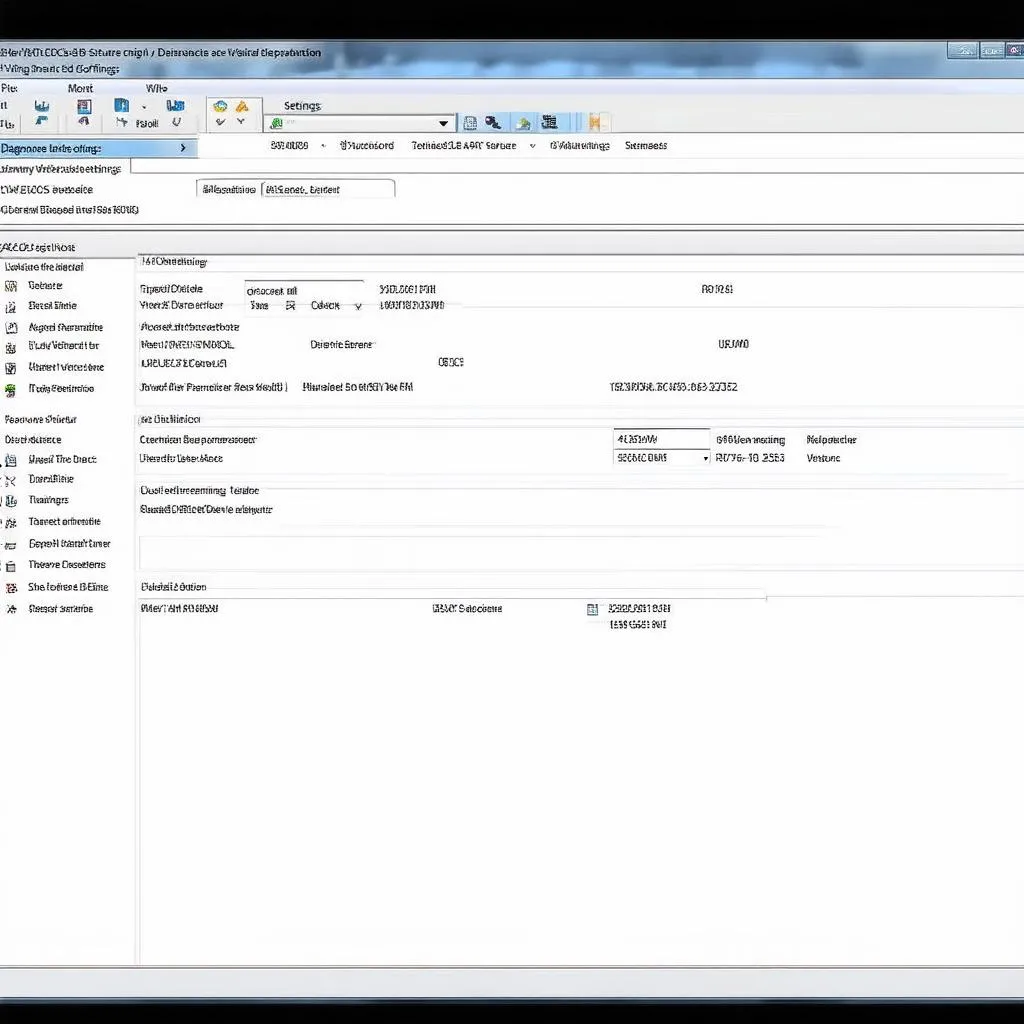 VCDS Software
VCDS Software
Conclusion
Disabling Auto Start-Stop with VCDS is a viable option for drivers who want a more permanent solution and greater control over their vehicle’s behavior. However, it’s crucial to approach this process with caution and seek professional guidance if needed. Remember to research the specific procedures for your car model and always back up your original coding before making any changes.
For all your automotive diagnostic needs and to explore a range of professional tools, visit CARDIAGTECH.

