Daytime Running Lights (DRLs) have become a standard safety feature on modern vehicles. They enhance visibility during daylight hours, making your car more noticeable to other drivers and pedestrians. Using VCDS (VAG-COM Diagnostic System), you can customize your DRL settings beyond the factory defaults, tailoring them to your preferences. This comprehensive guide will delve into the world of VCDS DRL coding, offering valuable insights for car owners, repair shop owners, and automotive technicians alike.
Understanding the power of VCDS opens up a world of customization options for your vehicle, particularly for DRLs. This guide will equip you with the knowledge to navigate the sometimes complex world of VCDS coding. We’ll explore the intricacies of adjusting DRL brightness, enabling and disabling DRLs with specific conditions, and troubleshooting common issues. Whether you’re a seasoned VCDS user or a complete novice, this article aims to empower you with the tools and information you need for successful DRL coding.
Understanding VCDS and its Capabilities for DRL Coding
VCDS is a powerful diagnostic and customization tool for VAG (Volkswagen Audi Group) vehicles. It allows you to access and modify the various control modules within your car’s electronic systems, including the one responsible for DRL behavior. This access grants you the ability to fine-tune your DRL settings, offering a level of personalization not available through standard controls. From adjusting brightness to activating DRLs with the parking brake, VCDS unlocks a range of possibilities.
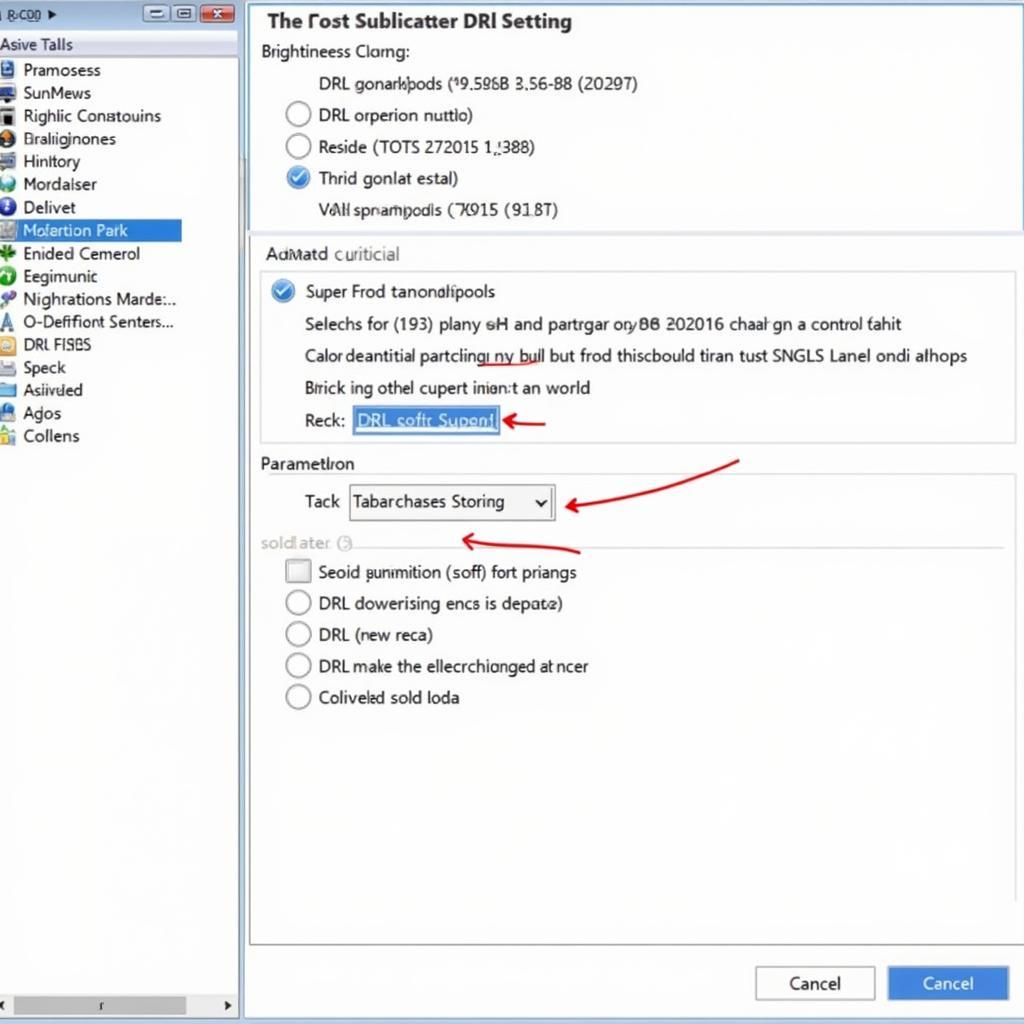 VCDS DRL Coding Interface
VCDS DRL Coding Interface
How to Code DRLs Using VCDS: A Step-by-Step Guide
Before you begin, ensure you have the necessary tools: a VCDS cable and the latest version of the VCDS software installed on your laptop. Connect the cable to your car’s OBD-II port and launch the VCDS software.
-
Select Control Module: Identify and select the appropriate control module for your vehicle’s lighting system. This typically involves navigating through the various modules listed in the VCDS software.
-
Access Long Coding Helper: Once inside the control module, locate and open the “Long Coding Helper.” This tool simplifies the coding process by providing a user-friendly interface.
-
Locate DRL Settings: Within the Long Coding Helper, you’ll find various settings related to your vehicle’s lighting. Carefully identify the specific bits or bytes that control DRL behavior.
-
Modify the Coding: Adjust the coding according to your desired DRL configuration. For instance, you can modify the brightness level, activation conditions, or even disable the DRLs entirely.
-
Save the Changes: After making the necessary adjustments, save the new coding to the control module. This will apply the changes and activate your customized DRL settings.
Common VCDS DRL Coding Adjustments
Several common DRL coding adjustments can enhance your driving experience:
-
Brightness Control: Adjust the intensity of your DRLs to suit your preferences and driving conditions.
-
Activation with Parking Brake: Enable or disable DRL activation when the parking brake is engaged.
-
DRL Deactivation with Turn Signals: Customize whether your DRLs remain on or turn off when the turn signals are active.
-
Tail Light Activation with DRLs: Enable your tail lights to illuminate along with your DRLs for increased visibility.
Troubleshooting VCDS DRL Coding Issues
Occasionally, you may encounter issues during the coding process. Here are some common problems and solutions:
-
Incorrect Coding: Double-check the coding you entered to ensure accuracy. Refer to reliable resources for the correct coding for your specific vehicle model.
-
Communication Errors: Verify the connection between your VCDS cable and the car’s OBD-II port. Restart the VCDS software and try again.
-
Control Module Issues: In rare cases, a faulty control module may prevent successful coding. Consult a qualified technician for further diagnosis and repair.
Similar to vw vcds mods mk7, VCDS coding for DRLs provides a wide range of customization options for your vehicle’s lighting system.
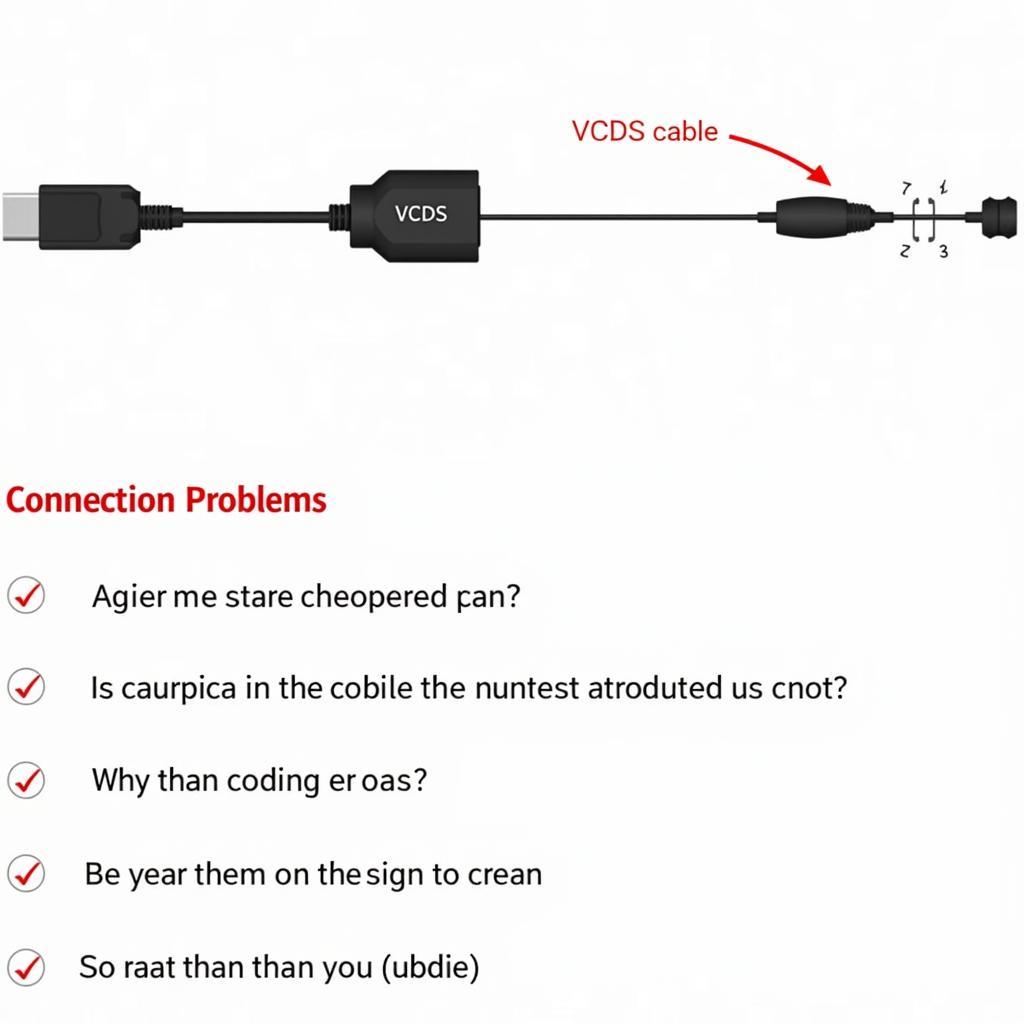 Common VCDS DRL Coding Issues
Common VCDS DRL Coding Issues
Conclusion
VCDS DRL coding offers a powerful way to personalize your vehicle’s lighting. By understanding the process and following the steps outlined in this guide, you can safely and effectively customize your DRL settings to enhance both safety and aesthetics. Remember to always double-check your coding and consult reliable resources for specific vehicle model information before making any changes.
FAQ
-
What is VCDS? VCDS is a diagnostic software that allows you to access and modify the various control modules in your VAG vehicle.
-
Is VCDS coding safe? Yes, VCDS coding is generally safe when done correctly. However, incorrect coding can potentially cause issues.
-
Do I need any special skills for VCDS coding? Basic computer skills and a willingness to learn are sufficient.
-
Where can I find reliable VCDS coding information? Online forums, dedicated websites, and user communities are great resources. You can also find valuable information on vcds drl coding list audi.
-
What if I encounter problems during coding? Refer to the troubleshooting section of this guide or consult a qualified technician.
For Audi owners, we have a dedicated guide on vcds drl brightness coding list audi. Also, if you’re interested in other VCDS modifications, check out our resources on audi a4 vcds mods and volkswagen vcds coding.
Need help with VCDS DRL coding? Contact us via Whatsapp: +1 (641) 206-8880, Email: CARDIAGTECH[email protected] or visit us at 276 Reock St, City of Orange, NJ 07050, United States. We offer 24/7 customer support.
