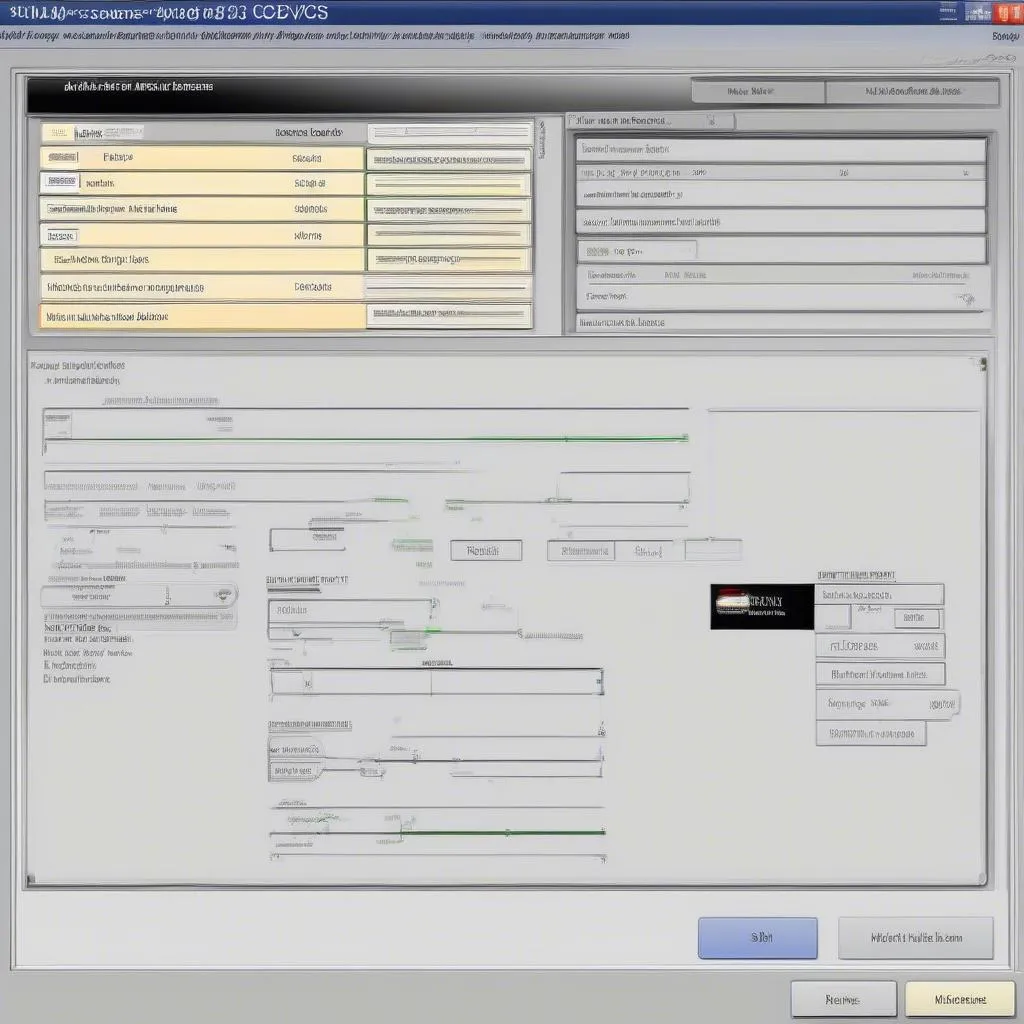So, you’ve got your hands on a shiny new VCDS cable and are eager to dive into the world of DIY car diagnostics. That’s great! VCDS, short for “VAG-COM Diagnostic System”, is a powerful tool that allows you to communicate with your Volkswagen Audi Group (VAG) vehicle’s onboard computer. While incredibly useful, using VCDS for the first time can seem a bit daunting. This guide aims to walk you through the process, ensuring your first experience is smooth and successful.
Understanding VCDS: More Than Just a Code Reader
Before we jump in, it’s important to understand what makes VCDS special. Unlike generic OBD-II scanners that simply read and clear error codes, VCDS digs deeper. It allows you to access, analyze, and even modify the control modules responsible for various systems in your vehicle, from engine and transmission to airbags and air conditioning. This opens up a world of possibilities, from diagnosing complex issues to customizing your car’s behavior.
Getting Started: Your First VCDS Connection
1. Installation and Setup:
- Download the latest version of the VCDS software from the official Ross-Tech website. Make sure to choose the correct version compatible with your computer’s operating system.
- Install the software following the on-screen instructions.
- Connect your VCDS cable to your computer’s USB port and then to your vehicle’s OBD-II port (usually located under the dashboard on the driver’s side).
2. Establishing Communication:
- Turn on your vehicle’s ignition (engine doesn’t need to be running).
- Launch the VCDS software.
- Select the correct communication port from the “Options” menu.
- Click on “Test” to verify the connection between your computer, the VCDS cable, and your car. You should see a confirmation message indicating successful communication.
3. Exploring the Interface:
- Once connected, you’ll be greeted by the main VCDS screen, divided into different sections.
- Auto-Scan: A great starting point, this function scans all the control modules in your vehicle for any stored fault codes.
- Select Control Module: Allows you to choose specific modules (e.g., engine, transmission, ABS) for more detailed diagnostics.
- Functions: Provides access to advanced features like coding, adaptations, and output tests, but we’ll save those for another time.
Reading and Clearing Fault Codes
One of the most common uses of VCDS is reading and clearing fault codes, often referred to as Diagnostic Trouble Codes (DTCs). Here’s how:
- From the main menu, click on “Auto-Scan.”
- VCDS will scan all the modules and display any found codes along with their descriptions.
- To understand a specific code, simply click on it. VCDS will provide additional information, often including possible causes and troubleshooting tips.
- Once you’ve addressed the underlying issue, you can clear the codes by clicking on “Clear All DTCs.”
Important Note: Simply clearing codes without addressing the root cause is like silencing an alarm without investigating the fire. Always aim to understand and fix the problem, not just erase the symptom.
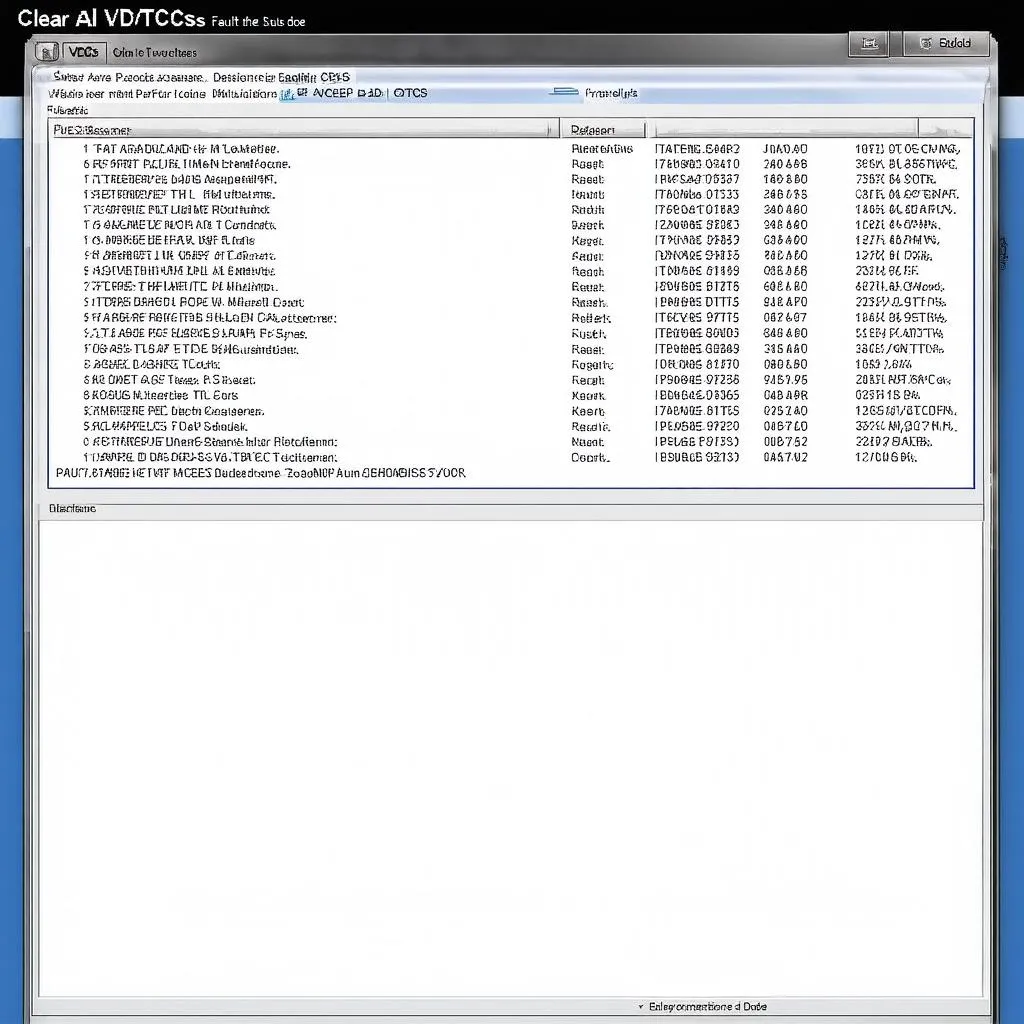 VCDS Fault Codes
VCDS Fault Codes
Beyond Basics: Unlocking VCDS’s Potential
Once you’re comfortable with the basics, VCDS opens up a world of customization and advanced diagnostics. You can:
- Adjust Settings: Tweak comfort features like automatic locking, adjust lighting options, or even modify throttle response.
- Run Output Tests: Activate individual components like windows, lights, or even injectors to diagnose electrical issues.
- Perform Adaptations: Fine-tune settings for components like throttle bodies or steering angle sensors after repairs or replacements.
A Word of Caution
While VCDS is an incredibly powerful tool, it’s essential to use it responsibly. Making incorrect changes to your vehicle’s settings can have unintended consequences, potentially affecting performance, safety, or even damaging components. Always double-check any changes you make and, when in doubt, consult with a qualified automotive technician.
Common Questions About Using VCDS for the First Time
1. Do I need to be a mechanic to use VCDS?
Not at all! While a basic understanding of car mechanics is helpful, VCDS is designed to be user-friendly. Numerous resources, including online forums and tutorials, can guide you through various procedures.
2. Can I use VCDS on any car?
VCDS is specifically designed for vehicles within the Volkswagen Audi Group (VAG), which includes brands like Volkswagen, Audi, Seat, Skoda, Bentley, and Lamborghini. It won’t work on vehicles from other manufacturers.
3. Is it safe to use VCDS?
When used responsibly and with proper understanding, VCDS is safe. Always ensure you have a stable connection, follow instructions carefully, and avoid making changes to settings you’re unsure about.
 VCDS Cable Connection
VCDS Cable Connection
Conclusion
Taking the first step into the world of VCDS can feel like opening the door to a secret workshop for your car. It empowers you with knowledge and control, allowing you to diagnose and even fix issues that might have seemed out of reach before. Remember, with great power comes great responsibility. Use VCDS wisely, refer to reputable resources, and don’t hesitate to seek professional help when needed.
For a wide range of automotive diagnostic tools, including VCDS cables and accessories, visit CARDIAGTECH. Their expertise and high-quality products can further enhance your DIY car maintenance journey.